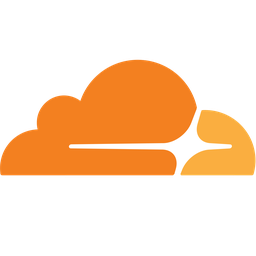Overview: Heatmap Interaction Reports Module
Purpose
The Heatmap Interaction Reports module is designed to provide developers with a powerful tool to visualize and analyze user interactions on web interfaces or applications. By generating heatmaps that track where users click, scroll, and pause, this module offers deep insights into user engagement patterns. These insights are crucial for optimizing UI/UX design, identifying high-traffic areas, and refining user behavior strategies.
Benefits
- Actionable Insights: Understand user engagement hotspots to make informed decisions about interface layout and functionality.
- Real-Time Monitoring: Track user interactions as they happen, enabling immediate adjustments during testing phases.
- Historical Analysis: Review past interaction data to identify trends and long-term behavioral patterns.
- Enhanced Decision-Making: Support A/B testing by providing visual data to compare different interface designs.
- Competitive Edge: Use insights to differentiate your product by tailoring features based on user behavior.
Usage Scenarios
- A/B Testing: Compare interaction heatmaps between different interface versions to determine the most effective design.
- UI/UX Optimization: Identify areas of high engagement or confusion to enhance usability and aesthetics.
- User Behavior Analysis: Gain deeper understanding of how users navigate your product, informing feature development.
- Web Analytics Integration: Integrate with existing analytics tools for comprehensive data analysis.
- Competitive Analysis: Analyze user interactions on competitor sites to identify strengths and weaknesses.
This module is a valuable asset for developers seeking to enhance their products through data-driven insights, offering scalability and customization to meet diverse project needs. Its integration-friendly design ensures seamless adoption into various systems, making it an essential tool for improving user engagement and product design.
Module Name: Heatmap Interaction Reports
Category: Reporting
Summary: Visual overlays showing where users click, scroll, and pause.
1. Real-Time Click Tracking
- Tracks user clicks on web pages or application interfaces in real time.
- Generates heatmaps to visualize high-click areas, helping identify popular content or interactive elements.
- Integrates with JavaScript event listeners for seamless data collection.
2. Scroll Behavior Analysis
- Monitors scroll activity to understand user navigation patterns.
- Creates heatmaps highlighting areas where users pause longer, indicating interest points.
- Useful for optimizing content layout and prioritizing key information.
3. Session-Based Tracking
- Assigns unique session IDs to each user interaction.
- Allows developers to analyze individual user behavior or aggregate data across sessions.
- Facilitates debugging by correlating actions with specific user journeys.
4. Customizable Heatmap Overlays
- Provides configurable options for heatmap appearance, such as transparency and color schemes.
- Supports overlay layers for additional context (e.g., A/B testing variants).
- Enables zooming and panning to focus on specific areas of interest.
5. Data Export Options
- Exports interaction data in formats like JSON, CSV, or Excel for further analysis.
- Heatmaps can be saved as images or embedded into reports.
- Supports integration with third-party analytics tools.
6. Cross-Browser Compatibility
- Works seamlessly across major browsers (Chrome, Firefox, Safari).
- Ensures consistent tracking behavior and heatmap rendering.
7. Integration with JavaScript Frameworks
- Compatible with popular frameworks like React, Vue.js, and Angular.
- Offers hooks or directives for easy integration into modern web applications.
8. Session Recording & Playback
- Records user interactions to create playbackable sessions.
- Allows developers to replay user journeys to debug issues or understand behavior patterns.
9. Performance Optimizations
- Lightweight implementation with minimal impact on page load times.
- Efficient data processing ensures real-time updates without lag.
- Scalable for high-traffic applications.
10. Action Triggers & Alerts
- Sets up triggers based on user interactions (e.g., clicks, long pauses).
- Sends alerts or logs events when specific thresholds are met.
- Useful for dynamic content adjustments during live sessions.
11. Extensive Logging
- Logs interaction data with timestamps and metadata (e.g., device type, OS).
- Supports filtering and sorting logs based on various criteria.
- Facilitates comprehensive analysis of user behavior trends.
This module empowers developers to gain deep insights into user interactions, enabling them to optimize interfaces and improve user experience.
# Heatmap Interaction Reports Documentation
## Module Name: Heatmap Interaction Reports
**Category:** Reporting
**Summary:** Visual overlays showing where users click, scroll, and pause.
**Target User:** Developer
---
## API Reference
### FastAPI Endpoint (Python)
```python
from fastapi import FastAPI, HTTPException
from typing import Optional
import datetime
app = FastAPI()
@app.get("/heatmap-interactions")
async def get_heatmap_data(
start_date: str,
end_date: str,
resolution: int = 1000,
normalized: bool = False
):
# Example data generation (replace with actual database calls)
try:
# Parse dates and generate sample data
start = datetime.datetime.strptime(start_date, "%Y-%m-%d")
end = datetime.datetime.strptime(end_date, "%Y-%m-%d")
# Generate sample data points (x, y coordinates)
data = [
{"x": 50 + i*10, "y": 30 + i*10, "count": i+1}
for i in range(10)
]
if normalized:
total = sum(point["count"] for point in data)
data = [
{"x": d["x"], "y": d["y"], "value": d["count"]/total}
for d in data
]
return {
"success": True,
"data": data
}
except Exception as e:
raise HTTPException(status_code=500, detail=str(e))
React UI Snippet (JavaScript)
import { useState, useEffect } from 'react';
import { MapContainer, TileLayer, HeatmapLayer } from 'leaflet';
const HeatmapVisualization = () => {
const [map, setMap] = useState(null);
useEffect(() => {
if (!map) return;
// Replace with your actual API endpoint
fetch('/api/heatmap-interactions?start_date=2023-10-01&end_date=2023-10-31')
.then(response => response.json())
.then(data => {
if (data.success) {
new HeatmapLayer(map, data.data).addTo(map);
}
})
.catch(error => console.error('Error:', error));
}, [map]);
return (
<div style={{ height: '600px', width: '100%' }}>
<MapContainer
center={[51.505, -0.09]}
zoom={13}
style={{ height: '100%', width: '100%' }}
ref={mapContainer => setMap(mapContainer)}
>
<TileLayer
url="https://{s}.tile.openstreetmap.org/{z}/{x}/{y}.png"
attribution='© <a href="https://www.openstreetmap.org/copyright">OpenStreetMap</a> contributors'
/>
</MapContainer>
</div>
);
};
export default HeatmapVisualization;
Data Schema (Pydantic)
from pydantic import BaseModel
# Request Model
class HeatmapQuery(BaseModel):
start_date: str
end_date: str
resolution: Optional[int] = 1000
normalized: Optional[bool] = False
# Response Model
class HeatmapDataPoint(BaseModel):
x: float
y: float
value: float
class HeatmapResponse(BaseModel):
success: bool
data: List[HeatmapDataPoint]
Example Usage
API Call (cURL)
curl "http://localhost:8000/heatmap-interactions?start_date=2023-10-01&end_date=2023-10-31"
React Integration
const heatmapRef = React.useRef(null);
// In your component:
<HeatmapVisualization ref={heatmapRef} />
Installation
Server (Python)
pip install fastapi uvicorn
Client (JavaScript)
npm install leaflet react-leaflet
License
MIT License
Contact: support@example.com
# Heatmap Interaction Reports Module Documentation
## Overview
The Heatmap Interaction Reports module provides visual overlays that display user interactions such as clicks, scrolls, and pauses on web pages. This tool is essential for understanding user behavior and optimizing user experience.
### Related Modules
1. **Clickstream Analytics**: Tracks sequences of clicks to identify user navigation patterns.
2. **Scroll Depth Tracking**: Monitors how far users scroll on a page to assess content engagement.
3. **Session Recording**: Captures full session videos to provide detailed user interaction insights.
4. **Conversion Funnel Analysis**: Analyzes the journey from initial visit to conversion, identifying drop-off points.
5. **A/B Testing**: Compares user interactions between different versions of a webpage to determine effectiveness.
### Use Cases
1. **User Behavior Analysis**: Identify high-traffic areas and dead zones on your website through visual heatmaps.
2. **Optimization Strategy**: Enhance content placement by understanding where users interact most frequently.
3. **Performance Benchmarking**: Compare user interaction patterns against industry standards or competitors.
4. **Correlation Analysis**: Integrate heatmap data with other analytics tools to uncover multi-channel insights.
### Integration Tips
- **JavaScript Integration**: Use provided scripts to track interactions without additional setup.
```javascript
// Example: Adding click tracking
document.addEventListener('click', function(e) {
heatmap.recordInteraction('click', e.clientX, e.clientY);
});
- React Components: Integrate seamlessly using React hooks for real-time updates.
import { HeatmapProvider } from 'heatmap-react';
function App() {
return (
<HeatmapProvider>
{/* Your application components */}
</HeatmapProvider>
);
}
- Performance Considerations: Optimize tracking frequency to minimize impact on page load times. Use asynchronous loading for scripts.
Configuration Options
| Option | Description | Default Value |
|---|---|---|
heatmapEnabled | Enable/disable heatmap tracking | true |
interactionTypes | Types of interactions to track (click, scroll, pause) | [‘click’, ‘scroll’] |
colorScheme | Color palette for heatmaps (options: dark, light, custom) | ‘dark’ |
thresholds | Intensity levels for different interaction zones | [0.2, 0.5, 0.8] |
samplingRate | Percentage of interactions to track (to reduce load) | 100 |
resolution | Heatmap grid resolution (higher values increase detail but performance) | 40 |
customColorMap | Custom color mapping for different interaction intensities | null |
eventTriggerDelay | Delay before recording an event after user inaction (in milliseconds) | 500 |
Advanced Configuration
- Custom Color Mapping: Define custom colors using hex codes or predefined CSS variables.
heatmap.setOptions({
customColorMap: ['#FF0000', '#00FF00', '#0000FF']
});
- Event Thresholds: Adjust sensitivity by modifying the intensity levels that define different zones on the heatmap.
Conclusion
The Heatmap Interaction Reports module offers powerful tools for developers to gain deep insights into user behavior. By integrating related modules and leveraging configuration options, you can tailor the tool to meet specific needs, enhancing your ability to optimize user experiences effectively.