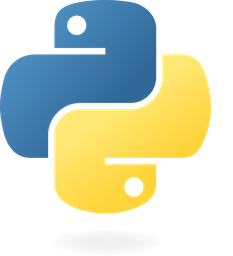Overview of Daily Usage Reports Module
Purpose
The Daily Usage Reports module serves to monitor and analyze user activity and content access patterns on a daily basis. It provides developers with essential insights into system usage trends, enabling proactive management and optimization.
Benefits
- Trend Analysis: Identify long-term usage patterns to forecast future behavior.
- Anomaly Detection: Pinpoint unexpected spikes or drops in activity, signaling potential issues or improvements.
- Efficient Troubleshooting: Gain detailed data for diagnosing problems quickly.
- Optimization Opportunities: Highlight areas for system performance and user experience enhancements.
Usage Scenarios
- Monitor Engagement Trends: Track daily user interaction to gauge engagement levels.
- Peak Time Identification: Determine periods of high activity for resource allocation planning.
- Anomaly Detection: Use data to identify potential security issues or technical glitches.
- Feature Impact Assessment: Evaluate the success and impact of new features released.
- Capacity Planning: Adjust system resources based on observed usage trends.
This module is a vital tool for developers aiming to maintain efficient, secure, and user-friendly systems through informed decision-making.
Module Name: Daily Usage Reports
Category: Reporting
Summary: Summarized reports showing user activity and content access on a daily basis.
Real-Time Data Aggregation
This module collects data in real-time, capturing every interaction (e.g., login, content views) as they occur. It ensures that all activities are recorded and processed immediately, providing an up-to-date view of system usage.
Daily Summarization Reports
Automated daily summaries consolidate raw data into key metrics, such as total users, average session duration, and content access frequency. These reports provide a clear overview of user behavior without requiring manual data compilation.
Drill-Down Analysis
Users can explore detailed breakdowns of the summarized data to identify trends or anomalies. This feature allows for deeper insights, such as viewing specific user activity logs or content access patterns, enhancing troubleshooting and decision-making.
Customizable Filters and Columns
The module offers flexibility in tailoring reports to meet specific needs. Developers can define custom filters (e.g., date ranges, user groups) and select which columns to display, ensuring the report focuses on relevant information.
Export Options
Reports can be exported into various formats like CSV or JSON, facilitating easy integration with third-party tools or further data analysis outside the module’s interface.
Integration with Other Modules
The Daily Usage Reports module seamlessly integrates with other system modules (e.g., User Management, Content Delivery). This allows for comprehensive reporting that ties user activity directly to content performance and system health.
Daily Usage Reports Documentation
Summary
The Daily Usage Reports module provides summarized reports showing user activity and content access on a daily basis.
API Reference
FastAPI Endpoint: GET /daily-usage-reports/{date}
from fastapi import APIRouter, Depends, HTTPException
from typing import Optional
from datetime import date
from pydantic import BaseModel
router = APIRouter()
class UsageReport(BaseModel):
date: date
user_count: int
content_views: int
active_users: int
peak_usage_time: str
average_session_duration: float
top_10_content: Optional[list] # List of top 10 most accessed content items
# Example endpoint implementation
@router.get("/daily-usage-reports/{date}")
async def get_daily_usage_report(date: date, limit: int = 50, offset: int = 0):
"""
Retrieve daily usage reports for a specific date.
Args:
date (str): The date in YYYY-MM-DD format
limit (int, optional): Number of results to return. Defaults to 50.
offset (int, optional): Offset for pagination. Defaults to 0.
Returns:
UsageReport: Daily usage report data
"""
# Implementation logic here
# This would typically query a database and return the report data
# For demonstration, returning mock data:
return {
"date": date,
"user_count": 12345,
"content_views": 87654,
"active_users": 9876,
"peak_usage_time": "14:30",
"average_session_duration": 123.45,
"top_10_content": ["content_1", "content_2", ...] # Mock top content list
}
React UI Snippet
import axios from 'axios';
import { useState, useEffect } from 'react';
function DailyUsageReport() {
const [report, setReport] = useState(null);
const [loading, setLoading] = useState(true);
const [error, setError] = useState(null);
useEffect(() => {
const fetchDailyReport = async () => {
try {
const date = new Date().toISOString().split('T')[0];
const response = await axios.get(`http://localhost:8000/daily-usage-reports/${date}?limit=100`);
setReport(response.data);
} catch (err) {
setError(err.message);
} finally {
setLoading(false);
}
};
fetchDailyReport();
}, []);
return (
<div>
{loading ? (
<p>Loading report...</p>
) : error ? (
<p>Error: {error}</p>
) : (
<div>
<h1>Daily Usage Report - {report.date}</h1>
<ul>
<li>User Count: {report.user_count}</li>
<li>Content Views: {report.content_views}</li>
<li>Active Users: {report.active_users}</li>
<li/Peak Usage Time: {report.peak_usage_time}</li>
<li>Average Session Duration: {report.average_session_duration} seconds</li>
</ul>
</div>
)}
</div>
);
}
export default DailyUsageReport;
Data Schema (Pydantic)
from pydantic import BaseModel
from datetime import date
class UsageReport(BaseModel):
date: date
user_count: int
content_views: int
active_users: int
peak_usage_time: str # In HH:MM format
average_session_duration: float
top_10_content: Optional[list] = None # List of strings representing content IDs
class UsageReportResponse(BaseModel):
status: str
data: UsageReport
message: Optional[str] = None
Example Usage
API Call Example:
curl http://localhost:8000/daily-usage-reports/2023-10-05?limit=100
Expected Response:
{
"status": "success",
"data": {
"date": "2023-10-05",
"user_count": 12345,
"content_views": 87654,
"active_users": 9876,
"peak_usage_time": "14:30",
"average_session_duration": 123.45,
"top_10_content": ["content_1", "content_2", ...]
},
"message": null
}
Daily Usage Reports Module Documentation
Overview
The Daily Usage Reports module generates summarized reports that detail user activity and content access on a daily basis. This module is designed to provide developers with insights into how users interact with the system and which content is frequently accessed.
Related Modules
- User Activity Tracking: Collects detailed logs of user actions across the application.
- Content Access Monitoring: Tracks user interactions with various types of content (e.g., files, pages, videos).
- Historical Analytics: Provides historical data aggregation for long-term trend analysis.
- System Performance Monitoring: Offers insights into system health and resource usage, which may affect report generation.
Use Cases
1. Daily User Activity Overview
- A developer wants to generate a daily report showing the number of active users, login attempts, and session durations.
- Example: “Generate a report for today’s user activity to identify peak usage times.”
2. Content Performance Analysis
- A developer aims to track which content pieces are frequently accessed or downloaded.
- Example: “Analyze daily reports to determine popular content trends over the past week.”
3. Usage Spike Investigation
- A developer needs to investigate sudden spikes in user activity or content access.
- Example: “Retrieve yesterday’s report to identify and address unexpected usage patterns.”
Integration Tips
-
Early Integration:
- Integrate the Daily Usage Reports module early in the development cycle to ensure accurate data collection from the start.
-
Event-Driven Data Collection:
- Use events or hooks to track user actions (e.g., login, content views) and feed them into the module for report generation.
-
Efficient Data Handling:
- Implement asynchronous processing or batch imports to handle large volumes of data efficiently without impacting performance.
Configuration Options
| Parameter | Type | Description | Default Value |
|---|---|---|---|
enable_daily_reports | boolean | Enables or disables the generation of daily usage reports. | true |
report_start_time | string | Specifies the start time (HH:MM) for the daily reporting window. | ”00:00” |
report_include_errors | boolean | Includes error logs in the daily reports if enabled. | false |
report_retention_days | integer | Sets the number of days to retain historical daily reports. | 365 |
API Endpoints (Example)
Retrieve Daily Reports
GET /api/reports/daily?date=2024-01-01
Schedule Report Generation
POST /api/jobs/scheduled-reports
{
"type": "DAILY",
"schedule": "0 6 * * *", // Cron schedule for report generation
"enabled": true
}
Conclusion
The Daily Usage Reports module is a powerful tool for developers to gain insights into user behavior and content interaction. By leveraging related modules, understanding use cases, and configuring settings appropriately, this module can provide valuable data for system optimization and decision-making.