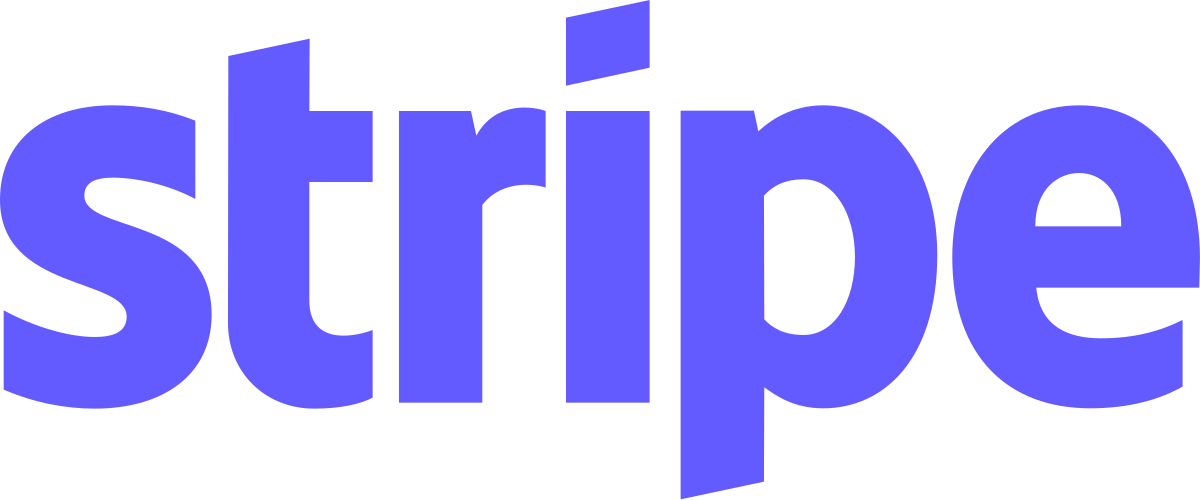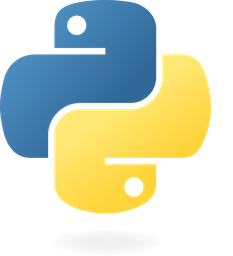Overview of Tax Calculation Module
Purpose
The Tax Calculation Module automates the application of tax or VAT based on user location. It ensures accurate tax calculations by considering regional tax rates and regulations, thereby streamlining financial processes.
Benefits
- Reduces Errors: Eliminates manual calculation mistakes, ensuring precision in tax computations.
- Saves Time: Automates repetitive tasks, freeing up resources for other critical activities.
- Ensures Compliance: Helps businesses adhere to local tax laws and regulations.
- Enhances User Experience: Provides seamless checkout processes with accurate totals.
- Accurate Reporting: Maintains detailed logs for auditing purposes, supporting financial transparency.
Usage Scenarios
- E-commerce Platforms: Businesses selling products online to global audiences can apply location-specific taxes efficiently.
- SaaS Services: Companies offering services across multiple regions benefit from tailored tax applications.
- Membership Sites: Websites with subscription models can charge appropriately based on user location.
- Marketplaces: Platforms hosting multiple sellers can enforce varied tax rules, ensuring compliance for each seller.
This module is designed to integrate seamlessly into various systems, providing a robust solution for diverse business needs.
Geolocation-Based Tax Rates
The module uses geolocation APIs to determine the user’s location and applies the corresponding tax/VAT rates based on their region or country. This ensures compliance with local tax regulations.
Dynamic Tax Rate Updates
Tax rates are periodically updated from a trusted data source (e.g., government databases or third-party APIs). The module automatically reflects these updates without manual intervention, ensuring accurate tax calculations at all times.
VAT Exemption Handling
The module includes logic to exempt certain transactions (e.g., B2B transactions) from VAT based on predefined criteria such as customer type, invoice status, or transaction type. This requires integration with other modules like Customer Management and Invoicing.
Audit Trail & Logging
All tax calculations are logged with timestamps and metadata for auditing purposes. This feature ensures transparency and compliance with financial reporting standards, making it easier to track changes in tax rates or billing errors.
These features ensure that the Tax Calculation Module is robust, compliant, and developer-friendly.
Tax Calculation Module Documentation
Overview
The Tax Calculation Module is designed to automatically apply tax/VAT rates based on the user’s geographical location. This module integrates seamlessly with payment processing systems to ensure accurate tax calculations according to regional regulations.
API Reference
FastAPI Endpoint
from fastapi import APIRouter, Depends, HTTPException
from pydantic import BaseModel
from typing import List
import requests
router = APIRouter()
class OrderItem(BaseModel):
quantity: int
unit_price: float
tax_rate: float
class TaxCalculationRequest(BaseModel):
order_items: List[OrderItem]
user_location: str # Country code (e.g., "US", "DE")
class TaxCalculationResponse(BaseModel):
total_amount: float
tax_amount: float
net_amount: float
country_code: str
@router.post("/calculate-tax", response_model=TaxCalculationResponse)
async def calculate_tax(request_data: TaxCalculationRequest):
# Example calculation logic (simplified for demonstration)
subtotal = sum(item.quantity * item.unit_price for item in request_data.order_items)
# Get country-specific tax rate
tax_rate = get_country_tax_rate(request_data.user_location) # Implement this function
total_amount = subtotal * (1 + tax_rate/100)
tax_amount = total_amount - subtotal
net_amount = total_amount
return {
"total_amount": round(total_amount, 2),
"tax_amount": round(tax_amount, 2),
"net_amount": round(net_amount, 2),
"country_code": request_data.user_location
}
React UI Snippet
import React, { useState } from 'react';
const TaxCalculationForm = () => {
const [orderItems, setOrderItems] = useState([]);
const [userLocation, setUserLocation] = useState('');
const [error, setError] = useState(null);
const handleSubmit = async (e) => {
e.preventDefault();
try {
const response = await fetch('/api/calculate-tax', {
method: 'POST',
headers: {
'Content-Type': 'application/json',
},
body: JSON.stringify({
order_items: orderItems,
user_location: userLocation
}),
});
if (!response.ok) {
throw new Error('Failed to calculate tax');
}
const data = await response.json();
console.log('Tax Calculation Response:', data);
setError(null);
} catch (err) {
setError(err.message);
console.error('Error:', err);
}
};
return (
<div>
<form onSubmit={handleSubmit}>
<input
type="text"
placeholder="Enter items..."
value={userLocation}
onChange={(e) => setUserLocation(e.target.value)}
/>
<button type="submit">Calculate Tax</button>
</form>
{error && <p style={{ color: 'red' }}>Error: {error}</p>}
</div>
);
};
export default TaxCalculationForm;
Data Schema (Pydantic)
from pydantic import BaseModel
from typing import List
class OrderItem(BaseModel):
"""Represents an item in an order with its quantity and unit price."""
quantity: int = ... # Required field
unit_price: float = ... # Required field
tax_rate: float = None # Optional tax rate, will be calculated based on location
class TaxCalculationRequest(BaseModel):
"""Schema for tax calculation request payload."""
order_items: List[OrderItem] = ... # Required list of OrderItems
user_location: str = ... # Required field (country code)
class TaxCalculationResponse(BaseModel):
"""Schema for tax calculation response payload."""
total_amount: float # Total amount including tax
tax_amount: float # Calculated tax amount
net_amount: float # Net amount before tax
country_code: str # Country code used for tax calculation
Summary
The Tax Calculation Module provides a robust API to handle tax/VAT calculations based on user location. The FastAPI endpoint can be integrated with payment systems, while the React component demonstrates how developers can create a simple UI to interact with this module.
Notes:
- For production use, implement proper error handling and authentication.
- Country-specific tax rates should be maintained in a centralized configuration or external service.
- Add logging for debugging purposes and monitor API usage.
Tax Calculation Module Documentation
Summary
The Tax Calculation Module automatically applies tax/VAT based on the user’s geographic location. It integrates with other modules to determine the applicable tax rates and ensure compliance with regional tax regulations.
Related Modules
- User Location Detection Module: Detects the user’s country, state, or region for accurate tax calculation.
- Payment Processing Module: Integrates tax calculations into the payment workflow.
- Address Validation Module: Validates user addresses to improve location accuracy.
- Database Module: Stores and retrieves tax rate data based on geographic regions.
Use Cases
1. VAT Calculation for EU Users
- Scenario: A user in the European Union (EU) makes a purchase.
- Action: The module applies the appropriate VAT rate (e.g., 20% for Germany).
- Outcome: VAT is added to the order total based on the user’s country.
2. Non-EU User
- Scenario: A user outside the EU completes a transaction.
- Action: The module checks if VAT applies and may not add it (depending on local tax laws or business rules).
- Outcome: No VAT is applied, but other taxes may be calculated based on the user’s location.
3. Fallback for Unknown Locations
- Scenario: Location detection fails to identify a valid region.
- Action: The module falls back to default tax rates (e.g., company’s home country rate).
- Outcome: Default tax is applied, and an error log is created.
Integration Tips
-
Integrate User Location Detection Early:
- Ensure the user’s location is determined before calculating taxes.
- Use the
UserLocationDetectormodule to get accurate geolocation data.
-
Test with Multiple Regions:
- Test tax calculations for users in different regions (e.g., EU, non-EU, and various states/countries).
- Verify that VAT and other taxes are applied correctly based on regional laws.
-
Handle Errors Gracefully:
- Implement error handling for API failures (e.g., failed geolocation requests).
- Provide fallback mechanisms to apply default tax rates when location detection fails.
-
Cache Tax Rates:
- Cache frequently accessed tax rates to improve performance and reduce API calls.
- Use the
TaxRateCacheutility provided by this module.
Configuration Options
| Parameter | Description | Example Value | Notes |
|---|---|---|---|
enable_vat | Enable VAT calculations for EU users. | true/false | Defaults to false. |
default_tax_rate | Default tax rate applied when location is unknown. | 0.2 (20%) | Can be overridden per region. |
ignore_non_eu_countries | Do not apply VAT for non-EU countries. | true/false | Defaults to true. |
log_level | Logging level for tax calculation errors. | ”DEBUG” or “INFO” | Use “DEBUG” for detailed logs. |
API Reference
Methods
calculate_tax(amount, currency)
- Description: Calculates the total tax (including VAT if applicable) based on the user’s location.
- Parameters:
amount: The base amount before tax.currency: Currency code of the transaction.
- Return: Total amount with applied taxes.
get_tax_rate(country_code)
- Description: Retrieves the applicable tax rate for a given country.
- Parameters:
country_code: ISO 2-letter country code (e.g., “DE” for Germany).
- Return: Tax rate percentage (e.g., 0.2 for 20%).
set_default_tax_rate(rate)
- Description: Sets the default tax rate used when location detection fails.
- Parameters:
rate: Tax rate as a decimal (e.g., 0.1 for 10%).
- Return: None.
Error Codes
| Code | Description |
|---|---|
| 400 | Invalid country code. |
| 500 | Internal API failure. |
| 600 | Location detection failed. |
Conclusion
The Tax Calculation Module simplifies tax/VAT application based on user location. By integrating with related modules and using the provided APIs, developers can ensure accurate and compliant tax calculations across different regions.