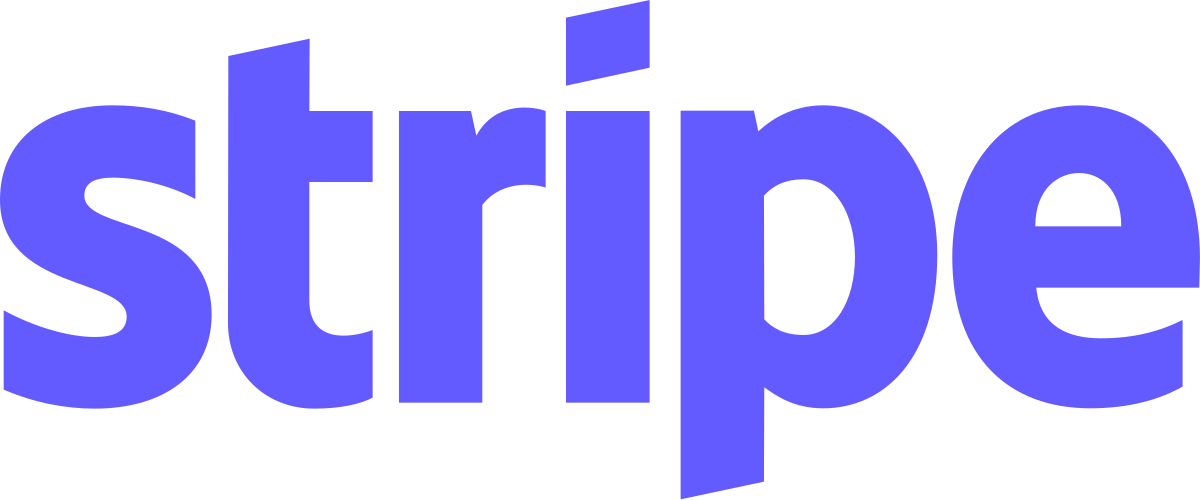Stripe Integration Module Overview
Purpose
The Stripe Integration module is designed to facilitate secure credit and debit card payments within your application by leveraging Stripe’s robust API. This module abstracts the complexities of payment processing, enabling developers to focus on core functionalities while ensuring reliable and secure transactions.
Benefits
- Simplified Integration: Streamline the process of adding payment gateways to your application, reducing development time.
- Secure Transactions: Compliant with PCI standards, safeguarding sensitive user data with advanced security measures.
- Scalable Solution: Efficiently handle a wide range of transaction volumes, from small individual purchases to large-scale operations.
- Global Reach: Support multiple currencies and payment methods, expanding your application’s accessibility across regions.
- Comprehensive Features: Offers functionalities for both one-time payments and recurring subscriptions, catering to diverse use cases.
Usage Scenarios
The Stripe Integration module is versatile and can be applied in various contexts:
E-commerce Platforms
Enable customers to make secure purchases directly within your e-commerce platform, enhancing user experience and transaction security.
Subscription Services
Automatically bill users for recurring services such as software subscriptions or content access, simplifying membership management.
Marketplaces
Facilitate transactions between buyers and sellers on a marketplace, ensuring smooth and secure payment processing.
Nonprofit Donations
Provide a safe and reliable method for donors to contribute to your cause, while adhering to financial regulations.
Membership Portals
Manage access to exclusive content or services by integrating payments with Stripe, ensuring that members are authenticated and billed correctly.
This module is an essential tool for developers looking to integrate secure payment solutions, offering both ease of use and robust security features.
Feature List for Stripe Integration Module
-
Secure Payment Processing
- Ensures that credit/debit card data is handled securely through Stripe’s encrypted API, safeguarding sensitive information with tokenization.
-
Integration with Stripe API
- Facilitates seamless interaction with Stripe’s payment processing services, including methods for creating charges and handling refunds, abstracting the complexities of direct API interactions.
-
Configuration Management
- Allows flexible setup via environment variables or configuration files, enabling easy deployment across different environments (development, staging, production).
-
Error Handling and Reporting
- Captures exceptions from Stripe’s API calls, providing detailed error messages and logging these incidents for thorough debugging and monitoring.
-
Logging and Monitoring
- Maintains transaction records with essential details such as amount, status, and timestamps, aiding in effective auditing and monitoring of payment workflows.
-
Compliance and Security
- Adheres to security standards (e.g., PCI DSS) by ensuring no exposure of sensitive data, following secure coding practices for compliance.
-
Testing Utilities
- Includes features to simulate transactions using Stripe’s test mode with test cards, enabling developers to validate functionality without real financial transactions.
Each feature is designed to provide a comprehensive solution for integrating Stripe payments securely and efficiently, catering to the needs of developers seeking robust payment processing capabilities.
Stripe Integration Module
Summary
This module provides secure credit/debit card payments integration with Stripe’s API. It allows developers to handle payment processing in their applications.
Requirements
- Stripe Account: A valid Stripe account is required to use this integration.
- API Keys: Obtain Stripe API keys (public and private) from your Stripe dashboard.
- Supported Cards: Visa, MasterCard, American Express, Discover, and other major credit/debit cards are supported.
- Currencies: USD, EUR, GBP, JPY, and other major currencies supported by Stripe.
- Transaction Limits: Follow Stripe’s default transaction limits unless otherwise configured.
Usage
1. Initialize Stripe
import os
from stripe import (
PaymentIntent,
error as stripe_error,
)
from typing import Optional, Dict, Any
stripe_key = os.getenv("STRIPE_PRIVATE_KEY")
stripe = Stripe(stripe_key)
def initialize_stripe():
if not stripe_key:
raise ValueError("Stripe private key is required.")
return stripe
2. Create a Checkout Session
from fastapi import APIRouter, Depends, HTTPException
from pydantic import BaseModel
from typing import Optional
router = APIRouter()
class CheckoutSessionSchema(BaseModel):
line_items: List[Dict[str, Any]]
mode: str
success_url: str
cancel_url: str
payment_method_types: Optional[List[str]] = ["card"]
3. Handle Payment Response
@router.post("/create-checkout-session", response_model=CheckoutSessionResponse)
async def create_checkout_session(
checkout_data: CheckoutSessionSchema, stripe=Depends(initialize_stripe)
):
try:
session = stripe.checkout.sessions.create(**checkout_data.dict())
return {"session_id": session.id, "status": "created"}
except stripe_error.StripeError as e:
raise HTTPException(status_code=500, detail=str(e))
4. Complete Payment
@router.post("/complete-payment")
async def complete_payment(session_id: str):
try:
session = stripe.checkout.sessions.retrieve(session_id)
if session.payment_status == "paid":
return {"status": "payment completed successfully"}
raise HTTPException(status_code=400, detail="Payment not completed.")
except stripe_error.StripeError as e:
raise HTTPException(status_code=500, detail=str(e))
React UI Snippet
import { Elements } from '@stripe/react-stripe-js';
import { CardElement, useStripe, useElements } from '@stripe/react-stripe-js';
function PaymentForm() {
const stripe = useStripe();
const elements = useElements();
const handleSubmit = async (event) => {
event.preventDefault();
if (!stripe || !elements) {
return;
}
const { error: stripeError, paymentMethod } = await stripe.confirmCardPayment(
'payment_intent_id',
{
card: elements.getElement(CardElement),
}
);
if (stripeError) {
console.log(stripeError);
return;
}
alert('Payment successful!');
};
return (
<form onSubmit={handleSubmit}>
<div className="card-element">
<CardElement
className="card-input"
options={{
style: {
base: {
fontSize: '16px',
color: '#424770',
'::placeholder': {
color: '#aab7c4',
},
},
invalid: {
color: '#9e2146',
},
},
}}
/>
</div>
<button type="submit">Pay</button>
</form>
);
}
export default function PaymentPage() {
return (
<Elements
options={{
key: process.env.NEXT_PUBLIC_STRIPE_PUBLISHABLE_KEY,
clientSecret: 'your_client_secret',
}}
>
<PaymentForm />
</Elements>
);
}
Data Schema
1. Pydantic Model for Checkout Session
from pydantic import BaseModel, Field
from typing import List, Optional
class LineItem(BaseModel):
quantity: int = Field(..., description="Quantity of the item", example=1)
price_data: Dict[str, Any] = Field(
...,
description="Stripe Price Data",
example={
"currency": "usd",
"unit_amount": 1000,
"product": {"id": "prod_..."},
},
)
class CheckoutSessionSchema(BaseModel):
line_items: List[LineItem] = Field(
...,
description="List of items to be purchased",
example=[{"quantity": 1, "price_data": {...}}],
)
mode: str = Field(..., description="Payment mode (e.g., 'payment')", example='payment')
success_url: str = Field(
...,
description="URL where the user will be redirected upon successful payment",
example='http://example.com/success',
)
cancel_url: str = Field(
...,
description="URL where the user will be redirected if they cancel the payment",
example='http://example.com/cancel',
)
payment_method_types: Optional[List[str]] = Field(
["card"],
description="List of supported payment methods",
example=["card"],
)
2. Response Schema for Stripe Payment Intent
class StripePaymentIntentResponse(BaseModel):
client_secret: str = Field(..., description="Client secret for card payment", example='pi_123...')
id: str = Field(..., description="Stripe Payment Intent ID", example='pay_123...')
status: str = Field(..., description="Status of the payment intent", example='pending')
Conclusion
This documentation provides a comprehensive guide for integrating Stripe payments into your application using FastAPI and React. The code samples demonstrate how to set up Stripe initialization, create checkout sessions, handle payment responses, and implement a secure UI using Stripe Elements.
Remember to replace placeholder values (e.g., API keys, URLs) with your actual credentials and follow best practices for handling sensitive data.
Stripe Integration Module Documentation
Overview
The Stripe Integration module enables secure credit and debit card payments within your application using Stripe’s robust API. This module is designed for developers who need to handle payment processing efficiently.
Related Modules
- Payment Processing: Handles the core functionality of accepting payments.
- Fraud Detection: Integrates with systems to detect and prevent fraudulent transactions.
- Subscription Management: Manages recurring payments and subscription plans.
- Webhooks: Handles asynchronous notifications from Stripe for payment events.
Use Cases
1. Accepting One-Time Payments
- Description: Process individual purchases directly through the application’s checkout page.
- Example: A user completes a purchase on your e-commerce site, and the module processes the payment via Stripe.
2. Managing Subscriptions
- Description: Automate recurring payments for subscription-based services.
- Example: A user subscribes to a monthly newsletter service, and the module sets up a recurring charge through Stripe.
3. Handling Refunds
- Description: Allows users to request refunds for previously processed transactions.
- Example: A customer requests a refund after receiving a damaged product; the module processes the refund via Stripe.
Integration Tips
- Test in Sandbox Mode: Always test your integration using Stripe’s sandbox environment to avoid processing real charges during development.
- Error Handling: Implement proper error handling to manage failed transactions and provide meaningful feedback to users.
- Keep API Keys Secure: Never expose your Stripe API keys in client-side code or commit them to version control. Use environment variables instead.
Configuration Options
| Parameter | Description |
|---|---|
| Mode | Specifies whether the integration is running in Sandbox or Live mode. |
| Webhook URL | The endpoint where Stripe notifications are sent. |
| Stripe Publishable Key | The public key used to initialize Stripe.js in the frontend. |
| Stripe Secret Key | The secret API key used for server-side operations with Stripe. |
| Default Currency | Sets the default currency for transactions (e.g., USD, EUR). |
| Enabled Features | Enables specific features like payouts or transfers. |
Conclusion
The Stripe Integration module provides a secure and efficient way to handle payments within your application. By following these guidelines and configurations, you can seamlessly integrate Stripe’s payment solutions into your development workflow.