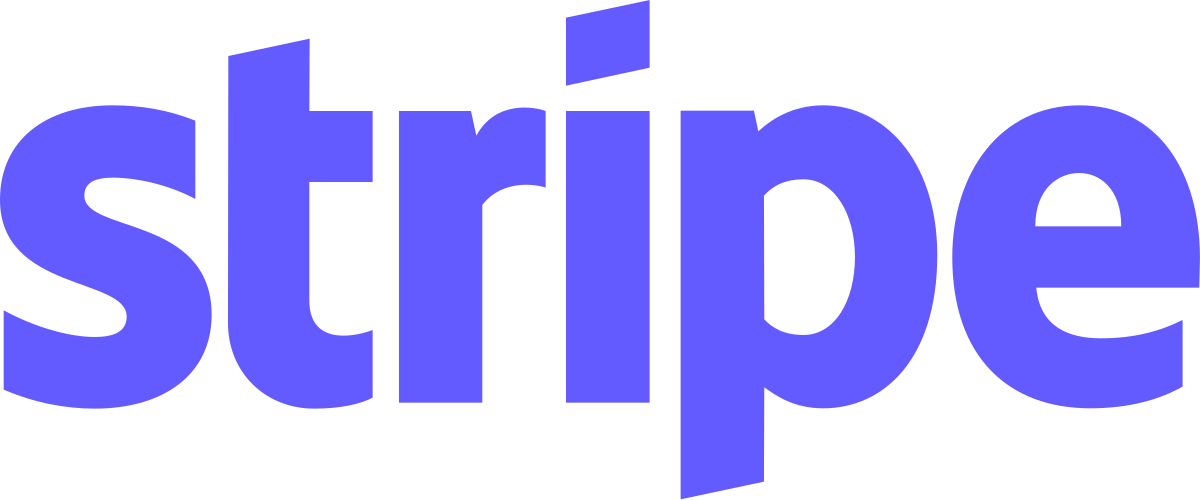Prepaid Credit Wallet Module Overview
The Prepaid Credit Wallet module is designed to provide a flexible and efficient solution for managing prepaid credit-based transactions. This module enables users to add funds to a digital wallet, which can then be used for purchases or services on demand. It offers a secure and scalable way to manage credits, making it ideal for businesses that rely on credit-based payment systems.
Purpose
The primary purpose of the Prepaid Credit Wallet module is to streamline the process of adding and managing prepaid credits in a user-friendly manner. It allows users to load funds into their wallet, track their balance, and use these credits for purchases or services within your ecosystem. The module is designed to integrate seamlessly with existing payment systems, ensuring a smooth user experience while providing robust administrative controls.
Benefits
The Prepaid Credit Wallet module offers several key benefits:
1. Flexible Funding Options
- Users can easily add funds to their wallet through various payment methods (e.g., credit/debit cards, bank transfers, etc.), making it convenient for them to manage their credits.
2. Secure Transactions
- The module incorporates industry-standard security protocols to protect user data and ensure that all transactions are secure.
3. Real-Time Balance Tracking
- Users can view their current balance in real-time, providing transparency and allowing them to make informed purchasing decisions.
4. Scalable Architecture
- Designed with scalability in mind, the module can handle a high volume of transactions without compromising performance, making it suitable for businesses of all sizes.
5. Integration Capabilities
- The module is designed to integrate seamlessly with existing payment gateways, POS systems, and other backend services, minimizing development effort and time-to-market.
6. Comprehensive Reporting & Analytics
- Administrators can generate detailed reports on user activity, transaction history, and balance changes, providing valuable insights for business operations and decision-making.
Usage Scenarios
The Prepaid Credit Wallet module is versatile and can be applied in a variety of scenarios:
1. E-commerce Platforms
- Allow users to purchase goods or services using credits stored in their wallet, reducing the need for traditional payment methods.
2. Subscription Services
- Enable users to pre-pay for subscriptions using their credit wallet, offering them flexibility in managing their payments.
3. Pay-as-You-Go Models
- Ideal for businesses that operate on a pay-as-you-go model (e.g., utilities, cloud services), where users can top up credits as needed.
4. Loyalty Programs
- Integrate the wallet with loyalty programs to allow users to redeem points or rewards using their credit balance.
5. ** promotional Credits**
- Distribute promotional credits (e.g., discounts, bonuses) directly into user wallets, enhancing customer engagement and satisfaction.
Conclusion
The Prepaid Credit Wallet module is a powerful tool for businesses looking to enhance their payment processing capabilities while providing users with a flexible and secure credit-based purchasing experience. Its scalability, ease of integration, and robust features make it an ideal solution for developers seeking to streamline prepaid credit management in their applications.
Prepaid Credit Wallet Module Documentation
Fund Addition
This module allows users to add funds to their wallet using various payment methods, such as credit/debit cards or bank transfers. The integration supports multiple payment gateways and provides APIs to handle fund addition requests.
Balance Management
The module tracks the current balance in the user’s wallet and handles deductions for purchases. It ensures that transactions are processed only if there is sufficient balance, and it updates the balance accordingly after each transaction.
Transaction History
Keeps a detailed record of all transactions, including fund additions, deductions, and redemptions. The history includes timestamps, transaction amounts, and transaction types, which can be queried through APIs for auditing or debugging purposes.
Expiry Dates
Funds added to the wallet may have an expiry date. The module automatically deducts expired funds from the user’s available balance and notifies users when their funds are about to expire.
Wallet Limits
Users can set maximum limits on their wallets, such as a daily spending limit or a maximum balance. The module enforces these limits by blocking transactions that exceed the defined thresholds.
Redemption Integration
The module supports redeeming credit for rewards, discounts, or cashback. It provides APIs to handle redemption requests and deducts the appropriate amount from the user’s wallet.
API Access
Developers can integrate with the Prepaid Credit Wallet module via RESTful or GraphQL APIs. These APIs allow for fund additions, balance checks, transaction history retrieval, and more, ensuring seamless integration with existing systems.
Security & Compliance
The module includes built-in security measures such as encryption, tokenization, and fraud detection. It also complies with industry standards like PCI DSS to ensure secure processing of payment transactions.
Multi-Currency Support
Users can add funds in multiple currencies, and the module handles currency conversion based on real-time exchange rates. Balances are tracked separately for each currency, providing a seamless multi-currency experience.
Event Triggers
The module allows developers to set up custom event triggers for specific actions, such as sending notifications when a user adds funds or when their balance reaches a certain threshold. These triggers can be configured through the API or admin panel.
# Prepaid Credit Wallet Module
## Overview
The Prepaid Credit Wallet module provides functionality to manage user credit balances. It enables adding funds to a wallet, checking balance, and processing purchases using the available credit.
## API Endpoints (FastAPI)
### Add Funds to Wallet
- **Endpoint:** `/api/wallet/add-funds`
- **Method:** POST
**Request Body:**
```python
# Request schema using Pydantic
from pydantic import BaseModel
class AddFunds(BaseModel):
amount: float # Required, must be greater than zero
Response Schema:
# Response schema
from pydantic import BaseModel
class AddFundsResponse(BaseModel):
message: str # Success message
balance: float # Updated wallet balance
Example Request:
{
"amount": 50.0
}
Example Response:
{
"message": "Funds added successfully",
"balance": 150.0
}
Check Wallet Balance
- Endpoint:
/api/wallet/balance - Method: GET
Response Schema:
# Response schema
class GetBalance(BaseModel):
balance: float # Current wallet balance
Example Response:
{
"balance": 150.0
}
Process Purchase
- Endpoint:
/api/wallet/process-purchase - Method: POST
Request Body:
# Request schema using Pydantic
class PurchaseRequest(BaseModel):
amount: float # Required, must be greater than zero
description: str # Optional purchase description
Response Schema:
# Response schema
class ProcessPurchaseResponse(BaseModel):
status: str # "success" or "insufficient funds"
balance: float # Updated wallet balance (if successful)
React UI Component
Wallet Dashboard
import React, { useState, useEffect } from 'react';
const WalletDashboard = () => {
const [balance, setBalance] = useState(0);
const [history, setHistory] = useState([]);
const [loading, setLoading] = useState(false);
// Add funds to wallet
const handleAddFunds = async (amount) => {
try {
setLoading(true);
const response = await fetch('/api/wallet/add-funds', {
method: 'POST',
headers: {
'Content-Type': 'application/json',
},
body: JSON.stringify({ amount }),
});
if (!response.ok) {
throw new Error('Failed to add funds');
}
const data = await response.json();
setBalance(data.balance);
} catch (error) {
console.error(error);
} finally {
setLoading(false);
}
};
// Get purchase history
useEffect(() => {
const fetchHistory = async () => {
try {
const response = await fetch('/api/wallet/purchase-history');
if (!response.ok) throw new Error('Failed to fetch history');
setHistory(await response.json());
} catch (error) {
console.error(error);
}
};
fetchHistory();
}, []);
return (
<div className="wallet-dashboard">
<h1>Wallet Dashboard</h1>
<div className="balance-section">
<h2>Your Balance: ${balance.toFixed(2)}</h2>
<button onClick={() => handleAddFunds(50.0)}>Add $50</button>
</div>
<div className="history-section">
<h2>Purchase History</h2>
{loading && <p>Loading...</p>}
{!loading && history.length === 0 && <p>No purchase history.</p>}
{(!loading && history.length > 0) && (
<ul>
{history.map((transaction, index) => (
<li key={index}>
${transaction.amount.toFixed(2)} - {transaction.description}
</li>
))}
</ul>
)}
</div>
</div>
);
};
export default WalletDashboard;
Data Schema (Pydantic)
# Pydantic model for wallet transactions
from pydantic import BaseModel
from datetime import datetime
class WalletTransaction(BaseModel):
id: str # Unique transaction ID
user_id: int # User associated with the wallet
amount: float # Transaction amount (positive for credit, negative for debit)
transaction_type: str # 'credit' or 'debit'
date: datetime # Date of transaction
status: str # 'pending', 'completed', 'failed'
This documentation provides a comprehensive overview of the Prepaid Credit Wallet module’s functionality, along with code examples for API endpoints, React UI components, and data schemas.
Prepaid Credit Wallet Documentation
Module Overview
The Prepaid Credit Wallet module enables users to add funds to their wallets for flexible credit-based purchases. This module is essential for managing user credits securely and efficiently.
Related Modules
-
User Authentication
- Manages user identities and authentication processes.
- Ensures secure access to wallet functionalities.
-
Payment Gateway Integration
- Facilitates transactions via various payment methods (credit/debit cards, bank transfers).
- Handles the integration with external payment systems.
-
Transaction History
- Records all credit-related activities for auditing and tracking purposes.
- Provides detailed transaction records for users.
-
Reports and Analytics
- Generates insights into user spending habits and wallet activity.
- Assists in business decision-making based on financial data.
-
Discount System Integration
- Applies discounts to transactions, affecting the user’s credit balance.
- Integrates seamlessly with promotional offers.
Use Cases
-
Adding Funds to Wallet
- Users can top up their wallets using various payment methods.
- Example: User sends $50 via bank transfer, increasing their wallet balance by 50 credits.
-
Purchasing Items with Credits
- Users spend accumulated credits on available products/services.
- Example: A user spends 10 credits to purchase a digital book from the app store.
-
Transferring Credits Between Users
- Allows users to send credits to other registered users.
- Example: User A transfers 20 credits to User B as a gift.
-
Handling Low Balance Notifications
- System sends alerts when a user’s credit balance is low.
- Example: User receives an email when their balance drops below $10.
-
Refunding Credits
- Users can request refunds for unused credits, which are processed and returned to their payment method.
Integration Tips
- Secure API Usage: Implement secure authentication mechanisms (e.g., JWT) to protect API endpoints.
- Transaction History Update: Ensure that each transaction updates the user’s balance and logs the activity in the Transaction History module.
- Asynchronous Processing: Use asynchronous processing for transactions to improve performance and scalability.
- Rate Limiting: Apply rate limiting to prevent abuse and fraudulent activities.
- Error Handling: Implement robust error handling to manage failed transactions gracefully.
Configuration Options
| Parameter | Description |
|---|---|
API_ENDPOINT | URL of the Prepaid Credit Wallet API. |
AUTHENTICATION_METHOD | Method used for authentication (e.g., JWT, OAuth). |
MAX_TRANSACTION_LIMIT | Maximum number of transactions allowed per user in a specific timeframe. |
TOP_UP_FEE_PERCENTAGE | Fee percentage applied to top-up amounts (e.g., 2.5%). |
WEBHOOK_ENDPOINT | URL for notifications via webhooks on transaction events. |
LOGGING_LEVEL | Logging level (DEBUG, INFO, WARNING, ERROR, CRITICAL) for debugging purposes. |
Conclusion
The Prepaid Credit Wallet module is a critical component for managing user credits securely and efficiently. By integrating it with related modules and adhering to the provided configuration options, developers can ensure seamless and secure credit-based transactions within their applications.
This documentation provides a comprehensive guide for developers to integrate and manage the Prepaid Credit Wallet module effectively.