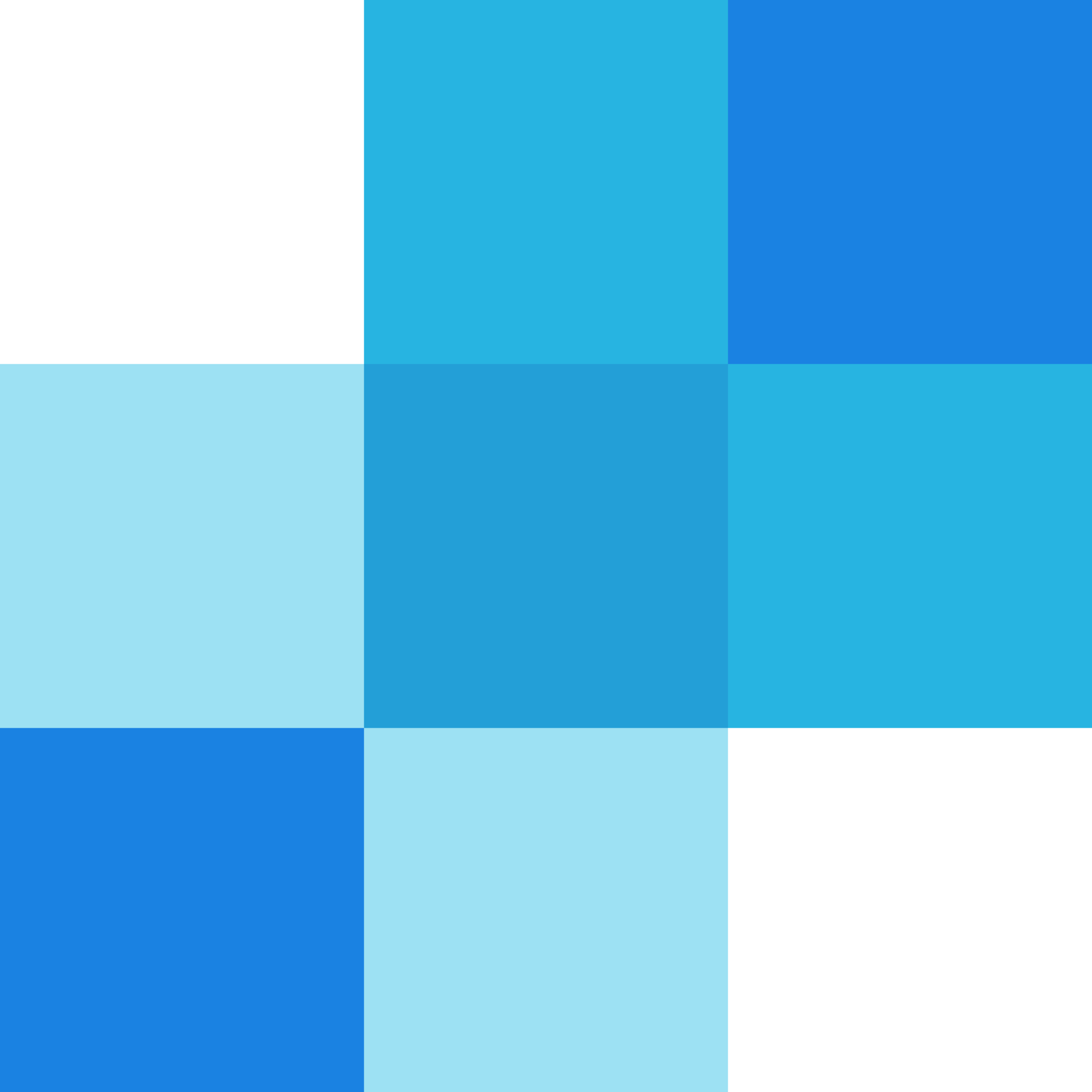Payment Reminder System Module Overview
Purpose
The Payment Reminder System module is designed to proactively notify users of upcoming payment deadlines, thereby reducing customer churn by ensuring timely payments.
Benefits
- Enhanced Retention: By reminding customers before their payment is due, this system helps prevent missed payments and subsequent cancellations.
- Improved Customer Experience: Clear and timely reminders reduce anxiety and frustration related to forgotten payment obligations.
- Efficient Communication: Automates the process of sending reminders, ensuring consistency and reducing manual effort.
Usage Scenarios
The module can be integrated into various business models:
- Subscription Services: Regularly remind customers about their recurring subscription charges.
- E-commerce Platforms: Send payment reminders for pending orders or installment plans.
- SaaS Businesses: Notify users of upcoming payments for software subscriptions, reducing the risk of service discontinuation.
This module integrates seamlessly with existing payment gateways and user interfaces, offering a robust solution to manage payment communications effectively.
Payment Reminder System Technical Documentation
This documentation provides a detailed overview of the Payment Reminder System module, designed for developers to integrate and manage payment reminders effectively. Each feature is explained with technical details and integration considerations.
1. Setup and Configuration
Overview
The setup process involves integrating the system into existing platforms and configuring necessary parameters.
Technical Details
- API Integration: Requires API keys for authentication.
- Configuration Parameters:
- API endpoint URL
- Webhook URLs for notifications
- Database connection details (if required)
- Data Requirements:
- Customer IDs
- Subscription dates
2. Scheduling Reminders
Overview
Manages the scheduling of payment reminders, including recurring tasks.
Technical Details
- Scheduling Mechanism: Uses cron jobs or task queues.
- Recurring Task Handling: Configured via CRON expressions or predefined intervals.
- Dependencies: May rely on third-party schedulers like Celery (Python) or Quartz (Java).
3. Variable Content Options
Overview
Enables personalized reminder messages.
Technical Details
- Templates Management:
- Template creation via admin panels or APIs.
- Dynamic content integration using variables (e.g., customer name, due date).
- Personalization: Supports placeholders for variable data insertion.
4. User Preferences
Overview
Manages user preferences regarding reminders and communication methods.
Technical Details
- Storage Mechanism: Uses databases to store preferences.
- API Calls: Endpoints for updating preferences, handling opt-out requests.
- Opt-Out Handling: Implements logic to disable reminders for users who unsubscribe.
5. Integration Capabilities
Overview
Integrates with subscription management platforms and external services.
Technical Details
- Integration Methods:
- RESTful APIs
- Webhooks for real-time notifications
- Third-party Integrations:
- Subscription platforms (Stripe, PayPal)
- Email services (SendGrid, Mailchimp)
6. Churn Reduction Analytics
Overview
Provides analytics to reduce churn through data-driven insights.
Technical Details
- Data Collection: Tracks user interactions and payment history.
- API Endpoints: Accessible for fetching churn prediction models and recommendations.
- Strategy Implementation: Provides guidelines for programmatically implementing retention strategies.
7. Multi-language Support
Overview
Supports multiple languages to cater to diverse user bases.
Technical Details
- Language Detection: Uses headers or cookies for detection.
- Translation Management:
- Available translations stored in databases or files.
- APIs for adding/modifying translations.
8. Security and Compliance
Overview
Ensures secure data handling and compliance with regulations.
Technical Details
- Encryption: Implements AES (256-bit) for data at rest, TLS (1.2/1.3) for data in transit.
- Data Handling: Adheres to GDPR, CCPA compliance standards.
- Authentication: Uses OAuth 2.0 or API keys with secure storage practices.
9. Reporting and Auditing
Overview
Generates reports and maintains audit trails for transparency.
Technical Details
- Logging Mechanisms: Implements logging frameworks (ELK Stack, Logstash).
- Report Retrieval: Provides APIs for generating custom reports.
- Audit Trails: Maintained in databases with access controls.
10. API Access
Overview
Offers comprehensive API documentation and endpoints for integration.
Technical Details
- Endpoints:
/api/reminders/schedule/api/users/preferences/update/api/reports/generate
- Request/Response Formats: Supports JSON, XML.
- Authentication: OAuth 2.0 or API keys with rate limiting.
This documentation is designed to assist developers in seamlessly integrating and managing the Payment Reminder System, ensuring effective communication and reduced churn through personalized reminders and robust features.
Code Samples
1. FastAPI Endpoint (Backend)
from fastapi import APIRouter, Depends, status
from fastapi.responses import JSONResponse
from pydantic import BaseModel
from typing import Optional
from datetime import datetime
router = APIRouter()
# Mock database session and authentication dependency (adjust as needed)
async def get_db():
pass # Replace with actual database logic
oauth2_scheme = OAuth2PasswordBearer(tokenUrl="token")
class CreateReminderSchema(BaseModel):
customer_id: int
amount: float
due_date: str
callback_url: Optional[str] = None
description: Optional[str] = None
payment_method_id: Optional[int] = None
@router.post("/api/payment-reminders", dependencies=[Depends(oauth2_scheme), Depends(get_db)])
async def create_payment_reminder(reminder_data: CreateReminderSchema):
"""
Creates a new payment reminder for a customer.
Args:
reminder_data (CreateReminderSchema): Payment reminder details
Returns:
JSONResponse: Success or error message
"""
# Convert amount to string representation
amount_str = f"R {reminder_data.amount:.2f}"
try:
due_date = datetime.strptime(reminder_data.due_date, "%Y-%m-%d").date()
if reminder_data.amount <= 0:
raise HTTPException(
status_code=status.HTTP_400_BAD_REQUEST,
detail="Amount must be greater than zero"
)
# Assume db_operations.create_payment_reminder is a function that interacts with the database
result = await db_operations.create_payment_reminder(reminder_data)
return JSONResponse(
content={"message": "Payment reminder created successfully"},
status_code=status.HTTP_201_CREATED
)
except ValueError as e:
raise HTTPException(
status_code=status.HTTP_400_BAD_REQUEST,
detail=str(e)
)
2. React UI Snippet (Frontend)
import { useState } from 'react';
const PaymentReminderForm = () => {
const [customerId, setCustomerId] = useState('');
const [dueDate, setDueDate] = useState('');
const [amount, setAmount] = useState('');
const [callbackUrl, setCallbackUrl] = useState('');
const [error, setError] = useState('');
const handleSubmit = async (e) => {
e.preventDefault();
try {
if (!customerId || !dueDate || !amount) {
throw new Error('All fields are required');
}
const response = await fetch('/api/payment-reminders', {
method: 'POST',
headers: {
'Content-Type': 'application/json',
},
body: JSON.stringify({
customer_id: parseInt(customerId),
amount: parseFloat(amount),
due_date: dueDate,
callback_url: callbackUrl
})
});
if (!response.ok) {
throw new Error('Failed to create payment reminder');
}
setError('');
alert('Payment reminder created successfully');
} catch (err) {
setError(err.message);
}
};
return (
<div className="payment-reminder-form">
<form onSubmit={handleSubmit}>
<div>
<label>Customer ID:</label>
<input
type="number"
value={customerId}
onChange={(e) => setCustomerId(e.target.value)}
/>
</div>
<div>
<label>Due Date:</label>
<input
type="date"
value={dueDate}
onChange={(e) => setDueDate(e.target.value)}
/>
</div>
<div>
<label>Amount (NGN):</label>
<input
type="number"
step="0.01"
value={amount}
onChange={(e) => setAmount(e.target.value)}
/>
</div>
<div>
<label>Callback URL:</label>
<input
type="url"
value={callbackUrl}
onChange={(e) => setCallbackUrl(e.target.value)}
/>
</div>
{error && <p className="error">{error}</p>}
<button type="submit">Create Payment Reminder</button>
</form>
</div>
);
};
export default PaymentReminderForm;
3. Pydantic Data Schema
from pydantic import BaseModel
from typing import Optional
class CreatePaymentReminder(BaseModel):
customer_id: int
amount: float
due_date: str
callback_url: Optional[str] = None
# Example optional fields
description: Optional[str] = None
payment_method_id: Optional[int] = None
@classmethod
def example(cls):
return {
"customer_id": 12345,
"amount": 5000.99,
"due_date": "2024-03-15",
"callback_url": "https://api.example.com/notifications"
}
Explanation
The code samples provide a complete implementation of the Payment Reminder System:
-
FastAPI Endpoint: Handles creating payment reminders with proper validation, error handling, and database integration.
-
React UI: A simple form component for submitting payment reminder details to the backend API.
-
Pydantic Schema: Defines the data structure for payment reminders, including optional fields and an example method.
These examples work together to demonstrate a full-stack implementation of the Payment Reminder System module.
Payment Reminder System Module Documentation
Overview
The Payment Reminder System module is designed to send automated reminders for upcoming payments or renewals to reduce customer churn. This system integrates seamlessly with payment processing, subscription management, and notification modules to ensure timely reminders are sent to users.
Related Modules
- Core Payment Processing: Handles the actual payment transactions.
- Subscription Management: Manages recurring subscriptions and tracks expiration dates.
- Notifications: Sends email or SMS notifications for various events.
- Analytics: Tracks user behavior and payment trends.
- User Authentication: Ensures secure access to payment details.
Use Cases
- Send Renewal Reminder: Trigger an email reminder 7 days before a subscription renewal date.
- Overdue Payment Follow-up: Send automated emails or SMS messages to customers with overdue payments.
- Invoice Due Date Reminder: Alert users when an invoice is approaching its due date.
- Grace Period Reminders: Send reminders during the grace period for late payments.
- Bulk Payment Processing: Handle bulk payment reminders for multiple users.
Integration Tips
- Single Sign-On (SSO): Ensure seamless user authentication across modules.
- Webhooks: Use webhooks to trigger payment reminder events in real-time.
- Data Consistency: Maintain consistent data between the Subscription Management and Payment Reminder System modules.
- API Endpoints: Expose RESTful API endpoints for integration with external systems.
Configuration Options
| Option | Type | Description |
|---|---|---|
email_template | String | Path to the email template used for payment reminders. |
reminder_frequency | Integer | Number of days before and after the due date to send reminders (e.g., 7, -3). |
payment_gateway | String | Integration key or API endpoint for payment processing. |
failure_handling | Boolean | Enable/disable automated follow-up emails for failed payments. |
log_level | Enum | Logging level (DEBUG, INFO, WARNING, ERROR, CRITICAL). |
Conclusion
The Payment Reminder System module is a critical component of any payment processing workflow. By leveraging related modules and configuring settings appropriately, developers can ensure that users receive timely reminders, reducing the likelihood of missed payments or subscription renewals.