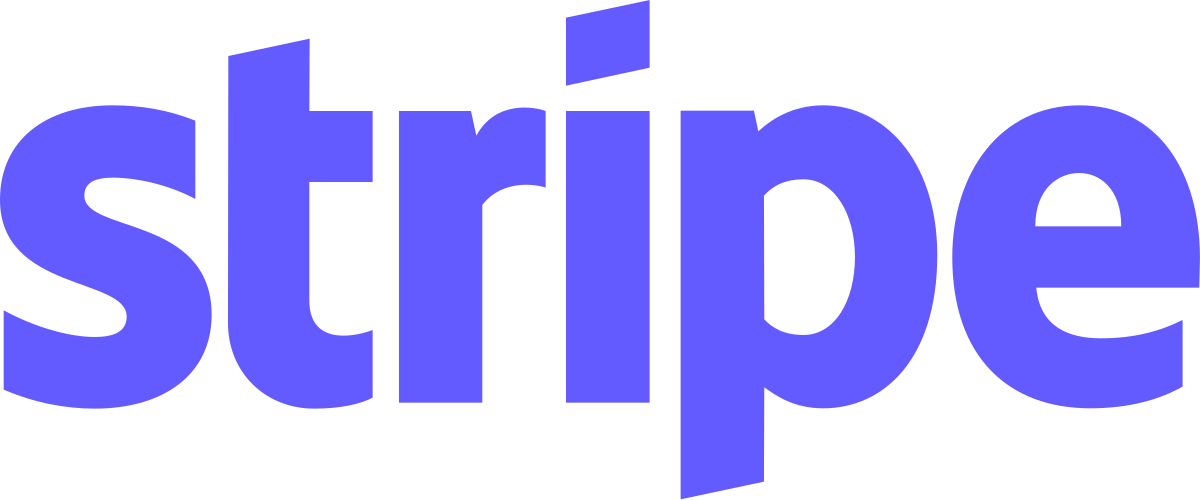Overview: One-Time Purchase Checkout Module
The One-Time Purchase Checkout module is designed to streamline single-transaction purchases, providing a seamless checkout experience for users while simplifying payment processing for developers. This module is ideal for businesses and platforms offering products or services where one-time payments are the primary transaction type.
Purpose
The purpose of this module is to enable developers to quickly implement a robust checkout process that supports one-time purchases without the complexity of subscription-based systems. It provides a secure, efficient, and user-friendly interface for handling single transactions, reducing development time and effort while ensuring compliance with payment processing standards.
Key Benefits
- Simplified Integration: Quickly integrate a one-time purchase checkout process into your application or website, reducing the need to build custom solutions from scratch.
- Enhanced User Experience: Offer users a straightforward and intuitive checkout experience, minimizing cart abandonment and improving conversion rates.
- Secure Transactions: Built with robust security features to protect sensitive payment data and ensure compliance with industry standards like PCI DSS.
- Scalability: Designed to handle high volumes of transactions efficiently, making it suitable for businesses of all sizes.
- Versatile Payment Methods: Supports multiple payment gateways and methods, giving users flexibility and increasing the likelihood of successful conversions.
Usage Scenarios
- Digital Product Sales: Perfect for selling digital goods such as e-books, online courses, or software downloads.
- One-Time Services: Ideal for platforms offering single-service transactions, such as ticket purchases, consultation fees, or membership access for a single period.
- Physical Products: Streamline the checkout process for online stores selling physical products.
- Event Ticketing: Simplify ticket purchase workflows for events, concerts, or conferences.
- Custom Solutions: Easily customize the module to fit specific business needs while maintaining its core functionality.
By leveraging the One-Time Purchase Checkout module, developers can focus on their core business logic while ensuring a smooth and secure payment experience for their users.
User Authentication
- Feature: Secure user login and registration process to facilitate one-time purchases.
- Explanation: Users must authenticate before completing a transaction. The system integrates with existing authentication mechanisms or provides built-in functionality for secure sign-in/sign-up.
Payment Processing
- Feature: Supports multiple payment methods (credit/debit cards, digital wallets).
- Explanation: Module handles payment processing through integration with third-party payment gateways or custom payment solutions.
Order Management
- Feature: Tracks and manages individual orders from checkout to completion.
- Explanation: Provides functionality for order tracking, status updates, and notifications. Users can view purchase history within the application.
Security & Compliance
- Feature: Ensures secure handling of sensitive data with encryption and tokenization.
- Explanation: Implements industry-standard security practices like PCI-DSS compliance, SSL encryption, and secure storage of payment information.
Currency & Tax Handling
- Feature: Supports multi-currency transactions and tax calculations based on user location or business rules.
- Explanation: Automatically detects the user’s currency and calculates taxes. Integrates with tax calculation APIs for accurate pricing.
Checkout Process
- Feature: Streamlined checkout process to minimize friction and reduce cart abandonment.
- Explanation: Provides a simple, intuitive flow from product selection to payment completion. Supports guest checkout options if required.
Invoicing & Receipts
- Feature: Generates digital invoices and receipts for one-time purchases.
- Explanation: Delivers PDF or electronic receipts via email or in-app notifications. Includes detailed transaction history for auditing purposes.
Fraud Detection
- Feature: Implements basic fraud detection mechanisms to prevent unauthorized transactions.
- Explanation: Uses IP address tracking, device fingerprinting, and card verification methods (e.g., 3D Secure) to identify potentially fraudulent activity.
Integration & Customization
- Feature: Easily integrates with other modules and third-party services via APIs or hooks.
- Explanation: Provides robust integration points for external systems. Supports customization of checkout flows and payment options based on specific business requirements.
Webhooks & Notifications
- Feature: Triggers notifications and webhooks upon successful or failed transactions.
- Explanation: Allows developers to set up custom workflows for post-transactions actions, such as sending follow-up emails or updating external databases.
Analytics & Reporting
- Feature: Collects transaction data for analytics and reporting purposes.
- Explanation: Provides tools to track key metrics like conversion rates, average order value, and payment success rates. Integrates with third-party analytics platforms if needed.
This module is designed to streamline the checkout process for single transactions while ensuring security, flexibility, and scalability for developers.
Module Name: One-Time Purchase Checkout
Category: Payment
Summary: Support single transactions without subscriptions.
Target User: Developer
This module provides functionality to handle one-time purchases during checkout, including API endpoints, UI components, and data schemas for seamless integration.
1. FastAPI Endpoint
The following example shows a FastAPI endpoint that processes a one-time purchase:
from fastapi import APIRouter, Depends, HTTPException
from typing import List, Optional
import models
from pydantic import BaseModel
router = APIRouter()
class PurchaseItem(BaseModel):
product_id: str
price: float
quantity: int
class PurchaseDetails(PydanticBase):
items: List[PurchaseItem]
customer_name: str
email: str
phone: str
delivery_address: Optional[str] = None
payment_method: str
@router.post("/api/checkout/purchase")
async def process_purchase(details: PurchaseDetails):
try:
# Process the purchase here
return {"message": "Purchase processed successfully",
"order_id": "12345"}
except Exception as e:
raise HTTPException(status_code=500, detail=str(e))
2. React UI Snippet
The following React component demonstrates a simple checkout form:
import React, { useState } from 'react';
function CheckoutForm() {
const [formData, setFormData] = useState({
cardNumber: '',
nameOnCard: '',
expiryDate: '',
cvv: '',
email: ''
});
const handleSubmit = (e) => {
e.preventDefault();
// Handle checkout submission
console.log(formData);
};
return (
<form onSubmit={handleSubmit}>
<div className="checkout-form">
<div>
<label>Card Number</label>
<input
type="text"
name="cardNumber"
value={formData.cardNumber}
onChange={(e) => setFormData({...formData, cardNumber: e.target.value})}
required
/>
</div>
<div>
<label>Name on Card</label>
<input
type="text"
name="nameOnCard"
value={formData.nameOnCard}
onChange={(e) => setFormData({...formData, nameOnCard: e.target.value})}
required
/>
</div>
<div>
<label>Expiry Date</label>
<input
type="text"
name="expiryDate"
value={formData.expiryDate}
onChange={(e) => setFormData({...formData, expiryDate: e.target.value})}
required
/>
</div>
<div>
<label>CVV</label>
<input
type="text"
name="cvv"
value={formData.cvv}
onChange={(e) => setFormData({...formData, cvv: e.target.value})}
required
/>
</div>
<div>
<label>Email</label>
<input
type="email"
name="email"
value={formData.email}
onChange={(e) => setFormData({...formData, email: e.target.value})}
required
/>
</div>
</div>
<button type="submit">Complete Purchase</button>
</form>
);
}
export default CheckoutForm;
3. Data Schema (Pydantic)
The following Pydantic schema defines the data structure for a one-time purchase:
from pydantic import BaseModel
from typing import List, Optional
class Product(BaseModel):
product_id: str
name: str
price: float
description: Optional[str] = None
class CheckoutItem(BaseModel):
product_id: str
quantity: int
price: float
class PaymentMethod(BaseModel):
type: str # e.g., 'credit_card', 'paypal', 'apple_pay'
details: dict
class CustomerInfo(BaseModel):
name: str
email: str
phone: Optional[str] = None
address: Optional[str] = None
class OneTimePurchaseSchema(BaseModel):
order_id: str
items: List[CheckoutItem]
customer_info: CustomerInfo
payment_method: PaymentMethod
timestamp: str
Summary
- FastAPI Endpoint: Handles the purchase request and returns a confirmation.
- React UI Snippet: Shows a simple checkout form for collecting payment details.
- Data Schema: Defines the structure of one-time purchase data using Pydantic.
This documentation provides developers with all necessary components to integrate a one-time purchase checkout feature into their applications.
One-Time Purchase Checkout Module Documentation
Module Name: One-Time Purchase Checkout
Category: Payment
Summary: Enables single transaction checkouts without subscription support.
Target User: Developers
Related Modules
- Subscription Checkout: For recurring payment transactions.
- Payment Processing: Handles various payment gateways (e.g., credit cards, PayPal).
- Discount Application: Applies promo codes or coupons during checkout.
- Order Management: Manages order creation and tracking for one-time purchases.
Use Cases
-
Single Transaction Checkout
- Users can complete a purchase without creating an account or subscribing.
- Supports multiple products in a single transaction.
-
Discounts and Promotions
- Apply promo codes, coupons, or bulk discounts during checkout.
-
Failed Transactions Handling
- Retry failed transactions or redirect users to a fallback payment method.
Integration Tips
- Webhooks for Notifications:
Use webhooks to notify your system of successful or failed transactions. - Payment Gateway Integration:
Ensure compatibility with supported payment gateways (e.g., Stripe, PayPal). - Session Management:
Implement session timeouts and secure token storage for user data.
Configuration Options
| Option | Description | Data Type | Default Value |
|---|---|---|---|
mode | Set environment mode (development or production). | String | development |
currency | Default currency for transactions. | String | USD |
payment_gateway_key | API key for the payment gateway integration. | String | N/A |
redirect_url | URL to redirect users after checkout completion. | String | /checkout/success |
session_timeout_minutes | Timeout duration for user sessions during checkout (in minutes). | Integer | 30 |
debug_mode | Enable debug mode for detailed logging and error handling. | Boolean | false |
Notes
- This module is designed for developers integrating one-time purchase functionality into their applications.
- Ensure proper error handling and user notifications during checkout processes.