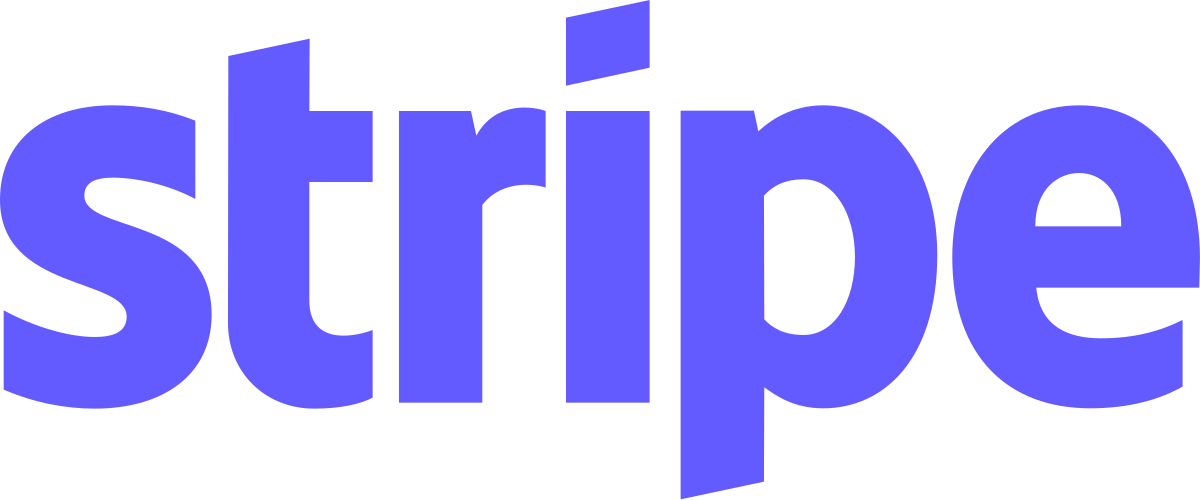Installment Payment Option Module Overview
The Installment Payment Option module is designed to facilitate the division of large fees into manageable, scheduled payments. This feature enhances financial flexibility for users by providing a structured approach to payment management.
Purpose
This module’s primary purpose is to allow businesses and consumers to split hefty charges into smaller, more affordable installments. It offers a systematic way to schedule these payments over time, aiding in cash flow management and making expensive services or products more accessible.
Benefits
-
Flexible Payment Plans: Enables users to tailor payment schedules according to their financial capacity, reducing the burden of large upfront costs.
-
Enhanced Cash Flow Management: By spreading payments, businesses can better manage their finances and improve liquidity, while consumers gain the ability to budget effectively.
-
Seamless Integration: The module is designed to integrate effortlessly with existing payment systems and accounting software, minimizing disruption and overhead.
-
Customizable Schedules: Offers adjustable payment intervals (daily, weekly, monthly) and durations, catering to various financial needs and preferences.
-
Compliance and Security: Ensures all transactions adhere to regulatory standards and security protocols, providing peace of mind for both providers and users.
Usage Scenarios
-
E-commerce Platforms: Ideal for selling high-value goods or services where upfront costs are prohibitive. It can significantly boost conversion rates by offering installment options.
-
Subscription Services: Useful for SaaS models to offer flexible payment plans, allowing customers to choose between monthly, quarterly, or annual installments based on their preference.
-
Healthcare and Wellness: Providers can offer installment plans for treatments, surgeries, or membership fees, making healthcare more affordable and accessible.
-
Educational Institutions: Helps schools and colleges provide installment options for tuition fees, reducing financial barriers for students.
-
Professional Services: Firms offering retainers or large project fees can use this module to structure payments over the engagement period, ensuring steady cash flow.
-
Non-Profit Organizations: Enables these organizations to manage donations or membership fees more effectively, improving financial sustainability.
By leveraging the Installment Payment Option module, businesses and developers can create a more user-friendly payment experience, enhancing customer satisfaction and operational efficiency.
Installment Payment Option Module
1. Installment Scheduling
- Allows users to break down large fees into multiple, scheduled payments over a defined period.
- Users can set specific dates for each installment or define a recurring frequency (e.g., weekly, bi-weekly, monthly).
2. Customizable Payment Plans
- Users can create custom payment plans tailored to their financial needs.
- Option to choose the number of installments and adjust the amount per installment.
3. Automated Installment Processing
- Automates the processing of scheduled payments based on predefined rules.
- Triggers installment payments at specified intervals without manual intervention.
4. Payment History Tracking
- Maintains a detailed history of all installment payments, including dates, amounts, and status (e.g., paid, missed).
- Provides reporting tools to view payment trends and track outstanding balances.
5. Flexible Payment Frequencies
- Supports various payment frequencies such as daily, weekly, bi-weekly, quarterly, or monthly.
- Adjusts the installment amount dynamically based on selected frequency and total fee.
6. Integration with Payment Gateways
- Seamlessly integrates with third-party payment gateways for secure and efficient transaction processing.
- Supports multiple payment methods (e.g., credit cards, bank transfers).
7. Recurring Payment Management
- Manages recurring installment payments with minimal setup effort.
- Handles payment retries for missed or failed transactions.
8. Installment Plan Modification
- Allows users to modify existing installment plans, including adding/remove installments or changing payment dates.
- Triggers updates to related financial records and notifications for modified plans.
9. Notifications & Reminders
- Sends automated reminders for upcoming installments via email, SMS, or in-app notifications.
- Alerts administrators or users about missed payments or failed transactions.
10. Risk Management & Fraud Detection
- Incorporates fraud detection mechanisms to identify suspicious installment patterns.
- Implements safeguards to prevent unauthorized modifications or cancellations of payment plans.
11. Reporting & Analytics
- Provides comprehensive reporting on installment payment performance, including default rates and overdue balances.
- Offers customizable dashboards for real-time monitoring of payment trends.
12. Integration with Core Systems
- Integrates seamlessly with other financial systems (e.g., accounting software, CRM) to ensure data consistency.
- Syncs installment plans with related customer or transaction records.
13. Compliance & Security
- Adheres to industry standards for secure payment processing and data protection.
- Ensures compliance with relevant financial regulations and anti-fraud laws.
14. User-Friendly API
- Exposes a robust API for developers to programmatically create, modify, or cancel installment plans.
- Supports batch processing of multiple installment payments.
15. Logging & Auditing
- Logs all changes and operations related to installment payment plans for auditing purposes.
- Maintains an immutable record of payment transactions for financial reconciliation.
Installment Payment Option Documentation
Overview
The Installment Payment Option module allows users to break down large fees into multiple scheduled payments over a period of time. This module provides an API endpoint, UI components, and data schemas to facilitate installment payments.
Code Samples
1. FastAPI Endpoint
from fastapi import APIRouter, Depends, HTTPException
from typing import List
from datetime import date, timedelta
from pydantic import BaseModel
router = APIRouter()
class InstallmentPlanRequest(BaseModel):
fee_amount: float
num_installments: int
interval: int
class InstallmentPlanResponse(BaseModel):
installments: List[dict]
@router.post("/calculate-installments")
async def calculate_installments(request_data: InstallmentPlanRequest):
try:
total_fee = request_data.fee_amount
num_payments = request_data.num_installments
interval_days = request_data.interval
installment_schedule = []
start_date = date.today()
for i in range(num_payments):
payment_amount = round(total_fee / num_payments, 2)
due_date = start_date + timedelta(days=i * interval_days)
installment_schedule.append({
"amount": payment_amount,
"due_date": due_date.isoformat(),
"status": "pending"
})
return {"installments": installment_schedule}
except Exception as e:
raise HTTPException(status_code=500, detail=str(e))
2. React UI Snippet
import React, { useState } from 'react';
function InstallmentCalculator() {
const [feeAmount, setFeeAmount] = useState('');
const [numInstallments, setNumInstallments] = useState('');
);
const [interval, setInterval] = useState('');
const calculateInstallments = (e) => {
e.preventDefault();
if (!feeAmount || !numInstallments || !interval) return;
const requestOptions = {
method: 'POST',
headers: {
'Content-Type': 'application/json'
},
body: JSON.stringify({
fee_amount: parseFloat(feeAmount),
num_installments: parseInt(numInstallments),
interval: parseInt(interval)
})
};
fetch('/api/calculate-installments', requestOptions)
.then(response => response.json())
.then(data => {
// Display installments
console.log(data.installments);
});
};
return (
<div>
<form onSubmit={calculateInstallments}>
<label>Fee Amount:</label>
<input
type="number"
value={feeAmount}
onChange={(e) => setFeeAmount(e.target.value)}
/>
<br/>
<label>Number of Installments:</label>
<input
type="number"
value={numInstallments}
onChange={(e) => setNumInstallments(e.target.value)}
/>
<br/>
<label>Interval (days):</label>
<input
type="number"
value={interval}
onChange={(e) => setInterval(e.target.value)}
/>
<br/>
<button type="submit">Calculate Schedule</button>
</form>
{/* Display Installment Schedule */}
<div id="installmentSchedule">
{/* Results will be displayed here */}
</div>
</div>
);
}
export default InstallmentCalculator;
3. Data Schema (Pydantic)
from pydantic import BaseModel
from typing import List, Optional
class InstallmentPlanRequest(BaseModel):
fee_amount: float
num_installments: int
interval: int
class Installment(BaseModel):
id: str
amount: float
due_date: date
status: str
paid_date: Optional[date] = None
class InstallmentPlanResponse(BaseModel):
installments: List[Installment]
Explanation
-
FastAPI Endpoint: The
/calculate-installmentsendpoint accepts a request body withfee_amount,num_installments, andinterval. It calculates the installment schedule and returns a list of payments with their respective due dates. -
React UI: The component provides inputs for fee amount, number of installments, and interval in days. When submitted, it sends a POST request to the FastAPI endpoint and displays the calculated installment schedule.
-
Data Schema: Pydantic models define the structure for both requests and responses.
InstallmentPlanRequestdefines the input format, whileInstallmentPlanResponsedefines the output structure including each installment’s details.
This documentation provides a complete implementation of an installment payment system with API, UI, and data schemas.
Installment Payment Option Module Documentation
Module Overview
The Installment Payment Option module enables the breakdown of large fees into multiple scheduled payments, offering flexibility and convenience for users.
Related Modules
- Payment Processing: Handles core payment transactions.
- Billing Cycle Management: Manages recurring billing periods.
- User Authentication: Ensures secure user access.
- Reporting & Analytics: Provides insights into payment trends.
- Notifications: Sends payment reminders and updates.
Use Cases
1. Splitting Fees into Monthly Installments
- Scenario: A user opts to pay a $500 fee in monthly installments over five months.
- Steps:
- User selects installment option during checkout.
- System calculates monthly payment of $100.
- Sets up recurring payments on the 1st of each month for five months.
2. Custom Payment Plans
- Scenario: A user chooses a custom schedule with varying intervals or amounts.
- Steps:
- User defines payment dates and amounts (e.g., two payments: $300 and $200 on the 15th and 30th of next month).
- System validates and schedules these payments.
3. Handling Failed Payments
- Scenario: A scheduled installment payment fails due to insufficient funds.
- Steps:
- System attempts a retry after 24 hours.
- If failed again, triggers a notification to the user and updates the payment status to ” overdue.”
4. Offering Discounts for Early Payment
- Scenario: Users get a discount if they pay their installments early.
- Steps:
- User selects an installment plan with an option for early payment.
- System applies a discount (e.g., 5%) and updates the total amount due.
5. Generating Installment Reports
- Scenario: A financial analyst generates a report on installment payments made in Q3.
- Steps:
- User accesses the reporting module, selects “Installment Payments.”
- System generates a detailed report with payment dates, amounts, and statuses for the specified period.
Integration Tips
- Synchronous Integration: Integrate this module after core payment processing modules to ensure all necessary data is available.
- Asynchronous Events: Use asynchronous job queues to handle retries and notifications without blocking the main request flow.
- Custom Hooks: Implement hooks in your payment system to allow custom logic during installment calculations or payments.
- Data Consistency: Ensure that all transactions are atomic and consistent, using database transactions or compensating transactions if necessary.
- Error Logging: Log errors with context (e.g., user ID, transaction ID) for easier debugging.
Configuration Options
| Configuration Name | Data Type | Default Value | Description | Possible Values |
|---|---|---|---|---|
enable_installments | boolean | true | Enable installment option globally. | true, false |
max_installment_count | integer | 6 | Maximum allowed installments per fee. | N/A |
allow_custom_schedule | boolean | true | Allow users to define custom payment schedules. | true, false |
early_payment_discount | percentage | 0% | Discount for early installment payments. | 0%, 5%, 10% |
default_currency | string | USD | Currency used for installments by default. | Any supported currency |
Conclusion
The Installment Payment Option module enhances user flexibility and satisfaction by allowing them to manage large fees through scheduled, manageable payments. Developers should integrate this module thoughtfully, considering the provided tips and configurations to ensure seamless functionality. Explore its features to maximize its benefits in your payment processing workflow!