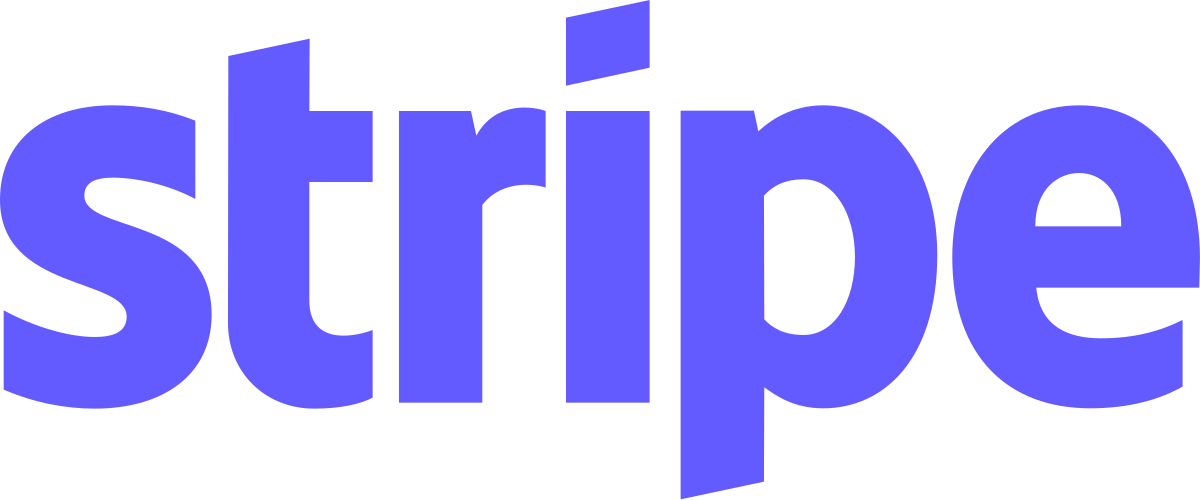Custom Pricing Plans Module Overview
Purpose
The Custom Pricing Plans module is designed to provide developers with the flexibility to set dynamic pricing rules based on specific criteria such as geographical location, educational institution, or partner agreements. This module simplifies the implementation of complex pricing strategies without complicating the core system architecture.
Benefits
- Streamlined Implementation: Enables the creation of flexible pricing rules without adding complexity to the backend system.
- Scalability: Easily adapt to business growth by introducing new pricing rules without overhauling existing systems.
- Reduced Maintenance: Abstracts the complexities of multiple pricing conditions, minimizing maintenance efforts.
- Enhanced Customization: Supports tailored pricing strategies for different regions, schools, or partners, ensuring accurate and compliant billing.
- Developer-Friendly Integration: Configurable through an intuitive interface, reducing the need for extensive coding changes.
Usage Scenarios
-
Geographical Pricing Adjustments:
- Set distinct prices for regions like Europe and North America based on economic factors or market demands.
-
Educational Institution-Specific Discounts:
- Offer customized pricing tiers for schools of varying sizes, ensuring cost-effective solutions tailored to each institution’s needs.
-
Partner Agreement-Based Pricing:
- Define unique pricing structures for partners, aligning with specific agreement terms and conditions.
-
Dynamic Campaign Pricing:
- Implement temporary pricing adjustments during promotional periods or sales events to attract more customers.
-
Tiered User Count Pricing:
- Offer volume-based pricing where costs increase gradually based on the number of users, encouraging higher user adoption.
-
Compliant Local Payment Terms:
- Adhere to regional payment standards and terms by setting specific rules for each region, ensuring legal compliance.
-
Flexible Discount Rules:
- Apply conditional discounts based on user behavior or subscription duration, enhancing customer retention strategies.
This module empowers developers to efficiently manage various pricing scenarios, ensuring the system remains robust and adaptable to changing business needs.
Technical Documentation for Custom Pricing Plans Module
Overview
The Custom Pricing Plans module enables flexible pricing strategies based on attributes such as school, region, or partner agreements. Designed for developers, this module offers robust features to manage dynamic pricing efficiently.
Features
1. Dynamic Pricing Rules
- Description: Allows the creation of pricing rules using multiple attributes (e.g., school, region).
- Implementation: Developers can define conditions through a UI or API, enabling flexible and conditional pricing logic.
2. Tiered Pricing Structure
- Description: Adjusts prices based on usage tiers for volume discounts.
- Functionality: Set tier thresholds programmatically to offer discounted rates for higher volumes.
3. Role-Based Access Control (RBAC)
- Description: Ensures only authorized users can edit pricing plans.
- Security: Integrates with existing RBAC systems or defines permissions within the module to secure access.
4. Pricing History Tracking
- Description: Logs past pricing changes for auditing and debugging purposes.
- Data Management: Provides historical data queries to track changes over time.
5. Price Override Functionality
- Description: Enables temporary price adjustments, useful for promotions.
- Management: Carefully managed to prevent billing errors through validation checks.
6. Integration with External Systems
- Description: Connects with external payment gateways and ERPs via APIs or hooks.
- Integration: Ensures seamless data flow between systems, supporting diverse currencies and methods.
7. Automated Price Calculation
- Description: Instantly computes prices based on defined rules during cart checks.
- Efficiency: Facilitates real-time billing by applying the most relevant pricing rule dynamically.
Developer Considerations
- Implementation Details: API endpoints and configuration options are provided for easy integration and customization.
- Edge Cases: Handles conflicts in dynamic rules through resolution logic and ensures smooth application of price overrides without disrupting billing processes.
- Performance Optimization: Offers best practices for scaling queries and managing large datasets efficiently.
- Security Measures: Encrypts sensitive data, implements secure authentication methods, and protects against vulnerabilities during external system integrations.
This documentation provides a comprehensive guide for developers to leverage the Custom Pricing Plans module effectively, ensuring robust and flexible pricing strategies.
Custom Pricing Plans Documentation
Overview
The Custom Pricing Plans module allows administrators to set flexible pricing based on specific criteria such as school, region, or partner agreements. This module integrates with payment processing systems and provides APIs for managing pricing plans.
API Endpoints (FastAPI)
Get All Pricing Plans
@app.get("/pricing-plans/", response_model=List[PricingPlan])
async def get_all_pricing_plans():
"""
Retrieve all pricing plans from the database.
Returns a list of pricing plans with their details.
"""
return await pricing_plan_repository.find_all()
React UI Component (Create/Edit Pricing Plan)
import React, { useState } from 'react';
interface PricingPlan {
id: string;
name: string;
price: number;
conditions: Record<string, any>;
description?: string;
}
const CreatePricingPlan = () => {
const [pricingPlans, setPricingPlans] = useState<PricingPlan[]>([]);
const [loading, setLoading] = useState(false);
const [error, setError] = useState(null);
const fetchPricingPlans = async () => {
try {
setLoading(true);
const response = await fetch('/api/pricing-plans/');
if (!response.ok) throw new Error('Failed to fetch pricing plans');
const data: PricingPlan[] = await response.json();
setPricingPlans(data);
} catch (err) {
setError(err.message);
} finally {
setLoading(false);
}
};
React.useEffect(() => {
fetchPricingPlans();
}, []);
return (
<div className="pricing-plan-list">
{loading && <div>Loading...</div>}
{error && <div>Error: {error}</div>}
<table>
<thead>
<tr>
<th>ID</th>
<th>Name</th>
<th>Price</th>
<th>Conditions</th>
<th>Created At</th>
</tr>
</thead>
<tbody>
{pricingPlans.map((plan) => (
<tr key={plan.id}>
<td>{plan.id}</td>
<td>{plan.name}</td>
<td>${plan.price.toFixed(2)}</td>
<td>
{JSON.stringify(plan.conditions, null, 2)}
</td>
<td>{new Date(plan.createdAt).toLocaleDateString()}</td>
</tr>
))}
</tbody>
</table>
</div>
);
};
export default CreatePricingPlan;
Data Schema (Pydantic)
from pydantic import BaseModel, Field
from typing import Optional, List
import json
class PricingCondition(BaseModel):
region: Optional[str] = Field(None, description="Specific region or area")
school_id: Optional[str] = Field(None, description="School identifier")
partner_agreement_id: Optional[str] = Field(None, description="Partner agreement identifier")
class PricingPlan(BaseModel):
id: str = Field(..., description="Unique identifier for the pricing plan")
name: str = Field(..., min_length=1, max_length=255)
price: float = Field(..., gt=0, description="Pricing amount in currency")
conditions: dict = Field(
...,
description="Conditions for applying this pricing plan (e.g., region, school)"
)
description: Optional[str] = Field(None, max_length=1024)
is_active: bool = Field(..., description="Whether the pricing plan is active")
created_at: str = Field(..., description="Timestamp when the plan was created")
updated_at: str = Field(..., description="Timestamp when the plan was last updated")
class PricingPlanRoot(BaseModel):
data: List[PricingPlan] = Field(
...,
description="List of pricing plans"
)
Notes
- The API endpoint
/pricing-plans/can be used to fetch all pricing plans. - React component
CreatePricingPlanprovides a table view of all pricing plans with their conditions and details. - Pydantic models ensure data validation for both request and response bodies.
This documentation provides a foundation that you can customize based on specific requirements.
Custom Pricing Plans Module Documentation
Overview
The Custom Pricing Plans module allows developers to set flexible pricing rules based on specific conditions such as school affiliation, geographic region, or partner agreements. This module is ideal for businesses that need to offer tailored pricing solutions to different customer segments.
Related Modules
Here are the modules closely related to Custom Pricing Plans:
- Subscription Management: Handles subscription creation, renewal, and cancellation.
- Usage-Based Billing: Tracks usage metrics and calculates charges based on consumption.
- Payment Gateway Integration: Facilitates secure payment processing for transactions.
- License Management: Manages software licenses tied to pricing plans.
- Analytics & Reporting: Provides insights into pricing plan performance and revenue trends.
Use Cases
-
School-Specific Discounts
Offer discounted pricing to educational institutions based on their school ID or region. -
Region-Based Pricing
Apply different prices for customers in various countries or regions, considering currency and tax rules. -
Partner Agreement Pricing
Provide special rates to partners based on predefined agreements or volume discounts. -
Usage-Based Pricing
Charge users dynamically based on the quantity of services used (e.g., cloud computing). -
Tiered Pricing
Offer different pricing tiers for varying levels of service usage (e.g., basic, pro, enterprise). -
Custom Enterprise Pricing
Create bespoke pricing plans for large clients with specific needs.
Integration Tips
- Rule-Based Price Calculation: Use hooks in the Custom Pricing Plans module to define custom rules based on school, region, or partner data.
- Multiple Currencies and Taxes: Integrate with a payment gateway that supports multi-currency transactions and tax calculations.
- API Integration: Expose API endpoints for real-time price calculation based on dynamic parameters (e.g., user location, subscription type).
- Hooks for Customization: Leverage provided hooks to extend functionality, such as adding custom discounts or modifying pricing rules.
Configuration Options
Below is a table of configuration options for the Custom Pricing Plans module:
| Parameter | Description | Default Value |
|---|---|---|
school_id | ID of the school/institution to apply discounts. | Null |
region_code | ISO 3166-2 region code for applying regional pricing. | Null |
partner_agreement_number | Partner agreement identifier for special pricing rates. | Null |
pricing_type | Type of pricing (e.g., flat, tiered, usage-based). | “flat” |
discount_percentage | Discount percentage applied to the base price. | 0 |
currency | Currency code for billing (e.g., USD, EUR). | Default system currency |
enable_tax_calculation | Enable tax calculation for pricing plans. | true |
apply_usage_limits | Apply usage limits to pricing plans. | false |
api_endpoint_url | URL for external API integration (e.g., third-party pricing service). | Null |
callback_url | URL for notifications when a pricing plan is updated or applied. | Null |
log_level | Logging level for debugging purposes (e.g., DEBUG, INFO, WARNING). | ”INFO” |
Notes
- The module supports asynchronous price calculations to avoid performance bottlenecks.
- Ensure that all custom pricing rules are validated and tested before deployment to prevent revenue discrepancies.