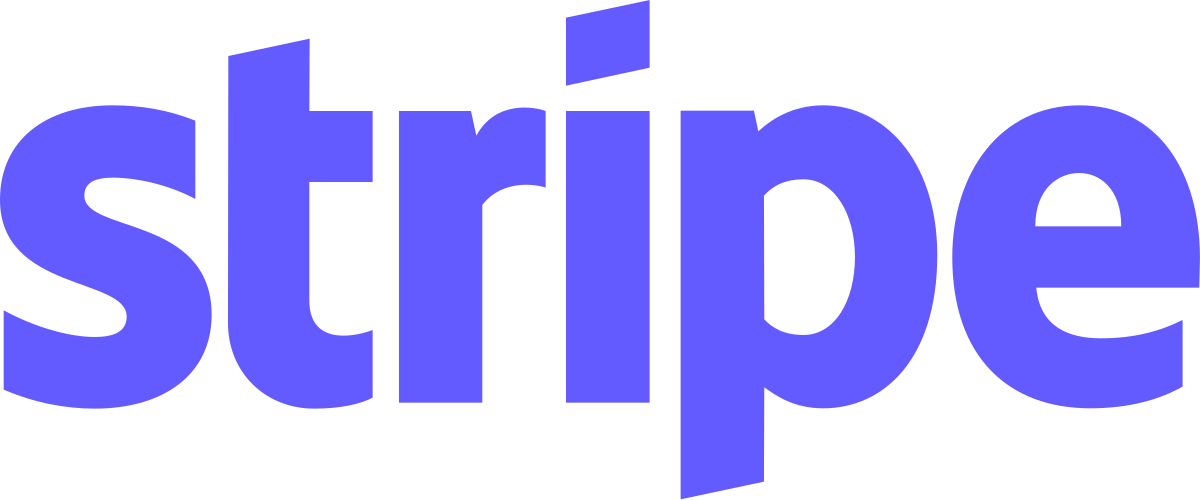Chargeback Management Panel Overview
Purpose
The Chargeback Management Panel is a module designed to streamline the handling of payment disputes (chargebacks) for businesses. It provides tools to track, investigate, and respond to chargeback requests efficiently, ensuring compliance with payment processor policies and minimizing financial loss.
Benefits
- Centralized Dispute Management: Offers a unified interface to monitor all chargeback cases in one place.
- Early Detection and Resolution: Identifies potential disputes early, allowing for prompt investigation and response.
- Comprehensive Analytics: Provides detailed insights into chargeback trends, root causes, and high-risk transactions.
- Automated Communication: Streamlines communication with payment processors and customers through predefined templates.
- Seamless Integration: Integrates effortlessly with existing payment systems and accounting software.
Usage Scenarios
- Track Chargebacks: Monitor the status of all chargeback cases from initiation to resolution, ensuring no case is overlooked.
- Investigate Disputes: Conduct thorough investigations by accessing transaction details, customer information, and communication history.
- Generate Reports: Create detailed reports on chargeback statistics, trends, and resolutions to inform business decisions.
- Manage Chargeback Workflow: Define custom workflows to automate tasks such as escalation, notifications, and responses.
- Integrate with Payment Gateways: Connect with popular payment processors to sync data and ensure seamless dispute management.
This module empowers businesses to handle chargebacks effectively, reducing financial loss and enhancing customer trust.
Feature Name: Chargeback Tracking
The module provides a comprehensive list view of all chargeback cases, allowing users to track each case from initiation to resolution. It includes filtering and sorting options for quick access to specific cases.
Feature Name: Status Management
Users can update the status of each chargeback (e.g., Open, Under Review, Resolved) directly within the module. This feature ensures clear communication across teams and provides a history of status changes.
Feature Name: Evidence Submission
The module allows users to upload relevant evidence for each chargeback case, such as purchase receipts, email correspondence, or screenshots. This evidence is stored securely and organized per case.
Feature Name: Automated Workflows
Automated rules can be set up to handle chargebacks based on predefined criteria, such as automatically closing cases after a certain period. Notifications are sent when specific conditions are met.
Feature Name: Chargeback Timeline
Each case includes a timeline of events, providing a chronological record of actions taken and updates made by different users. This feature aids in auditing and understanding the progression of each chargeback.
Feature Name: Analytics & Reporting
The module offers detailed analytics and customizable reports to track chargeback trends over time. Users can export data for further analysis or presentations.
Feature Name: Integration Capabilities
Chargeback Management Panel integrates seamlessly with payment gateways, customer support systems, and other financial tools. APIs are provided for custom integration needs.
Feature Name: User Permissions & Roles
The module supports role-based access control (RBAC) to ensure only authorized personnel can view or modify chargeback cases. Detailed auditing logs track user activities within the system.
Feature Name: Case Resolution Options
Users can resolve chargebacks by issuing refunds, processing chargeback reversals, or dismissing disputes when no issues are found. Each resolution is recorded with a rationale for future reference.
Feature Name: Training & Help Center
The module includes onboarding guides, tooltips, and an extensive help center to assist users in navigating its features. Comprehensive documentation is available for developers integrating the module.
Feature Name: Compliance & Security
Chargeback Management Panel adheres to industry standards (e.g., PCI DSS) and provides compliance reports. Data security measures ensure sensitive information is protected throughout the chargeback process.
Chargeback Management Panel Documentation
Overview
The Chargeback Management Panel allows users to track and respond to payment disputes. This module provides tools for managing chargebacks, including creating new cases, viewing details, and resolving disputes.
Code Samples
1. FastAPI Endpoint (Python)
from fastapi import APIRouter, Depends, HTTPException
from typing import Optional
from pydantic import BaseModel
router = APIRouter()
class ChargebackCreate(BaseModel):
amount: float
currency: str
description: str
evidence: Optional[str] = None
status: str # "pending", "investigating", "resolved"
# Mock database
chargebacks = []
@router.post("/api/chargebacks")
async def create_chargeback(chargeback_data: ChargebackCreate):
"""Create a new chargeback case."""
try:
# Simulate database insertion
chargebacks.append(chargeback_data.dict())
return {"message": "Chargeback created successfully."}
except Exception as e:
raise HTTPException(status_code=500, detail=str(e))
2. React UI Component (JavaScript)
import React, { useState } from 'react';
const ChargebackForm = () => {
const [formData, setFormData] = useState({
amount: '',
currency: 'USD',
description: '',
evidence: '',
status: 'pending'
});
const handleSubmit = async (e) => {
e.preventDefault();
try {
const response = await fetch('/api/chargebacks', {
method: 'POST',
headers: {
'Content-Type': 'application/json',
},
body: JSON.stringify(formData)
});
if (!response.ok) {
throw new Error('Failed to create chargeback');
}
alert('Chargeback submitted successfully!');
} catch (error) {
console.error(error);
alert('Error submitting chargeback.');
}
};
return (
<form onSubmit={handleSubmit}>
<div>
<label>Amount:</label>
<input
type="number"
value={formData.amount}
onChange={(e) => setFormData({...formData, amount: e.target.value})}
/>
</div>
<div>
<label>Currency:</label>
<select
value={formData.currency}
onChange={(e) => setFormData({...formData, currency: e.target.value})}
>
<option>USD</option>
<option>EUR</option>
<option>GBP</option>
</select>
</div>
{/* Add more form fields as needed */}
<button type="submit">Submit Chargeback</button>
</form>
);
};
export default ChargebackForm;
3. Data Schema (Pydantic)
from pydantic import BaseModel, Field
class Chargeback(BaseModel):
id: str = Field(..., description="Unique identifier for the chargeback")
amount: float = Field(..., description="Disputed amount", example=100.5)
currency: str = Field(..., min_length=3, max_length=3, description="Currency code (ISO 4217)")
description: str = Field(..., min_length=1, description="Description of the dispute")
evidence: Optional[str] = Field(None, description="Optional evidence supporting the chargeback")
status: Literal["pending", "investigating", "resolved"] = Field(..., default="pending", description="Current status of the chargeback")
class Config:
json_schema_extra = {
"example": {
"id": "cb_12345",
"amount": 100.5,
"currency": "USD",
"description": "Dispute over subscription charges.",
"status": "pending"
}
}
Usage Notes
- FastAPI Endpoint: Use this endpoint to create new chargeback cases. The endpoint accepts a JSON payload matching the
ChargebackCreateschema. - React Component: This component provides a basic form for submitting new chargebacks. It can be integrated into your application’s UI.
- Data Schema: Use the Pydantic model to validate input data and ensure consistency across your system.
For more details, refer to the full documentation of your Chargeback Management Panel implementation.
Chargeback Management Panel Documentation
Module Name: Chargeback Management Panel
Category: Payment
Summary: Track and manage payment disputes efficiently.
Target User: Developer
1. Related Modules
The Chargeback Management Panel interacts with several modules to provide a comprehensive solution for handling chargebacks. These include:
- Payment Gateway Integration: Facilitates communication between the system and various payment gateways.
- Fraud Detection System: Identifies suspicious transactions that may lead to chargebacks.
- Dispute Resolution Workflow: Manages the process of resolving disputes with customers.
- Customer Support Portal: Provides a platform for customers to raise and track their disputes.
- Reporting Analytics: Offers insights into chargeback trends and patterns.
2. Use Cases
Here are some common use cases for the Chargeback Management Panel:
1. Dispute Submission
- Description: Customers submit a dispute through the system, which is then routed to the Chargeback Management Panel.
- Steps:
- Customer initiates a chargeback request via the portal.
- The system records the dispute and notifies relevant stakeholders.
- A ticket is created for internal resolution.
2. Evidence Submission
- Description: Merchants can upload supporting documents to defend against chargebacks.
- Steps:
- Merchant logs into the panel to access the disputed transaction.
- Uploads evidence such as invoices, receipts, or communication records.
- The system flags the case for review by the payment processor.
3. Chargeback Reason Tracking
- Description: Monitors and categorizes chargeback reasons for analysis.
- Steps:
- System tracks the reason codes provided by issuers.
- Data is aggregated and presented in reports for trend analysis.
- Merchants can use this data to improve business practices.
4. Escalation Process
- Description: Handles unresolved disputes by escalating them to higher support levels or legal teams.
- Steps:
- If initial resolution attempts fail, the case is escalated.
- Relevant parties are notified, and a plan for further action is developed.
- The system ensures all necessary documentation is retained.
3. Integration Tips
a. Error Handling
- Implement robust error handling to manage unexpected responses from external systems. Log errors with detailed context for easier debugging.
b. Logging
- Use comprehensive logging to track chargeback events, such as submission times, evidence uploads, and decision outcomes. This aids in auditing and troubleshooting.
c. Asynchronous Processing
- Handle large volumes of data efficiently by processing tasks asynchronously. This reduces response times and prevents bottlenecks.
d. Configuration Management
- Use environment-specific configurations to tailor the module’s behavior for different deployment scenarios (e.g., development, staging, production).
e. Testing
- Conduct thorough testing in a staging environment before full integration. Include unit tests, integration tests, and user acceptance testing.
4. Configuration Options
| Parameter | Description |
|---|---|
chargeback_api_endpoint | URL of the chargeback processing API. |
max_upload_size | Maximum file size allowed for evidence submission in megabytes. |
notification_email | Email address to notify when a new chargeback is submitted. |
dispute_RESOLUTION_TIMEOUT | Days after which unresolved disputes are escalated automatically. |
auto_response_enabled | Boolean flag to enable or disable automated responses to chargebacks. |
This documentation provides a structured approach to integrating and managing the Chargeback Management Panel, ensuring smooth operation and efficient resolution of payment disputes.