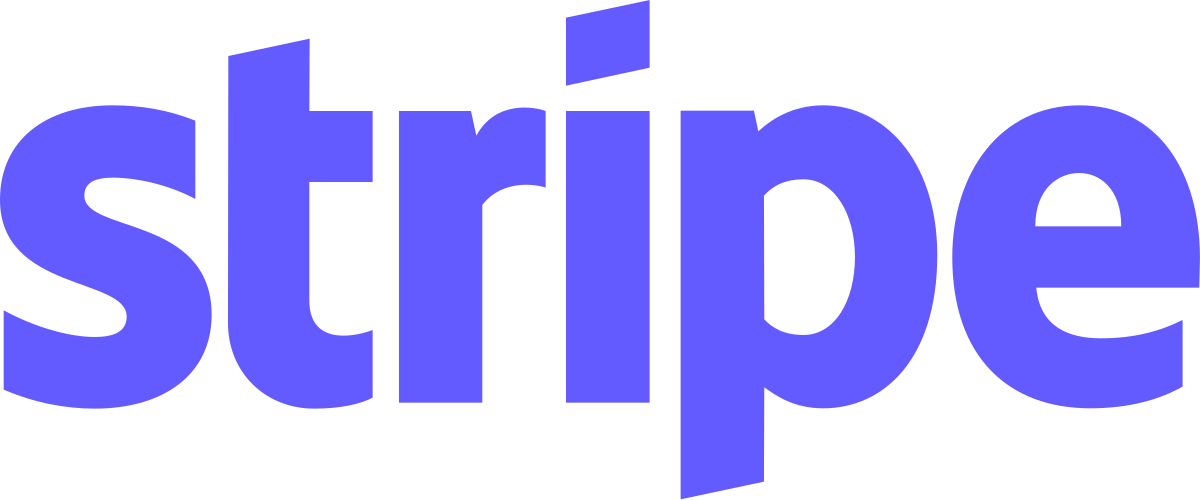Overview: Billing Address Collection Module
Purpose
The Billing Address Collection module is designed to streamline the collection of accurate and complete billing address information from users during transactions. This module ensures compliance with legal and financial requirements, while also providing a robust foundation for generating reliable receipts, invoices, and records.
By standardizing the collection process, this module helps businesses maintain consistent data quality and reduce errors in billing operations. It is particularly useful in scenarios where precise user details are critical for tax reporting, fraud prevention, or customer communication.
Benefits
- Enhanced Compliance: Ensures that all necessary billing information (e.g., street address, city, ZIP code, and tax identification numbers) is collected to meet regulatory requirements.
- Improved Accuracy: Reduces manual entry errors by automating the collection process and validating input data against predefined rules.
- Streamlined Workflow: Integrates seamlessly with payment gateways and transaction systems, minimizing delays in processing transactions.
- Scalability: Designed to handle high volumes of transactions across various geographies and payment methods.
- Customization: Allows businesses to tailor the address collection process to their specific needs, including support for multiple languages and regional formats.
Usage Scenarios
- International Transactions: Collects billing addresses in compliance with local tax laws and formatting requirements for global operations.
- Subscription Services: Automates the collection of recurring billing information for subscription-based models.
- E-commerce Platforms: Integrates with online shopping carts to gather accurate shipping and billing details during checkout.
- Invoicing Systems: Enhances invoice accuracy by ensuring that customer addresses are verified and standardized before generating invoices.
- Customer Support: Provides a reliable source of truth for customer contact information, which can be used for communication or refunds.
This module is an essential tool for businesses looking to optimize their billing processes while maintaining compliance and improving overall operational efficiency.
Key Features of the Billing Address Collection Module
1. Address Field Collection
- Collects essential user billing information such as name, email, street address, city, state, ZIP code, and country to ensure accurate receipt generation and compliance with data requirements.
2. Validation Rules
- Implements validation checks for each field to prevent invalid entries. For example:
- Ensures ZIP codes match the correct format based on the selected country.
- Validates email addresses using standard patterns.
- Integrates with address verification services to confirm valid street addresses.
3. Data Security
- Encrypts sensitive billing information during transit (e.g., using HTTPS) and at rest (e.g., AES encryption).
- Implements secure data storage practices, such as tokenization for credit card details, to protect against unauthorized access.
4. Custom Field Configuration
- Allows developers to define custom fields or modify existing ones based on specific business needs, enabling flexibility in data collection processes.
5. Integration Capabilities
- Provides APIs and hooks for seamless integration with third-party systems like CRM (Customer Relationship Management) tools, ERP (Enterprise Resource Planning) systems, and payment gateways.
6. UI/UX Enhancements
- Offers customizable form templates to improve the user interface and experience during address entry.
- Supports responsive design to ensure compatibility across different devices and screen sizes.
7. Compliance Support
- Includes features to collect and store data in compliance with regulations like GDPR (General Data Protection Regulation) and CCPA (California Consumer Privacy Act).
- Provides options for data minimization, such as avoiding unnecessary data collection, and ensuring user consent is obtained where required.
8. Audit Trails
- Maintains a history of changes to billing addresses, including who modified the data, when it was changed, and what fields were altered.
- Useful for compliance audits and debugging purposes.
9. API Endpoints
- Exposes RESTful or GraphQL APIs to programmatically access and manipulate collected billing addresses.
- Supports CRUD (Create, Read, Update, Delete) operations for managing address data.
10. Batch Processing
- Enables bulk import/export of billing addresses from/to external systems, useful for migrating data or synchronizing with other databases.
11. Testing Framework
- Includes built-in unit tests and integration tests to ensure the module functions correctly under various scenarios.
- Supports automated testing for continuous quality assurance.
12. Scalability
- Optimized for high transaction volumes, ensuring efficient processing of large datasets with minimal performance degradation.
- Uses database optimization techniques such as indexing and caching to handle scalability challenges.
13. Error Handling
- Implements robust error handling mechanisms to catch and resolve issues during address collection or data storage.
- Logs errors and provides detailed error messages for easier debugging.
14. Documentation
- Provides comprehensive documentation, including API references, configuration guides, and best practices, to help developers integrate and use the module effectively.
Technical Documentation: Billing Address Collection Module
Overview
The Billing Address Collection module is responsible for collecting and managing user billing addresses. It ensures compliance with data protection regulations and provides necessary information for generating receipts.
API Endpoints
FastAPI Endpoint Example (GET all billing addresses)
from fastapi import FastAPI, HTTPException
from typing import List
from pydantic import BaseModel
app = FastAPI()
# Mock database of billing addresses
billing_addresses = [
{"id": 1, "line1": "123 Main St", "city": "New York", "state": "NY", "postal_code": "10001", "country": "USA"},
{"id": 2, "line1": "456 Oak Ave", "city": "Los Angeles", "state": "CA", "postal_code": "90001", "country": "USA"}
]
@app.get("/billing-addresses")
async def get_all_billing_addresses():
"""Get all billing addresses from the system."""
return {"data": billing_addresses}
# Example API call using curl
# curl http://localhost:8000/billing-addresses
React UI Component Example
import React, { useState } from 'react';
function BillingAddressForm() {
const [formData, setFormData] = useState({
line1: '',
city: '',
state: '',
postalCode: '',
country: ''
});
const handleSubmit = async (e) => {
e.preventDefault();
try {
const response = await fetch('/api/billing-address', {
method: 'POST',
headers: {
'Content-Type': 'application/json',
},
body: JSON.stringify(formData),
});
if (!response.ok) {
throw new Error('Failed to submit billing address');
}
alert('Billing address submitted successfully!');
} catch (error) {
console.error('Error:', error);
}
};
return (
<div className="billing-form">
<h2>Enter Billing Address</h2>
<form onSubmit={handleSubmit}>
<div className="form-group">
<label>Address Line 1:</label>
<input
type="text"
name="line1"
value={formData.line1}
onChange={(e) => setFormData({...formData, line1: e.target.value})}
required
/>
</div>
<div className="form-group">
<label>City:</label>
<input
type="text"
name="city"
value={formData.city}
onChange={(e) => setFormData({...formData, city: e.target.value})}
required
/>
</div>
<div className="form-group">
<label>State:</label>
<select
name="state"
value={formData.state}
onChange={(e) => setFormData({...formData, state: e.target.value})}
required
>
<option value="">Select State</option>
<option value="NY">New York</option>
<option value="CA">California</option>
</select>
</div>
<div className="form-group">
<label>Postal Code:</label>
<input
type="text"
name="postalCode"
value={formData.postalCode}
onChange={(e) => setFormData({...formData, postalCode: e.target.value})}
required
/>
</div>
<div className="form-group">
<label>Country:</label>
<select
name="country"
value={formData.country}
onChange={(e) => setFormData({...formData, country: e.target.value})}
required
>
<option value="">Select Country</option>
<option value="USA">United States of America</option>
<option value="CAN">Canada</option>
</select>
</div>
<button type="submit" className="submit-button">Submit Address</button>
</form>
</div>
);
}
export default BillingAddressForm;
Data Schema (Pydantic Model)
from pydantic import BaseModel
from typing import Optional
class BillingAddress(BaseModel):
id: int
line1: str
city: str
state: str
postal_code: str
country: str
created_at: Optional[str] = None # For tracking creation time
class Config:
orm_mode = True
# Example validation:
try:
address = BillingAddress(
id=1,
line1="123 Main St",
city="New York",
state="NY",
postal_code="10001",
country="USA"
)
except Exception as e:
print(f"Validation error: {e}")
Usage Examples
Getting All Billing Addresses
curl http://localhost:8000/billing-addresses
Submitting a New Address
Use the React form component to submit data. For testing, you can use tools like Postman or curl:
curl --header "Content-Type: application/json" \
--request POST \
--data '{"line1":"456 Elm St","city":"Chicago","state":"IL","postal_code":"60601","country":"USA"}' \
http://localhost:8000/api/billing-address
References
Notes
- Security: Ensure that all billing addresses are encrypted both at rest and in transit.
- UI Adaptability: The React component can be adapted to different regions by adding more country and state options.
- Compliance: Always adhere to data protection regulations (e.g., GDPR, CCPA) when handling user addresses.
Billing Address Collection Module Documentation
Overview
The Billing Address Collection module is designed to gather user billing addresses, essential for compliance with legal requirements and for providing transaction receipts. This module integrates seamlessly into payment processes to ensure accurate and secure address data collection.
Related Modules
- User Authentication: Ensures only authenticated users can submit billing information.
- Payment Processing: Handles transactions after address verification.
- Order Management: Links billing addresses to specific orders.
- Data Validation: Validates address formats for accuracy.
Use Cases
-
E-commerce Checkout
Users provide their billing details during checkout, which is validated before payment processing. -
Tax Compliance
Businesses collect and store addresses to meet tax reporting obligations. -
Receipt Generation
Billing addresses are included in receipts or invoices sent post-transaction.
Integration Tips
-
API Endpoints
POST /api/billing-addressfor adding an address.PUT /api/billing-address/{id}for updates.GET /api/billing-address/{id}for retrieval.
-
Validation
Use regex or external libraries to validate ZIP codes, street names, and country formats. -
Error Handling
Return user-friendly messages for invalid inputs (e.g., “ZIP code format is incorrect”). -
Security
Encrypt sensitive data using AES or RSA and store it securely.
Configuration Options
| Option Name | Type | Default Value | Description |
|---|---|---|---|
enable_address_collection | boolean | false | Enables the collection of billing addresses. |
address_fields | array | [‘street’, ‘city’, ‘state’, ‘country’, ‘zip’] | Specifies which fields to collect from users. |
validation_enabled | boolean | true | Enforces validation rules on submitted addresses. |
encryption_method | string | ’AES’ | Determines the encryption algorithm for stored data (e.g., AES or RSA). |
This documentation provides a comprehensive guide for developers integrating the Billing Address Collection module, ensuring efficient and secure address management.