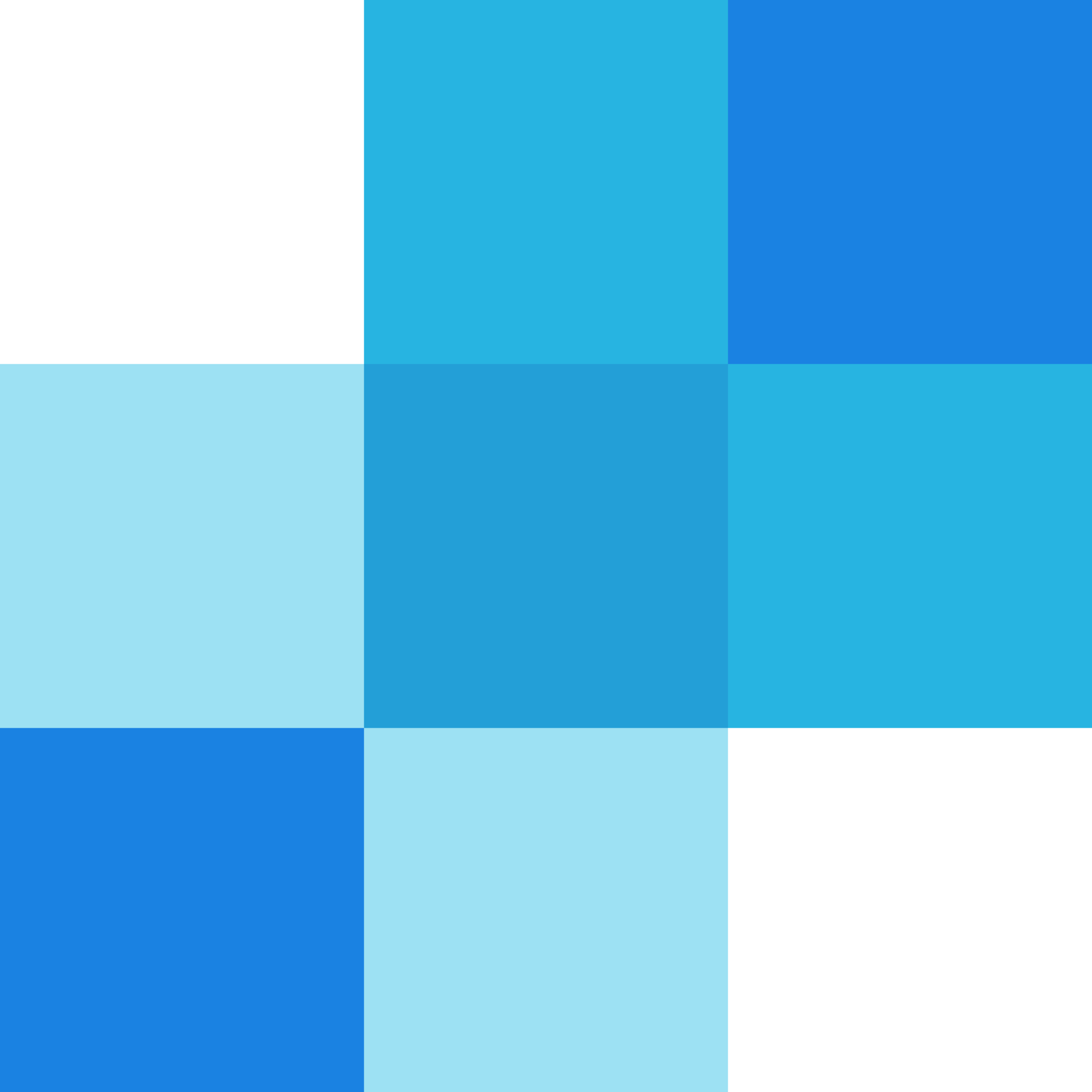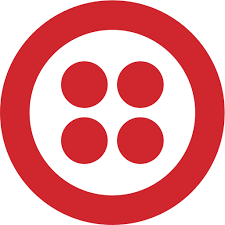Notification Manager Overview
Purpose
The Notification Manager module is designed to streamline the process of sending various types of alerts such as in-app notifications, emails, and SMS messages. It provides a centralized platform for developers to manage different notification channels efficiently.
Benefits
- Centralized Control: Manage all notification channels from one interface.
- Flexibility: Choose which notification methods (in-app, email, SMS) to use based on your needs.
- Reliability: Ensure notifications are delivered promptly and reliably.
- Scalability: Handle varying volumes of notifications without performance issues.
- Customization: Tailor messages for specific user actions or data.
Usage Scenarios
Triggering Notifications
- Send alerts in response to user actions like completing a task, receiving a new message, or achieving a milestone.
Error Handling
- Automatically notify users about failed operations, such as payment failures or API errors.
Personalization
- Deliver customized messages based on user preferences, location, or specific triggers.
Integration with Third-Party Services
- Connect with external services to enhance notifications, like push notifications via Firebase Cloud Messaging (FCM) or Apple Push Notification service (APNs).
Monitoring and Logging
- Track notification delivery status and handle retries for failed attempts, ensuring maximum reachability.
The Notification Manager module is an essential tool for developers aiming to deliver timely and effective communications within their applications.
Feature Name: Multiple Notification Channels
This module supports sending notifications through multiple channels including in-app push notifications, email, SMS, and third-party services like Slack or Pushover. Developers can configure these channels independently based on their requirements.
Feature Name: Template Customization
Notifications can be customized using template-based systems for emails, SMS messages, and in-app alerts. Templates allow developers to define placeholders for dynamic content such as user names, event details, or URLs, making it easy to adapt notifications to different scenarios.
Feature Name: Scheduling & Recurrence
Notifications can be scheduled to send at specific times or on a recurring basis. This feature is useful for sending reminders, follow-ups, or time-sensitive updates. Developers can set up one-time tasks or create complex schedules based on business logic.
Feature Name: Batch Processing
The module supports batch processing of notifications to optimize performance when sending large volumes of alerts. This reduces the overhead of individual API calls and ensures efficient resource utilization.
Feature Name: Testing & Simulation
Developers can test notifications without triggering actual sends by using simulation mode. This allows for debugging, previewing templates, and validating configurations before deploying them in production environments.
Feature Name: Delivery Status Tracking
Notifications are tracked to ensure successful delivery. The module provides logs and status updates for each notification attempt, including details such as failures, retries, or success metrics. This is essential for monitoring performance and troubleshooting issues.
Feature Name: Integration with External Services
The module can integrate with third-party services like email gateways (e.g., SendGrid), SMS providers (e.g., Twilio), and push notification platforms (e.g., Firebase Cloud Messaging). These integrations allow developers to leverage external infrastructure for reliable and scalable notification delivery.
Feature Name: Custom Events & Hooks
Developers can define custom events or hooks that trigger notifications based on specific actions within the application. This allows for tightly coupling notifications with business logic, such as alerting users when a specific condition is met or an event occurs.
Feature Name: Role-Based Access Control (RBAC)
The module includes role-based access control to manage who can view, modify, or delete notification configurations. This ensures that sensitive settings are protected and adheres to security best practices.
These features make the Notification Manager a robust and flexible tool for developers to implement scalable, reliable, and customizable alerting systems across various communication channels.
Notification Manager Documentation
Module Name: Notification Manager
Category: Core
Summary: Control in-app, email, and SMS alerts.
Target User: Developer
Overview
The Notification Manager module provides APIs to manage notifications across multiple channels (in-app, email, SMS). It allows developers to enable or disable specific notification types for users.
Code Samples
1. FastAPI Endpoint
from fastapi import APIRouter, Depends, HTTPException
from typing import Annotated
from ..models.notification import NotificationSettings
from ..database.models import User
from sqlalchemy.orm import Session
from fastapi.responses import JSONResponse
router = APIRouter(prefix="/notifications", tags=["notification"])
# Dependency to get the current user from the session
async def get_current_user(db: Session):
user = db.query(User).first()
if not user:
raise HTTPException(status_code=401, detail="Authentication required")
return user
@router.post("/", response_model=dict)
async def toggle_notifications(
enable: bool,
current_user: Annotated[User, Depends(get_current_user)],
db: Session,
):
"""
Toggle notification settings for the current user.
"""
try:
notification_settings = NotificationSettings(
user_id=current_user.id,
email_enabled=enable,
sms_enabled=enable,
)
db.add(notification_settings)
db.commit()
return {"message": "Notifications updated successfully"}
except Exception as e:
db.rollback()
raise HTTPException(status_code=500, detail=str(e))
2. React UI Snippet
import { useState, useEffect } from 'react';
import axios from 'axios';
const NotificationSettings = () => {
const [isEmailEnabled, setIsEmailEnabled] = useState(true);
const [isSmsEnabled, setIsSmsEnabled] = useState(true);
useEffect(() => {
fetchNotificationStatus();
}, []);
const toggleNotifications = async (enable: boolean) => {
try {
const response = await axios.post('/api/notifications', { enable });
console.log(response.data);
} catch (error) {
console.error('Error updating notifications:', error);
}
};
return (
<div className="notification-settings">
<h1>Notification Settings</h1>
<div className="setting-item">
<label>Email Notifications:</label>
<button
onClick={() => setIsEmailEnabled(!isEmailEnabled)}
style={{ backgroundColor: isEmailEnabled ? '#4CAF50' : '#f44336' }}
>
{isEmailEnabled ? 'Enabled' : 'Disabled'}
</button>
</div>
<div className="setting-item">
<label>SMS Notifications:</label>
<button
onClick={() => setIsSmsEnabled(!isSmsEnabled)}
style={{ backgroundColor: isSmsEnabled ? '#4CAF50' : '#f44336' }}
>
{isSmsEnabled ? 'Enabled' : 'Disabled'}
</button>
</div>
<button
onClick={() => toggleNotifications(true)}
className="save-button"
>
Save Changes
</button>
</div>
);
};
export default NotificationSettings;
3. Data Schema (Pydantic)
from pydantic import BaseModel
from typing import Optional
class NotificationSettings(BaseModel):
user_id: int
email_enabled: bool = True
sms_enabled: bool = True
class Config:
orm_mode = True
References
Notification Manager Module Documentation
Overview
The Notification Manager module provides a centralized system for handling in-app alerts, email notifications, and SMS messages across various platforms.
Related Modules
- User Preferences: Manages user settings, including notification preferences and communication channels.
- Event Bus: Facilitates the distribution of events to relevant modules, ensuring timely processing.
- Queue Processor: Handles asynchronous task management for efficient message handling.
- Template Engine: Manages dynamic content generation for notifications.
Use Cases
- User Activity Notifications: Triggers alerts upon user actions like login or profile updates.
- System Maintenance Alerts: Sends automated messages about scheduled downtimes.
- Subscription Reminders: Notifies users about upcoming subscription renewals.
Integration Tips
- Event Bus Integration: Ensure events are published correctly for real-time processing.
- Message Templates: Use templates for consistent and dynamic content delivery.
- Asynchronous Processing: Implement to prevent bottlenecks during high traffic.
Configuration Options
| Parameter | Description | Data Type | Default Value | Remarks |
|---|---|---|---|---|
| notification_type | Specifies the type of notification (in-app, email, SMS). | String | in-app | Required field. |
| recipient_id | Unique identifier for the recipient. | Integer | - | Required for all notifications. |
| notification_frequency | Sets the interval between notifications. | String | daily | Options: daily, weekly, monthly. |
| enable_email_notification | Toggles email alerts. | Boolean | true | Defaults to enabled. |
| notification_template_id | ID of the template used for the message content. | Integer | - | Required if using templates. |
Conclusion
The Notification Manager is a robust tool designed to streamline communication across different channels. By integrating with related modules and utilizing its configuration options, developers can efficiently manage user interactions and system alerts.