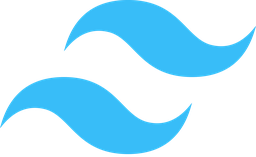Overview: Mobile Optimized Interface Module
The Mobile Optimized Interface module is designed to enhance the user experience of web applications on mobile devices, including phones and tablets. This adaptive design solution ensures that interfaces are responsive, intuitive, and optimized for touch-based interactions, providing a seamless browsing experience across different screen sizes and resolutions.
Purpose
The primary purpose of this module is to streamline the development process for creating mobile-friendly interfaces. By automatically adjusting layouts, content, and interactive elements based on device capabilities and user behavior, this module simplifies the creation of responsive web applications that work seamlessly across various devices.
Benefits
- Enhanced User Experience: Ensures that users interacting with your application on mobile devices enjoy a smooth and intuitive experience.
- Responsive Design: Automatically adapts to different screen sizes and orientations, eliminating the need for separate design efforts for each device type.
- Touch Optimization: Tailors interface elements such as buttons, gestures, and navigation controls to be more accessible and user-friendly on touchscreens.
- Performance Improvement: Optimizes resource usage, ensuring faster load times and smoother interactions on mobile devices with limited processing power.
- Cross-Platform Compatibility: Works seamlessly across multiple operating systems and device types, including iOS and Android.
Usage Scenarios
The Mobile Optimized Interface module is particularly useful in the following scenarios:
- Mobile Web Development: Developers building responsive websites or web applications that need to function well on mobile devices.
- Touch-Based Applications: Apps requiring gesture-based interactions, such as swipe-to-refresh, pinch-to-zoom, and other touch-specific features.
- Dynamic Content Delivery: Ensuring content adapts to screen size and orientation, making it easily consumable on smaller screens.
- E-commerce Platforms: Creating mobile-optimized shopping experiences with responsive product galleries, forms, and payment gateways.
- Native-Like Experience: Delivering a user interface that feels natural and familiar to users accustomed to mobile app interfaces.
By leveraging the Mobile Optimized Interface module, developers can focus on creating engaging, performance-driven applications while ensuring compatibility and usability across all modern mobile devices.
Responsive Layout
The Mobile Optimized Interface module uses responsive design principles to adapt layouts automatically based on screen size and orientation. This ensures optimal display on various devices, from phones to tablets.
Touch-Friendly Interactions
The module is designed with touch-first interactions in mind, providing large touch targets, swipe gestures, and reduced button sizes to enhance usability on mobile devices.
Performance Optimization
The module includes optimizations for rendering performance, reducing unnecessary DOM manipulations, and minimizing resource usage to ensure smooth operation on low-powered devices.
Offline Support
The interface supports offline functionality, allowing users to interact with the application even when internet connectivity is unavailable. Data synchronization occurs once online again.
Customization Options
Developers can customize the mobile interface through a flexible configuration API, enabling theme switching, font selection, and layout adjustments without modifying core code.
Lazy Loading
Images and other non-critical resources are loaded lazily to improve initial load times, making the application feel faster and more responsive on slower networks.
Gesture Support
The module includes built-in gesture handling for common actions like pinch-to-zoom, swipe navigation, and long presses, enhancing user interaction on touchscreens.
Cross-Platform Compatibility
The Mobile Optimized Interface is compatible with multiple platforms, including iOS and Android, ensuring a consistent user experience across different operating systems.
Regular Updates
The module receives regular updates to stay aligned with the latest mobile trends, device capabilities, and OS versions, ensuring long-term relevance and performance.
Mobile Optimized Interface Module
Overview
The Mobile Optimized Interface module provides an adaptive design solution for ensuring seamless user experience across mobile devices (phones and tablets). This module includes:
- Responsive API endpoints
- Mobile-first UI components
- Device detection and adaptation
This documentation includes code samples for:
- A FastAPI endpoint for handling mobile requests
- A React UI snippet for responsive design
- Pydantic data schema for request validation
FastAPI Endpoint Example
from fastapi import APIRouter, Request
from pydantic import BaseModel
from typing import Optional
# Define the request model using Pydantic
class GreetingRequest(BaseModel):
name: str
device_type: Optional[str] = None # phone/tablet
language_code: Optional[str] = None # e.g. "en", "es"
router = APIRouter()
@router.get("/mobile/greet")
async def mobile_greeting(request: Request,
name: str,
device_type: str = "phone",
language_code: str = "en"):
"""
Mobile-optimized endpoint for greeting message.
Args:
request: The request object
name: User's name (required)
device_type: Device type (optional, defaults to phone)
language_code: Language code (optional, defaults to en)
Returns:
A customized greeting based on device and language
"""
return {
"message": f"Hello, {name}!",
"device_type": request.client.device.type,
"language": language_code
}
React UI Snippet Example
import React from 'react';
import { useMediaQuery } from 'react-responsive';
const MobileGreeting = ({ name }) => {
const isPhone = useMediaQuery({ query: '(max-width: 768px)' });
return (
<div className={`p-4 ${isPhone ? 'text-center' : ''}`}>
{isPhone ? (
<>
<h1>Hello, Mobile User!</h1>
<p>Device Type: Phone</p>
</>
) : (
<>
<h1>Welcome to Desktop View</h1>
<p>Device Type: Tablet or Desktop</p>
</>
)}
</div>
);
};
export default MobileGreeting;
Pydantic Data Schema Example
from pydantic import BaseModel
from typing import Optional
class GreetingSchema(BaseModel):
name: str
device_type: Optional[str] = None # phone/tablet
language_code: Optional[str] = None
# Example validation usage:
# data = {"name": "John", "device_type": "tablet"}
# try:
# validated_data = GreetingSchema(**data)
# except ValidationError as e:
# print(e.json())
Notes for Developers
-
Responsive Breakpoints:
- Use standard breakpoints (e.g., 768px for phone vs tablet differentiation)
-
Meta Tags:
- Always include proper meta tags in your HTML headers for mobile optimization
<meta name="viewport" content="width=device-width, initial-scale=1.0"> -
Touch Events:
- Ensure touch events are handled properly on mobile devices
- Use appropriate click/tap delays
-
Performance Optimization:
- Optimize images and assets for mobile
- Implement lazy loading where necessary
-
Testing:
- Test across multiple device types and screen sizes
- Verify responsive layouts using browser developer tools
Mobile Optimized Interface Module Documentation
Overview
The Mobile Optimized Interface module is designed for creating responsive and adaptive interfaces optimized for mobile devices, including phones and tablets. It enhances the user experience by adjusting layouts and interactions based on screen size and device orientation.
Related Modules
- Responsive Layout Engine: Dynamically adjusts UI elements for different screen sizes.
- Touch Event Handler: Manages touch interactions efficiently.
- Adaptive Navigation Menu: Adjusts navigation structures for mobile devices.
- Performance Monitor: Optimizes interface performance.
- Cross-Platform Compatibility Layer: Ensures consistent behavior across platforms.
Use Cases
-
Responsive Design Implementation:
- A retail app adjusts its layout to display products in a grid on tablets and switches to a single-column view on phones.
-
Touch Event Handling:
- A gaming app implements swipe gestures for navigation, enhancing user interaction.
-
Performance Monitoring:
- A financial app monitors and optimizes rendering times to ensure smooth performance during peak usage.
Integration Tips
- Start with a Clean Codebase: Ensure existing code is optimized for mobile to prevent conflicts.
- Leverage Provided Hooks: Use module hooks for callbacks, reducing manual coding.
- Progressive Enhancement: Add features incrementally and test thoroughly.
- Test Across Devices: Validate responsiveness and touch interactions on various devices.
- Monitor Performance: Continuously track performance metrics post-deployment.
Configuration Options
| Parameter | Data Type | Default Value | Description | Valid Range/Values |
|---|---|---|---|---|
enableMobileView | boolean | true | Toggles mobile view adaptation. | true, false |
maxTouches | number | 4 | Maximum simultaneous touch points supported. | 1-10 |
orientationDetection | string | ’auto’ | Sets device orientation detection mode. | ‘portrait’, ‘landscape’, ‘auto’ |
touchActionManagement | boolean | true | Enables touch action management for scrolling and zooming. | true, false |
zoomControlEnabled | boolean | true | Enables pinch-to-zoom functionality. | true, false |
breakPoints | array | [] | Array of breakpoints to trigger layout changes. | [320, 480, 768] |
Code Examples
Initializing the Module
// Include the Mobile Optimized Interface module
const mobileInterface = require('mobile-optimized-interface');
// Initialize with custom configuration
mobileInterface.init({
enableMobileView: true,
maxTouches: 4,
orientationDetection: 'auto'
});
// Access breakpoints
console.log(mobileInterface.config.breakPoints); // [320, 480, 768]
Handling Touch Events
mobileInterface.on('touchStart', function(event) {
console.log('Touch started at:', event.touches[0].clientX);
});
// Register touch handlers
document.addEventListener('touchstart', handleStart, false);
document.addEventListener('touchmove', handleMove, false);
document.addEventListener('touchend', handleEnd, false);
This documentation provides a comprehensive guide to integrating and configuring the Mobile Optimized Interface module, ensuring optimal performance and user experience across mobile devices.