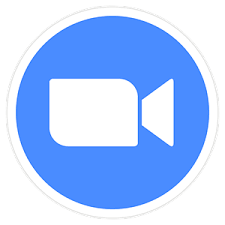Overview of Live Session Room Launcher Module
Purpose
The Live Session Room Launcher module serves as the primary entry point for users to join live video or audio classes directly within the platform. It simplifies access to live sessions, ensuring a seamless experience without the need to navigate external links or download additional software.
Benefits
- Enhanced User Experience: Provides quick and easy access to live sessions, reducing friction in joining.
- Customization: Offers flexibility in setting up session rooms with various configurations.
- High Performance: Ensures smooth operation even during peak usage, maintaining audio and video quality.
- User Engagement: Encourages participation by making it simple for both instructors and students to join.
Usage Scenarios
- Lecture Hall Integration: Enables professors to launch live sessions, allowing students to join effortlessly from the platform.
- Remote Class Participation: Students can join virtual classrooms directly, enhancing accessibility for those unable to attend in person.
- Workshops and Training Sessions: Organizers can initiate live sessions for training programs or workshops, promoting knowledge sharing.
- Corporate Meetings: Facilitates quick access for employees to company-wide meetings, improving communication efficiency.
Conclusion
The Live Session Room Launcher module is a crucial component for enabling real-time interaction within the platform. By providing an intuitive and efficient way to join live sessions, it enhances user experience and engagement, making it an essential tool for both educational and corporate environments.
Key Features of Live Session Room Launcher Module
1. Room Creation
- Admins can create live session rooms via an admin panel or API, setting parameters like privacy settings, maximum participants, and access controls to manage room configurations effectively.
2. Direct Join
- Users can join sessions using unique links or codes without needing an account, enhancing convenience while maintaining security through secure link generation.
3. Session Management
- The module manages live sessions, tracking metrics such as duration and participants, and sends notifications via webhooks or in-app alerts for session events.
4. Customizable UI/UX
- Offers a flexible interface allowing customization to match the platform’s branding, with options to adjust themes, widgets, and layouts without compromising core functionality.
5. Integration Capabilities
- Seamlessly integrates with other modules like authentication and payments through APIs and hooks, enabling real-time data sharing and enhancing the overall user experience.
6. Scalability & Performance
- Built to handle high traffic efficiently using technologies like load balancing and CDN, ensuring low latency and stable performance during peak usage.
7. Security & Compliance
- Employs encryption (TLS 1.2/1.3) and access control mechanisms (RBAC, ABAC) to protect data and meet compliance standards such as GDPR or HIPAA, ensuring secure and legal operations.
# Live Session Room Launcher Module Documentation
## Overview
The Live Session Room Launcher module enables users to join video or audio classes directly within the application interface. This module provides essential endpoints for room management and user interaction.
## 1. FastAPI Endpoint Example
### Create a New Live Session Room
This endpoint allows creating a new live session room with optional instructor details.
```python
from fastapi import APIRouter, Depends, HTTPException
from typing import Optional
from pydantic import BaseModel, EmailStr
router = APIRouter()
class Instructor(BaseModel):
id: str
name: str
email: EmailStr
is_instructor: bool
class CreateRoom(BaseModel):
room_id: str
topic: str
participants_limit: int
instructor: Optional[Instructor] = None
@router.post("/api/live-room/create")
async def create_room(room_data: CreateRoom):
# Implementation logic here
return {"message": "Room created successfully"}
Join a Live Session Room
from fastapi import APIRouter, Depends, HTTPException
from typing import Optional
from pydantic import BaseModel, EmailStr
router = APIRouter()
class JoinRoom(BaseModel):
room_id: str
role: str # "participant" or "instructor"
@router.post("/api/live-room/join")
async def join_room(join_data: JoinRoom):
# Implementation logic here
return {"message": f"User joined room {join_data.room_id}"}
Check Live Session Room Status
from fastapi import APIRouter, Depends, HTTPException
from typing import Optional
from pydantic import BaseModel
router = APIRouter()
class RoomStatus(BaseModel):
room_id: str
is_live: bool
participants_count: int
started_at: Optional[str] = None # ISO datetime string
@router.get("/api/live-room/status/{room_id}")
async def get_room_status(room_id: str):
# Implementation logic here
return {"status": "live" if room_is_live else "not live"}
2. React UI Snippet
Live Session Launcher Component
import React, { useState } from 'react';
import { useNavigate } from 'react-router-dom';
const LiveSessionLauncher = () => {
const [roomId, setRoomId] = useState('');
const navigate = useNavigate();
const handleJoinAsParticipant = () => {
if (roomId.trim()) {
// Implementation logic here
navigate(`/live-room/${roomId}/participant`);
} else {
alert('Please enter a valid room ID');
}
};
const handleJoinAsInstructor = () => {
if (roomId.trim()) {
// Implementation logic here
navigate(`/live-room/${roomId}/instructor`);
} else {
alert('Please enter a valid room ID');
}
};
return (
<div className="live-session-launcher">
<h2>Join Live Session</h2>
<input
type="text"
value={roomId}
onChange={(e) => setRoomId(e.target.value)}
placeholder="Enter Room ID"
/>
<div className="action-buttons">
<button onClick={handleJoinAsParticipant}>
Join as Participant
</button>
<button onClick={handleJoinAsInstructor}>
Join as Instructor
</button>
</div>
</div>
);
};
export default LiveSessionLauncher;
3. Pydantic Data Schema
Room and User Schemas
from pydantic import BaseModel, EmailStr
from typing import Optional
class Instructor(BaseModel):
id: str
name: str
email: EmailStr
is_instructor: bool
class Participant(BaseModel):
id: str
name: str
last_name: Optional[str] = None
class Room(BaseModel):
room_id: str
topic: str
participants_limit: int
participants: list[Participant]
instructor: Optional[Instructor] = None
status: str # "created", "in-progress", "ended"
started_at: Optional[str] = None # ISO datetime string
ended_at: Optional[str] = None # ISO datetime string
Conclusion
The Live Session Room Launcher module provides essential functionality for creating and joining live sessions. The FastAPI endpoints handle room creation, joining, and status checks, while the React component offers a user-friendly interface. Pydantic schemas ensure data validation and typing, maintaining code robustness.
The Live Session Room Launcher module is a crucial component for enabling users to join live video or audio classes directly within your platform. Here's an organized summary of how it works and key considerations:
### Key Components and Interactions:
1. **Module Overview**:
- **Purpose**: Enables joining live sessions in-platform.
- **Target Audience**: Developers integrating the module.
2. **Related Modules Interaction**:
- **Live Session Manager**: Handles creation and management of sessions, likely providing necessary session data to the Launcher.
- **RTC Module**: Manages video/audio streaming, ensuring compatibility across different browsers/devices.
- **Participant Management**: Tracks user presence in sessions.
- **Recording & Playback**: Manages recording of sessions for later access.
- **Notifications Module**: Alerts users about session status changes.
3. **Use Cases**:
- **Starting a Session**: Instructors create sessions with settings like time and password.
- **Student Joining**: Students join via browser or app, potentially using push notifications.
- **Handling Latecomers**: Users can join ongoing sessions seamlessly.
4. **Integration Considerations**:
- **Compatibility**: Ensure support across browsers (e.g., Chrome, Firefox) and devices.
- **Graceful Disconnection Handling**: Manage disconnections to maintain session integrity.
- **Status Updates**: Provide real-time feedback on session status.
5. **Configuration Options**:
- **Session ID**: Unique identifier for each session.
- **Video/Audio Enablement**: Optional based on session type.
- **Timezone Support**: Ensures global accessibility.
- **Password Protection**: Enhances security with required access codes.
- **Max Participants**: Limits session size, possibly with a waitlist system.
- **Recording Options**: Choose which sessions to record and where to store them.
- **Custom UI/UX Settings**: Tailor the interface for different needs.
6. **Considerations**:
- **Scalability**: Determine infrastructure requirements to handle multiple simultaneous sessions.
- **Security**: Ensure secure handling of session passwords and access control mechanisms.
- **Error Handling**: Implement checks for unauthorized access and manage such cases.
- **Testing**: Conduct thorough testing across different browsers/devices, possibly using tools like CrossBrowserTesting.
7. **Further Steps**:
- **Code Review**: Examine the codebase to understand API documentation and module interactions.
- **Security Audits**: Ensure encrypted handling of sensitive data.
- **Infrastructure Planning**: Prepare hosting requirements based on expected load.
By understanding these components and considerations, you can effectively integrate and maintain the Live Session Room Launcher module, ensuring a seamless experience for users.