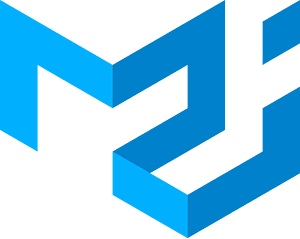## Overview: Learning Path Builder Module
The **Learning Path Builder** module is designed to streamline the process of creating and managing structured learning paths by sequencing multiple courses, modules, or educational content into cohesive tracks. This tool empowers developers to build dynamic, personalized learning experiences that cater to diverse user needs.
### Purpose:
- The primary purpose of this module is to provide a robust framework for constructing learning paths, enabling users to organize and sequence educational content in a logical manner.
- It allows for the creation of tailored learning journeys, ensuring that learners can progress through material in a structured and guided way.
- By automating the sequencing process, the module reduces manual effort and enhances efficiency in curriculum development.
### Benefits:
1. **Streamlined Curriculum Design**:
- Enables developers to quickly assemble courses and modules into tracks without starting from scratch.
- Reduces time spent on manually organizing content.
2. **Customizable Learning Experiences**:
- Offers flexibility to adapt learning paths based on user roles, skill levels, or specific educational goals.
- Supports conditional logic for personalized pathways.
3. **Enhanced User Engagement**:
- Provides a clear and intuitive path for learners, improving their ability to follow and complete courses.
- Increases retention by offering relevant and guided content.
4. **Simplified Updates and Maintenance**:
- Facilitates easy updates to learning paths without disrupting the entire structure.
- Allows for version control and rollbacks if changes impact user experiences.
5. **Data-Driven Insights**:
- Integrates with analytics tools to track learner progress and performance across different paths.
- Provides actionable insights for refining curriculum design.
### Usage Scenarios:
1. **Course Integration in Learning Management Systems (LMS)**:
- Developers can integrate the module into existing LMS platforms to offer structured learning paths alongside traditional course offerings.
2. **Customized Training Programs**:
- Ideal for enterprises needing to create specialized training programs for different departments or roles.
- Enables the creation of tailored onboarding processes or skill development tracks.
3. **Personalized Learning Experiences**:
- Use conditional logic and user data (e.g., skills, goals) to dynamically generate unique learning paths for individual users.
4. **Dynamic Content Updates**:
- Update or modify existing learning paths without disrupting ongoing courses.
- Roll out new content incrementally while maintaining a seamless experience for learners.
5. **Competency-Based Learning**:
- Design pathways that align with specific skill mastery objectives, allowing learners to demonstrate competence at each stage before progressing.
6. **Analytics and Reporting**:
- Leverage integration with analytics tools to track learner progress, identify knowledge gaps, and refine learning paths over time.
The **Learning Path Builder** module is a powerful tool for developers aiming to create scalable, flexible, and engaging educational experiences that adapt to the evolving needs of learners and institutions.
# Learning Path Builder Module Features
## Track Creation
The module enables the creation of custom learning tracks by allowing users to define sequences of courses or modules tailored to specific educational goals.
## Module Management
Users can add, remove, or reorder modules within a track to dynamically adjust the learning path based on updates or changes in curriculum requirements.
## Dependency Handling
This feature ensures that learners must complete prerequisite modules before accessing dependent content, enforcing educational dependencies for a structured learning experience.
## Progress Tracking
The module tracks learner progress through each module and updates their completion status, providing insights into how far along they are in the track.
## Customizable Sequencing
Instructors can tailor the order of modules to align with teaching strategies or learning objectives, offering flexibility in curriculum design.
## Integration Capabilities
Seamless integration with external systems like Learning Management Systems (LMS) allows for automated enrollment and progress tracking without manual intervention.
## Analytics and Reporting
The module provides detailed reports on learner performance, including completion rates and areas where additional support may be needed, aiding in instructional improvements.
## Assessment and Certification
Integrated assessment tools allow learners to complete quizzes or exams within the track, with certificates awarded upon successful completion of all modules.
## Version Control
Users can create and manage different versions of learning paths, enabling updates without affecting ongoing courses by branching tracks as needed.
### Module Name: Learning Path Builder
**Category:** Core
**Summary:** A module for sequencing multiple courses or modules into cohesive learning tracks.
**Target User:** Developers
---
## API Reference (FastAPI)
The following FastAPI endpoint allows the creation of new learning paths:
```python
from fastapi import APIRouter, Depends, HTTPException
from typing import List
from ..models.learning_path import LearningPathCreate, LearningPathResponse
from ..database import SessionLocal, engine
import sqlalchemy as sql
router = APIRouter()
# SQLAlchemy model for learning path (assumed to exist)
learning_path_table = sql.Table(
"learning_paths",
engine.metadata,
sql.Column("id", sql.Integer, primary_key=True),
sql.Column("course_id", sql.String),
sql.Column("module_id", sql.String),
sql.Column("title", sql.String),
sql.Column("description", sql.Text),
sql.Column("modules", sql.JSON),
)
def get_db():
db = SessionLocal()
try:
yield db
finally:
db.close()
@router.post("/learning-paths/", response_model=LearningPathResponse)
async def create_learning_path(
learning_path: LearningPathCreate,
db: SessionLocal = Depends(get_db),
):
"""
Create a new learning path by sequencing multiple courses/modules.
"""
try:
# Insert into the database
insert_stmt = sql.insert(learning_path_table).values(**learning_path.dict())
result = db.execute(insert_stmt)
# Get the inserted ID
created_id = result.inserted_primary_key[0]
return {
"id": created_id,
**learning_path.dict(),
}
except Exception as e:
raise HTTPException(
status_code=500,
detail=str(e),
)
Client-Side Integration (React)
Here’s a React component snippet for displaying learning paths:
import React, { useState, useEffect } from 'react';
interface LearningPath {
id: string;
title: string;
description: string;
modules: Module[];
}
interface Module {
moduleId: string;
title: string;
description: string;
prerequisites?: string[];
difficulty: 'Beginner' | 'Intermediate' | 'Advanced';
}
const LearningPathsList = () => {
const [learningPaths, setLearningPaths] = useState<LearningPath[]>([]);
useEffect(() => {
// Replace with your API call
fetch('/api/learning-paths/')
.then((response) => response.json())
.then((data) => setLearningPaths(data))
.catch((error) => console.error('Error fetching learning paths:', error));
}, []);
return (
<div className="container mx-auto p-4">
<h1 className="text-3xl font-bold mb-6">Learning Paths</h1>
<div className="grid grid-cols-1 md:grid-cols-2 lg:grid-cols-3 gap-6">
{learningPaths.map((path) => (
<div key={path.id} className="bg-white rounded-lg shadow-md p-4 hover:shadow-lg transition-shadow duration-300"):
<h2 className="text-xl font-semibold mb-2">{path.title}</h2>
<p className="text-gray-600 mb-4">{path.description}</p>
<div className="space-y-2">
{path.modules.map((module) => (
<div key={module.moduleId} className="bg-blue-50 p-3 rounded">
<h3 className="font-medium text-blue-800">{module.title}</h3>
<p className="text-sm text-gray-600">{module.description}</p>
</div>
))}
</div>
</div>
))}
</div>
</div>
);
};
export default LearningPathsList;
Data Models (Pydantic)
Here’s the Pydantic schema for learning paths:
from pydantic import BaseModel, Field
from typing import List, Optional
class CourseModule(BaseModel):
moduleId: str = Field(..., description="Unique identifier of the module")
title: str = Field(..., description="Title of the module")
description: str = Field(..., description="Description of the module")
prerequisites?: List[str] = Field(
None,
description="List of prerequisite modules (optional)",
)
difficulty: str = Field(
...,
description="Difficulty level",
enum=["Beginner", "Intermediate", "Advanced"],
)
class LearningPathCreate(BaseModel):
course_id: str = Field(..., description="Course identifier")
module_id: str = Field(..., description="Module identifier")
title: str = Field(..., description="Title of the learning path")
description: str = Field(..., description="Description of the learning path")
modules: List[CourseModule] = Field(
...,
description="List of modules in the learning path",
)
class LearningPathResponse(LearningPathCreate):
id: int = Field(..., description="Unique identifier of the learning path")
This documentation provides a comprehensive overview of how to create and manage learning paths using the Learning Path Builder module. The FastAPI endpoint handles creating new sequences, while the React component demonstrates how to display these learning paths in a user-friendly manner.
Learning Path Builder Module Documentation
Summary
The Learning Path Builder module allows you to sequence multiple courses or modules into tracks. It is designed to help users create structured learning paths, manage prerequisites, and track user progress through a series of courses.
Target User
- Developers integrating educational content management systems.
- Curriculum designers building structured learning pathways.
- Platform administrators managing course dependencies.
Related Modules
The Learning Path Builder module integrates with the following modules:
- Course Catalog: Manages the list of available courses and modules.
- User Progress Tracker: Tracks user progress through various courses and modules.
- Enrollment System: Handles user enrollment in courses and learning paths.
- Reporting Tools: Provides analytics on user completion rates and path progression.
- Certificate Manager: Issues certificates upon successful completion of learning paths.
Use Cases
1. Creating a Basic Learning Path
- Scenario: A user wants to create a simple learning path with multiple courses.
- Steps:
- Add courses from the Course Catalog to the learning path.
- Save the sequence in the Learning Path Builder.
- Users can then enroll in the path through the Enrollment System.
2. Adding Prerequisites
- Scenario: A user wants to enforce prerequisites for advanced courses.
- Steps:
- Use the Learning Path Builder to set prerequisite courses or modules.
- When a user tries to enroll, the Enrollment System checks if they have completed the prerequisites.
- If not, enrollment is blocked.
3. Dynamic Content Delivery
- Scenario: A user completes one learning path and automatically enrolls in another.
- Steps:
- Set up completion triggers in the Learning Path Builder.
- Integrate with the Enrollment System to automatically enroll users in new paths upon completion.
4. Tracking Completion Across Platforms
- Scenario: Users complete courses on different platforms but need a centralized completion record.
- Steps:
- Use the User Progress Tracker to sync completion data across platforms.
- The Reporting Tools can then generate comprehensive reports.
5. Third-party Integration
- Scenario: Integrate with external Learning Management Systems (LMS) or Customer Relationship Management (CRM) tools.
- Steps:
- Set up webhooks in the Learning Path Builder to notify third-party systems of progress updates.
- Use REST APIs provided by the third-party tools for user authentication and enrollment.
Integration Tips
-
Webhook Setup:
- Integrate webhooks between the Learning Path Builder and other modules (e.g., Enrollment System) to handle events like course completion or enrollment changes.
-
Middleware Implementation:
- Implement a middleware service to mediate requests between different modules, ensuring smooth communication and data flow.
-
Environment Variables:
- Use environment variables to store configuration settings for the Learning Path Builder, such as API keys or database connections.
-
RESTful APIs:
- Develop RESTful APIs for module-to-module communication, adhering to standards like HTTP methods (GET, POST, PUT, DELETE) and JSON payloads.
-
Error Handling:
- Implement robust error handling in APIs to manage unexpected scenarios, such as failed prerequisite checks or invalid enrollments.
Configuration Options
The following configuration options are available for the Learning Path Builder module:
| Option Name | Description | Default Value | Example Usage |
|---|---|---|---|
enable_prerequisites | Enables or disables prerequisite checks for courses in learning paths. | true | Set to false if prerequisites are not required. |
max_concurrent_enrollments | Sets the maximum number of concurrent enrollments allowed per user. | 10 | Adjust based on platform capacity or course availability. |
completion_tracking | Enables tracking of completion status for each course in a learning path. | true | Set to false if completion tracking is not required. |
certificate_template_id | Specifies the certificate template to use upon successful completion. | default-template | Use custom templates by setting this option during configuration. |
prerequisite_evaluation_frequency | Sets how often prerequisite checks are evaluated (e.g., real-time or batch processing). | real-time | Set to batch if real-time evaluation is not feasible due to system constraints. |
Summary
The Learning Path Builder module is a powerful tool for creating and managing structured learning paths. By integrating with related modules like the Course Catalog, User Progress Tracker, and Enrollment System, it provides a robust solution for curriculum design and user progression tracking. With features like prerequisite management and dynamic content delivery, it enhances the educational experience while ensuring seamless integration with third-party tools and platforms.