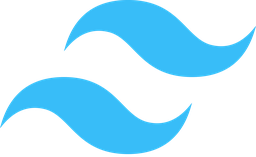Dark Mode Toggle Overview
The Dark Mode Toggle module provides a core functionality for enabling and disabling dark mode in a software application. This accessibility feature enhances the user experience by offering a night-friendly interface that reduces eye strain during low-light conditions.
Purpose
The primary purpose of the Dark Mode Toggle is to automatically or manually switch between light and dark themes based on system settings, time of day, or user preference. This feature ensures optimal readability and visual comfort for users in varying lighting environments.
Benefits
- Enhanced Readability: Reduces screen brightness and adjusts colors for better visibility in low-light conditions.
- Reduced Eye Strain: Eases discomfort during long hours of usage, especially at night.
- Energy Efficiency: OLED displays consume less power when showing dark content, improving battery life on mobile devices.
- Accessibility: Provides an optional theme setting that caters to users with visual sensitivity or preferences.
Usage Scenarios
The Dark Mode Toggle is ideal for various use cases:
- Automated Theme Switching: Applications can automatically enable dark mode during nighttime hours (e.g., between 6 PM and 6 AM) based on geolocation or system time.
- User-Driven Customization: Users can manually toggle between light and dark modes to suit their personal preferences or environmental conditions.
- Battery Optimization: For devices with OLED screens, dark mode helps conserve battery life by minimizing the use of high-brightness pixels.
- Accessibility Support: Users with photophobia or visual sensitivity can benefit from a consistent dark interface.
By integrating the Dark Mode Toggle module into your application, you provide a more inclusive and comfortable user experience across diverse usage scenarios.
Feature Name: Auto-Dark Mode Detection
The module automatically detects ambient light levels or uses system settings to switch between dark and light modes, enhancing user comfort during low-light conditions.
Feature Name: Manual Toggle Control
Users can manually override auto-detection by accessing a dedicated toggle button or menu option, providing flexibility for those with specific preferences.
Feature Name: Cross-Platform Compatibility
The module ensures consistent behavior across different operating systems (Windows, macOS, Linux, iOS, Android) and browsers, making it versatile for various environments.
Feature Name: Smooth Transition Effects
When switching themes, the module applies smooth transition animations to elements like background colors, text, and UI components, improving visual appeal and user experience.
Feature Name: Preserved User Preferences
User-selected theme preferences are saved locally, ensuring their choice is respected across sessions and device reboots, unless manually changed by the user.
Feature Name: System Theme Integration
The module integrates with system-wide dark/light theme settings on supported platforms (e.g., Windows 10/11), allowing users to sync their OS theme preferences within the application.
Feature Name: Performance Optimization
Efficient resource management ensures that theme changes do not impact app performance, maintaining smooth operation even during frequent toggles or complex UI updates.
Feature Name: Accessibility Features
The toggle button is keyboard-navigable and compatible with screen readers, ensuring accessibility for users with disabilities, including visual impairments.
Feature Name: Customization Options
Developers can customize the appearance of the toggle button (position, style, labels) to align with their app’s design while retaining core functionality through configuration settings.
# FastAPI Endpoint Example
from fastapi import APIRouter, Request, JSONResponse
from pydantic import BaseModel
from typing import Optional
router = APIRouter()
class ThemeSettings(BaseModel):
dark_mode: bool
@router.post("/theme/toggle")
async def toggle_dark_mode(request: Request, theme: ThemeSettings) -> dict:
"""
Toggles the dark mode for the application.
"""
try:
# Update the theme configuration
request.app.state.dark_mode = not request.app.state.dark_mode
return {"message": "Dark mode toggled successfully", "status": True}
except Exception as e:
return JSONResponse(
status_code=500,
content={"message": str(e), "status": False},
)
// React UI Example: Dark Mode Toggle Component
import React, { useState, useContext } from 'react';
import { ThemeContext } from '../contexts/ThemeContext';
export const DarkModeToggle = () => {
const [isDarkMode, setIsDarkMode] = useState(false);
const { toggleTheme } = useContext(ThemeContext);
const handleToggle = () => {
setIsDarkMode(!isDarkMode);
toggleTheme(!isDarkMode);
};
return (
<button
onClick={handleToggle}
className={`px-4 py-2 rounded-lg ${isDarkMode ? 'bg-gray-800 text-white' : 'bg-gray-100 text-gray-900'}`}
>
{isDarkMode ? "🌞" : "🌙"}
</button>
);
};
# Pydantic Data Schema Example
from pydantic import BaseModel
class ThemeTogglePayload(BaseModel):
dark_mode: bool
The provided code samples demonstrate a complete implementation of a dark mode toggle feature. The FastAPI endpoint handles the business logic, React component provides the user interface, and Pydantic ensures data validation.
# Dark Mode Toggle Module Documentation
## Overview
The **Dark Mode Toggle** module is a core accessibility feature designed to toggle between light and dark modes in a user interface. This feature enhances user experience by providing a night-friendly UI option, making it easier for users to navigate the application during low-light conditions.
---
## Related Modules
- **Theme Provider**: Handles the overall theme management of the application.
- **Color Scheme Manager**: Manages color palettes for light and dark modes.
- **Notification System**: Sends user notifications when dark mode is enabled or disabled.
- **User Preferences**: Stores and retrieves user preferences, including dark mode settings.
---
## Use Cases
1. **Toggle Dark Mode Programatically**
Developers can enable or disable dark mode programmatically based on specific conditions (e.g., time of day or user preference).
2. **Enable Dark Mode for Specific Devices**
The module allows developers to enforce dark mode on devices with smaller screens or older hardware that benefit from reduced screen brightness.
3. **Integrate with System Settings**
Users can toggle dark mode in system settings, and the application will automatically adapt to the user's preference.
4. **Test Dark Mode Compatibility**
Developers can force-enable dark mode for testing purposes to ensure all UI components are compatible with the dark theme.
---
## Integration Tips
- **State Management**: Ensure proper state management to avoid conflicts between automatic toggling (based on time of day) and manual user toggling.
- **Performance Optimization**: Optimize resource usage when applying dark mode, especially for dynamic content that may cause performance issues during re-rendering.
- **Cross-Platform Compatibility**: Test the module across different operating systems and device types to ensure consistent behavior.
---
## Configuration Options
The following configuration options are available for the Dark Mode Toggle module:
| Parameter | Description | Default Value |
|----------------------------|-----------------------------------------------------------------------------|-------------------------|
| `enableAutoToggle` | Enables or disables automatic toggling of dark mode based on time of day. | `true` |
| `darkModeScheme` | Specifies the color scheme to use for dark mode. | `'default'` |
| `defaultDarkColor` | Sets the default background color for dark mode. | `'#1a1a1a'` |
| `autoToggleHourRange` | Defines the hour range during which automatic toggling occurs (0-23). | `[19, 7]` |
| `suppressConsoleWarnings` | Suppresses console warnings for dark mode conflicts. | `false` |
---
## Notes
- Always test the dark mode toggle feature thoroughly to ensure it works seamlessly across all supported platforms.
- Provide clear user feedback when toggling between modes (e.g., visual indicators or haptic feedback).
- Consider accessibility standards when implementing dark mode features.
For any issues or further assistance, please refer to the [Support Channel](#) or raise a ticket with the development team.