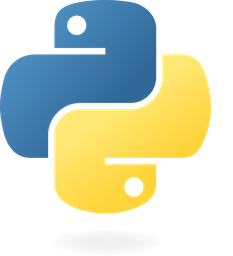Course Duplication Tool Overview
Purpose
The Course Duplication Tool module is designed to facilitate the efficient creation of new courses by duplicating existing course structures along with their content. This tool aims to reduce redundant efforts and ensure consistency across various versions or iterations of courses, allowing developers to focus on enhancements rather than foundational setup.
Benefits
- Time Efficiency: By automating the duplication process, this tool significantly reduces the time required to create new courses from scratch.
- Consistency Maintenance: Ensures that the duplicated course maintains structural integrity and content accuracy relative to the original.
- Versatility: Supports the creation of multiple variations such as different language versions or specialized tracks without compromising the original structure.
- Version Control Integration: Seamlessly integrates with version control systems, allowing developers to manage changes efficiently across different course iterations.
- Efficient Data Handling: Optimized for handling large datasets, ensuring smooth performance even when duplicating extensive course content.
Usage Scenarios
- Rapid Course Development: Quickly spin up new courses based on proven templates or existing structures.
- Testing and Iteration: Test potential changes or updates on a duplicated course without impacting the live version.
- Content Repurposing: Adapt existing courses for different audiences, such as varying language requirements or educational tracks.
- Emergency Copying: Create backups or duplicates to safeguard against data loss or accidental modifications.
This tool is an essential utility for developers seeking to streamline their workflow and enhance productivity in course development and management.
Course Duplication Tool Features
-
Duplicate Course Structure: This feature allows developers to programmatically copy the entire course framework, including sections, modules, and other structural elements, without manual intervention, ensuring efficiency and accuracy.
-
Copy Content Files: The tool automates the duplication of all associated content files such as PDFs, videos, and documents, ensuring secure and efficient transfer while maintaining file integrity.
-
Preserve Customizations: This feature ensures that any custom settings or branding from the original course are carried over during duplication, preserving the unique aspects of the course structure.
-
Maintain Consistency: The tool handles dependencies correctly, ensuring that after duplication, all elements function seamlessly as intended, thus avoiding potential errors or inconsistencies.
-
Support Large-Scale Courses: Designed for performance, this feature efficiently manages the duplication process even for large-scale courses, ensuring smooth operation without compromising on speed or resources.
-
Logging & Audit Trail: This feature provides a comprehensive logging mechanism, tracking every duplication attempt and changes made, which is essential for security, compliance, and accountability purposes.
Course Duplication Tool Documentation
Overview
The Course Duplication Tool allows copying entire course structures along with their content. This module is essential for creating backups, testing environments, or duplicating courses for different audiences.
API Reference
Endpoint: /api/v1/course-duplication/{course_id} - Duplicate a Course
Request Body Schema (Pydantic)
# schemas.py
from pydantic import BaseModel
from typing import Optional
class CourseDuplicationRequest(BaseModel):
course_id: str
user_id: str
class Config:
orm_mode = True
FastAPI Endpoint Implementation
# endpoints/course_duplication.py
from fastapi import APIRouter, Depends, HTTPException
from typing import Annotated
from sqlalchemy.orm import Session
from schemas import CourseDuplicationRequest
from models import Course
router = APIRouter()
@router.post("/api/v1/course-duplication/{course_id}")
async def duplicate_course(
course_id: str,
db: Annotated[Session, Depends],
current_user: Annotated[str, Depends]
):
"""
Duplicate a course including all its modules and content.
Args:
course_id (str): ID of the course to duplicate
current_user (str): User ID of the requesting user
Returns:
dict: Success message with duplicated course data
"""
# Check if course exists
original_course = db.query(Course).filter(Course.id == course_id).first()
if not original_course:
raise HTTPException(status_code=404, detail="Course not found")
# Clone the course structure
new_course = Course(
title=original_course.title,
description=original_course.description,
created_by=current_user,
is_published=original_course.is_published,
updated_at=original_course.updated_at
)
db.add(new_course)
db.commit()
# Clone all modules and their content (simplified example)
# Add logic to clone modules, lessons, files, etc.
return {
"message": "Course duplicated successfully",
"course_id": new_course.id,
"new_course_title": new_course.title
}
React UI Implementation
# components/CourseDuplicationModal.jsx
import React, { useState } from 'react';
import axios from 'axios';
const CourseDuplicationModal = ({ open, onClose }) => {
const [selectedCourse, setSelectedCourse] = useState('');
const [error, setError] = useState('');
const handleDuplicate = async () => {
try {
if (!selectedCourse) {
throw new Error('Please select a course to duplicate');
}
const response = await axios.post(
`/api/v1/course-duplication/${selectedCourse}`,
{
user_id: localStorage.getItem('user_id') }
);
onClose();
window.location.reload(); // Refresh to show duplicated course
} catch (err) {
setError(err.message || 'Failed to duplicate course');
}
};
return (
<div>
<h2>Duplicate Course</h2>
<select
value={selectedCourse}
onChange={(e) => setSelectedCourse(e.target.value)}
>
<option value="">Select a course...</option>
{availableCourses.map(course => (
<option key={course.id} value={course.id}>
{course.title}
</option>
))}
</select>
<button onClick={handleDuplicate}>Duplicate Course</button>
{error && <p style={{ color: 'red' }}>{error}</p>}
</div>
);
};
export default CourseDuplicationModal;
Notes
- Authentication Required: All API calls must include a valid
Authorizationheader with the user’s token. - Data Cloning: The actual implementation should handle cloning all related data (modules, lessons, files, etc.) and updating foreign keys appropriately.
- Error Handling: Implement proper error handling for cases where the course structure is too large or dependencies are not properly set up.
- Rate Limiting: Consider implementing rate limiting to prevent abuse.
This documentation provides a foundation for integrating the Course Duplication Tool into your application.
Course Duplication Tool Module Documentation
Summary
The Course Duplication Tool module allows copying entire course structures along with their content. This tool is designed to streamline the process of duplicating courses, making it easier for developers to manage and maintain course data.
Related Modules
The following modules are related to the functionality of the Course Duplication Tool:
- Enrollment Module
- Manages student enrollment in courses.
- Student Management Module
- Handles student records and user accounts.
- Content Management Module
- Manages course materials, resources, and assessments.
- Gradebook Module
- Tracks grades and academic performance.
- Course Catalog Module
- Maintains the list of available courses.
Use Cases
Here are some common use cases for the Course Duplication Tool:
-
Cloning Courses
- Duplicate an existing course to create a new section or term with identical content.
-
Creating Backup Copies
- Generate copies of courses as backups before updating or modifying original courses.
-
Bulk Course Duplicates
- Efficiently duplicate multiple courses at once for large-scale implementations.
-
Cross-Domain Cloning
- Duplicate courses across different academic domains or departments.
Integration Tips
- API Integration: Use the provided REST API endpoints to integrate course duplication functionality into other modules.
- Database Compatibility: Ensure that your database schema supports the duplicated data structure.
- User Interface: Provide a user-friendly interface in the admin dashboard for easy access to duplication features.
- Logging: Implement logging mechanisms to track duplication events and handle errors effectively.
Configuration Options
| Parameter | Description | Default Value | Valid Values |
|---|---|---|---|
enable_duplication | Enable or disable course duplication functionality. | true | true, false |
duplication_format | Format in which courses are duplicated (e.g., JSON, XML). | JSON | JSON, XML, YAML |
user_access_level | Minimum user access level required to use the duplication tool. | ADMIN | USER, INSTRUCTOR, ADMIN |
max_duplicate_courses | Maximum number of courses that can be duplicated at once. | 10 | Any positive integer |
source_course_id | ID of the source course for duplication (useful for bulk operations). | null | Any valid course ID |
include_content | Include or exclude course content during duplication. | true | true, false |
logging_level | Logging level for duplication events (e.g., DEBUG, INFO, WARNING). | INFO | DEBUG, INFO, WARNING, ERROR, CRITICAL |
Conclusion
The Course Duplication Tool is a powerful utility for managing course structures. By leveraging its features and integrating it with related modules, developers can efficiently clone courses and maintain consistent data across the system.