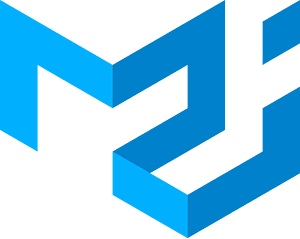Overview of Course Builder Module
The Course Builder module is a cutting-edge tool designed to streamline the creation and management of learning materials through an intuitive drag-and-drop interface. This module empowers developers to integrate robust course-building capabilities into their applications, whether they are Learning Management Systems (LMS), custom educational platforms, or enterprise training solutions.
Purpose
The primary purpose of the Course Builder module is to simplify the process of assembling and managing educational content. It abstracts the complexities of course creation, enabling developers to focus on integration and customization while providing users with a user-friendly interface for building courses.
Benefits
- Simplified Integration: Offers an easy-to-use API and hooks that allow seamless integration into various platforms.
- Enhanced Flexibility: Supports multiple content types (videos, quizzes, etc.) and caters to diverse learning needs.
- Efficient Course Development: Reduces the time required for course creation by abstracting underlying complexities.
- Customization Options: Extensive customization capabilities to match specific platform requirements.
- Scalability: Designed to handle large-scale deployments efficiently.
Usage Scenarios
The Course Builder module is ideal for:
- LMS Integration: Adding course creation features directly within an LMS.
- Custom Platforms: Enhancing educational applications with tailored course-building tools.
- Enterprise Training Solutions: Implementing internal training programs with flexible content management.
- Open-Source Contributions: Extending functionality in open-source projects to meet community needs.
This module is a powerful addition for developers seeking to enhance their platforms with intuitive and efficient course-building capabilities.
Key Features of Course Builder Module
1. Drag-and-Drop Interface
- Provides an intuitive visual interface for assembling course materials.
- Allows users to organize modules, lessons, and media assets in a logical sequence.
- Supports drag-and-drop functionality for quick content arrangement.
2. Course Structure Validation
- Enforces rules for valid course structure (e.g., required lesson order, dependencies).
- Automatically checks for missing prerequisites or broken links between modules.
- Ensures compliance with predefined curriculum standards.
3. Content Management Integration
- Seamlessly integrates with content management systems (CMS) like Moodle, Canvas, or custom Learning Management Systems (LMS).
- Enables bulk import/export of course materials in various formats (SCORM, xAPI, etc.).
4. Preset Templates and Wizards
- Offers pre-configured course templates for common educational scenarios (e.g., workshops, online courses, certifications).
- Includes guided wizards to assist users in setting up basic course structures quickly.
5. API and Custom Integration Support
- Exposes RESTful APIs for programmatic access to course-building functionality.
- Allows developers to integrate Course Builder with third-party tools, analytics platforms, or custom workflows.
6. Version Control and Publishing
- Tracks changes in course structure and content history.
- Supports multiple draft versions of courses, allowing for parallel development and testing.
- Provides a publish workflow with versioning controls to ensure stable releases.
7. Multi-User Collaboration
- Enables team-based course creation with role-based access control (e.g., admin, editor, reviewer).
- Supports real-time collaboration and activity tracking for better teamwork coordination.
8. Customizable Media Embedding
- Allows embedding of videos, PDFs, quizzes, and other media types directly into the course structure.
- Provides options to link external resources or upload files to the platform’s storage.
9. Analytics and Reporting Hooks
- Includes built-in hooks for integrating with learning analytics tools.
- Captures data on course assembly activity, such as module creation or content updates.
10. Export/Import Functionality
- Supports exporting courses in formats like SCORM, xAPI, or XML for use in other LMS platforms.
- Allows importing courses from external sources while maintaining internal structure integrity.
These features make Course Builder a robust toolset for developers building educational software, offering flexibility and scalability to meet diverse course assembly needs.
# Course Builder Module Documentation
## Overview
The Course Builder module provides tools for creating and managing learning materials using drag-and-drop functionality. This documentation includes code examples for API endpoints, UI components, and data models.
---
## Code Samples
### 1. FastAPI Endpoint (Python)
This example shows a FastAPI endpoint to fetch course details:
```python
from fastapi import APIRouter, Depends, HTTPException
from sqlalchemy.orm import Session
from typing import Optional
import models
from datetime import datetime
router = APIRouter()
def get_db():
db = SessionLocal()
try:
yield db
finally:
db.close()
@router.get("/courses/{course_id}", response_model=CourseResponse)
def get_course(course_id: str, db: Session = Depends(get_db)):
"""Get course details by ID."""
course = db.query(models.Course).filter(models.Course.id == course_id).first()
if not course:
raise HTTPException(status_code=404, detail="Course not found")
return course
2. React UI Snippet (JavaScript)
This example demonstrates a drag-and-drop course builder interface:
import { useState } from 'react';
import { DragDropContext, Droppable, Draggable } from 'react-beautiful-dnd';
interface CourseItem {
id: string;
title: string;
difficulty: string;
}
export const CourseBuilder = () => {
const [courses, setCourses] = useState<CourseItem[]>([
{ id: '1', title: 'Introduction to Python', difficulty: 'Beginner' },
{ id: '2', title: 'Advanced Data Structures', difficulty: 'Advanced' }
]);
const reorder = (list: CourseItem[], source: number, destination: number) => {
if (!destination) return;
const item = list[source];
const newCourses = [...list];
newCourses.splice(source, 1);
newCourses.splice(destination, 0, item);
setCourses(newCourses);
};
return (
<DragDropContext onDragEnd={reorder}>
<Droppable droppableId="courses">
{(provided) => (
<div {...provided.droppableProps} className="course-container">
{courses.map((course, index) => (
<Draggable key={course.id} draggableId={course.id} index={index}>
{(provided) => (
<div
ref={provided.innerRef}
{...provided.draggableProps}
{...provided.dragHandleProps}
className="course-item"
>
{course.title} ({course.difficulty})
</div>
)}
</Draggable>
))}
{provided.placeholder}
</div>
)}
</Droppable>
</DragDropContext>
);
};
3. Data Schema (Pydantic)
This example defines the course data model using Pydantic:
from pydantic import BaseModel, UUID4, Field
from typing import Optional
from enum import Enum
class DifficultyLevel(str, Enum):
BEGINNER = "Beginner"
INTERMEDIATE = "Intermediate"
ADVANCED = "Advanced"
class Course(BaseModel):
id: UUID4
title: str = Field(..., max_length=100)
description: Optional[str] = Field(None, max_length=500)
difficulty: DifficultyLevel
duration: int # in minutes
created_at: datetime
class CourseResponse(Course):
pass
Explanation
- FastAPI Endpoint: The
/courses/{course_id}endpoint retrieves course details from a database using SQLAlchemy. - React UI: Uses
react-beautiful-dndfor drag-and-drop functionality to reorder courses in a builder interface. - Pydantic Schema: Defines the data structure for courses, including validation rules and an enumeration for difficulty levels.
This documentation provides a comprehensive overview of the Course Builder module’s core components.
Technical Documentation for Course Builder Module
Overview
- Module Name: Course Builder
- Category: Core
- Summary: A drag-and-drop interface enabling the creation and management of learning materials.
- Target Audience: Developers
Related Modules
The following modules integrate with Course Builder to enhance functionality:
- User Management: Handles user authentication and roles for secure access.
- Content Management: Manages digital assets like PDFs, videos, and images used in courses.
- Analytics: Tracks course usage and learner interactions for insights.
- Assignment Module: Facilitates the creation and grading of assignments within courses.
Use Cases
- Drag-and-Drop Course Creation: Quickly assemble content using an intuitive interface.
- Export/Import Courses: Transfer courses between systems in SCORM or xAPI formats.
- Customization: Tailor course appearance with themes and templates.
- Real-Time Collaboration: Allow multiple users to edit courses simultaneously.
Integration Tips
- API Communication: Use REST APIs for data exchange, such as user details or content updates.
- WebSockets: Implement for real-time updates on course changes.
- Third-Party Tools: Integrate with tools like Git for version control and OAuth for authentication.
- Testing: Conduct thorough testing across environments to ensure compatibility.
- Documentation: Review API docs and guides for best practices.
Configuration Options
| Option | Description | Data Type | Default Value | Notes |
|---|---|---|---|---|
api_endpoint | URL of the Course Builder API | String | /course-builder/api | Required |
enable_drag_drop | Toggle drag-and-drop functionality | Boolean | true | Optional, default to enabled |
auth_token | Authentication token for secure API access | String | Required if enabled | |
allowed_file_types | MIME types allowed for content uploads | Array of Strings | image/, video/, etc. | Comma-separated values |
cache_timeout | Cache expiration time in seconds | Integer | 3600 | Optional |
error_handling_mode | Error handling strategy (strict or lenient) | String | strict | Optional |
This documentation provides a comprehensive guide for developers integrating and configuring the Course Builder module, ensuring seamless operation within existing systems.