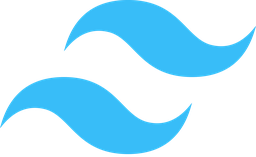Overview of Static Blog System Module
The Static Blog System is a lightweight, developer-friendly module designed to power blogs and publishing platforms within your application. Built for simplicity and performance, this module provides an efficient solution for managing articles, resources, and updates in static environments.
Purpose
The primary purpose of the Static Blog System is to enable developers to easily integrate a fully functional blog into their applications without the overhead of complex server-side setups. It allows you to:
- Manage content efficiently through simple APIs.
- Generate static or dynamic blog pages based on your needs.
- Publish and distribute articles, tutorials, news updates, and other resources.
Benefits
The Static Blog System offers several key benefits for developers:
1. Lightweight and Performant
- Built with minimal dependencies, ensuring fast load times and low resource consumption.
- Optimized for static site generation (SSG) to improve performance and scalability.
2. Easy Integration
- Simple API endpoints for content management, making it easy to integrate with your existing application stack.
- Minimal setup required, allowing you to focus on building features rather than infrastructure.
3. Flexibility
- Supports both static and dynamic blogging scenarios, depending on your use case.
- Highly customizable templates and configurations to match your design requirements.
4. Scalability
- Designed to handle large-scale content without compromising performance.
- Easily extendable to support additional features like comments, analytics, or social sharing.
5. SEO-Friendly
- Generates clean URLs and meta tags by default for better search engine visibility.
- Supports canonicalization and other SEO best practices out of the box.
6. Reliable Content Management
- Provides a robust content model for managing articles, categories, tags, and metadata.
- Built-in support for versioning and draft states to streamline the publishing process.
Usage Scenarios
The Static Blog System is ideal for developers who need a reliable blogging solution in various scenarios:
1. Personal Blogs
- Power individual or team blogs with minimal setup and maintenance.
2. Documentation Sites
- Host technical documentation, guides, and tutorials for projects or products.
3. Business Websites
- Add a blog section to your business website to share updates, news, and insights.
4. Marketing Platforms
- Create content-heavy marketing websites with regular updates and promotions.
5. Static Site Generators
- Integrate the Static Blog System into larger static site projects for dynamic blogging capabilities.
The Static Blog System is a versatile tool that empowers developers to create efficient, scalable, and user-friendly blogging experiences without compromising on performance or flexibility.
Markdown Support
The Static Blog System allows users to create blog posts using Markdown syntax, simplifying content management without the need for WYSIWYG editors. This approach keeps content clean and easy to edit.
Static Site Generation (SSG)
By generating static HTML files during the build process, the system enhances performance and security. Static sites load faster and reduce server-side resource usage compared to dynamic content.
Responsive Design
The blog is designed with responsiveness in mind, ensuring an optimal viewing experience across all devices, from desktops to mobile devices, by adapting layouts dynamically.
SEO Optimization
Features such as SEO-friendly URLs, meta tag support, and sitemap generation are included to improve search engine rankings and enhance online visibility.
Cross-Platform Compatibility
The system operates seamlessly across various operating systems, including Windows, macOS, and Linux, ensuring flexibility and compatibility for all environments.
Customizable Themes
A range of themes is available, each customizable through CSS or template files, allowing users to tailor the blog’s appearance to match their branding or preferences.
Security Enhancements
The module includes security measures like anti-spam protection, comment moderation, and secure authentication methods (e.g., OAuth) to safeguard against common threats such as XSS and DDoS attacks.
Static Blog System Documentation
Overview
The Static Blog System is a lightweight blog engine designed to handle articles, resources, and updates. It provides a simple yet efficient way to manage and display blog content.
API Endpoints (FastAPI)
Get All Blog Posts
from fastapi import FastAPI
from typing import List
from pydantic import BaseModel
app = FastAPI()
class BlogPost(BaseModel):
title: str
content: str
author: str
published_date: str
categories: List[str]
@app.get("/posts", response_model=List[BlogPost])
async def get_blog_posts():
# Replace with actual database query logic
posts = [
BlogPost(
title="Getting Started with Python",
content="Learn the basics of Python programming...",
author="John Doe",
published_date="2023-10-05",
categories=["Programming", "Python"]
),
# Add more posts as needed
]
return posts
React UI Component
Blog Post List Component
import React, { useState, useEffect } from 'react';
import axios from 'axios';
const BlogPostList = () => {
const [posts, setPosts] = useState([]);
useEffect(() => {
fetchPosts();
}, []);
async function fetchPosts() {
try {
const response = await axios.get('/api/posts');
setPosts(response.data);
} catch (error) {
console.error('Error fetching posts:', error);
}
}
return (
<div className="container mx-auto p-4">
<h1 className="text-3xl font-bold mb-6">Latest Blog Posts</h1>
<div className="grid gap-6 md:grid-cols-2 lg:grid-cols-3">
{posts.map((post) => (
<article
key={post.title}
className="bg-white p-6 rounded-lg shadow-md hover:shadow-lg transition-shadow duration-300"
>
<h2 className="text-xl font-semibold mb-2">{post.title}</h2>
<p className="text-gray-600 mb-4">{new Date(post.published_date).toLocaleDateString()}</p>
<div className="flex items-center justify-between">
<span className="bg-blue-100 text-blue-800 px-3 py-1 rounded-full text-sm">
{post.author}
</span>
<div className="flex gap-2">
{post.categories.map((category) => (
<span
key={category}
className="bg-gray-100 text-gray-700 px-3 py-1 rounded-full text-sm"
>
{category}
</span>
))}
</div>
</div>
</article>
))}
</div>
</div>
);
};
export default BlogPostList;
Data Schema (Pydantic)
Blog Post Model
from pydantic import BaseModel
from typing import List, Optional
class BlogPost(BaseModel):
title: str
content: str
author: str
published_date: str
categories: List[str]
# Additional optional fields
id: Optional[int] = None
image_url: Optional[str] = None
read_time: Optional[str] = None
class BlogPostCreate(BaseModel):
title: str
content: str
author: str
categories: List[str]
# Example usage:
"""
post_data = {
"title": "Getting Started with Python",
"content": "Learn the basics of Python programming...",
"author": "John Doe",
"published_date": "2023-10-05",
"categories": ["Programming", "Python"]
}
BlogPost(**post_data)
"""
Summary
The Static Blog System provides a modular approach to managing blog content with:
- FastAPI for efficient API endpoints,
- React for dynamic UI components, and
- Pydantic for robust data modeling.
This combination ensures lightweight performance while maintaining flexibility for various use cases.
Static Blog System Documentation
Module Name: Static Blog System
Category: Content
Summary: A lightweight blog engine designed for managing articles, resources, and updates in a static environment.
Target User: Developers seeking a simple yet efficient solution for static content management.
Related Modules
The Static Blog System integrates seamlessly with the following modules:
- Content Management Module: For managing and organizing blog posts, categories, and tags.
- Templating Engine (e.g., Jinja, Mustache): To customize the rendering of blog pages.
- Filesystem Module: For handling file storage and retrieval of static assets.
- CI/CD Pipeline Module: To automate deployment of generated static content.
Use Cases
- Personal Blog Setup: Create and deploy a personal blog with ease, leveraging markdown for post formatting.
- Corporate News Section: Integrate the Static Blog System into an enterprise website to manage news articles and updates.
- Automated Content Deployment: Use the system in conjunction with CI/CD pipelines to automatically generate and deploy static content.
Integration Tips
- Configuration File Setup:
- Ensure that the
config.ymlfile is properly configured with your blog’s metadata (e.g., title, description).
- Ensure that the
- Directory Structure:
- Place all static assets (images, CSS, JS) in the
assets/directory for easy access.
- Place all static assets (images, CSS, JS) in the
- Template Customization:
- Extend or modify the default templates to match your site’s design.
- Command-Line Tools:
- Use the provided CLI commands (
generate,serve) to build and run the blog locally.
- Use the provided CLI commands (
Configuration Options
The following configuration options are available:
| Option | Type | Default Value | Description |
|---|---|---|---|
base_url | String | "" | The base URL of your blog (e.g., “https://example.com/blog”). |
posts_dir | String | "posts" | Directory where blog posts are stored. |
theme | String | "default" | The theme to use for rendering the blog. |
enable_comments | Boolean | false | Whether to enable comments on blog posts. |
markdown_extensions | List of Strings | [] | List of markdown extensions to support (e.g., [“fenced_code”, “tables”]). |
Example Configuration
base_url: "https://myblog.com"
posts_dir: "content/posts"
theme: "minimalist"
enable_comments: true
markdown_extensions:
- fenced_code
- tables
This documentation provides a comprehensive guide to setting up and managing the Static Blog System. For further details, refer to the official documentation.