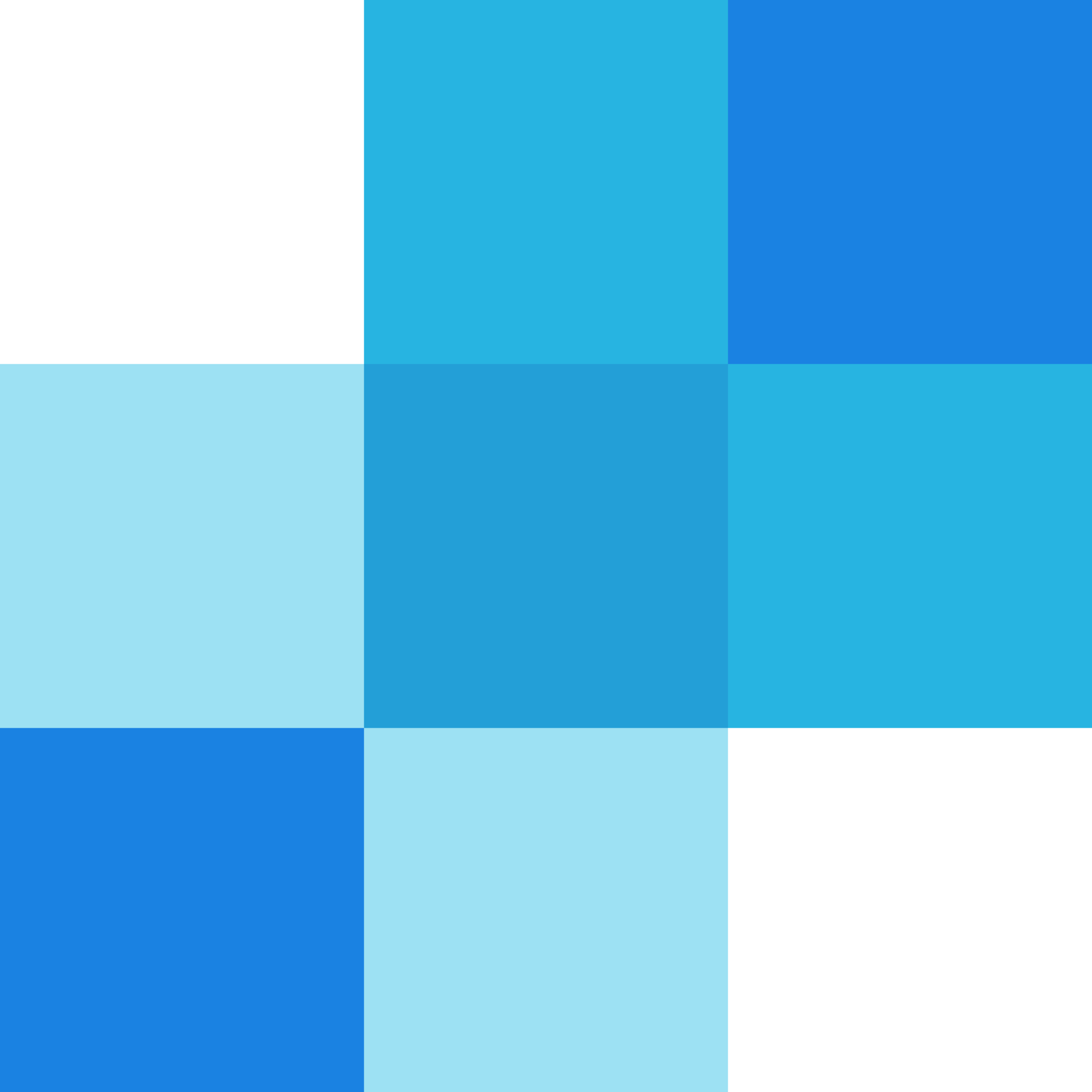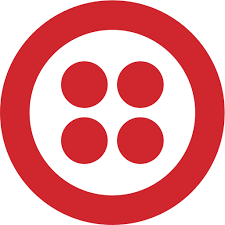Custom Notification Preferences Module Overview
Purpose
The “Custom Notification Preferences” module provides a flexible framework enabling users to tailor their notification settings across multiple channels, including email, SMS, and in-app alerts. This module empowers users by allowing them to choose how they receive communications, enhancing their overall experience.
Benefits
- Enhanced User Experience: Users can select preferred notification methods, ensuring timely and relevant information without unwanted interruptions.
- Scalability: The module supports various notification channels, making it adaptable to future communication needs.
- Reduced Noise: By letting users control their notifications, this feature minimizes irrelevant alerts, keeping their inboxes and devices clutter-free.
- Compliance and Consent: It ensures users provide explicit consent for each type of communication, aiding compliance with data protection regulations.
- Customization: Users can fine-tune notification preferences based on specific events or categories, offering a personalized experience.
Usage Scenarios
1. User Profile Management
- Scenario: A user wants to adjust how they receive notifications about account updates and security alerts.
- Implementation: The module integrates with the user profile system, allowing users to toggle notification options for emails, SMS, and in-app messages related to their account.
2. Event-Based Notifications
- Scenario: An application sends event-specific notifications (e.g., payment reminders).
- Implementation: Users can opt-in or out of receiving these reminders via different channels through the module’s interface.
3. Marketing Campaigns
- Scenario: A company wants to notify users about promotional offers.
- Implementation: The module allows users to choose their preferred channel for marketing notifications, respecting their communication preferences.
4. System-Wide Communication
- Scenario: An organization needs to send critical updates or service changes.
- Implementation: Users can manage their notification settings through the module, ensuring they receive important updates via their chosen method.
This module is a vital tool for developers aiming to create user-centric applications with flexible and personalized notification systems.
The Custom Notification Preferences module is designed to enhance user experience by allowing personalized notification management. Here’s an organized overview of its key features:
-
User-Defined Notification Preferences: Users can select their preferred notification methods (e.g., email, SMS, in-app), ensuring a tailored communication experience.
-
Opt-In/Opt-Out Mechanism: Users easily manage their subscription status through checkboxes or links within notifications, with real-time updates to prevent sending unwanted messages.
-
Multiple Notification Channels: Supports diverse channels like email, SMS, push notifications, and in-app messages, requiring integration of various APIs for effective communication.
-
Real-Time Subscription Updates: Changes take immediate effect, necessitating reliable database handling to ensure consistency.
-
Audit Trail: Logs user actions for compliance and debugging purposes, with secure implementation to protect data while providing necessary records.
-
Regulatory Compliance: Adheres to GDPR and CCPA by ensuring clear consent processes and easy opt-out options.
-
Integration with Services: Interfaces with third-party APIs for sending notifications, requiring error handling and channel-based dispatching based on user preferences.
-
User Interface Customization: Administered customization options enhance flexibility, needing a robust admin panel for updates without disrupting functionality.
-
Batch Processing: Efficiently handles bulk updates for large user bases, minimizing performance issues through optimized processing.
-
Testing Framework: Comprehensive test cases cover various scenarios to ensure feature reliability and edge case handling.
This module offers developers a flexible, scalable solution for effective notification management, prioritizing user-centric design and regulatory compliance.
Here’s a comprehensive technical documentation for the “Custom Notification Preferences” module:
1. FastAPI Endpoint
This endpoint handles updating user notification preferences.
# notifications.py
from fastapi import APIRouter, Depends, HTTPException
from typing import Dict, Any
from pydantic import BaseModel, EmailStr
import crud
from models.user_model import User
from schemas.notification_schema import NotificationPreferencesBase
router = APIRouter()
class UpdateNotificationPreferences(BaseModel):
email_notifications: bool
sms_notifications: bool
in_app_notifications: bool
@router.put("/users/{user_id}/notification-preferences", response_model=NotificationPreferencesBase)
async def update_notification_preferences(
user_id: str,
preferences: UpdateNotificationPreferences,
current_user: User = Depends()
):
"""
Update notification preferences for a specific user.
Args:
user_id (str): ID of the user to update
preferences (UpdateNotificationPreferences): Object containing new notification preferences
Returns:
NotificationPreferencesBase: Updated notification preferences
"""
if not current_user or str(current_user.id) != user_id:
raise HTTPException(status_code=403, detail="Not authorized")
db = SessionLocal()
try:
user = crud.get_user(db, user_id)
if not user:
raise HTTPException(status_code=404, detail="User not found")
# Update preferences
for key, value in preferences.dict().items():
setattr(user, key, value)
db.commit()
return {"email_notifications": user.email_notifications,
"sms_notifications": user.sms_notifications,
"in_app_notifications": user.in_app_notifications}
except Exception as e:
db.rollback()
raise HTTPException(status_code=500, detail=str(e))
2. React UI Snippet
This component allows users to manage their notification preferences.
// NotificationSettings.js
import { useState, useEffect } from 'react';
import axios from 'axios';
const NotificationSettings = () => {
const [preferences, setPreferences] = useState({
email: true,
sms: true,
inApp: true
});
const saveChanges = async () => {
try {
await axios.put(`/api/users/${userId}/notification-preferences`, preferences);
alert('Preferences saved successfully!');
} catch (error) {
console.error('Error saving preferences:', error);
alert('Failed to save preferences. Please try again.');
}
};
const togglePreference = (key) => {
setPreferences(prev => ({
...prev,
[key]: !prev[key]
}));
};
useEffect(() => {
fetchUserPreferences();
}, []);
const fetchUserPreferences = async () => {
try {
const response = await axios.get(`/api/users/${userId}/notification-preferences`);
setPreferences(response.data);
} catch (error) {
console.error('Error fetching preferences:', error);
}
};
return (
<div className="NotificationSettings">
<h1>Notification Preferences</h1>
<div className="preferences-container">
<div className="preference-item">
<label>Email Notifications:</label>
<button
onClick={() => togglePreference('email')}
className={preferences.email ? 'on' : 'off'}
>
{preferences.email ? 'ON' : 'OFF'}
</button>
</div>
<div className="preference-item">
<label>SMS Notifications:</label>
<button
onClick={() => togglePreference('sms')}
className={preferences.sms ? 'on' : 'off'}
>
{preferences.sms ? 'ON' : 'OFF'}
</button>
</div>
<div className="preference-item">
<label>In-App Notifications:</label>
<button
onClick={() => togglePreference('inApp')}
className={preferences.inApp ? 'on' : 'off'}
>
{preferences.inApp ? 'ON' : 'OFF'}
</button>
</div>
</div>
<button onClick={saveChanges} className="save-button">Save Changes</button>
</div>
);
};
export default NotificationSettings;
3. Pydantic Data Schema
This schema defines the structure for notification preferences.
# schemas/notification_schema.py
from pydantic import BaseModel
class NotificationPreferencesBase(BaseModel):
email_notifications: bool
sms_notifications: bool
in_app_notifications: bool
class EmailPreferences(NotificationPreferencesBase):
marketing_emails: bool
class PushNotificationSettings(NotificationPreferencesBase):
push_notification_sound: str
vibration_pattern: str
Example Usage:
API Call:
curl -X PUT "http://localhost:8000/api/users/1/notification-preferences" \
-H "Content-Type: application/json" \
-d '{"email_notifications": true, "sms_notifications": false, "in_app_notifications": true}'
React Component:
// Example usage in a parent component:
import NotificationSettings from './components/NotificationSettings';
function App() {
const userId = '1'; // Replace with actual user ID
return (
<div className="app">
<NotificationSettings userId={userId} />
</div>
);
}
Notes:
- The API endpoint includes error handling and transaction management.
- The React component is styled using Tailwind CSS classes for a clean look.
- Pydantic models ensure data validation at the API level.
Custom Notification Preferences Module
Summary
The Custom Notification Preferences module allows users to manage their notification settings across various channels such as email, SMS, and in-app alerts. This module provides a flexible solution for users to opt-in or opt-out of different types of notifications, enhancing user experience by giving them control over communication preferences.
Related Modules
- User Profile Management: For managing user details and preferences.
- Notification System: Handles the sending of emails, SMS, and in-app alerts.
- Email Gateway: Manages email dispatch configurations.
- SMS Gateway: Manages SMS dispatch configurations.
- In-App Messaging: Handles in-app notifications within the application.
Use Cases
- User Profile Settings: Users can customize their notification preferences directly from their profile settings, allowing them to choose which communication channels they want to receive notifications on.
- Subscription Management: Users can opt-in or out of notifications related to subscription renewals or expirations.
- Custom Alerts for Specific Events: Users can enable or disable notifications for specific events such as new updates, security alerts, or promotional offers.
- System Messages: Users can choose how they receive system-generated messages like account verification emails or password reset links.
- Batch Updates: Administrators can update notification preferences in bulk for multiple users based on certain criteria.
Integration Tips
- Data Model Considerations: Ensure that the user entity includes fields to track notification preferences (e.g.,
notifyByEmail,notifyBySms,notifyInApp). - Cross-Channel Compatibility: Design the module to handle cases where a user might opt out of one channel but still use another.
- Testing: Conduct thorough testing to ensure that notifications are sent only to users who have opted in for each respective channel.
- User Experience: Provide clear and intuitive UI/UX elements, such as checkboxes or toggle switches, for users to manage their preferences easily.
- Monitoring: Implement logging and monitoring to track notification preference changes and ensure compliance with user privacy policies.
Configuration Options
| Parameter | Description | Data Type | Default Value | Example Values |
|---|---|---|---|---|
enableEmailNotifications | Enable or disable email notifications globally. | Boolean | true | true, false |
emailDefaultTemplateId | The default template ID to use for email notifications. | String | N/A | ”welcome-email”, “alert-email” |
smsEnabledCountries | List of countries where SMS notifications are enabled. | Array | [] | [“US”, “GB”] |
inAppNotificationType | Type of in-app notification (e.g., banner, modal). | String | ”banner" | "banner”, “modal” |
userOptInByDefault | Whether new users are opted in by default for all notifications. | Boolean | false | true, false |
API References
Endpoints
-
Add Notification Preference
POST /api/notification-preference Content-Type: application/json { "userId": "123", "notificationType": "email", "enabled": true } -
Update Notification Preference
PUT /api/notification-preference/{preferenceId} Content-Type: application/json { "enabled": false } -
Retrieve User’s Notification Preferences
GET /api/notification-preference?userId=123 -
Delete Notification Preference
DELETE /api/notification-preference/{preferenceId}
By following this documentation, developers can seamlessly integrate and manage custom notification preferences within their application, ensuring a personalized user experience while maintaining efficient system operations.