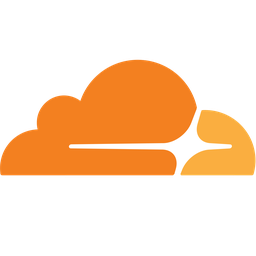IP Restriction Tools Overview
Module Name: IP Restriction Tools
Category: Authentication
This module provides tools to restrict access to your application based on geographic locations or specific institutional IP ranges. It enhances security by controlling traffic flow and ensuring only authorized users can access your services.
Key Features
- Integration Capabilities: Seamlessly integrate with existing authentication systems.
- IP Range Control: Support for both GeoIP-based restrictions and custom CIDR blocks.
- Real-Time Blocking: Instantly block unauthorized accesses.
- Audit Logging: Log all restricted attempts for security analysis.
- Easy Configuration: Configure via APIs or CLI for flexibility.
Why Use This Module?
- Enhanced Security: Safeguard your application from unauthorized access.
- Granular Control: Define precise IP restrictions to suit business needs.
- Compliance: Ensure adherence to data protection regulations.
- Scalability: Handles high traffic without performance issues.
- Cost Efficiency: Minimize infrastructure costs by controlling access.
Use Cases
- Geographic Restrictions: Limit access to specific countries or regions.
- Institutional Access: Grant access from predefined networks, like schools or companies.
- Malicious Traffic Blockade: Restrict known malicious IP ranges.
- Role-Based Access: Enforce access based on user roles and locations.
Getting Started
- Installation: Install the module via package manager or download latest release.
- Configuration: Set up using YAML/JSON files for predefined restrictions.
- Integration: Plug into existing authentication workflows with minimal code changes.
- Monitoring: Use logs to track access attempts and review blocked IPs.
This module is a powerful addition to your security toolkit, offering flexibility and robust protection for your application.
Key Features of IP Restriction Tools Module
1. IP Whitelisting & Blacklisting
- Allows users to specify individual IP addresses or ranges that are either allowed (whitelisted) or denied (blacklisted) access to the system.
2. CIDR Notation Support
- Enables restriction based on CIDR (Classless Inter-Domain Routing) notation, allowing precise control over IPv4 and IPv6 address blocks.
3. Geographic Restrictions
- Restricts or allows access based on the geographic location of the IP address using GeoIP databases, enabling country-level blocking.
4. Institutional IP Ranges
- Supports predefined institutional ranges (e.g., universities, corporations) to facilitate controlled access for specific organizations.
5. Whitelist Override
- Provides an override mechanism where certain IPs or ranges can bypass all other restrictions, ensuring critical access points remain functional.
6. Dynamic Configuration
- Allows live updates to IP restrictions without requiring a restart of the application or service, making it suitable for high-traffic environments.
7. Rate Limiting
- Implements rate limiting on restricted IPs to prevent brute force attacks and abuse attempts by limiting request frequency.
8. Centralized Configuration
- Supports centralized configuration management, enabling easy updates and maintenance of IP restrictions across distributed systems.
9. Audit Logging
- Logs all access attempts, including blocked IPs, for auditing purposes, helping in troubleshooting and security analysis.
10. Zero-Downtime Deployments
- Ensures that IP restriction changes can be applied without causing service interruptions, maintaining availability during configuration updates.
These features make the IP Restriction Tools module a robust solution for enforcing fine-grained access control based on IP addresses or geographic locations.
I’ll help you create technical documentation with realistic code samples for the “IP Restriction Tools” module. Here’s an organized presentation:
1. FastAPI Endpoint (Backend)
This endpoint uses Python and FastAPI to restrict access based on IP addresses.
from fastapi import APIRouter, Depends, HTTPException
from fastapi.responses import JSONResponse
import ipaddress
router = APIRouter()
async def get_client_ip(request):
return request.client.host
@router.get("/ip-restriction")
async def restrict_access(ip: str = Depends(get_client_ip)):
allowed_ips = [
"192.168.0.0/24", # Example institutional range
"34.225.0.0/16" # Example geographic region
]
try:
ip_obj = ipaddress.IPAddress(ip)
for cidr in allowed_ips:
if ip_obj in ipaddress.IPv4Network(cidr):
return JSONResponse(
content={"message": "Access granted from this IP address"},
status_code=200
)
raise HTTPException(status_code=403, detail="IP not authorized")
except ValueError:
raise HTTPException(status_code=400, detail="Invalid IP address format")
2. React UI Component (Frontend)
This React component handles the display of restricted content or error messages.
import React from 'react';
const IpRestrictionWarning = ({ message }) => {
return (
<div className="restriction-warning">
<h3>Access Denied</h3>
<p>{message}</p>
</div>
);
};
export default function IpRestrictedContent({ children }) {
const [isAuthorized] = React.useState(false);
if (!isAuthorized) {
return (
<div className="restricted-content">
<IpRestrictionWarning message="You do not have access from your current location or institution." />
</div>
);
}
return children;
}
3. Pydantic Data Schema
This defines the response structure for IP restriction checks.
from pydantic import BaseModel
from typing import Union
class IpRestrictionResponse(BaseModel):
message: Union[
str = "Access granted from this IP address",
str = "IP not authorized"
]
Setup Instructions:
-
FastAPI Server:
- Install dependencies:
pip install fastapi[all] uvicorn - Run server with:
uvicorn main:app --reload
- Install dependencies:
-
React UI:
- Create a new React project:
npx create-react-app ip-restriction-ui - Integrate the IpRestrictedContent component into your application
- Create a new React project:
-
Pydantic Schema:
- Include this model in your FastAPI application for request validation.
Usage Examples:
- Send a GET request to
/ip-restrictionfrom different IP addresses to test access control. - Use the React component to display appropriate messages based on authorization status.
This documentation provides a comprehensive implementation of IP restriction functionality across backend, frontend, and data modeling components.
IP Restriction Tools Module Documentation
Summary
The IP Restriction Tools module allows you to control access to your application by limiting it based on geographic or institutional IP ranges. This is particularly useful for enforcing regional restrictions, securing sensitive endpoints, or adhering to compliance requirements.
Features
- Rule-Based Restrictions: Define allowlists and blocklists for specific IP addresses or CIDR blocks.
- Geographic Filtering: Restrict access by country using GeoIP databases.
- Institutional IPs: Allow or block access based on predefined institutional or corporate IP ranges.
- Real-Time Validation: Check each incoming request against configured rules in real time.
- Logging and Monitoring: Log restricted accesses for auditing and troubleshooting.
Use Cases
-
Enforce Regional Access
Restrict access to your application or API endpoints based on the geographic location of the requester (e.g., only allow users from specific countries). -
Secure Sensitive Endpoints
Protect APIs or administrative interfaces by allowing only trusted institutional IPs. -
Compliance with Data Residency Laws
Ensure that sensitive data is accessed only from permitted regions or networks. -
Prevent High-Risk Access Attempts
Block requests originating from known high-risk geographic locations or IP ranges. -
IP Whitelisting/Blacklisting
Allow access only from trusted IPs or block specific problematic IPs.
Related Modules
- OAuth2 Module: For integrating third-party authentication services.
- CORS (Cross-Origin Resource Sharing): To manage cross-origin requests securely.
- RBAC (Role-Based Access Control): Enforce role-based restrictions alongside IP-based controls.
- Session Management: To handle user sessions and authentication state.
Integration Tips
-
Use a Reverse Proxy
Integrate with reverse proxies like Nginx or Apache to offload IP validation, improving performance and scalability. -
Combine with Other Authentication Layers
Use the IP Restriction module alongside other authentication mechanisms (e.g., OAuth2, API keys) for multi-factor security. -
Leverage GeoIP Databases
Update your GeoIP database regularly to ensure accurate geographic lookups. -
Monitor and Log
Regularly review logs to identify patterns in restricted accesses and adjust rules as needed.
Configuration Options
| Option Name | Description |
|---|---|
allowed_ips | List of CIDR blocks or IP addresses that are allowed access. |
blocked_ips | List of CIDR blocks or IP addresses that are blocked from accessing the service. |
country_whitelist | List of countries (ISO 2-letter codes) whose users are allowed access. |
country_blocklist | List of countries (ISO 2-letter codes) whose users are blocked from accessing. |
institutional_ips | List of institutional or corporate IP ranges to allow or block. |
debug_mode | Enable debug logging for IP validation attempts (development use only). |
Notes
- Performance Considerations: Use caching mechanisms to reduce the load on GeoIP lookups.
- Testing: Always test IP rules in a staging environment before deploying them to production.
By leveraging the IP Restriction Tools module, you can enhance your application’s security posture and ensure compliance with regional or institutional access policies.