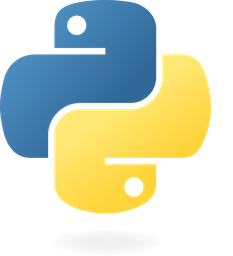Structured Output Generator Overview
Purpose
The Structured Output Generator is a powerful AI-driven tool designed to transform unstructured or semi-structured input data into well-organized and usable formats. This module leverages advanced natural language processing (NLP) and machine learning techniques to parse, analyze, and reformat raw inputs such as text, JSON, XML, or log files into structured outputs like CSV, JSON, or custom-defined schemas.
The primary goal of this module is to simplify the process of data transformation for developers, enabling them to quickly convert messy or irregular data formats into clean, organized structures that can be easily integrated into applications, databases, or further processing pipelines.
Benefits
- Saves Time: Automates the tedious task of manually structuring unstructured data, allowing developers to focus on core application logic.
- Enhances Efficiency: Reduces errors and inconsistencies in manual data transformation processes by leveraging AI-powered parsing and formatting capabilities.
- Flexibility: Supports multiple input formats (e.g., text, JSON, logs) and output formats (e.g., CSV, JSON, XML), making it adaptable to various use cases.
- Real-Time Processing: Capable of processing large volumes of data in real-time, ensuring scalability for both small-scale and enterprise-level applications.
- Customizable Outputs: Allows developers to define custom schemas or templates to generate outputs that align with specific project requirements.
Usage Scenarios
1. Data Normalization
- Transform irregular or semi-structured input formats (e.g., log files, free-form text) into standardized formats for consistent data processing.
- Example: Converting raw log entries into a structured format for easier analysis and monitoring.
2. Structured Logging
- Automatically parse and structure unstructured log data to improve visibility and debugging capabilities in applications.
- Example: Extracting fields like
timestamp,request_id, anderror_typefrom free-form log messages.
3. Metadata Extraction
- Extract relevant metadata or key information from text-based inputs, such as emails, documents, or API responses.
- Example: Parsing product names, prices, and descriptions from unstructured e-commerce data for database integration.
4. Cross-Format Compatibility
- Convert data between different formats to ensure compatibility with third-party APIs or systems.
- Example: Translating JSON input into CSV format for seamless import into a relational database.
The Structured Output Generator is an essential tool for developers looking to streamline their data processing workflows, ensuring that raw or messy inputs are transformed into clean, structured outputs efficiently and effectively.
Structured Output Generator Module Documentation
The Structured Output Generator module transforms unstructured input into structured formats, aiding developers in efficiently processing and integrating data.
Input Handling
- Accepts Various Formats: Supports text, JSON, logs, and more.
- Flexibility: Adapts to different input types for diverse use cases.
Structured Conversion
- Advanced Processing: Utilizes parsing, tokenization, and NLP techniques.
- Reliable Accuracy: Ensures precise conversion with scalability options.
Output Formats
- Popular Standards: Outputs in JSON, XML, CSV for broad compatibility.
- Integration Ready: Seamlessly connects with databases and APIs.
Customization
- Configurable Options: Adjust parsers, templates, regex patterns, and schemas to fit specific needs.
This module enhances data processing efficiency, making it a valuable tool for developers seeking reliable and adaptable solutions.
Structured Output Generator Documentation
This document provides technical details and code examples for using the Structured Output Generator module, which converts unstructured input text into structured formats.
1. FastAPI Endpoint Implementation
Below is an example of a FastAPI endpoint that processes unstructured text:
from fastapi import FastAPI, APIRouter, HTTPException
from pydantic import BaseModel
from typing import Optional
import json
import csv
class InputSchema(BaseModel):
text: str
output_format: Literal["json", "csv"] = "json"
options: Optional[dict] = None # Additional processing options if needed
app = FastAPI()
router = APIRouter()
@router.post("/process-text")
async def process_text(data: InputSchema):
try:
# Simulate processing
processed_data = {
"structured": True,
"content": data.text.split(),
"format": data.output_format
}
if data.output_format == "json":
return {"success": True, "data": json.dumps(processed_data)}
else:
# Generate CSV response
csv_content = f"Text,Processed\n{data.text},{processed_data['content'][0]}"
return {"success": True, "data": csv_content}
except Exception as e:
raise HTTPException(status_code=500, detail=str(e))
2. React UI Integration
Here’s a simple React component to interact with the endpoint:
import React, { useState } from 'react';
const StructuredOutput = () => {
const [inputText, setInputText] = useState("");
const [outputFormat, setOutputFormat] = useState("json");
const [loading, setLoading] = useState(false);
const [result, setResult] = useState(null);
const handleSubmit = async (e) => {
e.preventDefault();
setLoading(true);
try {
const response = await fetch('/api/process-text', {
method: 'POST',
headers: {
'Content-Type': 'application/json'
},
body: JSON.stringify({
text: inputText,
output_format: outputFormat
})
});
if (!response.ok) throw new Error('Failed to process text');
const data = await response.json();
setResult(data.data);
} catch (error) {
console.error('Error:', error);
setResult("Error processing text");
} finally {
setLoading(false);
}
};
return (
<div>
<form onSubmit={handleSubmit}>
<textarea
value={inputText}
onChange={(e) => setInputText(e.target.value)}
placeholder="Enter unstructured text here..."
style={{ width: '100%', height: 150 }}
/>
<select
value={outputFormat}
onChange={(e) => setOutputFormat(e.target.value)}
>
<option value="json">JSON</option>
<option value="csv">CSV</option>
</select>
<button type="submit" disabled={loading}>
{loading ? 'Processing...' : 'Process'}
</button>
</form>
{loading && (
<div>Loading...</div>
)}
{result && (
<div style={{ whiteSpace: 'pre-wrap' }}>
Result:
{typeof result === 'string' ? result : JSON.stringify(result, null, 2)}
</div>
)}
</div>
);
};
export default StructuredOutput;
3. Data Schema (Pydantic Model)
Below is the Pydantic schema for the input data:
from pydantic import BaseModel
from typing import Literal
class InputSchema(BaseModel):
text: str
output_format: Literal["json", "csv"] = "json"
options: Optional[dict] = None
class Config:
arbitrary_types_allowed = True
Summary
- FastAPI Endpoint: Provides a RESTful API for processing text into structured formats.
- React UI: A simple form component that interacts with the FastAPI endpoint to demonstrate usage.
- Data Schema: Uses Pydantic to validate and structure input data.
This module can be integrated into larger systems requiring text processing capabilities.
Structured Output Generator Documentation
Overview
The Structured Output Generator is an AI-powered module designed to transform unstructured input data into organized, usable formats. This tool is essential for developers seeking to extract meaningful insights from raw data sources such as text, logs, or social media feeds.
Related Modules
- NLP Preprocessor: Facilitates text cleaning and tokenization before processing.
- Data Cleanser: Removes noise and inconsistencies from datasets.
- Sentiment Analyzer: Evaluates the sentiment of text inputs for targeted analysis.
- Log Parser: Converts log files into structured data for easier monitoring and debugging.
Use Cases
- Social Media Analytics: Extract user sentiments and trends from unstructured social media posts.
- Document Parsing: Convert scanned PDFs or emails into structured formats like JSON for database storage.
- System Logs Processing: Transform raw log entries into structured data for efficient monitoring and troubleshooting.
Integration Tips
- Data Handling: Ensure smooth data flow by integrating with message brokers like Kafka for large-scale processing.
- Normalization: Use schema definitions to standardize output formats across different sources.
- Error Management: Implement retry mechanisms and fallback strategies for failed parsing attempts.
- Performance Tuning: Optimize batch size and concurrency settings based on system load.
Configuration Options
| Parameter | Description | Default Value |
|---|---|---|
input_format | Specifies the format of input data (e.g., text, JSON). | “text” |
output_format | Determines the output structure (e.g., JSON, CSV). | “json” |
processing_mode | Sets processing strategy: synchronous or asynchronous. | ”synchronous” |
batch_size | Number of records processed in each batch. | 100 |
model_version | Version of the AI model used for processing. | ”latest” |
Additional Resources
- API Reference: Detailed API documentation is available here.
- Tutorials: Step-by-step guides and examples can be found here.
This documentation provides a comprehensive guide for developers integrating the Structured Output Generator, ensuring efficient data processing and optimal system performance.