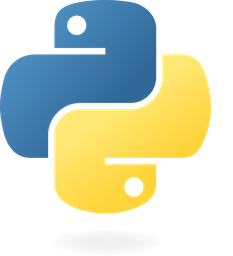Smart Answer Checker Module Overview
Overview
The Smart Answer Checker module is an advanced AI-powered tool designed to evaluate student responses with unparalleled accuracy and efficiency. Unlike traditional keyword-based systems, this module employs semantic understanding to assess answers, ensuring a deeper comprehension of the content.
Purpose
The primary goal of the Smart Answer Checker is to automate the evaluation process of student responses. It aims to provide accurate and meaningful feedback by analyzing the semantic meaning behind the answers, rather than just matching keywords.
Key Features
- Semantic Understanding: Leverages AI to comprehend the context and meaning of student responses.
- Efficient Verification: Quickly evaluates answers with high accuracy.
- Versatile Application: Suitable for a wide range of subjects and question types.
Benefits
- Enhanced Accuracy: Minimizes errors by understanding the semantic content, leading to more reliable evaluations.
- Time-Saving: Reduces the manual effort required for grading, allowing educators to focus on teaching.
- Subject Flexibility: Capable of handling various subjects like programming, mathematics, and essays.
- Instant Feedback: Provides immediate responses, aiding students in timely improvement.
Usage Scenarios
- Programming Exercises: Evaluates code correctness beyond syntax by understanding the logic.
- Mathematical Problems: Checks not only the answer but also the solution process for accuracy.
- Essay and Open-Response Questions: Offers constructive feedback based on content quality, coherence, and relevance.
Key Takeaway
The Smart Answer Checker is an invaluable tool for developers seeking to integrate AI-driven evaluation into educational platforms, ensuring accurate and efficient assessment across diverse academic domains.
Feature 1: Natural Language Processing (NLP) Integration
The Smart Answer Checker leverages advanced NLP techniques to analyze and compare student responses with expected answers. It goes beyond keyword matching by understanding context, synonyms, and sentence structure.
Feature 2: Semantic Understanding
The module uses semantic analysis to interpret the meaning behind student responses. This allows it to identify equivalent answers that may be phrased differently but convey the same information.
Feature 3: Feedback Generation
It provides detailed feedback for incorrect or partially correct answers, helping students understand their mistakes and improve.
Feature 4: Scalability
The module is designed to handle large volumes of responses efficiently, making it suitable for use in classrooms, online learning platforms, and testing environments.
Feature 5: Customizable Thresholds
Educators can set custom accuracy thresholds to determine when an answer should be marked correct or incorrect, allowing flexibility based on the specific requirements of a task.
Feature 6: Integration Capabilities
The Smart Answer Checker can be easily integrated with third-party systems such as Learning Management Systems (LMS), homework platforms, and automated grading tools.
Feature 7: Performance Optimization
The module is optimized for fast response times, even when processing complex or lengthy text inputs, ensuring it works seamlessly in real-time applications.
Feature 8: Multi-Language Support
It supports multiple languages, enabling the verification of responses across a global user base without additional configuration.
Feature 9: Data Security
The module includes robust data security measures to protect sensitive information, including encryption and access controls.
Feature 10: Analytics and Reporting
Educators can generate detailed reports on student performance and system accuracy, providing insights for instructional planning and improvement.
Smart Answer Checker Documentation
Overview
The Smart Answer Checker module provides an AI-powered solution to verify student responses based on semantic understanding rather than exact string matching. This allows for more flexible and intelligent grading of open-ended questions.
API Reference
1. FastAPI Endpoint
from fastapi import FastAPI, HTTPException
from typing import Optional
import uuid
app = FastAPI()
class AnswerCheckRequest(BaseModel):
student_id: str
question_id: str
student_answer: str
expected_answer: str
@app.post("/check-answer")
async def check_answer(request: AnswerCheckRequest):
try:
# Semantic similarity score calculation logic here
similarity_score = calculate_semantic_similarity(request.student_answer, request.expected_answer)
return {
"status": "success",
"similarity_score": similarity_score,
"is_correct": similarity_score >= 0.8
}
except Exception as e:
raise HTTPException(status_code=500, detail=str(e))
2. React UI Snippet
import { useState, useEffect } from 'react';
function AnswerChecker() {
const [studentAnswer, setStudentAnswer] = useState('');
const [result, setResult] = useState(null);
const [question, setQuestion] = useState('');
useEffect(() => {
fetch('/get-question', {
method: 'GET'
})
.then(res => res.json())
.then(data => setQuestion(data.question));
}, []);
const handleSubmit = async (e) => {
e.preventDefault();
try {
const response = await fetch('/check-answer', {
method: 'POST',
headers: {
'Content-Type': 'application/json'
},
body: JSON.stringify({
student_id: '12345',
question_id: 'Q001',
student_answer: e.target.answer.value,
expected_answer: question
})
});
const data = await response.json();
setResult(data);
} catch (error) {
console.error('Error:', error);
}
};
return (
<div>
<h1>Smart Answer Checker</h1>
<form onSubmit={handleSubmit}>
<label>
Question: {question}
</label>
<br />
<textarea
name="answer"
value={studentAnswer}
onChange={(e) => setStudentAnswer(e.target.value)}
placeholder="Enter your answer here..."
/>
<button type="submit">Check Answer</button>
</form>
{result && (
<div>
<p>Similarity Score: {result.similarity_score.toFixed(2)}</p>
<p>Is Correct: {result.is_correct.toString()}</p>
</div>
)}
</div>
);
}
export default AnswerChecker;
3. Pydantic Data Schema
from pydantic import BaseModel, Field
class AnswerCheckRequest(BaseModel):
student_id: str = Field(..., description="Unique identifier for the student")
question_id: str = Field(..., description="Unique identifier for the question")
student_answer: str = Field(..., description="Answer provided by the student", min_length=1)
expected_answer: str = Field(..., description="Expected answer to be checked against", min_length=1)
class AnswerCheckResponse(BaseModel):
status: str = Field("success", description="Status of the request")
similarity_score: float = Field(..., description="Score between 0 and 1 representing semantic similarity")
is_correct: bool = Field(..., description="Whether the answer meets the threshold for correctness")
Usage Examples
Example 1: Checking a Single Answer
curl -X POST "http://localhost:8000/check-answer" \
-H "Content-Type: application/json" \
-d '{"student_id":"12345","question_id":"Q001","student_answer":"The capital of France is Paris.","expected_answer":"The capital of France is Paris."}'
Example 2: Using the React UI
- Open the React application in a browser.
- Enter the student’s answer in the textarea.
- Click “Check Answer” to see the result.
Data Schema
Request Schema
{
"type": "object",
"properties": {
"student_id": {
"type": "string"
},
"question_id": {
"type": "string"
},
"student_answer": {
"type": "string"
},
"expected_answer": {
"type": "string"
}
}
}
Response Schema
{
"type": "object",
"properties": {
"status": {
"type": "string"
},
"similarity_score": {
"type": "number",
"minimum": 0,
"maximum": 1
},
"is_correct": {
"type": "boolean"
}
}
}
Endpoints
/check-answer
- POST: Verifies a single student answer against an expected response.
/get-question
- GET: Retrieves the current question to be answered (used by the React UI).
Smart Answer Checker Documentation
Module Name: Smart Answer Checker
Category: AI
Summary: Verifies student responses using semantic understanding.
Related Modules
- Text Preprocessing: Cleans and normalizes text data before processing.
- Question Generation: Generates context-specific questions for assessment.
- Plagiarism Detection: Identifies copied content in student responses.
- Interactive Learning: Enables iterative model training based on user feedback.
Use Cases
- Automated Grading: Verify semantic correctness of student answers in online exams.
- Corporate Training: Assess employee performance during internal quizzes.
- Language Learning Platforms: Check comprehension of foreign language responses.
- Competitive Exams: Ensure fairness by validating answers semantically.
Integration Tips
- API Integration: Use the provided REST API endpoints for seamless integration with existing systems.
- Data Preprocessing: Clean and normalize input text using the Text Preprocessing module before feeding it to Smart Answer Checker.
- Error Handling: Implement try-catch blocks to handle potential API errors and ensure robust error logging.
- Customization: Use configuration options (see below) to tailor the module’s behavior based on specific requirements.
- Model Updates: Regularly update the semantic models to maintain accuracy and relevance.
Configuration Options
| Parameter | Description | Default Value | Valid Range |
|---|---|---|---|
model_type | Specifies the NLP model to use (e.g., BERT, GPT). | ”BERT” | [“BERT”, “GPT”, “DISTIL”] |
similarity_threshold | Threshold for semantic similarity scores. | 0.7 | [0.0, 1.0] |
max_response_length | Maximum length of responses in characters. | 500 | [100, 2000] |
enable_debugging | Enables debug mode for verbose logging. | false | [true, false] |
api_key | API key required for authentication. | "" | (String) |
Contact Information
For any issues or questions regarding the Smart Answer Checker module, please reach out to:
Support Email: support@smartanswerchecker.com
GitHub Repository: https://github.com/smartanswerchecker
This documentation provides a comprehensive overview of the Smart Answer Checker module and its integration.