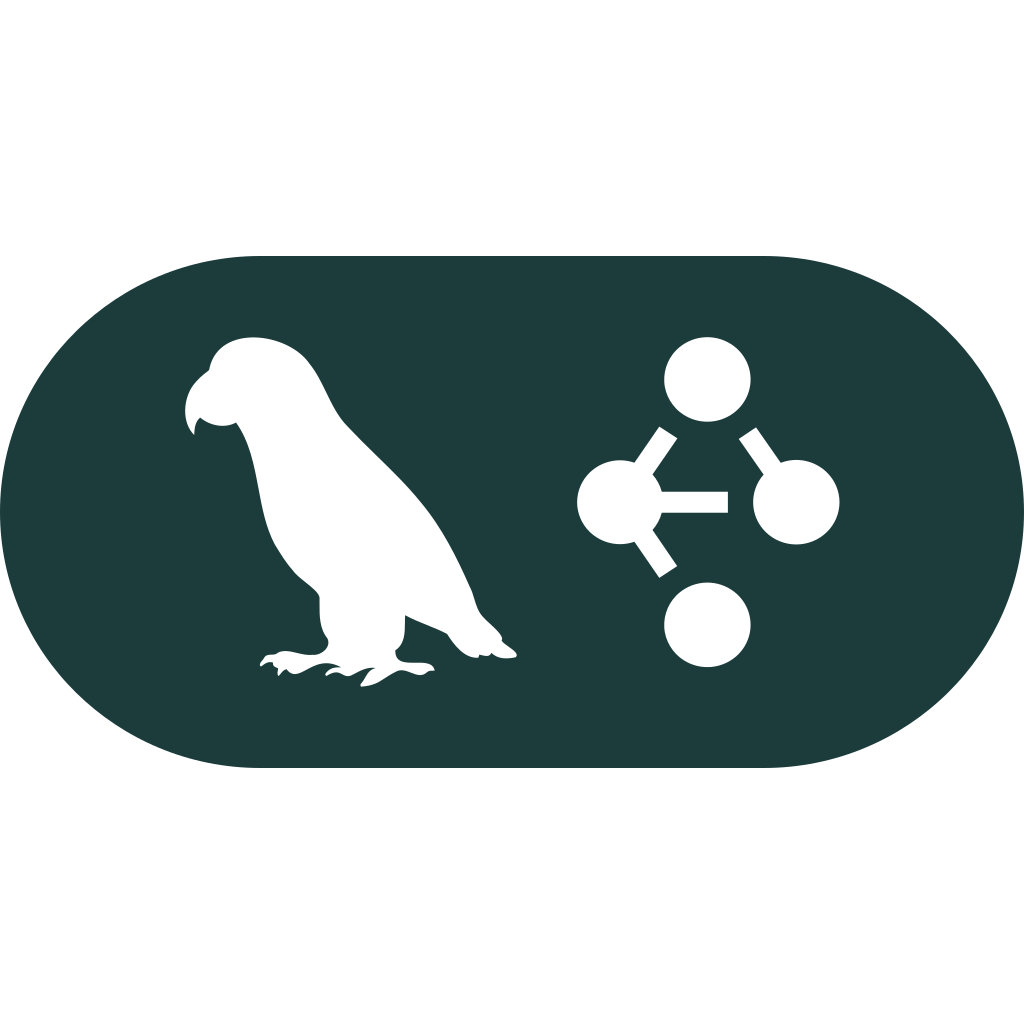PDF AI Analyzer Overview
The PDF AI Analyzer module leverages cutting-edge artificial intelligence (AI) technology to automatically summarize and interpret content extracted from PDF documents. Designed for developers, this module streamlines the process of analyzing complex or lengthy PDFs by providing a powerful toolset for text extraction, natural language processing (NLP), and intelligent summarization.
Purpose
The primary purpose of the PDF AI Analyzer is to automate the interpretation of textual and tabular data within PDF documents. It enables developers to:
- Extract meaningful insights from unstructured or semi-structured PDF content.
- Generate concise summaries of PDF contents, reducing the need for manual review.
- Facilitate further processing or integration of extracted information into applications.
Benefits
1. Efficiency
- Eliminates the need for manual reading and analysis of PDF documents.
- Automates the extraction and summarization process, saving significant time.
2. Accuracy
- Uses advanced AI models to understand context and generate accurate summaries.
- Handles complex layouts, tables, and multi-language content with high precision.
3. Scalability
- Process large volumes of PDF documents quickly and efficiently.
- Supports batch processing for enterprise-level applications.
4. Flexibility
- Extracts both text and structured data (e.g., tables) from PDFs.
- Provides customizable summary outputs to meet specific use cases.
Usage Scenarios
The PDF AI Analyzer is ideal for developers working on projects that involve:
-
Automating Document Processing
- Analyzing invoices, receipts, or contracts automatically.
- Automating data entry tasks by extracting key information from PDFs.
-
Intelligent Content Analysis
- Summarizing technical documents, reports, or articles quickly.
- Identifying key points and trends in large PDF datasets.
-
Data Integration
- Extracting structured data from PDFs for integration into databases or other systems.
- Enriching existing applications with AI-powered insights from PDF content.
-
Multi-Language Support
- Analyzing PDFs in multiple languages, making it suitable for global enterprises.
-
Enhanced Decision Making
- Providing actionable insights by summarizing and categorizing PDF contents.
- Supporting business intelligence tools with structured data extracted from PDFs.
Conclusion
The PDF AI Analyzer module is a developer-friendly solution for automating the analysis of PDF documents. By combining powerful AI capabilities with robust processing features, it empowers developers to extract value from unstructured data efficiently and effectively, enabling smarter applications and workflows.
PDF AI Analyzer Module Documentation
This document outlines the key features of the PDF AI Analyzer module, designed to summarize and explain content from PDF documents. The module is targeted at developers who need to integrate AI-powered PDF analysis into their applications.
1. Document Summarization
The PDF AI Analyzer can automatically generate concise summaries of PDF documents. It uses advanced natural language processing (NLP) techniques to identify key points, extract important information, and condense the content into a readable summary. This feature is particularly useful for quickly understanding the main ideas of lengthy or complex PDFs.
2. Content Extraction
The module enables the extraction of text and data from PDF files, even those with complex layouts or embedded objects (e.g., images, tables). It handles both scanned and searchable PDFs, making it a versatile tool for processing diverse document types.
3. Language Detection & Translation
PDF AI Analyzer includes language detection capabilities to identify the language of the text in the PDF. Additionally, it supports translation of extracted text into multiple languages, facilitating accessibility for users who may not read the original language of the document.
4. Customizable Models
The module allows developers to train and deploy custom NLP models tailored to specific domains or use cases. This feature is ideal for businesses that require domain-specific insights or need to prioritize certain types of information over others.
5. Integration with Third-Party Tools
PDF AI Analyzer integrates seamlessly with third-party tools and services, such as cloud storage platforms (e.g., AWS S3), database systems, and other AI/ML workflows. This makes it easy to incorporate the module into existing software pipelines.
6. Data Security & Privacy
The module is designed with robust security features to protect sensitive data within PDFs. It supports encryption, secure processing pipelines, and compliance with data privacy regulations like GDPR and HIPAA.
7. Scalability
PDF AI Analyzer is built to handle large volumes of PDF documents efficiently. It leverages distributed computing and cloud-native architecture to ensure scalability, making it suitable for high-throughput environments.
8. RESTful API Support
The module provides a fully functional RESTful API that allows developers to perform PDF analysis programmatically. This enables easy integration with existing applications and automates repetitive tasks.
This documentation provides an overview of the PDF AI Analyzer module’s features. For detailed implementation guidelines, please refer to the corresponding developer documentation or reach out to support for assistance.
Module Name: PDF AI Analyzer
Category: AI
Summary: Summarizes and explains content from PDF documents.
Overview
The PDF AI Analyzer module is designed to process and analyze content from PDF documents using AI techniques. It provides an API endpoint for uploading PDF files and a user interface for interacting with the analysis results.
Key Features
- PDF Upload: Accepts PDF files via REST API.
- AI Analysis: Uses natural language processing (NLP) to summarize and analyze document content.
- Metadata Extraction: Extracts metadata from PDF documents.
- Keyword Highlighting: Identifies and highlights key terms in the text.
Technical Details
API Endpoint (FastAPI)
from fastapi import FastAPI, UploadFile, Form, HTTPException
from typing import List, Optional
import pdfplumber
app = FastAPI()
@app.post("/analyze-pdf")
async def analyze_pdf(
file: UploadFile = File(...),
user_id: str = Form(...)
):
try:
# Save uploaded file temporarily
with open(file.filename, "wb") as f:
content = await file.read()
f.write(content)
# Extract text and metadata using pdfplumber
with pdfplumber.open(file.filename) as pdf:
text = ""
for page in range(len(pdf.pages)):
page_text = pdf.page(page).extract_text()
if page_text:
text += "\n" + page_text
# Perform AI analysis (summarization, keyword extraction)
analysis_result = {
"summary": await perform_summarization(text),
"metadata": extract_metadata(file.filename),
"keywords": extract_keywords(text)
}
return {"status": "success", "result": analysis_result}
except Exception as e:
raise HTTPException(status_code=500, detail=str(e))
React UI Component
import React, { useState } from 'react';
import { useDropzone } from 'react-dropzone';
const PDFAnalyzer = () => {
const [isLoading, setIsLoading] = useState(false);
const [error, setError] = useState('');
const [result, setResult] = useState(null);
const onDrop = async (acceptedFiles) => {
if (!acceptedFiles || acceptedFiles.length === 0) return;
try {
setIsLoading(true);
setError('');
const formData = new FormData();
formData.append('file', acceptedFiles[0]);
const response = await fetch('/api/analyze-pdf', {
method: 'POST',
headers: {
'user-id': localStorage.getItem('userId')
},
body: formData
});
if (!response.ok) {
throw new Error('Failed to analyze PDF');
}
const data = await response.json();
setResult(data.result);
} catch (err) {
setError(err.message || 'An error occurred while analyzing the PDF.');
} finally {
setIsLoading(false);
}
};
const { getRootProps, getInputProps, isDragActive } = useDropzone({
onDrop,
accept: {'application/pdf': ['.pdf']}
});
return (
<div className="analyzer-container">
<div {...getRootProps()}>
<input {...getInputProps()} />
<p>{isDragActive ? 'Drop the PDF here' : 'Drag & drop a PDF, or click to select')}</p>
</div>
{error && <p className="error">{error}</p>}
{result && (
<div className="analysis-results">
<h3>Summary:</h3>
<p>{result.summary}</p>
<h3>Metadata:</h3>
<ul>
{Object.entries(result.metadata).map(([key, value]) => (
<li key={key} className="metadata-item">
<strong>{key}:</strong> {value}
</li>
))}
</ul>
<h3>Keywords:</h3>
<ul>
{result.keywords.map((keyword) => (
<li key={keyword} className="keyword-item">
<strong>{keyword}</strong>
</li>
))}
</ul>
</div>
)}
{isLoading && <p>Analyzing PDF...</p>}
</div>
);
};
export default PDFAnalyzer;
Data Schema (Pydantic)
from pydantic import BaseModel
from typing import Optional, List
class PDFMetadata(BaseModel):
filename: str
file_size: float
page_count: int
author: Optional[str] = None
title: Optional[str] = None
class AIAnalysisResult(BaseModel):
summary: str
metadata: PDFMetadata
keywords: List[str]
class UploadRequestModel(BaseModel):
file: bytes
filename: str
user_id: str
content_type: Optional[str] = None
API Reference
Endpoints
- POST /analyze-pdf
- Description: Analyzes a PDF document and returns AI-generated insights.
- Request Body:
file: The PDF file to analyze.user_id: User identifier for tracking purposes.
- Response:
summary: A summary of the PDF content.metadata: Extracted metadata from the PDF.keywords: Key terms identified in the document.
User Interface
The React component provides a drag-and-drop interface for uploading PDF files and displays analysis results, including text summaries, extracted metadata, and highlighted keywords.
Technical Documentation: PDF AI Analyzer Module
Related Modules
- Image to Text Converter: Enables OCR (Optical Character Recognition) for converting images in PDFs into editable text.
- Table Extractor: Specializes in identifying and extracting tabular data from PDF documents.
- Data Enricher: Enhances extracted data by adding metadata or context using external APIs.
- Search Engine Integrator: Facilitates integration with search engines for efficient retrieval of summarized data.
Use Cases
- Analyzing Legal Documents: Extract specific legal clauses and identify key terms to aid in contract reviews.
- Market Research Automation: Process multiple PDFs from industry reports to extract trends and insights for market analysis.
- Streamlining Academic Research: Automate the extraction of references and key findings from academic papers.
- Customer Feedback Analysis: Summarize feedback from various sources to identify common themes and areas for improvement.
- Process Improvement in Manufacturing: Extract data from maintenance manuals and process documents to streamline operations.
Integration Tips
- File Handling: Implement checks for different PDF versions (PDF 1.4, PDF/A) to ensure compatibility and optimal processing.
- Large File Management: Use chunking techniques or parallel processing to manage large files efficiently without overwhelming system resources.
- Asynchronous Processing: Optimize performance by offloading heavy tasks like OCR to background processes.
- State Management: Consider session management for maintaining context across multiple analyses, especially in web applications.
- Error Recovery: Implement logging and retry mechanisms for failed file conversions or API calls during processing.
Configuration Options
| Parameter | Type | Default Value | Description |
|---|---|---|---|
ApiKey | String | None | API key required for authentication with AI services. |
ModelType | String | ”gpt-3.5” | Specifies the AI model to use (e.g., gpt-4, google-palm). |
MaxTokens | Integer | 1024 | Maximum number of tokens allowed in a single analysis request. |
EnableOCR | Boolean | True | Activates OCR for image-based text extraction in PDFs. |
ImageProcessingTool | String | ”tesseract” | Determines the OCR tool used (e.g., google-vision). |
DisableTextExtraction | Boolean | False | Disables text extraction, useful for processing only images or metadata. |
EnableDataCleaning | Boolean | True | Enables cleaning of extracted data to remove noise and irrelevant info. |
CustomStopWords | Array | [] | Allows specifying custom stop words to improve keyword extraction accuracy. |
SetCustomSummaryLength | Integer | 300 | Sets the desired length in words for generated summaries. |
This configuration ensures flexibility and adaptability, allowing developers to tailor the module’s behavior to their specific needs.