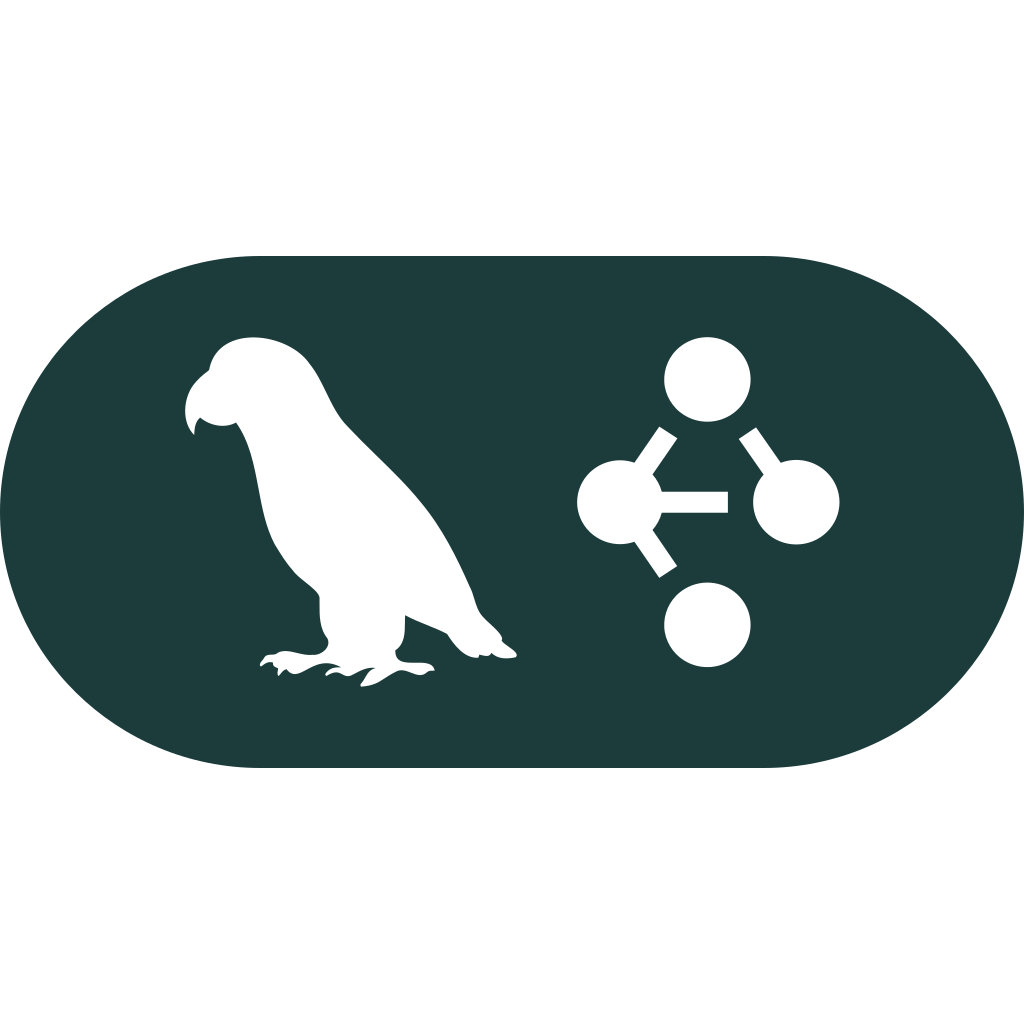# Multi-Modal AI Input Handler Overview
## Purpose
The Multi-Modal AI Input Handler module is designed to streamline the integration of diverse input types—audio, images, and text—into a unified workflow for artificial intelligence (AI) processing. This module abstracts the complexities of handling multiple data formats, enabling seamless interaction with AI models that accept multi-modal inputs.
## Benefits
The Multi-Modal AI Input Handler offers several key benefits:
1. **Simplified Integration**: Eliminates the need to manage separate handlers for audio, image, and text inputs, reducing development complexity.
2. **Enhanced Functionality**: Enables the creation of applications that can process multiple input types simultaneously, unlocking advanced use cases in various domains such as computer vision, natural language processing (NLP), and speech recognition.
3. **Time Efficiency**: Accelerates development by providing pre-built functionality for multi-modal data handling, allowing developers to focus on core AI logic rather than input management.
4. **Versatility**: Supports a wide range of AI models that require or benefit from multi-modal inputs, enhancing the capabilities of applications across industries.
## Usage Scenarios
The Multi-Modal AI Input Handler is ideal for scenarios where multiple data types need to be processed cohesively, including:
1. **Chatbots with Visual Inputs**: Allow users to upload images alongside text queries, enabling more context-rich interactions.
2. **Multi-Channel Recommendation Systems**: Use both user-provided text descriptions and product images to generate personalized recommendations.
3. **Voice-Enabled Customer Support**: Process voice notes and related text information for sentiment analysis or issue categorization.
4. **Medical Imaging Analysis**: Integrate patient reports (text) with diagnostic images (like X-rays or MRIs) for comprehensive AI-assisted analysis.
5. **Smart Home Automation**: Enable devices to process both voice commands and sensor data from connected appliances, enhancing the smart home ecosystem.
This module is a powerful tool for developers aiming to create sophisticated, multi-modal AI applications, offering ease of use while delivering robust functionality.
# Technical Documentation: Multi-Modal AI Input Handler Module
## Overview
The Multi-Modal AI Input Handler module is designed to accept and interpret audio, image, and text inputs seamlessly within a single workflow. This module is tailored for developers seeking an efficient and versatile solution for handling diverse data types in AI applications.
## Features
### 1. Unified API Interface
This module provides a single, comprehensive API that accepts audio, image, and text inputs. It abstracts the complexity of handling multiple data types, allowing developers to integrate various input sources effortlessly into their workflows.
### 2. Asynchronous Processing
The module processes inputs asynchronously, ensuring that your application remains responsive and does not block while waiting for data processing. This is ideal for high-throughput environments where efficiency is critical.
### 3. Data Validation Framework
Incoming data undergoes rigorous validation checks to ensure it meets the required format and constraints before being processed. This prevents invalid data from causing errors downstream in your AI models.
### 4. Multi-Threaded Parsing
The module leverages multi-threading to parse and process multiple inputs simultaneously, enhancing performance and reducing latency for real-time applications.
### 5. Cross-Platform Compatibility
Designed with cross-platform support in mind, this module works seamlessly across various operating systems (Windows, Linux, macOS), ensuring broad accessibility and ease of deployment.
### 6. Error Handling and Recovery
Advanced error handling mechanisms manage exceptions specific to each data type. For instance, corrupted audio files or improperly formatted images are detected early, with detailed logs provided for debugging purposes.
### 7. Logging and Monitoring
Comprehensive logging captures the entire input processing lifecycle, from reception to completion. This facilitates monitoring and troubleshooting, ensuring transparency in your AI workflows.
### 8. Format Conversion and Normalization
The module supports conversion of inputs into standardized formats (e.g., WAV audio, PNG images) before processing. This normalization ensures compatibility with downstream AI models that may require specific data formats.
### 9. Scalability
Built to handle large volumes of data efficiently, the module scales gracefully under load, making it suitable for both small-scale and enterprise-level applications.
### 10. Integration with AI Models
Seamlessly integrates with popular AI frameworks (TensorFlow, PyTorch) and custom models, allowing processed data to be fed directly into these systems without additional overhead.
## Summary
The Multi-Modal AI Input Handler module is a powerful tool for developers aiming to handle diverse data inputs efficiently in their AI applications. With features like a unified API, asynchronous processing, robust error handling, and cross-platform support, it simplifies the integration of multi-modal data into your workflows.
Here's the technical documentation for the Multi-Modal AI Input Handler module:
### FastAPI Endpoint
```python
from fastapi import APIRouter, UploadFile, Depends
from typing import List, Optional
import logging
import os
router = APIRouter(prefix="/api/v1/multi-modal")
# Sample function to process different input types
def process_input(input_type: str, data):
if input_type == "audio":
# Process audio data (e.g., transcribe using speech-to-text)
return {"status": "success", "message": "Audio processed successfully"}
elif input_type == "image":
# Process image data (e.g., analyze using computer vision)
return {"status": "success", "message": "Image processed successfully"}
elif input_type == "text":
# Process text data
return {"status": "success", "message": "Text processed successfully"}
else:
raise ValueError("Unsupported input type")
@router.post("/process")
async def handle_multi_modal_input(
files: List[Optional[UploadFile]] = None,
prompt: str = ""
):
try:
# Process each file based on its type
for file in (files or []):
content_type = file.content_type
if content_type.startswith("audio/"):
result = process_input("audio", await file.read())
elif content_type.startswith("image/"):
result = process_input("image", await file.read())
else:
raise ValueError(f"Unsupported file type: {content_type}")
# Process text prompt if provided
if prompt:
result = process_input("text", prompt)
return {"status": "success", "data": result}
except Exception as e:
logging.error(f"Error processing input: {str(e)}")
return {"status": "error", "message": str(e)}
React UI Snippet
import React, { useState } from 'react';
function MultiModalInput() {
const [files, setFiles] = useState([]);
const [prompt, setPrompt] = useState('');
const handleFileChange = (e) => {
const newFiles = Array.from(e.target.files);
setFiles([...newFiles]);
};
const handleSubmit = async (e) => {
e.preventDefault();
const formData = new FormData();
// Add files
for (let file of files) {
formData.append('files', file);
}
// Add prompt text
formData.append('prompt', prompt);
try {
const response = await fetch('/api/v1/multi-modal/process', {
method: 'POST',
body: formData,
});
if (!response.ok) {
throw new Error('Request failed');
}
const result = await response.json();
console.log('Success:', result);
} catch (error) {
console.error('Error:', error);
}
};
return (
<div className="container">
<form onSubmit={handleSubmit}>
<div className="input-group">
<label>Upload Audio/Image:</label>
<input type="file" multiple accept="audio/*, image/*" onChange={handleFileChange} />
{files.length > 0 && (
<p>Selected files: {files.map(file => file.name).join(', ')}</p>
)}
</div>
<div className="input-group">
<label>Enter Text:</label>
<textarea
value={prompt}
onChange={(e) => setPrompt(e.target.value)}
placeholder="Enter your text prompt here..."
/>
</div>
<button type="submit">Process Input</button>
</form>
</div>
);
}
export default MultiModalInput;
Data Schema (Pydantic)
from pydantic import BaseModel
class ProcessRequest(BaseModel):
files: Optional[List[bytes]] = None
prompt: Optional[str] = None
class ProcessingResult(BaseModel):
status: str # "success" or "error"
data: dict
message: Optional[str] = None
# Example response for successful processing
# {
# "status": "success",
# "data": {
# "message": "Audio processed successfully"
# }
# }
Summary
This documentation provides a comprehensive implementation of a multi-modal AI input handler with:
- A FastAPI endpoint that processes different types of inputs (audio, image, text)
- A React UI component that allows users to upload files and enter text prompts
- Pydantic models for request validation and response standardization
The solution is designed to be extensible, allowing integration with various AI processing modules depending on the input type.
Multi-Modal AI Input Handler Documentation
Summary
The Multi-Modal AI Input Handler module is designed to accept and interpret audio, image, and text inputs within a single workflow. This module is ideal for building versatile AI applications that can process multiple data types simultaneously.
Related Modules
- Speech-to-Text Converter: Converts audio input into text for further processing.
- Image Processing Pipeline: Handles image recognition, analysis, and transformation tasks.
- Text Preprocessor: Cleans and normalizes text inputs for consistent AI model processing.
- Multi-Modal Fusion Layer: Combines outputs from different modalities (audio, image, text) into a unified representation.
- Output Handler: Routes processed results to the appropriate downstream systems or APIs.
Use Cases
- Customer Service Chatbot: Accepts voice calls and transcribes them while analyzing sentiment in real-time.
- Content Moderation: Reviews images and text together to detect inappropriate content.
- Smart Home Assistant: Processes voice commands, images from cameras, and text inputs (e.g., emails or messages).
Integration Tips
- Asynchronous Processing: Use asynchronous APIs for handling multiple input types concurrently.
- Resource Management: Ensure proper allocation of system resources to avoid bottlenecks when processing large volumes of data.
- Error Handling: Implement robust error handling for cases where inputs are corrupted or incompatible with the system.
- Model Fine-Tuning: Provide options to fine-tune the underlying AI models based on specific use cases.
Configuration Options
| Parameter | Description | Default Value | Example Values |
|---|---|---|---|
input_types | Specifies which input types (audio, image, text) are enabled. | [“audio”, “text”] | [“all”], [“image”, “text”] |
default_priority | Sets the processing priority for different input types. | ”audio" | "image”, “text”, “none” |
buffer_size | Maximum number of inputs that can be queued for processing. | 10 | 5, 20 |
model_path | Path to the AI model file or directory. | ”./models/default" | "/path/to/models”, “s3://bucket/model” |
concurrency_limit | Maximum number of simultaneous processing tasks allowed. | 4 | 2, 8 |
logging_level | Sets the logging verbosity (DEBUG, INFO, WARNING, ERROR, CRITICAL). | ”INFO" | "DEBUG”, “WARNING”, “ERROR” |
Conclusion
The Multi-Modal AI Input Handler module simplifies the integration of multiple data types into AI workflows. By leveraging its flexibility and robust configuration options, developers can efficiently build powerful multi-modal applications.