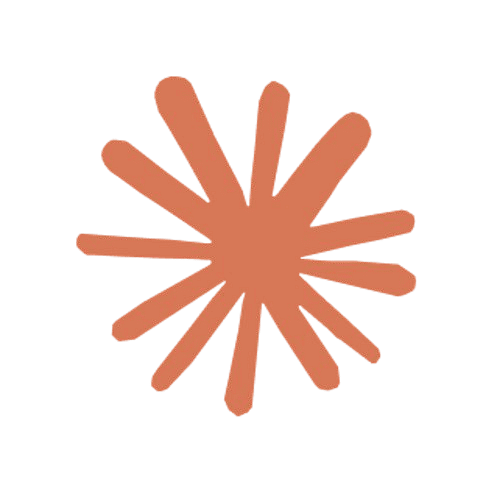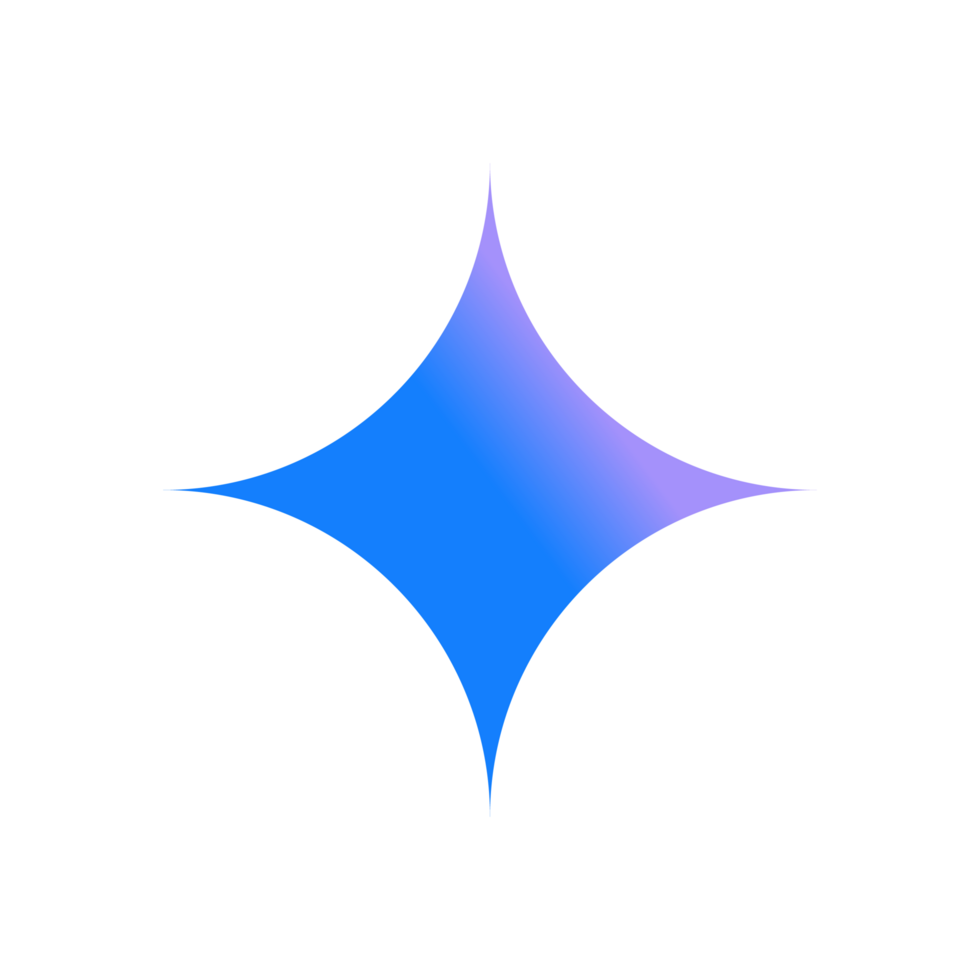Overview: Model Selection Layer
Purpose
The Model Selection Layer (MSL) acts as an intelligent dispatcher, dynamically selecting the optimal model from a pool to handle incoming tasks. Its primary goal is to enhance efficiency by routing tasks to the best-performing model based on current performance metrics and task requirements.
Key Benefits
- Dynamic Performance Optimization: Continuously evaluates models to ensure tasks are routed to the most effective one, improving overall system performance.
- Resource Efficiency: Balances computational load by selecting lighter models when possible, conserving resources for critical tasks.
- Multi-Framework Compatibility: Supports various machine learning frameworks, allowing seamless integration with diverse model types.
- Adaptability to Drift: Mitigates concept drift by adjusting model selection in response to data and performance changes.
- Cost Reduction: Optimizes operational costs through efficient resource allocation and dynamic scaling.
Usage Scenarios
- Production Environments: Ideal for high-throughput systems where tasks vary widely, ensuring each task is handled by the best-suited model.
- Real-Time Decision Making: Crucial in scenarios requiring immediate responses, like fraud detection or live recommendations.
- Performance Monitoring: Useful during periods of data shift, enabling adaptive adjustments to maintain accuracy.
- A/B Testing: Facilitates model comparison and selection in experimental settings.
The Model Selection Layer is a robust solution for developers aiming to enhance system performance through dynamic model management. Its adaptability and efficiency make it a valuable addition to various AI applications.
Model Selection Layer Features
1. Dynamic Model Routing
Automatically directs incoming tasks to the optimal model based on performance metrics, ensuring efficient processing.
2. Performance Monitoring
Tracks each model’s effectiveness in real-time using metrics like accuracy and latency, enabling informed routing decisions.
3. Model Registry Integration
Manages a central registry of available models, allowing dynamic addition or removal as needed.
4. Customizable Policies
Enables developers to define custom policies for routing, balancing between factors like speed, accuracy, and cost.
5. Fault Tolerance & Redundancy
Includes mechanisms to handle model failures with fallback options and load balancing to distribute tasks evenly.
6. Integration Capabilities
Seamlessly integrates with existing systems, APIs, and services, ensuring compatibility and ease of use.
7. Logging & Analytics
Provides comprehensive logging and analytics for monitoring routing decisions and system performance.
# Model Selection Layer Documentation
## Module Overview
The Model Selection Layer is responsible for routing tasks to the most suitable model based on performance metrics, input data characteristics, and predefined rules. This module abstracts the complexity of managing multiple models behind a simple API.
## Usage Examples
### FastAPI Endpoint Example
```python
from fastapi import FastAPI
from typing import List, Dict
from pydantic import BaseModel
app = FastAPI()
class ModelSelectionRequest(BaseModel):
candidate_models: List[str]
task_type: str
input_data_size: int
context: Dict[str, str]
@app.post("/select-model")
async def select_model(request: ModelSelectionRequest):
# Implementation logic here
selected_model = "best-performing-model"
return {"selected_model": selected_model}
React UI Example
import React, { useState } from 'react';
function ModelSelector() {
const [input, setInput] = useState({
candidateModels: [],
taskType: '',
inputSize: 0,
context: {}
});
const handleSubmit = (event) => {
event.preventDefault();
// Implementation logic here
console.log('Selected model:', selectedModel);
};
return (
<form onSubmit={handleSubmit}>
<input
type="text"
name="candidateModels"
value={input.candidateModels}
onChange={(e) => setInput({...input, candidateModels: e.target.value})}
placeholder="Enter candidate models (comma-separated)"
/>
<br/>
<select
name="taskType"
value={input.taskType}
onChange={(e) => setInput({...input, taskType: e.target.value})}
>
<option value="">Select Task Type</option>
<option value="classification">Classification</option>
<option value="regression">Regression</option>
{/* Add more options as needed */}
</select>
<br/>
<input
type="number"
name="inputSize"
value={input.inputSize}
onChange={(e) => setInput({...input, inputSize: parseInt(e.target.value)})}
placeholder="Enter input data size"
/>
<br/>
<button type="submit">Select Best Model</button>
</form>
);
}
export default ModelSelector;
Data Schema Example (Pydantic)
from pydantic import BaseModel
class ModelSelectionRequest(BaseModel):
candidate_models: List[str]
task_type: str
input_data_size: int
context: Dict[str, str]
class Config:
json_schema_extra = {
"example": {
"candidate_models": ["modelA", "modelB", "modelC"],
"task_type": "classification",
"input_data_size": 1000,
"context": {"data_modality": "text", "required_accuracy": "high"}
}
}
API Reference
Endpoint: POST /select-model
- Request Body:
ModelSelectionRequest - Response:
{ "selected_model": "string", "selection_score": "number", "reasoning": "string" }
Internal Details
- The module uses a combination of model performance metrics and input data characteristics to make decisions.
- Supports dynamic model retraining based on feedback loops (planned for future release).
- Designed to handle multiple model types and AI/ML frameworks.
Limitations
- May not work optimally with highly customized or niche models.
- Requires sufficient historical performance data to make accurate selections.
This documentation provides a comprehensive overview of the Model Selection Layer, including code examples for different use cases and technical details about its implementation.
# Technical Documentation: Model Selection Layer
## Summary
The Model Selection Layer routes tasks to the most suitable model based on real-time performance metrics, ensuring efficient and accurate processing.
---
## Related Modules
- **Model Registry**: Manages registration, tracking, and versioning of AI models.
- **Performance Monitor**: Provides real-time metrics such as accuracy and latency for model evaluation.
- **Task Queue**: Distributes tasks to various workers or services for processing.
- **Data Preprocessing**: Prepares data for optimal model performance.
- **Hyperparameter Tuner**: Optimizes model parameters to enhance performance.
---
## Use Cases
1. **Image Classification**: Routes image recognition tasks to the highest-performing model based on accuracy and latency metrics.
2. **Text Generation**: Selects the best-performing model for generating text, considering factors like response time and coherence.
3. **Recommendation Systems**: Chooses models that deliver the most accurate and timely recommendations.
---
## Integration Tips
- **Metrics Definition**: Define specific performance metrics to prioritize when selecting a model (e.g., accuracy, latency).
- **Model Compatibility**: Ensure all models are compatible with the task types they receive.
- **Monitor Performance**: Regularly update performance metrics to reflect real-time model behavior.
- **Error Handling**: Implement fallback mechanisms for scenarios where no suitable model is available.
- **Dynamic Updates**: Allow adding or removing models without disrupting operations.
---
## Configuration Options
| Parameter | Description | Example Values |
|----------------------------|-------------------------------------------------------|------------------------------------|
| `enabled` | Enables or disables the Model Selection Layer. | true, false |
| `metric_type` | Determines the primary metric for selection (accuracy, latency). | accuracy, latency |
| `selection_threshold` | Minimum acceptable performance score for a model to be selected. | 0.7, 0.85 |
| `evaluation_window` | Time window for evaluating model performance metrics. | 1h, 24h |
| `logging_level` | Logging verbosity level. | DEBUG, INFO, WARNING, ERROR |
| `parallelism` | Number of concurrent evaluations to perform. | 5, 10 |
---
## Further Reading
- **Model Scoring**: Techniques for evaluating model performance.
- **Performance Monitoring Tools**: Best practices for tracking model metrics.
- **Distributed Systems**: Guide on managing tasks across multiple services.
---
This documentation provides a comprehensive overview of the Model Selection Layer, aiding developers in effective integration and use.