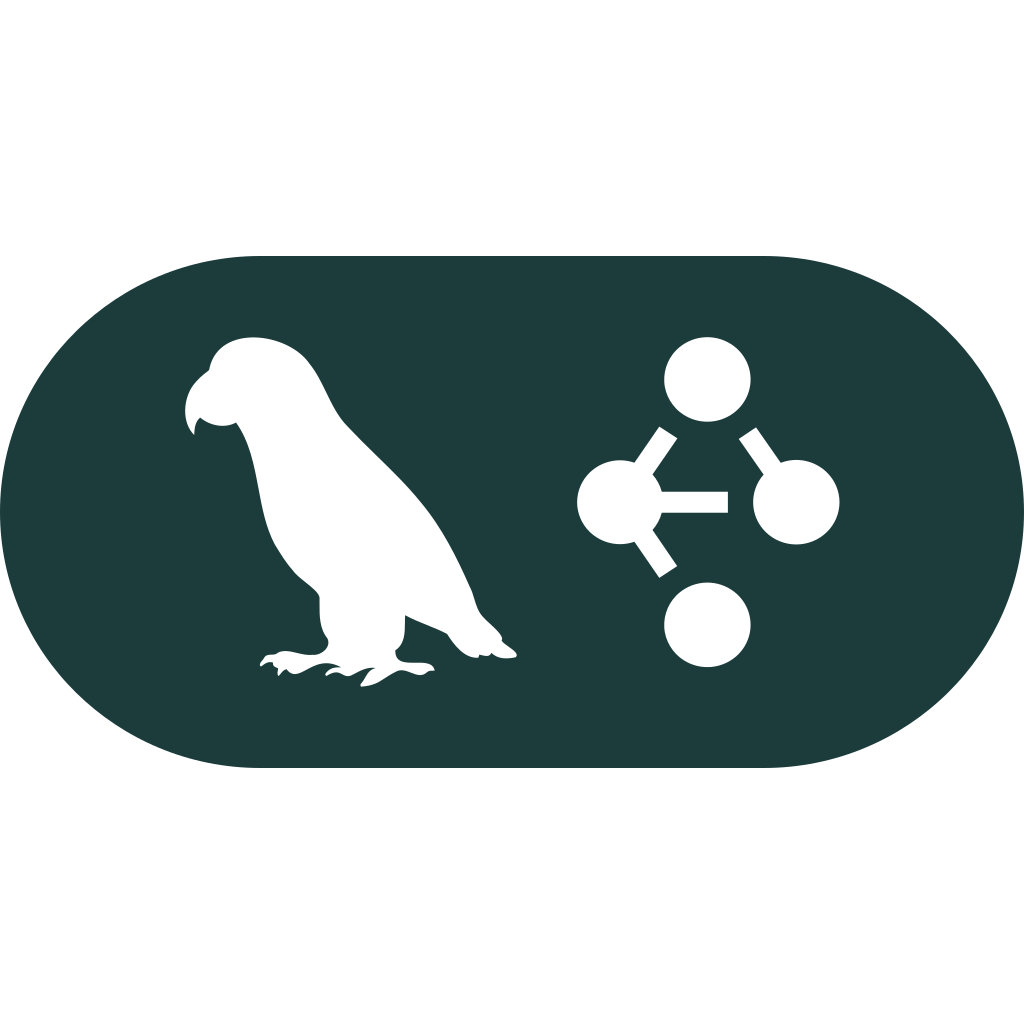Document Q&A Engine Overview
The Document Q&A Engine is a cutting-edge AI-powered module designed to empower users by enabling them to ask questions about any document and receive instant, accurate answers. This module leverages advanced natural language processing (NLP) and machine learning techniques to understand context, extract relevant information, and generate human-like responses.
Purpose
The primary purpose of the Document Q&A Engine is to provide developers with a seamless way to integrate intelligent question-answering capabilities into their applications. It allows users to interact with documents in a conversational manner, turning static text into dynamic, interactive content. Whether the document is a technical manual, a research paper, or a business report, this module can quickly parse through the information and deliver insights on demand.
Benefits
The Document Q&A Engine offers several key benefits:
- Efficient Information Retrieval: Users no longer need to manually search through documents to find answers. The engine provides instant responses, saving time and improving productivity.
- Enhanced User Experience: By enabling natural language interactions with documents, the module enhances user engagement and satisfaction within applications.
- Versatility Across Document Types: Supports a wide range of document formats, including PDFs, Word documents, PowerPoint presentations, and more.
- Contextual Understanding: The engine understands context and nuances, ensuring accurate and relevant answers even for complex or ambiguous queries.
- Scalability: Easily integrates with large-scale applications and handles high volumes of queries without performance degradation.
Usage Scenarios
The Document Q&A Engine is ideal for a variety of use cases:
- Customer Support: Automate responses to customer inquiries by enabling them to ask questions about product manuals, FAQs, or troubleshooting guides.
- E-commerce: Provide instant answers to product-related questions from user manuals, spec sheets, and reviews.
- Healthcare: Allow patients to query medical documents, such as treatment guidelines or patient information leaflets, for quick and accessible health insights.
- Education: Enable students to ask questions about textbooks, research papers, or course materials, enhancing their learning experience.
- Legal Services: Streamline document review processes by providing answers to queries about legal contracts, regulations, or case studies.
- Internal Knowledge Management: Empower employees to quickly find information within internal company documents, such as policies, procedures, or training materials.
The Document Q&A Engine is a powerful tool for developers looking to integrate intelligent, conversational interfaces into their applications. By transforming static documents into interactive knowledge sources, it enhances user engagement, improves decision-making, and drives innovation in digital experiences.
Technical Documentation: Document Q&A Engine Module
Contextual Understanding
The module leverages advanced NLP techniques to comprehend context across document sections, enabling users to pose questions that span multiple parts of a text and receive coherent answers.
Real-time Processing
Efficient processing is achieved through optimized algorithms and indexing, ensuring quick responses without exhaustive document parsing each time.
Support for Multiple Document Formats
The module supports various formats including PDFs, Word documents, and more. Conversion processes are streamlined to handle different file types seamlessly.
Customizable Answer Formats
Users can choose output formats like JSON or plain text, enhancing flexibility for integration into diverse systems.
Answer Validation
Answers are validated by cross-referencing document sources, minimizing factual errors and ensuring reliability.
Scalability
Designed to efficiently manage large documents using distributed processing, maintaining performance even with extensive data.
Integration Capabilities
Offers API embedding options, suitable for web, mobile, and enterprise applications, showcasing versatility in deployment environments.
Security and Privacy
Data is securely processed with encryption and access controls, ensuring compliance and user trust.
Language Support
Supports multiple languages, accommodating diverse user bases, though some may have more extensive capabilities than others.
Version Control
Manages document versions, allowing comparison of answers across updates, crucial for handling evolving documents or historical data needs.
Document Q&A Engine
A powerful AI-powered engine that enables users to ask questions about documents and receive instant answers.
Summary
The Document Q&A Engine is designed to allow developers to integrate document-based question answering capabilities into their applications. It leverages advanced NLP models to understand context and generate accurate responses to user queries.
Features
- Accepts various document formats (PDF, Word, plain text)
- Supports multiple languages
- Provides instant answers based on document content
- Integrates seamlessly with modern web frameworks
Target Audience
- Developers building AI-powered applications
- Teams needing real-time document analysis
- Applications requiring context-aware question answering
Installation
pip install fastapi uvicorn python-dotenv
npm install express axios
Usage Examples
FastAPI Endpoint
from fastapi import FastAPI, UploadFile, HTTPException
from typing import List
import json
from pydantic import BaseModel
app = FastAPI()
class DocumentQASchema(BaseModel):
document_content: str
question: str
@app.post("/document_qa")
async def answer_question(
file: UploadFile,
question: str
):
try:
# Read the uploaded file content
content = await file.read()
document_content = content.decode("utf-8")
# Validate input data
schema_instance = DocumentQASchema(document_content=document_content, question=question)
# Process the query (this is where the actual AI model would be called)
answer = generate_answer(document_content, question)
return {"answer": answer}
except Exception as e:
raise HTTPException(status_code=500, detail=str(e))
React UI Snippet
import React, { useState } from 'react';
function DocumentQAPortal() {
const [file, setFile] = useState(null);
const [question, setQuestion] = useState('');
const [answer, setAnswer] = useState('');
const [isLoading, setIsLoading] = useState(false);
const handleSubmit = async (e) => {
e.preventDefault();
setIsLoading(true);
try {
const formData = new FormData();
formData.append('file', file);
formData.append('question', question);
const response = await fetch('/api/document_qa', {
method: 'POST',
body: formData
});
if (!response.ok) {
throw new Error('Failed to get answer');
}
const data = await response.json();
setAnswer(data.answer);
} catch (error) {
console.error(error);
setAnswer('An error occurred while processing your request.');
} finally {
setIsLoading(false);
}
};
return (
<div>
<form onSubmit={handleSubmit}>
<input
type="file"
onChange={(e) => setFile(e.target.files[0])}
accept=".pdf,.docx,.txt"
/>
<textarea
value={question}
onChange={(e) => setQuestion(e.target.value)}
placeholder="Enter your question..."
/>
<button type="submit" disabled={isLoading}>
{isLoading ? 'Processing...' : 'Get Answer'}
</button>
</form>
{answer && (
<div className="answer-container">
<h3>Answer:</h3>
<p>{answer}</p>
</div>
)}
</div>
);
}
export default DocumentQAPortal;
Data Schema
from pydantic import BaseModel
class DocumentQASchema(BaseModel):
document_content: str
question: str
class Config:
json_schema_extra = {
"example": [
{
"document_content": "This is the content of a sample document. It contains information about various topics.",
"question": "What does this document contain?"
}
]
}
# Example usage:
sample_input = {
"document_content": "The quick brown fox jumps over the lazy dog. This sentence demonstrates English grammar.",
"question": "What is the purpose of this sentence?"
}
instance = DocumentQASchema(**sample_input)
API Reference
- Endpoint: POST
/document_qa- Description: Accepts a document file and a question, returns an answer based on the document content.
- Parameters:
file: The uploaded document (PDF, Word, or text file)question: The question to be answered
- Response: JSON object containing the answer.
Limitations
- Maximum document size is 10MB
- Supports common text formats only
- May not handle highly complex queries
Support
For questions and feedback, contact support@documentqaengine.com.
Document Q&A Engine Module Documentation
Summary
The Document Q&A Engine is an AI-powered module designed to enable users to ask questions about documents and receive instant, context-aware answers. This module leverages advanced natural language processing (NLP) techniques to analyze and understand document content, allowing it to generate accurate and relevant responses to user queries.
Target User
- Developers: Integration into existing systems or applications.
- Data Scientists: Fine-tuning models for specific use cases.
- Technical Writers: Creating documentation for end-users.
Related Modules
- Document Processing Engine
- Handles document parsing, tokenization, and preprocessing.
- Text Generation Module
- Powers the natural language responses to user queries.
- Vector Database
- Stores embeddings of documents and queries for efficient retrieval.
- Similarity Search Engine
- Enables finding the most relevant context for answering questions.
Use Cases
- Support Ticket Automation
- Automate customer support by providing answers from internal documentation or knowledge bases.
- Content Creation Assistance
- Help content creators quickly find information from source documents.
- Customer Service Chatbots
- Enable chatbots to provide instant answers based on product manuals, FAQs, and other documents.
- Legal Document Analysis
- Assist legal professionals by extracting relevant information from contracts or precedents.
Integration Tips
- Document Preprocessing:
- Ensure that documents are properly tokenized, cleaned, and formatted before feeding them into the engine.
- Query Optimization:
- Use clear and concise queries to achieve better results. Avoid ambiguous questions.
- Context Window Management:
- Adjust the context window size based on the length of your documents to balance accuracy and performance.
- Error Handling:
- Implement fallback mechanisms for cases where the engine cannot find an answer.
Configuration Options
| Parameter | Type | Default Value | Description |
|---|---|---|---|
max_response_length | Integer | 512 | Maximum length of the generated response in tokens. |
temperature | Float | 0.7 | Controls randomness in responses (higher values = more creative). |
top_p | Float | 0.9 | Probability threshold for output sampling. |
model_name | String | ”gpt-3-large” | Name of the underlying AI model used by the engine. |
similarity_threshold | Float | 0.7 | Minimum similarity score required for document retrieval. |
chunk_size | Integer | 1024 | Size of document chunks during processing (in tokens). |
Example Integration Code
from document_qa_engine import DocumentQAModule
# Initialize the module with configuration
config = {
"model_name": "gpt-3-large",
"temperature": 0.7,
"max_response_length": 512
}
qa_engine = DocumentQAModule(config)
# Process documents
documents = ["path/to/document1.pdf", "path/to/document2.txt"]
qa_engine.process_documents(documents)
# Generate answer
query = "What is the process for handling customer complaints?"
answer = qa_engine.generate_answer(query)
print(answer) # Output: "The process involves..."
Troubleshooting
- Slow Performance: Increase chunk size or reduce document complexity.
- Irrelevant Answers: Adjust similarity threshold or refine queries.
- Memory Issues: Optimize document preprocessing and reduce context window size.
For further details, refer to the official API documentation.