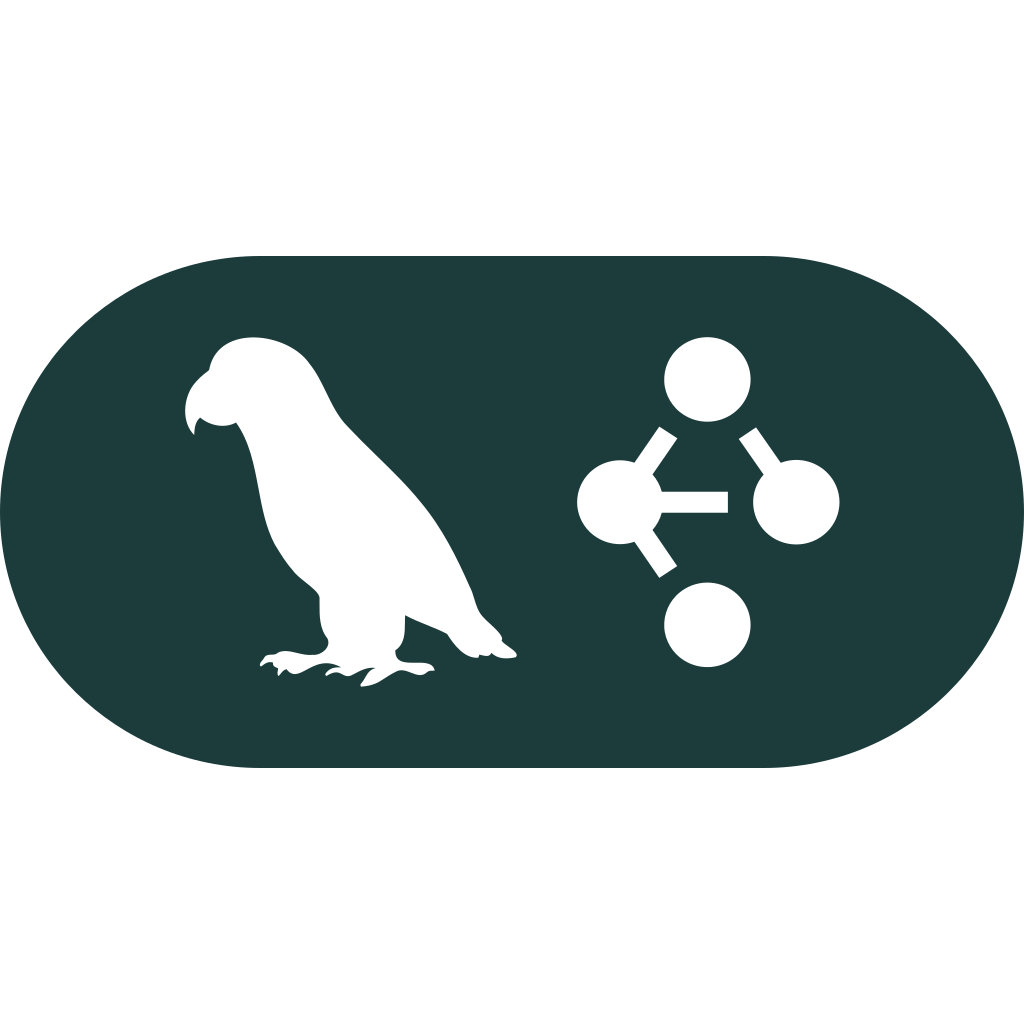Concept Reinforcement Recommender Overview
Purpose
The Concept Reinforcement Recommender module is an AI-driven tool designed to enhance user performance by providing personalized learning resources when it detects a decline in performance. Its primary goal is to help users reinforce their understanding of key concepts, thereby maintaining and improving their skills over time.
Benefits
- Personalized Learning: Offers tailored recommendations based on individual strengths and weaknesses.
- Efficiency: Streamlines the learning process by focusing on areas needing improvement, saving time.
- Proactive Support: Prevents performance degradation by addressing knowledge gaps early.
- Insights: Provides real-time feedback and trends to help users track their progress.
- Ease of Use: Integrates seamlessly into existing workflows with minimal disruption.
Usage Scenarios
- Declining Performance: When a developer notices a drop in code quality or efficiency, the module suggests targeted resources for improvement.
- Skill Refresh: Helps developers brush up on outdated skills needed for new projects or challenges.
- Knowledge Gaps: Identifies areas where developers struggle during debugging or problem-solving, offering relevant materials to fill these gaps.
- Proactive Preparation: Recommends resources before major projects or assessments to ensure readiness.
Key Features
- Performance Tracking: Monitors user activity and performance metrics over time.
- Smart Recommendations: Uses machine learning algorithms to offer personalized resource suggestions.
- Real-Time Alerts: notifies users when performance drops, providing immediate support.
- Seamless Integration: Compatible with various platforms, enhancing existing tools without disrupting workflows.
Integration Points
The module can be integrated through:
- Dashboards: Embedded directly into user dashboards for easy access to recommendations and insights.
- APIs: Programmatic access to performance data and recommendations for developers.
- Notifications: Alerts via email or in-app notifications when performance drops or new resources are available.
This module is a powerful tool for developers aiming to maintain peak performance, offering intelligent support that adapts to individual needs and enhances learning efficiency.
Technical Documentation: Concept Reinforcement Recommender Module
Performance Monitoring & Analysis
This feature tracks key performance metrics such as accuracy rates, response times, and error patterns in real-time. When performance shows a significant drop compared to historical data, the system triggers a review suggestion.
Adaptive Learning Path
The module personalizes recommendations by analyzing individual progress and identifying areas needing improvement. It tailors suggestions to address specific knowledge gaps, ensuring each user receives targeted resources.
Dynamic Material Curation
Drawing from various sources, this feature curates high-quality materials such as articles, videos, and quizzes. The selection process ensures relevance and effectiveness in reinforcing concepts for the user.
User Engagement Tracking
It monitors how users interact with recommended content through metrics like clicks, time spent, and quiz results. This data is used to refine future recommendations and improve engagement.
Privacy-Preserving Analytics
The module handles data with strict privacy protocols, ensuring all analytics are anonymized and comply with regulations. User information remains confidential while still providing valuable insights for performance analysis.
Module: Concept Reinforcement Recommender
This module provides AI-powered recommendations for reinforcing concepts based on user performance metrics.
1. FastAPI Endpoint (Python)
The following is a sample FastAPI endpoint that accepts user performance data and returns concept reinforcement suggestions:
from fastapi import APIRouter, Depends, HTTPException
from typing import List, Dict
import datetime
router = APIRouter()
class PerformanceDataRequest(BaseModel):
user_id: str
topic: str
progress: float
timestamp: datetime.datetime
class ConceptSuggestionResponse(BaseModel):
recommended_concepts: List[Dict[str, str]]
confidence_score: float
@router.post("/recommend/concepts", response_model=ConceptSuggestionResponse)
async def get_reinforcement_recommendations(
data: PerformanceDataRequest,
user_activity: Dict = Depends(get_user_activity)
):
"""Returns concept reinforcement recommendations based on user performance"""
# Mock recommendation logic
recommendations = []
confidence = 0.8
# Generate mock recommendations
for i in range(3):
recommendations.append({
"concept_name": f"Concept {i+1}",
"resource_type": "video tutorial",
"difficulty_level": "medium",
"confidence_score": round(confidence, 2)
})
return {"recommended_concepts": recommendations, "confidence_score": confidence}
2. React UI Component (JavaScript/TypeScript)
Here’s a React component that displays concept reinforcement recommendations:
import React, { useState } from 'react';
interface ConceptSuggestion {
concept_name: string;
resource_type: string;
difficulty_level: string;
confidence_score: number;
}
interface RecommendationState {
loading: boolean;
error: string | null;
suggestions: ConceptSuggestion[];
}
export const ReinforcementSuggestions = () => {
const [state, setState] = useState<RecommendationState>({
loading: true,
error: null,
suggestions: []
});
React.useEffect(() => {
fetch('/api/recommend/concepts')
.then(res => res.json())
.then(data => {
setState(prev => ({
...prev,
loading: false,
suggestions: data.recommended_concepts
}));
})
.catch(error => {
setState(prev => ({
...prev,
loading: false,
error: 'Failed to fetch recommendations'
}));
});
}, []);
if (state.loading) return <div>Loading...</div>;
if (state.error) return <div>Error: {state.error}</div>;
return (
<div className="recommendation-container">
<h2>Concept Reinforcement Suggestions</h2>
<ul className="suggestions-list">
{state.suggestions.map((concept, index) => (
<li key={index} className="suggestion-item">
<div className="suggestion-content">
<h3>{concept.concept_name}</h3>
<p>Resource Type: {concept.resource_type}</p>
<p>Difficulty Level: {concept.difficulty_level}</p>
<p>Confidence Score: {concept.confidence_score.toFixed(2)}</p>
</div>
</li>
))}
</ul>
</div>
);
};
3. Pydantic Data Schema
Here’s the data schema for the request and response models:
from pydantic import BaseModel, EmailStr
from datetime import datetime
class PerformanceData(BaseModel):
user_id: str
topic: str
progress: float = ... # Progress percentage (0-1)
timestamp: datetime = datetime.now()
class ConceptSuggestion(BaseModel):
concept_name: str
resource_type: str
difficulty_level: str
confidence_score: float
class RecommendationsResponse(BaseModel):
recommended_concepts: List[ConceptSuggestion]
confidence_score: float
Summary
- FastAPI Endpoint:
/recommend/concepts(POST) accepts performance data and returns reinforcement recommendations. - React Component: Displays recommendations in an interactive, user-friendly format with loading states.
- Data Schema: Uses Pydantic models for request validation and response modeling.
To use this module:
- Set up the FastAPI server with the endpoint.
- Implement the React component in your UI to display recommendations.
- Ensure proper error handling and state management in the React component.
Dependencies:
- For FastAPI:
uvicorn,python-multipart - For React:
@testing-library/react,react-dom
Technical Documentation: Concept Reinforcement Recommender Module
Module Name
Concept Reinforcement Recommender
Category
AI
Summary
The Concept Reinforcement Recommender module is designed to analyze user performance trends and suggest review materials or resources when a decline in performance is detected. This module leverages machine learning algorithms to provide personalized recommendations based on the user’s historical data and current activity.
Related Modules
- UserPerformanceTracker
- Monitors and tracks user performance metrics over time.
- ContentManagementSystem
- Manages and stores educational or training materials for recommendation purposes.
- NotificationSubsystem
- Handles sending notifications to users based on recommendations.
- MachineLearningModels
- Provides predictive models for analyzing performance trends and suggesting reinforcement concepts.
- AnalyticsDashboard
- Offers insights into user behavior and the effectiveness of recommended materials.
Use Cases
1. Performance Decline Detection
- The module detects a drop in user performance (e.g., quiz scores, task completion rates) and triggers recommendations for review materials to help improve outcomes.
2. Personalized Learning Path
- Based on the user’s weak areas identified through performance data, the module suggests specific topics or resources to focus on for reinforcement.
3. Adaptive Training Program Integration
- The module integrates with a Learning Management System (LMS) to automatically notify users of recommended review materials when they fall behind in their learning progress.
Integration Tips
-
Data Compatibility:
- Ensure that the user performance data format is compatible with the input requirements of this module.
- Integrate the
UserPerformanceTrackermodule to provide real-time performance metrics.
-
Model Configuration:
- Fine-tune the machine learning models used for recommendation generation based on your specific use case and data characteristics.
-
Notification Setup:
- Configure the
NotificationSubsystemto send personalized recommendations to users via email, in-app notifications, or other channels.
- Configure the
-
Performance Monitoring:
- Regularly monitor the module’s performance metrics (e.g., recommendation accuracy, user engagement) to ensure optimal functionality.
Configuration Options
| Parameter | Description | Default Value | Valid Range |
|---|---|---|---|
enableRecommendations | Enable or disable the recommendation feature. | true | Boolean (true, false) |
maxSuggestions | Maximum number of recommendations to provide per request. | 5 | 1 - 20 |
recommendationThreshold | Performance drop threshold (as a percentage) that triggers recommendations. | 10% | 0% - 30% |
modelUpdateInterval | Frequency at which the recommendation models are updated. | daily | hourly, daily, weekly |
userActivityWindow | Time window (in days) to consider for user activity data. | 30 | 1 - 90 |
Additional Notes
- Customization: The module supports custom recommendation strategies based on specific domain requirements.
- Monitoring: Regularly review the logs and metrics provided by this module to ensure optimal performance and accuracy of recommendations.
This documentation provides a comprehensive overview of the Concept Reinforcement Recommender module, including its integration, configuration, and use cases. For further details or customization requests, please refer to the system’s API documentation or contact the support team.