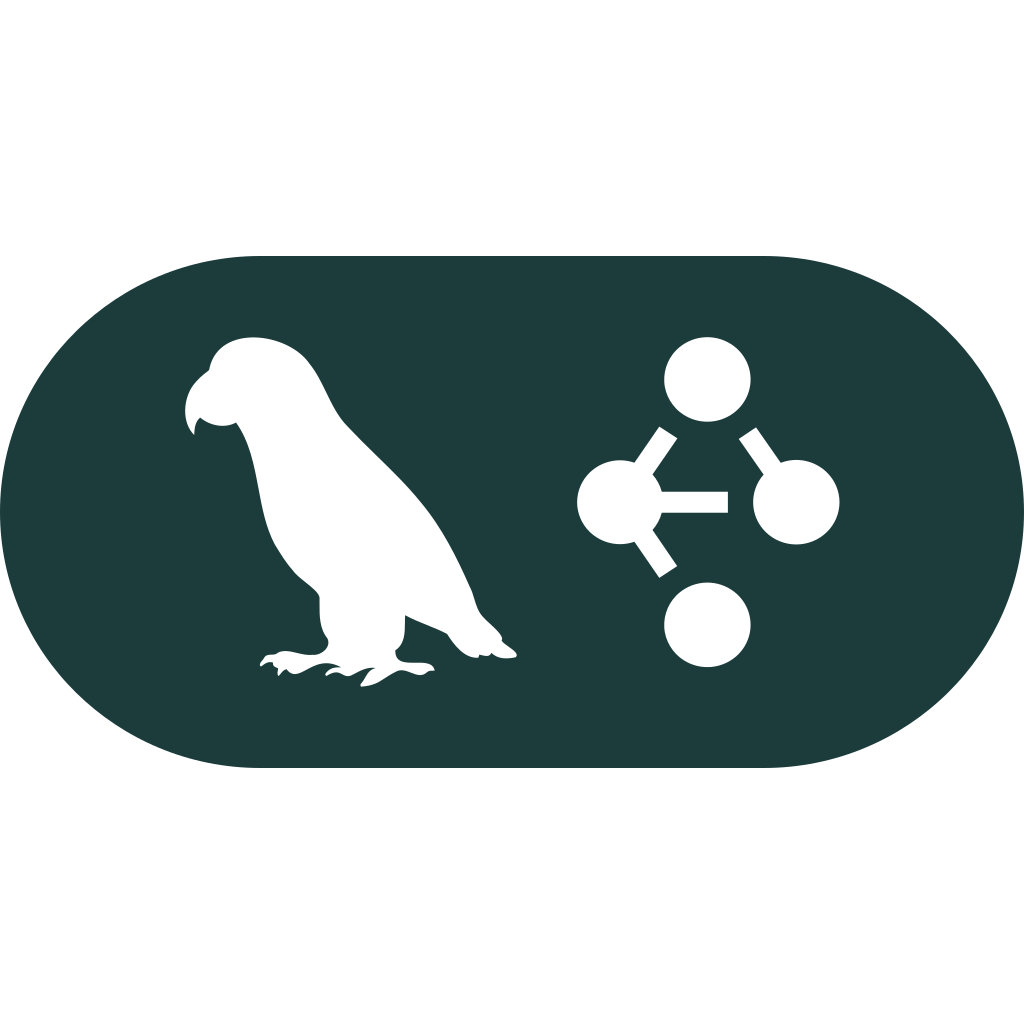Overview: Chat History Semantic Search Module
The Chat History Semantic Search module leverages advanced AI techniques to enable meaningful and context-aware searching of past messages within chat histories. Unlike traditional keyword-based search, this module understands the semantic meaning behind messages, allowing for more accurate and efficient retrieval of information.
Purpose
The primary purpose of this module is to enhance the ability to search through large volumes of chat data by focusing on the underlying meaning rather than just surface-level keywords. It aims to provide developers with a powerful tool to extract insights, debug issues, or analyze trends in conversational data.
Benefits
- Improved Accuracy: By understanding context and intent, searches yield more relevant results.
- Enhanced Efficiency: Quickly locate specific information without manually sifting through irrelevant data.
- Scalability: Handles large datasets efficiently, ensuring fast performance even with extensive chat histories.
Usage Scenarios
- Debugging: Developers can search for error messages or specific conversation flows to identify and resolve issues.
- Collaboration: Teams can easily find past discussions or decisions made during development sprints.
- Continuous Improvement: Track user feedback over time by searching for recurring themes or sentiments in chat logs.
This module empowers developers to make data-driven decisions by providing deeper insights into conversational data, ultimately improving the quality and efficiency of their work.
Chat History Semantic Search Module Documentation
This module provides a robust solution for searching through chat histories using semantic understanding rather than traditional keyword matching, enhancing efficiency and relevance in retrieval processes.
Features Overview
1. Semantic Understanding
The core feature is the ability to understand the meaning behind messages, allowing searches based on context rather than just keywords. Utilizing advanced NLP techniques like embeddings, it captures the essence of text for more accurate searches.
2. Contextual Search
Enables searching by considering the conversation’s flow and surrounding messages, improving search intent accuracy by understanding the broader context of each message.
3. Efficient Indexing
Employs advanced indexing methods to quickly retrieve relevant information from extensive chat histories, ensuring optimal performance even with large datasets.
4. Customizable Models
Supports various NLP models (e.g., BERT), allowing developers to tailor the semantic analysis to specific needs or resource constraints for enhanced flexibility and accuracy.
5. Integration Capabilities
Seamlessly integrates with existing chat systems via APIs or hooks, ensuring compatibility and easy implementation into current workflows without disrupting operations.
6. Scalability
Designed to handle growth in chat data efficiently, maintaining performance as datasets expand, making it suitable for real-time applications and large-scale deployments.
7. Search Relevance Tuning
Offers adjustable parameters for customizing search relevance, allowing developers to optimize results based on their specific needs or use cases.
8. API Support
Provides comprehensive APIs for integration, enabling developers to access semantic search functionalities within their applications, promoting ease of use and adaptability.
This module is a powerful tool for developers seeking to enhance chat history retrieval with meaningful searches, offering both flexibility and performance.
Module Documentation: Chat History Semantic Search
1. FastAPI Endpoint Example
This FastAPI endpoint demonstrates how to handle semantic search requests.
from fastapi import APIRouter, Depends, HTTPException
import numpy as np
from sentence_transformers import SentenceTransformer
from typing import List, Dict
from .models import ChatMessage
router = APIRouter()
# Initialize the sentence-transformer model
model = SentenceTransformer('all-MiniLM-L6-v2')
def calculate_similarity(query: str, messages: List[str]) -> List[float]:
"""Calculate cosine similarity between query and message embeddings."""
query_embedding = model.encode(query)
message_embeddings = model.encode(messages)
similarities = np.dot(message_embeddings, query_embedding)
return similarities.tolist()
@router.post("/semantic-search")
async def semantic_search_endpoint(search_query: str):
try:
# Example chat history (replace with actual data from your application)
chat_history = ["Hello", "How are you?", "I'm doing great!"]
if not chat_history:
raise HTTPException(status_code=404, detail="No chat history found")
similarities = calculate_similarity(search_query, chat_history)
results = [
ChatMessage(
id=i,
message=chat_history[i],
similarity_score=similarities[i]
)
for i in range(len(chat_history))
]
# Sort by similarity score
results.sort(key=lambda x: -x.similarity_score)
return {"results": [result.dict() for result in results]}
except Exception as e:
raise HTTPException(status_code=500, detail=str(e))
2. React UI Component Example
This React component shows how to implement the semantic search interface.
import React, { useState } from 'react';
import axios from 'axios';
interface SearchResult {
id: number;
message: string;
similarityScore: number;
}
export const ChatHistorySearch = () => {
const [searchQuery, setSearchQuery] = useState('');
const [results, setResults] = useState<SearchResult[]>([]);
const handleSearch = async (e: React.FormEvent) => {
e.preventDefault();
if (!searchQuery.trim()) return;
try {
const response = await axios.post('/api/semantic-search', { query: searchQuery });
setResults(response.data.results);
} catch (error) {
console.error('Search failed:', error);
}
};
return (
<div className="chat-search-container">
<form onSubmit={handleSearch}>
<input
type="text"
value={searchQuery}
onChange={(e) => setSearchQuery(e.target.value)}
placeholder="Search chat history..."
className="search-input"
/>
<button type="submit" className="search-button">Search</button>
</form>
{results.length > 0 && (
<div className="results-list">
{results.map((result) => (
<div key={result.id} className="result-item">
<p className="message">{result.message}</p>
<p className="similarity">Similarity: {result.similarityScore.toFixed(2)}</p>
</div>
))}
</div>
)}
</div>
);
};
3. Pydantic Data Schema Example
This Pydantic schema defines the data structure for semantic search.
from pydantic import BaseModel
class SearchQuery(BaseModel):
query: str
class SimilarityScore(BaseModel):
similarity_score: float
class ChatMessage(BaseModel):
id: int
message: str
similarity_score: float
# Example request model
class SemanticSearchRequest(BaseModel):
query: str
# Example response model
class SearchResult(BaseModel):
results: List[ChatMessage]
Notes:
- FastAPI Endpoint: The
/semantic-searchendpoint takes a search query and returns the most similar messages from the chat history based on semantic similarity. - React Component: A simple search interface that sends the query to the backend and displays results with similarity scores.
- Pydantic Schema: Defines the data models for requests and responses, ensuring type safety and clear communication between components.
Usage:
- For developers integrating this module into a FastAPI application, you can use the provided endpoint and adapt it to your chat history storage system.
- For React frontend developers, the component provides a ready-to-use search interface that integrates with the backend API.
Requirements:
- Python 3.8+ for FastAPI
- Node.js 14+ for React
- sentence-transformers library for semantic similarity calculations
The Chat History Semantic Search module is a cutting-edge tool designed to enhance how developers handle chat data by enabling searches based on meaning rather than just keywords. Here’s an organized overview of its features, use cases, integration tips, and configuration options:
Key Features:
- Semantic Search: Utilizes AI to search chat histories using the meaning behind messages.
- Integration with AI Modules: Works seamlessly with vector databases, language models, text preprocessors, message queues, and rule-based NLP systems.
Use Cases:
- Real-Time Conversation Monitoring: Enables quick detection of trends or issues in live chats.
- Historical Trend Analysis: Unveils patterns by analyzing past chat data over time.
- Customer Feedback Analysis: Discovers sentiment and recurring issues beyond keyword searches.
Integration Tips:
- Preprocessing: Clean and normalize text before embedding for accuracy.
- Indexing: Ensure both new and existing messages are indexed efficiently.
- Stream Processing: Use message queues for real-time data handling.
- Post-Processing: Apply NLP techniques post-search for deeper insights.
Configuration Options:
| Parameter | Description |
|---|---|
| Model Selection | Choose from pre-trained models (e.g., BERT, Sentence-BERT) or custom ones. |
| Embedding Dimension | Set dimensionality (e.g., 512, 768), balancing accuracy and resource use. |
| Indexing Strategy | Options include HNSW for accuracy or IVF for scalability. |
| Similarity Threshold | Define a threshold to filter search results based on semantic closeness. |
| Caching Size | Adjust cache size to balance speed and memory usage. |
| Batch Processing | Specify batch size for efficient data handling (e.g., 10, 100). |
Considerations:
- Efficiency: Handle large datasets with scalable vector databases.
- Latency: Ensure low-latency searches for real-time applications.
- Model Updates: Periodically retrain models to adapt to evolving language.
- Integration: Use middleware or APIs to integrate with existing systems without disruption.
- Edge Cases: Robust preprocessing to manage non-text data and noisy inputs.
- Testing: Validate search accuracy using diverse test queries.
- Monitoring: Track metrics like response time, resource usage, and query success.
This module offers significant potential but requires careful planning in integration, configuration, and maintenance to maximize its effectiveness.