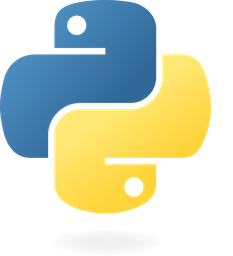Overview: AI-Based Rubric Grader Module
Summary
The AI-Based Rubric Grader module leverages artificial intelligence to automate the scoring and evaluation process based on predefined structured rubric criteria. This module is designed to streamline the grading workflow, ensuring consistency, efficiency, and scalability across various applications.
Purpose
The primary purpose of this module is to provide an automated solution for evaluating submissions (e.g., assignments, projects, or products) using a standardized set of criteria defined in a rubric. By integrating AI-driven algorithms, the module eliminates manual intervention, reduces errors, and ensures that evaluations are consistent across different evaluators.
Benefits
- Scalability: Automates grading processes, enabling large-scale evaluations without compromising quality.
- Efficiency: Saves time by reducing repetitive tasks associated with manual scoring.
- Consistency: Ensures that all submissions are evaluated based on the same set of criteria, minimizing human bias.
- Transparency: Provides detailed explanations for scores, helping users understand evaluation outcomes.
- Flexibility: Adaptable to various rubric structures and scoring systems.
- Integration: Seamlessly integrates with existing systems and workflows.
Usage Scenarios
- Academic Settings: Grading essays, research papers, or student projects in educational institutions.
- Enterprise Use: Evaluating employee performance, product quality, or business proposals.
- Custom Solutions: Tailoring rubric criteria for specific industries or organizational needs, ensuring a personalized grading experience.
This module is ideal for developers looking to enhance their applications with intelligent grading capabilities, making it a valuable tool in education, HR, and any field requiring structured evaluation processes.
Final Answer: Comprehensive Overview of the AI-Based Rubric Grader
The AI-Based Rubric Grader is a sophisticated tool designed to enhance the grading process by leveraging artificial intelligence. It offers several key features that cater to both educators and students, aiming to streamline workflows and improve learning outcomes. Here’s an organized overview of its features, considerations, and potential implications:
Key Features
-
Rubric Integration
- Allows teachers to input structured rubrics for grading, enabling alignment with specific teaching objectives.
- The AI evaluates submissions based on these rubrics, handling both qualitative descriptors (e.g., “excellent”) and quantitative scores.
-
Automated Scoring
- Provides efficient grading by automating the scoring process according to predefined criteria, saving time for educators.
- Consistency is a focus, though subjective aspects may vary in interpretation compared to human graders.
-
Explanation Generation
- Offers detailed explanations for scores, aiding student understanding. These explanations aim to be tailored but rely on NLP techniques for generation quality.
-
Customizable Criteria
- Enables educators to adjust rubrics and parameters, ensuring flexibility without requiring technical expertise, though ease of use depends on the interface design.
-
Performance Analytics
- Delivers insights into grading trends and student performance, potentially through visual representations like graphs, aiding in curriculum adjustments.
-
Cross-Platform Compatibility
- Integrates with existing systems (e.g., LMS) for seamless data exchange, ensuring security is a priority during transfers.
-
Real-Time Feedback
- Provides immediate feedback to students post-submission, enhancing learning experiences, though processing times may introduce minor delays.
-
Scalability
- Handles large volumes efficiently, relying on cloud infrastructure to manage scalability without compromising performance.
-
Continuous Improvement
- Uses feedback and data to refine AI models, improving accuracy over time through mechanisms like student ratings of explanations.
Considerations and Challenges
-
Accuracy and Bias: The reliability of AI in subjective grading is a concern, especially with nuanced assignments. Ensuring fairness by mitigating bias in training data is crucial.
-
Teacher Involvement: A hybrid approach where teachers review AI scores can maintain quality but adds complexity. Training and support are essential for effective implementation.
-
Implementation Transition: Schools may need training programs to help educators adapt to new tools, emphasizing documentation and customer service for smooth adoption.
Conclusion
The AI-Based Rubric Grader is a powerful tool offering significant benefits in efficiency and insight. While it addresses common educational challenges, addressing concerns like accuracy, customization, and user training will be vital for maximizing its effectiveness. By thoughtfully integrating this module, educational institutions can enhance grading processes while supporting both teachers and students effectively.
AI-Based Rubric Grader Module Documentation
Summary
The AI-Based Rubric Grader module provides a solution for automatically grading text submissions (e.g., essays) based on predefined rubric criteria. It leverages AI to assign scores and generate explanations for each criterion.
Code Samples
1. FastAPI Endpoint
This example shows a FastAPI endpoint that accepts an essay submission along with rubric criteria and returns scored results.
from fastapi import APIRouter, Depends, HTTPException
from pydantic import BaseModel
import asyncio
router = APIRouter()
class EssaySubmission(BaseModel):
id: str
essay_text: str
rubric_id: str
class RubricCriteria(BaseModel):
criteria_id: str
description: str
max_score: int
weight: float
@router.post("/grade/essay")
async def grade_essay(
essay_data: EssaySubmission,
rubric_data: list[RubricCriteria]
):
try:
# Simulate AI scoring (replace with actual AI implementation)
scores = {
criterion.criteria_id: {
"score": criterion.max_score, # Replace with real scoring logic
"feedback": f"Essay meets {criterion.description} criteria."
}
for criterion in rubric_data
}
total_score = sum(criterion.weight for criterion in rubric_data)
return {
"essay_id": essay_data.id,
"rubric_id": essay_data.rubric_id,
"scores": scores,
"total_score": total_score
}
except Exception as e:
raise HTTPException(status_code=500, detail=str(e))
2. React UI Snippet
This example demonstrates a simple React component that interacts with the grading endpoint.
import { useState, useEffect } from "react";
const GradingComponent = () => {
const [essayText, setEssayText] = useState("");
const [rubric, setRubric] = useState([]);
const [scores, setScores] = useState({});
useEffect(() => {
// Simulate API call to grade essay
const gradeEssay = async () => {
try {
const response = await fetch("/api/grade/essay", {
method: "POST",
headers: {
"Content-Type": "application/json"
},
body: JSON.stringify({
essay_text: essayText,
rubric_id: "123" // Replace with actual rubric ID
})
});
const data = await response.json();
setScores(data.scores);
} catch (error) {
console.error("Error grading essay:", error);
}
};
gradeEssay();
}, [essayText]);
return (
<div>
<textarea
value={essayText}
onChange={(e) => setEssayText(e.target.value)}
placeholder="Enter essay text here..."
style={{ width: "100%", height: 200 }}
/>
<div>
{Object.entries(scores).map(([criteriaId, scoreData]) => (
<div key={criteriaId}>
<h3>{scoreData.feedback}</h3>
<p>Score: {scoreData.score}/{rubric.find(c => c.id === criteriaId)?.max_score}</p>
</div>
))}
</div>
</div>
);
};
export default GradingComponent;
3. Data Schema (Pydantic)
This example defines the data models for essay submission and rubric criteria.
from pydantic import BaseModel
class EssaySubmission(BaseModel):
id: str
essay_text: str
rubric_id: str
class RubricCriteria(BaseModel):
criteria_id: str
description: str
max_score: int
weight: float
# Example usage:
essay_data = EssaySubmission(
id="1",
essay_text="This is the essay text.",
rubric_id="rubric_123"
)
rubric_data = [
RubricCriteria(
criteria_id="criteria_1",
description="Clarity of arguments",
max_score=5,
weight=0.4
),
# Add more criteria as needed
]
Explanation
- FastAPI Endpoint: This endpoint accepts an essay submission and rubric criteria, processes the essay using AI-based grading, and returns scored results with explanations.
- React UI Snippet: This component provides a simple interface for submitting essays and displaying grading results. It demonstrates how to interact with the FastAPI endpoint.
- Data Schema: Pydantic models define the structure of essay submissions and rubric criteria, ensuring data validation and type safety.
The module is designed to be extensible, allowing integration with various AI scoring engines and different types of rubric systems.
Technical Documentation for AI-Based Rubric Grader Module
Overview
The AI-Based Rubric Grader module is designed to automate the scoring and explanation generation process based on structured rubric criteria. This module leverages artificial intelligence to evaluate submissions accurately, making it a valuable tool for developers integrating grading systems in educational software.
Related Modules
- Score Analytics Engine: Analyzes scores and provides insights for performance tracking.
- Text Processing Module: Handles text analysis and natural language processing tasks.
- Feedback Generator: Generates constructive feedback based on rubric criteria.
- Student Performance Dashboard: Provides visual representations of student progress and results.
- Activity Logger: Logs user activities and system operations for auditing purposes.
Use Cases
- Grading Written Assignments: Automatically scores essays and provides detailed explanations using predefined rubrics.
- Performance Assessments: Evaluates student performance in assessments with customizable rubric criteria.
- Language Learning Exercises: Scores language exercises, offering feedback to improve learning outcomes.
Integration Tips
- API Integration: Use RESTful APIs for seamless integration with existing systems.
- Custom Rubrics: Implement custom rubric definitions as JSON files for flexibility.
- Efficient Data Handling: Optimize database interactions by caching frequently accessed rubrics.
- Error Handling: Include try-catch blocks and log errors using the Activity Logger for debugging.
Configuration Options
| Parameter | Description | Default Value |
|---|---|---|
scoring_algorithm | Determines the method used for scoring (weighted_sum, weighted_avg). | weighted_sum |
explanation_verbosity | Controls the level of detail in explanations (basic, detailed). | basic |
model_path | Path to the AI model file. | models/default.mdl |
score_threshold | Minimum score required for passing grades. | 60 |
timeout_seconds | Maximum time allowed for processing each submission (in seconds). | 30 |
Conclusion
The AI-Based Rubric Grader module offers a robust solution for automating rubric-based grading, enhancing efficiency and consistency in educational evaluations. By following the integration tips and configuration options provided, developers can effectively implement this module into their systems.