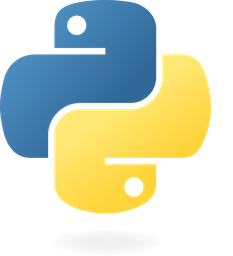Overview of AI Assessment Engine Module
Purpose
The AI Assessment Engine is a cutting-edge module designed to automate the evaluation of answers using a combination of rubrics, heuristics, and machine-learned scoring models. This module provides developers with a robust solution to assess responses accurately, efficiently, and consistently across various applications.
Benefits
- Scalability: The module can handle large volumes of data, making it suitable for high-throughput systems.
- Consistency: By leveraging AI models, the assessment process remains consistent, reducing human bias.
- Adaptability: It supports multiple evaluation methods, allowing developers to choose the most appropriate approach based on their needs.
- Efficiency: Automates what would otherwise be time-consuming manual evaluations, freeing up resources for other tasks.
Usage Scenarios
- Educational Platforms: Evaluate student answers in online learning environments or assessments.
- Testing Systems: Score exams, quizzes, and certifications using predefined rubrics.
- Content Moderation: Assess user-generated content to ensure compliance with community guidelines.
- Skill Assessment Tools: Measure proficiency in programming, writing, or other skills using machine-learned models.
This module is an essential tool for developers looking to integrate intelligent assessment capabilities into their applications, ensuring accurate and efficient evaluations across various domains.
AI Assessment Engine Documentation
The AI Assessment Engine is designed to evaluate answers using rubrics, heuristics, or machine-learned models. Below are its key features:
Rubric-Based Scoring
This feature allows the engine to assess answers based on predefined criteria. Developers can define rubrics programmatically, enabling flexible and transparent evaluation processes.
Heuristic Evaluation
The engine employs rule-based systems to score answers according to specific heuristics, providing an alternative method for assessments that do not require machine learning models.
Machine-Learned Models Integration
It integrates with machine-learned scoring models to handle complex patterns. This feature is ideal for nuanced evaluations where static rules are insufficient.
Scalability
The module efficiently processes high volumes of assessments, ensuring optimal performance even in large-scale applications.
Customizable Scoring Logic
Developers can tailor scoring logic to meet specific needs through scripting or configuration parameters, offering flexibility and adaptability.
Integration Capabilities
Features REST APIs and other interfaces for seamless integration with existing systems, facilitating easy deployment in various environments.
Feedback Generation
Generates detailed feedback beyond scores, enhancing user understanding and aiding in answer improvement.
Version Control and Auditing
Tracks changes to rubrics and models, allowing version control and auditing to ensure functionality consistency and rollback capabilities.
Performance Monitoring
Includes logging of usage statistics for monitoring engine performance and optimizing resource allocation.
Cross-Platform Compatibility
Works across different operating systems and environments, ensuring broad deployment flexibility.
This documentation is designed for developers integrating the AI Assessment Engine into their applications, providing essential features and functionalities.
Module Name: AI Assessment Engine
Summary:
The AI Assessment Engine is a module designed to evaluate answers using rubrics, heuristics, or machine-learned scoring models. It provides an API endpoint for submitting assessments and generating scored results based on configured evaluation criteria.
Code Samples:
1. FastAPI Endpoint (Python)
from fastapi import FastAPI, HTTPException
from pydantic import BaseModel
app = FastAPI()
class Assessment(BaseModel):
id: str
content: str
rubric_id: str
model_version: str
@app.post("/evaluate")
async def evaluate_assessment(assessment: Assessment):
try:
# Load evaluation model based on model_version
model = load_model(assessment.model_version)
# Process the assessment data
result = model.evaluate(assessment.content)
return {"status": "success", "score": result, "assessment_id": assessment.id}
except Exception as e:
raise HTTPException(status_code=500, detail=str(e))
2. React UI Snippet (JavaScript)
import React, { useState } from 'react';
const AssessmentForm = () => {
const [assessment, setAssessment] = useState({
content: '',
rubricId: 'default_rubric',
modelVersion: 'v1'
});
const [error, setError] = useState('');
const handleSubmit = async (e) => {
e.preventDefault();
try {
const response = await fetch('/evaluate', {
method: 'POST',
headers: {
'Content-Type': 'application/json',
},
body: JSON.stringify(assessment),
});
if (!response.ok) {
throw new Error('Assessment failed');
}
const data = await response.json();
console.log('Assessment Result:', data);
} catch (err) {
setError(err.message || 'An error occurred during assessment.');
}
};
return (
<div>
<form onSubmit={handleSubmit}>
<textarea
value={assessment.content}
onChange={(e) => setAssessment({...assessment, content: e.target.value})}
placeholder="Enter your answer here..."
required
/>
<select
value={assessment.rubricId}
onChange={(e) => setAssessment({...assessment, rubricId: e.target.value})}
>
<option value="default_rubric">Default Rubric</option>
<option value="custom_rubric_1">Custom Rubric 1</option>
</select>
<select
value={assessment.modelVersion}
onChange={(e) => setAssessment({...assessment, modelVersion: e.target.value})}
>
<option value="v1">Model Version 1</option>
<option value="v2">Model Version 2</option>
</select>
<button type="submit">Submit for Assessment</button>
</form>
{error && <p style={{ color: 'red' }}>{error}</p>}
</div>
);
};
export default AssessmentForm;
3. Pydantic Data Schema (Python)
from pydantic import BaseModel, Field
class AssessmentInput(BaseModel):
id: str = Field(..., example="assessment_123")
content: str = Field(..., min_length=5, description="The answer to be assessed.")
rubric_id: str = Field(..., example="default_rubric")
model_version: str = Field(..., example="v1", description="Version of the scoring model to use.")
class AssessmentOutput(BaseModel):
status: str = Field(..., example="success", description="Indicates if the assessment was successful.")
score: float = Field(..., ge=0, le=1, example=0.85)
assessment_id: str = Field(..., example="assessment_123")
Example Usage:
API Endpoint Call:
curl -X POST "http://localhost:8000/evaluate" \
-H "Content-Type: application/json" \
-d '{"id":"assessment_123", "content":"This is a sample answer.", "rubric_id":"default_rubric", "model_version":"v1"}'
React UI:
The AssessmentForm component provides a simple interface for users to input answers and select rubrics/models, then submit them to the AI Assessment Engine.
Notes:
- The FastAPI endpoint uses Pydantic models for request validation.
- The React UI includes basic form handling and error states.
- The API supports multiple model versions and rubric configurations.
AI Assessment Engine Module Documentation
Overview
The AI Assessment Engine is a module designed to evaluate answers using rubrics, heuristics, or machine-learned scoring models. It provides flexibility in assessment methods and caters to developers integrating intelligent grading systems.
Related Modules
Here are some modules that integrate with the AI Assessment Engine:
- Rubric Parser: Parses and interprets rubrics for structured evaluation.
- Heuristic Rule Engine: Implements rules-based logic for grading.
- Machine Learning Models: Handles pre-trained models for scoring.
- Answer Comparison Tools: Compares answers using similarity measures.
- Activity Logger: Logs assessment activities for auditing.
Use Cases
- Rubric-Based Grading: Evaluate open-ended questions with predefined rubrics.
- Code Submission Grading: Assess code quality using custom rules and linters.
- Essay Feedback Generation: Provide automated feedback using NLP models.
- Automated Skill Assessment: Test domain-specific skills with tailored rubrics.
Integration Tips
- Data Preprocessing: Clean and normalize data before processing.
- Input Formats: Ensure compatibility with the engine’s expected inputs.
- Asynchronous Processing: Optimize for real-time or batch assessment scenarios.
- Error Handling: Implement robust error recovery mechanisms.
Configuration Options
| Parameter | Description | Default Value |
|---|---|---|
assessment_mode | Mode (rubric, heuristic, machine) | “machine” |
scoring_precision | Decimal places for scores | 2 |
rubric_path | Path to rubric file | "" |
model_id | Machine learning model identifier | ”default_model” |
result_storage | Where results are stored (DB, filesystem) | “database” |
feedback_template | Template for feedback generation | ”basic” |
confidence_threshold | Minimum confidence for auto-grading | 0.7 |
enable_logging | Log assessment activities | true |
async_process | Enable asynchronous processing | false |
Conclusion
The AI Assessment Engine offers versatile assessment capabilities, making it a valuable tool for developers implementing intelligent grading systems. By leveraging related modules and configuring settings appropriately, developers can build robust evaluation processes tailored to their needs.