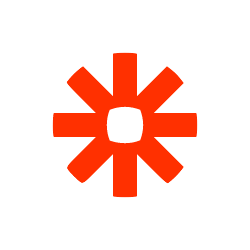Overview: Webhook Integration Panel
Purpose
The Webhook Integration Panel empowers system administrators to seamlessly configure outbound webhooks. This module enables real-time communication between your application and third-party services, automating tasks without manual intervention.
Benefits
- Simplify Integration: Streamlines the setup of webhook integrations with a user-friendly interface.
- Enhance Efficiency: Automates workflows, reducing repetitive tasks and improving overall system efficiency.
- Expand Flexibility: Supports integration with diverse third-party services, catering to various business needs.
- Reliable Communication: Ensures webhooks function reliably with monitoring and validation features.
Usage Scenarios
- Order Processing Notifications: Trigger notifications for order status changes or shipping updates.
- User Sign-Up Triggers: Automatically notify external systems of new user registrations.
- Data Synchronization: Keep data in sync across multiple systems through automated updates.
- Error Handling Alerts: Set up automated alerts for system errors or exceptions.
- Custom Business Processes: Implement specific webhook triggers for unique business workflows, such as payment approvals or workflow stages.
This module is designed to be intuitive, allowing admins to manage complex integrations efficiently without extensive coding.
Add Webhook
- Description: Allows adding new webhooks by specifying the target URL, HTTP method (GET, POST, PUT, etc.), headers, and payload.
- Why Important: Enables seamless integration with third-party services by defining the exact request parameters needed to trigger workflows.
Configure Trigger Conditions
- Description: Define conditions under which a webhook should be triggered, such as specific events or data changes.
- Why Important: Ensures webhooks are only activated when necessary, reducing unnecessary network calls and potential errors.
Test Webhook
- Description: Provides a sandbox environment to test webhooks without affecting production systems. Includes dry-run mode for validation.
- Why Important: Allows developers to verify webhook configurations and responses in a safe environment before deployment.
Monitor Webhook Health
- Description: Offers insights into the health of webhooks, including success/failure rates, response times, and detailed logs.
- Why Important: Helps identify and troubleshoot issues with webhooks in real-time, ensuring reliable integration.
Webhook Overview
- Description: Displays a list of all configured webhooks with status indicators (active/inactive), last run details, and error messages if applicable.
- Why Important: Provides quick access to webhook statuses and recent activity, enabling efficient management and debugging.
Security Settings
- Description: Configure security settings such as enforcing HTTPS, validating SSL certificates, and setting up IP restrictions for webhook endpoints.
- Why Important: Protects against potential security vulnerabilities by ensuring webhooks are secure and only accessed from trusted sources.
Retry Policy
- Description: Define retry rules for failed webhook requests, including the number of attempts, delay between retries, and conditions for giving up.
- Why Important: Ensures robustness by handling transient failures gracefully, improving overall system reliability.
Webhook Integration Panel Documentation
This document provides technical details and code examples for integrating the Webhook Integration Panel module into your application.
1. FastAPI Endpoint Example
Below is an example of a FastAPI endpoint that handles creating new webhooks:
from fastapi import APIRouter, Depends, HTTPException
from typing import Optional, Dict, Any
from pydantic import BaseModel
router = APIRouter()
class WebhookSettings(BaseModel):
url: str
method: str = "POST"
headers: Optional[Dict[str, str]] = None
body: Optional[str] = None # JSON string
is_active: bool = True
query_params: Optional[Dict[str, str]] = None
request_timeout: Optional[int] = None
@router.post("/api/webhooks")
async def create_webhook(webhook_data: WebhookSettings):
try:
# Here you would typically save the webhook data to your database or storage
return {"message": "Webhook created successfully", "data": webhook_data}
except Exception as e:
raise HTTPException(status_code=500, detail=str(e))
2. React UI Component Example
This React component demonstrates a form for adding webhooks:
import React, { useState } from 'react';
interface WebhookConfig {
url: string;
method: string;
headers?: Record<string, string>;
body?: string;
isActive: boolean;
queryParams?: Record<string, string>;
timeout?: number;
}
const WebhookForm = () => {
const [webhookConfig, setWebhookConfig] = useState<WebhookConfig>({
url: '',
method: 'POST',
isActive: true
});
const handleSubmit = async (e: React.FormEvent) => {
e.preventDefault();
try {
// Implement the POST request to your FastAPI endpoint here
const response = await fetch('/api/webhooks', {
method: 'POST',
headers: {
'Content-Type': 'application/json'
},
body: JSON.stringify(webhookConfig)
});
if (!response.ok) {
throw new Error('Failed to create webhook');
}
console.log('Webhook created successfully');
} catch (error) {
console.error('Error:', error);
}
};
const handleChange = (e: React.ChangeEvent<HTMLInputElement | HTMLTextAreaElement>) => {
setWebhookConfig({
...webhookConfig,
[e.target.name]: e.target.value
});
};
return (
<form onSubmit={handleSubmit} className="space-y-4">
<div>
<label htmlFor="url">URL</label>
<input
type="text"
id="url"
name="url"
value={webhookConfig.url}
onChange={handleChange}
className="w-full p-2 border rounded"
required
/>
</div>
<div>
<label htmlFor="method">HTTP Method</label>
<select
id="method"
name="method"
value={webhookConfig.method}
onChange={handleChange}
className="w-full p-2 border rounded"
>
<option value="GET">GET</option>
<option value="POST">POST</option>
<option value="PUT">PUT</option>
<option value="DELETE">DELETE</option>
</select>
</div>
{webhookConfig.method !== 'GET' && (
<>
<div>
<label htmlFor="headers">Headers (JSON)</label>
<textarea
id="headers"
name="headers"
value={webhookConfig.headers || ''}
onChange={handleChange}
className="w-full p-2 border rounded"
/>
</div>
<div>
<label htmlFor="body">Body (JSON)</label>
<textarea
id="body"
name="body"
value={webhookConfig.body || ''}
onChange={handleChange}
className="w-full p-2 border rounded"
/>
</div>
</>
)}
<button type="submit" className="px-4 py-2 bg-blue-600 text-white rounded">
Save Webhook
</button>
</form>
);
};
export default WebhookForm;
3. Pydantic Data Schema Example
Here’s the Pydantic model defining the webhook configuration:
from pydantic import BaseModel
from typing import Optional, Dict, Any, Union
class WebhookSettings(BaseModel):
url: str
method: str = "POST"
headers: Optional[Dict[str, str]] = None
body: Optional[Union[str, Dict[str, Any]]] = None # JSON string or dict
is_active: bool = True
query_params: Optional[Dict[str, str]] = None
request_timeout: Optional[int] = None
class Config:
json_schema_extra = {
"example": {
"url": "https://third-party-api.com/webhook",
"method": "POST",
"headers": {"Content-Type": "application/json"},
"body": '{"key": "value"}',
"isActive": True
}
}
4. Usage Notes
- Security: When handling sensitive data in headers or body, ensure proper security measures are in place.
- Error Handling: Implement error handling both on the server and client sides to manage potential issues during webhook configuration.
This documentation provides a foundational setup for integrating webhooks using FastAPI and React with appropriate data models.
Webhook Integration Panel Documentation
Overview
The Webhook Integration Panel allows developers to configure outbound webhooks, enabling third-party workflows to be triggered automatically in response to specific events within the system.
Related Modules
- System Settings: For overall configuration and management of system-wide settings.
- Security Permissions: To manage user access and permissions across modules, including the Webhook Integration Panel.
- Activity Monitor: Tracks webhook requests and responses for monitoring purposes.
- Notifications: Manages alerts sent when webhooks fail or succeed.
Use Cases
- User Action Notifications: Trigger a webhook after a specific user action, such as account creation or password reset, to notify an external service like Slack or email.
- Data Synchronization: Automate the synchronization of data between systems by sending updates via webhook upon changes in the source system.
- Error Handling Notifications: Send notifications to an external monitoring service when errors occur, enhancing incident management.
Integration Tips
- Reliable HTTP Methods: Use POST or PUT for secure and reliable data transmission.
- Retry Mechanism: Implement retries with exponential backoff to handle transient failures.
- Response Handling: Always validate responses to ensure actions are correctly acknowledged by the external service.
- Payload Simplicity: Keep payloads small and focused on essential data to avoid performance issues.
Configuration Options
| Parameter | Type | Description |
|---|---|---|
| Webhook URL | String | The endpoint URL where the webhook will be sent. |
| HTTP Method | Enum | The HTTP method to use (e.g., GET, POST, PUT). |
| Headers | Dictionary | Custom headers to include with the request (e.g., API keys or authentication tokens). |
| Payload Format | Enum | The format of the payload sent with the request (e.g., JSON, form-urlencoded). |
| Enable Webhook | Boolean | Enables or disables the webhook configuration. |
| Max Retry Attempts | Integer | Maximum number of retry attempts for failed requests. |
| Timeout (seconds) | Integer | The maximum time in seconds to wait for a response before timing out. |
| SSL Verification | Boolean | Whether to verify SSL certificates during the request. |
This documentation provides a comprehensive guide to configuring and integrating webhooks using the Webhook Integration Panel, ensuring reliable and secure third-party workflows.