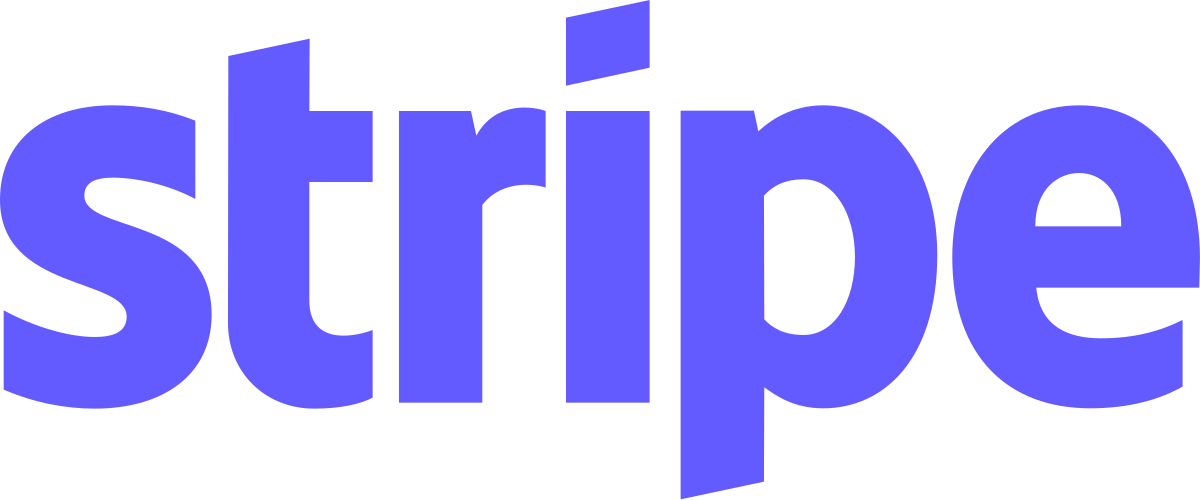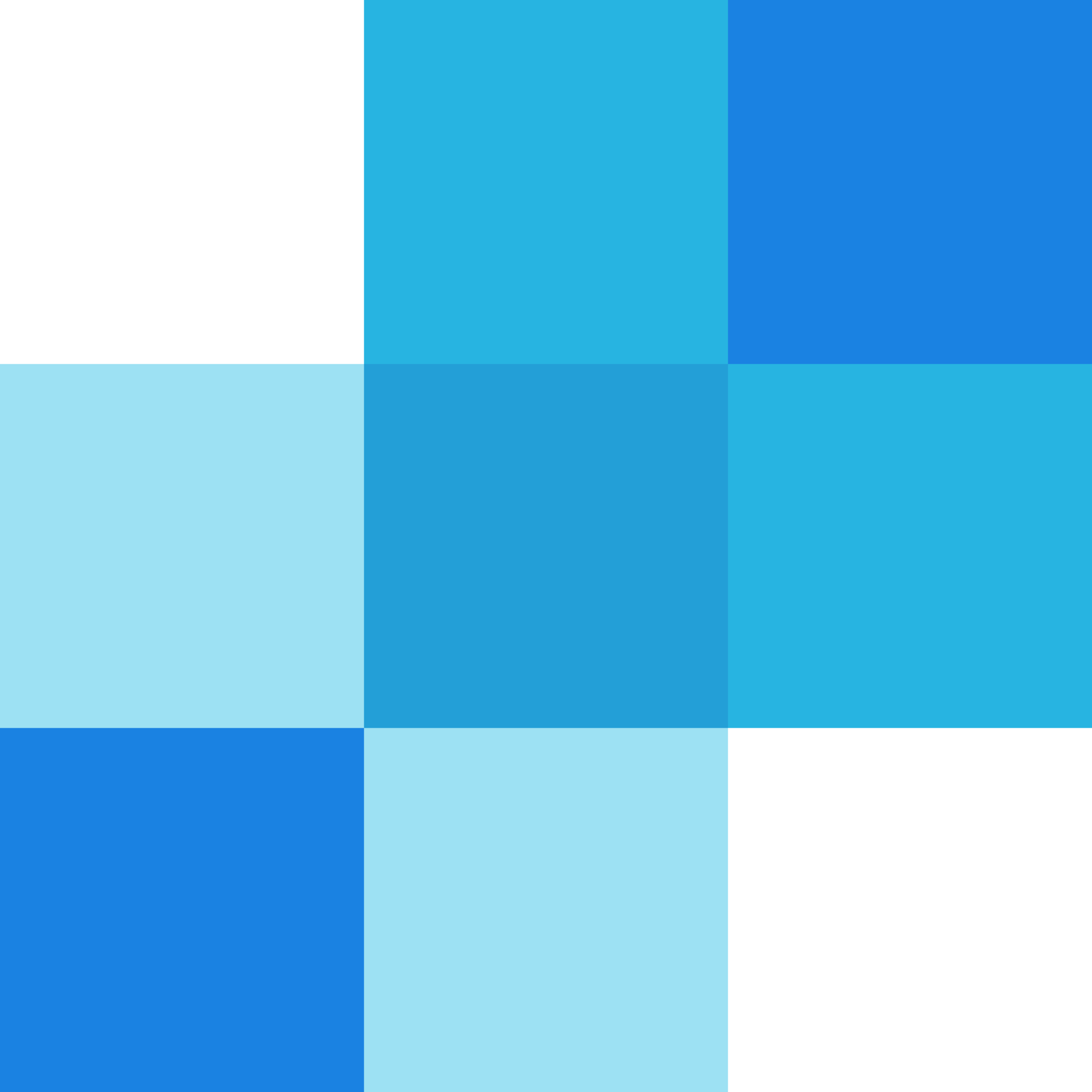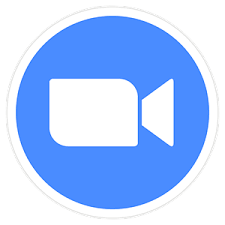Service Integration Checker Overview
Purpose
The Service Integration Checker module is designed to assist developers in monitoring and verifying the health of integrations with third-party services such as Stripe, SMTP, Zoom, and others. Its primary goal is to ensure that these services are functioning correctly and that their associated credentials (API keys, tokens) are properly configured and secure.
Benefits
- Efficient Troubleshooting: Quickly identify issues with third-party service integrations, reducing the time spent on manual checks.
- Reduced Downtime: Early detection of integration problems helps prevent service disruptions and maintains user satisfaction.
- Enhanced Security: Ensures that credentials are correctly set up and not exposed, mitigating potential security risks.
Usage Scenarios
- Setup Phase: During the initial setup of a new third-party service integration, developers can use this module to verify that everything is configured correctly before proceeding with deployment.
- Regular Maintenance: Periodically check all integrated services to ensure ongoing functionality and reliability.
- Pre-Deployment Testing: Before deploying a new application version, use the checker to confirm that all third-party integrations are operational.
- Issue Diagnosis: When users report issues related to third-party services, developers can quickly diagnose the problem using this tool.
This module is an essential tool for developers aiming to maintain efficient and reliable service integrations, ensuring smoother operations and better user experiences.
Service Integration Checker Module Documentation
Overview
The Service Integration Checker module is a tool designed to help developers monitor and validate the status and credentials of various third-party services integrated into their applications. It covers essential services like Stripe for payments, SMTP for email communication, Zoom for video conferencing, and others.
Features
1. Service Status Monitoring
- Description: Continuously checks the health and availability of integrated services.
- Importance: Ensures that critical services are operational, preventing downtime or failed operations due to service outages.
2. Credential Validation
- Description: Verifies the validity and permissions of API keys, tokens, and other credentials used for integration.
- Importance: Prevents authentication errors by ensuring credentials are active and have the necessary permissions.
3. Scheduled Automatic Checks
- Description: Runs periodic checks at configurable intervals to monitor service health and credentials.
- Importance: Provides continuous oversight, allowing early detection of issues without manual intervention.
4. Configuration Management
- Description: Allows developers to add, remove, or modify services and their respective configurations through an intuitive interface.
- Importance: Offers flexibility in managing integrations as business needs evolve.
5. Reporting and Logging
- Description: Generates detailed reports and logs of check results, including timestamps, status codes, and error messages.
- Importance: Facilitates troubleshooting by providing a comprehensive audit trail of service statuses over time.
6. Notifications
- Description: Sends alerts via email, Slack, or other channels when services are down or credentials fail validation.
- Importance: Enables prompt response to issues, minimizing downtime and disruption.
7. Dependency Mapping
- Description: Visualizes the dependencies between different services within the application.
- Importance: Helps developers understand how services interact, aiding in proactive maintenance and updates.
8. Service Level Agreement (SLA) Monitoring
- Description: Tracks performance metrics against agreed-upon SLAs for third-party services.
- Importance: Ensures that service providers meet their commitments, providing a basis for contractual obligations.
9. Multi-Environment Support
- Description: Supports checks across multiple environments (e.g., development, staging, production).
- Importance: Ensures consistent integration health across all deployment stages, preventing environment-specific issues.
10. Integration with DevOps Pipelines
- Description: Seamlessly integrates with CI/CD pipelines to perform service checks as part of the build and deployment process.
- Importance: Automates validation during development cycles, reducing risks of failed deployments due to integration issues.
Conclusion
The Service Integration Checker module is an essential tool for developers aiming to maintain robust and reliable third-party integrations. By offering features like continuous monitoring, credential validation, and comprehensive reporting, it significantly enhances the development and operational processes.
Service Integration Checker Documentation
Overview
The Service Integration Checker module allows developers to verify the status and credentials of various external services such as Stripe, SMTP, Zoom, etc. It provides both API endpoints for programmatic checks and a React-based UI for visual inspection.
1. FastAPI Endpoint (Python/Async)
from fastapi import FastAPI
import json
from typing import Dict, Any
import logging
import stripe
import smtplib
logging.basicConfig(level=logging.INFO)
logger = logging.getLogger(__name__)
app = FastAPI()
@app.get("/check-service/{service_name}")
async def check_service(service_name: str) -> Dict[str, Any]:
"""
Checks the status of a given service and its credentials.
Args:
service_name (str): Name of the service to check (e.g., "stripe", "smtp").
Returns:
Dict[str, Any]: Status of the service and any additional details.
"""
try:
if service_name.lower() == "stripe":
# Check Stripe API status
stripe.api_key = "your_stripe_api_key"
response = stripe.Health.check()
status = response.status
return {"service": "Stripe", "status": status, "timestamp": current_time()}
elif service_name.lower() == "smtp":
# Verify SMTP credentials
server = smtplib.SMTP("smtp.example.com", 587)
server.starttls()
server.login("your_email@example.com", "your_password")
server.quit()
return {"service": "SMTP", "status": "ok", "timestamp": current_time()}
else:
raise ValueError(f"Service {service_name} not supported.")
except Exception as e:
logger.error(f"Error checking service {service_name}: {str(e)}")
return {"service": service_name, "status": "error", "message": str(e), "timestamp": current_time()}
def current_time():
from datetime import datetime
return datetime.now().isoformat()
2. React UI Snippet
import React, { useState } from 'react';
interface ServiceCheckResult {
service: string;
status: string;
message?: string;
timestamp: string;
}
export default function ServiceChecker() {
const [serviceName, setServiceName] = useState("");
const [result, setResult] = useState<ServiceCheckResult | null>(null);
const [isLoading, setIsLoading] = useState(false);
const handleCheck = async () => {
setIsLoading(true);
try {
const response = await fetch(`http://localhost:8000/check-service/${serviceName}`);
if (!response.ok) throw new Error("Service check failed");
const data = await response.json();
setResult(data);
} catch (error) {
setResult({ service: serviceName, status: "error", message: error.message, timestamp: new Date().toISOString() });
} finally {
setIsLoading(false);
}
};
return (
<div className="container mt-4">
<h1>Service Integration Checker</h1>
<div className="input-group mb-3">
<input
type="text"
value={serviceName}
onChange={(e) => setServiceName(e.target.value)}
placeholder="Enter service name (e.g., Stripe, SMTP)"
className="form-control"
/>
<button
onClick={handleCheck}
disabled={isLoading}
className="btn btn-primary"
>
{isLoading ? "Checking..." : "Check Service"}
</button>
</div>
{result && (
<div className={`card mb-4 ${result.status === "error" ? "border-danger" : ""}`}>
<div className="card-body">
<h5 className="card-title">
{result.service} Check Result
</h5>
<p className="card-text">
Status: <span className={`badge ${result.status === "ok" ? "bg-success" : "bg-danger"}`} >
{result.status}
</span>
</p>
{result.message && (
<div className="alert alert-info">
Message: {result.message}
</div>
)}
<p className="card-text small text-muted">
Checked at: {new Date(result.timestamp).toLocaleString()}
</p>
</div>
</div>
)}
</div>
);
}
3. Pydantic Data Schema
from pydantic import BaseModel
from typing import Optional
import datetime
class ServiceCheckResponse(BaseModel):
service: str
status: str
message: Optional[str] = None
timestamp: str
class Config:
json_schema_extra = {
"example": {
"service": "Stripe",
"status": "ok",
"message": "API connection successful",
"timestamp": "2023-10-05T14:30:00.000Z"
}
}
class ServiceCheckResult(BaseModel):
results: list[ServiceCheckResponse]
summary: dict[str, int]
class Config:
json_schema_extra = {
"example": {
"results": [
{"service": "Stripe", "status": "ok", ...},
{"service": "SMTP", "status": "error", ...}
],
"summary": {"ok": 1, "error": 0}
}
}
Usage
- FastAPI Endpoint: Use
/check-service/{serviceName}to check individual services. - React UI: Input service names and click “Check Service” to see results.
- Pydantic Schemas: Use
ServiceCheckResponsefor individual checks andServiceCheckResultfor batch results.
This module provides a comprehensive way to ensure your external service integrations are healthy and properly configured.
Service Integration Checker Module Documentation
Overview
The Service Integration Checker is a module designed to verify the status and credentials of various third-party services such as Stripe, SMTP, Zoom, and more. It is particularly useful for developers who need to ensure that all integrated services are functioning correctly and securely before deploying or during the operation of an application.
Target Audience
- Developers: This module is intended for developers who need to integrate, test, and maintain third-party service connections in their applications.
Related Modules
The following modules interact with or depend on the Service Integration Checker:
- Notification Service
- Payment Gateway
- Meeting Scheduler
- Log Management System
- Error Handling Module
These modules rely on the Service Integration Checker to ensure that third-party services are operational and properly configured.
Use Cases
1. Proactive Service Health Monitoring
- Scenario: A developer wants to ensure all third-party services (e.g., Stripe, SMTP) are functioning before deploying a new version of an application.
- How it works: The module runs automated checks on each service to verify connectivity and status.
2. Credential Validation After Rotation
- Scenario: Credentials for a service (e.g., API keys for Stripe) have been rotated, and the developer needs to confirm that the new credentials are valid.
- How it works: The module can be triggered after updating credentials to validate them against the respective service.
3. Diagnostics During Incident Response
- Scenario: An issue arises with a third-party service (e.g., Zoom API downtime), and developers need to quickly identify which services are affected.
- How it works: The module provides detailed status reports, helping developers isolate and address issues promptly.
4. Pre-Deployment Checks in CI/CD Pipelines
- Scenario: As part of a CI/CD pipeline, checks are integrated to ensure all dependencies are healthy before deployment.
- How it works: The module can be invoked during the build or test phases to run necessary validations.
Integration Tips
-
Environment-Specific Configuration:
- Use environment variables to store service credentials separately for different environments (development, staging, production) to avoid exposing live credentials in development.
-
Scheduled Checks:
- Implement scheduled checks at regular intervals to monitor ongoing service health and respond proactively to outages.
-
Error Handling and Logging:
- Integrate robust logging with the error handling module to capture detailed information about failed checks, facilitating easier debugging.
-
Throttling and Retry Mechanisms:
- Implement retry logic for transient failures (e.g., network issues) and rate limiting to avoid overwhelming third-party services.
-
Asynchronous Processing:
- For large-scale applications, consider processing service checks asynchronously to prevent bottlenecks during peak loads.
Configuration Options
The Service Integration Checker can be configured using the following options:
| Option Name | Type | Description | Default Value | Notes |
|---|---|---|---|---|
enable_stripe_check | Boolean | Enables or disables checks for Stripe connectivity and credentials. | true | Required if Stripe integration is needed. |
stripe_api_key | String | API key used to authenticate with Stripe. | Must be set if enable_stripe_check is true. | |
smtp_host | String | Hostname of the SMTP server. | Required for SMTP checks. | |
smtp_port | Integer | Port number used to connect to the SMTP server. | 587 | Commonly used port for SMTP over TLS. |
zoom_api_secret | String | API secret key for Zoom service integration. | Required if Zoom integration is needed. | |
check_interval | Integer | Frequency (in minutes) of automated service checks. | 60 | Adjust based on the criticality of each service and monitoring requirements. |
max_retries | Integer | Maximum number of retry attempts for failed service checks. | 3 | Suggested to prevent transient failures from causing long-term issues. |
enable_notifications | Boolean | Enables sending notifications when a service check fails. | false | Integrates with the Notification Service module if enabled. |
Known Issues
-
Limited Support for Custom Services:
- The module currently supports a predefined set of services (Stripe, SMTP, Zoom). Adding support for custom services may require additional configuration and code.
-
Network Latency Impact:
- In environments with high network latency, frequent checks may impact performance. Consider adjusting
check_intervalor using asynchronous checks.
- In environments with high network latency, frequent checks may impact performance. Consider adjusting
-
Rate Limits on Third-Party Services:
- Excessive checks may hit rate limits imposed by third-party providers (e.g., Stripe). Implement appropriate retry logic and exponential backoff strategies to mitigate this.
Troubleshooting
Common Issues and Solutions:
-
Invalid Credentials:
- Symptom: Checks for a service fail with authentication errors.
- Solution: Verify that the credentials are correct and have not expired or been rotated without updating them in the configuration.
-
Network Connectivity Issues:
- Symptom: Service checks fail due to network unavailability or firewall restrictions.
- Solution: Check network configurations, ensure necessary ports are open, and verify connectivity to the third-party services.
-
Service Downtime:
- Symptom: Multiple checks for a service fail over a period.
- Solution: Monitor the service provider’s status page or check their system health reports. Implement fallback mechanisms if possible.
-
Timeout Issues:
- Symptom: Checks time out, especially during periods of high load on third-party services.
- Solution: Adjust timeout values and implement exponential backoff in retry logic to handle transient overloads.
Examples
Example 1: Basic Usage
from service_integration_checker import ServiceIntegrationChecker
# Initialize the checker with configurations
config = {
'enable_stripe_check': True,
'stripe_api_key': 'your_stripe_api_key',
'smtp_host': 'your_smtp_host',
'zoom_api_secret': 'your_zoom_secret'
}
checker = ServiceIntegrationChecker(config)
# Perform a check and print the results
results = checker.run_checks()
for service, status in results.items():
print(f"{service}: {status}")
Example 2: Asynchronous Check
from service_integration_checker import AsyncServiceIntegrationChecker
config = {
'enable_stripe_check': True,
'stripe_api_key': 'your_stripe_api_key',
# Other configurations as needed
}
checker = AsyncServiceIntegrationChecker(config)
# Schedule a check to run in the background
checker.schedule_check(interval=60)
References
- Stripe Documentation: https://stripe.com/docs
- SMTP Protocol Basics: RFC 5321
- Zoom API Documentation: https://zoom.github.io/sdk/
- Internal Logging System: Refer to the Log Management System module documentation for details on logging integration.
Conclusion
The Service Integration Checker is a vital tool for maintaining healthy and secure third-party service integrations. By providing comprehensive configuration options, detailed status reporting, and integration tips, it empowers developers to ensure seamless operation of their applications. Regular updates and monitoring are essential to handle evolving service landscapes and potential issues promptly.