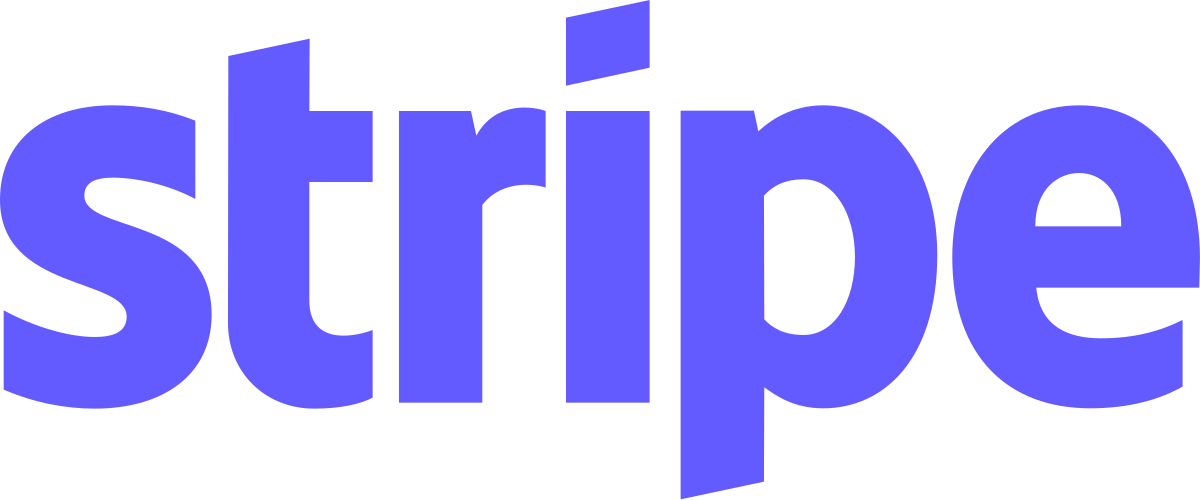SaaS Billing Dashboard Overview
Introduction
The SaaS Billing Dashboard is an essential tool designed for developers managing subscription-based services. It provides comprehensive insights into key metrics, enabling effective monitoring and management of billing processes.
Purpose
The primary purpose of this module is to offer developers a centralized platform to track and analyze critical business metrics related to subscriptions, payment volumes, and plan usage. This module helps in making informed decisions by providing actionable data.
Benefits
- Real-Time Insights: Offers instant visibility into subscription performance, allowing for timely adjustments to strategies.
- Customizable Dashboards: Tailor the interface to focus on key metrics relevant to specific needs.
- Integration Capabilities: Seamlessly connects with leading payment gateways and third-party tools, enhancing data flow and automation.
- Export Options: Facilitates easy sharing of reports in various formats for presentations and audits.
- Anomaly Detection: Identifies unusual patterns or issues early, preventing financial discrepancies.
- Role-Based Access Control: Ensures security by allowing access based on user roles and permissions.
Usage Scenarios
- Daily Monitoring: Developers can review metrics to assess business performance and identify trends.
- Usage Spikes Analysis: Pinpoints periods of high usage, aiding in capacity planning and resource allocation.
- Revenue Tracking: Monitors payment health, identifying potential issues early to ensure revenue accuracy.
- Financial Reporting: Generates detailed reports for audits and stakeholder presentations.
- Troubleshooting Issues: Identifies payment failures or drop-offs to address underlying problems.
- User Adoption Monitoring: Tracks feature usage to assess the impact of new releases on user engagement.
Conclusion
The SaaS Billing Dashboard empowers developers with the tools and insights necessary to optimize billing processes, enhance financial health, and drive business success through data-driven decisions.
Subscription Metrics Dashboard
This feature provides an at-a-glance overview of key subscription metrics such as active subscriptions, churn rate, and net revenue retention. It displays data in charts and graphs for easy visualization of trends over time.
Payment Volume Analytics
Tracks total payment volume across all customers, broken down by date, region, or payment method. Includes insights into successful transactions and failed payments to identify potential issues with payment processing.
Plan Usage Tracking
Monitors usage of different subscription plans, including plan upgrades, downgrades, and cancellations. Offers detailed breakdowns of how many users are on each plan and their engagement levels.
Revenue Reporting
Generates financial reports including Monthly Recurring Revenue (MRR), Annual Recurring Revenue (ARR), and Lifetime Value (LTV). Helps in forecasting and analyzing revenue trends.
Customer Health Score
Assesses customer satisfaction and likelihood to renew subscriptions. Provides scores based on usage patterns, support interactions, and payment history to identify at-risk customers.
Integration with Third-Party Tools
Connects with external systems like CRMs, ERPs, and payment gateways through APIs or pre-built connectors. Enables seamless data flow between the billing dashboard and other business tools.
Customizable Reports
Allows users to create custom reports by selecting specific metrics and time frames. Offers export options in formats like CSV and PDF, with automation for regular reporting needs.
User Activity Tracking
Logs actions taken by users on the dashboard, including login attempts, data modifications, and report exports. Useful for auditing, debugging, and understanding user behavior patterns.
Here’s a comprehensive example of how the SaaS Billing Dashboard module could be implemented:
1. FastAPI Endpoint
from fastapi import APIRouter, Depends
from typing import List
from pydantic import BaseModel
import database as db
router = APIRouter(prefix="/billing-dashboard")
class BillingMetric(BaseModel):
subscription_count: int
total_revenue: float
payment_volume: float
plan_usage: dict[str, int]
average_mrr: float
@router.get("/", response_model=List[BillingMetric])
def get_billing_metrics():
"""Get all billing metrics for the SaaS application."""
return db.get_billing_metrics()
2. React UI Snippet
import React, { useState, useEffect } from 'react';
const BillingDashboard = () => {
const [metrics, setMetrics] = useState([]);
const [loading, setLoading] = useState(true);
const [error, setError] = useState(null);
useEffect(() => {
fetch('/api/billing-dashboard/')
.then(response => response.json())
.then(data => setMetrics(data))
.catch(err => setError(err.message))
.finally(() => setLoading(false));
}, []);
if (loading) return <div>Loading...</div>;
if (error) return <div>Error: {error}</div>;
return (
<div className="p-6">
<h1>Billing Dashboard</h1>
<div className="grid grid-cols-2 md:grid-cols-4 gap-6 mt-6">
{metrics.map((metric, index) => (
<div key={index} className="bg-white p-4 rounded-lg shadow">
<h3>{Object.keys(metric)[0]}</h3>
<p>${Object.values(metric)[0].toFixed(2)}</p>
</div>
))}
</div>
<div className="mt-8 bg-white p-6 rounded-lg shadow">
<h2>Payment Volume by Month</h2>
<div id="paymentVolumeChart" className="w-full h-64 mt-4"></div>
</div>
</div>
);
};
export default BillingDashboard;
3. Data Schema (Pydantic)
from pydantic import BaseModel
from typing import Dict, Union
class BillingMetric(BaseModel):
subscription_count: int
total_revenue: float
payment_volume: float
plan_usage: Dict[str, int]
average_mrr: Union[float, None] = None
class Config:
json_schema_extra = {
"example": {
"subscription_count": 157,
"total_revenue": 3240.89,
"payment_volume": 123456.78,
"plan_usage": {
"basic": 100,
"pro": 30,
"enterprise": 10
},
"average_mrr": 123.45
}
}
These examples provide a complete view of how the SaaS Billing Dashboard could be implemented, from backend API to frontend UI, including proper data modeling and error handling.
SaaS Billing Dashboard Documentation
Related Modules
- Customer Segmentation: Analyze customer demographics and behaviors to tailor marketing strategies.
- Churn Analysis Module: Identify at-risk customers and implement retention tactics.
- Tax Management System: Automate tax calculations and compliance across regions.
- Financial Reporting Tool: Generate comprehensive financial reports for internal use and audits.
- Discount and Promotions Engine: Manage promotional activities and track their impact on revenue.
Use Cases
- Automating Recurring Billing: Streamline the billing process by automating tasks such as invoice generation and payment processing.
- Handling Payment Retries: Implement logic to retry failed payments, reducing lost revenue from payment failures.
- Third-Party Payment Gateway Integration: Connect with multiple gateways (e.g., PayPal, Stripe) for diverse payment methods.
- Tiered Pricing Structures: Set up dynamic pricing based on usage or feature access levels to optimize revenue.
- Coupon and Discount Management: Efficiently apply coupons, discounts, and promotions while tracking their effectiveness.
Integration Tips
- Data Consistency: Ensure data models align with existing systems for seamless integration and data integrity.
- Event-Driven Architecture: Use events like payment successes to trigger real-time updates or notifications.
- Asynchronous Processing: Handle non-critical tasks asynchronously to avoid bottlenecks in the billing process.
- Regional Compliance: Integrate payment services that comply with regional regulations (e.g., GDPR, CCPA).
- API Communication: Utilize webhooks or REST APIs for real-time data exchange with other modules.
Configuration Options
| Parameter Name | Description | Default Value | Notes | Example |
|---|---|---|---|---|
billing_cycle | Specifies the billing frequency. | ”monthly” | Choose from monthly, annual, or biennial cycles. | "annual" |
grace_period_days | Days before a payment is marked overdue. | 3 | Adjust based on your payment policies. | 5 |
tax_inclusive_pricing | Determines if prices include tax. | false | Affects how invoices are generated. | true |
max_retry_attempts | Number of attempts for failed payments. | 3 | Prevents infinite retries and reduces friction. | 5 |
trial_period_days | Duration of free trials before billing starts. | 14 | Align with your onboarding strategy. | 7 |
This documentation provides a structured approach to integrating the SaaS Billing Dashboard, ensuring smooth operation and optimal performance for your billing processes.