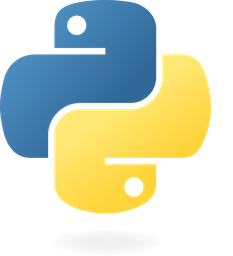REST API Access Toolkit Overview
Description
The REST API Access Toolkit provides a comprehensive set of authenticated endpoints designed to manage and query platform data efficiently. This module is tailored for developers who need secure and scalable access to their application’s data through RESTful APIs.
Key Features
- Authentication & Authorization: Secure access control ensuring only authorized users can interact with the API.
- Standard HTTP Methods Support: Implements GET, POST, PUT, DELETE, etc., for consistent API interaction.
- Filtering & Pagination: Enables efficient data retrieval by allowing filtering and pagination based on specific needs.
- Customizable Endpoints: Flexible endpoint configuration to suit diverse integration requirements.
- Rate Limiting & Throttling: Protects against abuse and ensures fair usage of resources.
- Monitoring & Logging: Tracks API usage and provides detailed logs for auditing and troubleshooting.
Benefits
- Simplified Integration: Facilitates seamless integration with third-party systems by adhering to REST standards.
- Enhanced Security: Mitigates risks through secure authentication, rate limiting, and monitoring.
- Scalability: Handles large volumes of data and traffic efficiently.
- Reliability: Ensures consistent performance with robust error handling and logging.
- Compliance: Adheres to industry standards, aiding in compliance efforts.
Usage Scenarios
- Data Management: Efficiently retrieve, update, or delete records using standard HTTP methods.
- Batch Operations: Process multiple records in a single request for bulk operations.
- Monitoring & Analytics: Gain insights into API usage patterns and system health through monitoring tools.
- Automation: Automate workflows by integrating with external systems via webhooks or scheduled tasks.
- Third-Party Integrations: Seamlessly connect with external services, enhancing application capabilities.
When to Use It
- Data Management Needs: Ideal for scenarios requiring CRUD operations on platform data.
- Secure Access Required: Perfect when you need controlled access based on user roles and permissions.
- Scalable Solutions: Best suited for applications expecting high traffic or complex queries.
- Customizable Integration: Offers flexibility for tailored endpoint configurations.
When Not to Use It
- Unauthenticated Access Needed: If authentication isn’t necessary, consider simpler API solutions.
- Minimal Data Retrieval: For basic data fetching without complex operations, alternative lightweight solutions might be more appropriate.
- Real-Time Processing: For real-time or high-frequency data needs, this module may not offer the optimal performance.
The REST API Access Toolkit is a powerful tool for developers seeking secure and scalable API access, providing both flexibility and robust features to meet various application demands.
Key Features of REST API Access Toolkit Module
1. Authentication & Authorization
- The module uses token-based authentication (such as JWT) and supports OAuth2 for secure access control. It enforces role-based access to ensure that users can only perform operations within their permission scopes.
2. Endpoint Validation
- Each endpoint validates requests using JSON Schema or similar standards, ensuring data integrity by checking required fields, formats, and data types.
3. Response Handling & Serialization
- Responses are formatted in JSON with appropriate HTTP status codes. Custom error messages and success responses ensure clear communication between the API and clients.
4. Rate Limiting & Throttling
- Implements rate limiting to prevent abuse or overuse, controlling the number of requests per second based on API keys or user tokens.
5. Comprehensive API Documentation
- Generates detailed documentation using Swagger/OpenAPI, providing clear methods, request formats, and response codes for ease of integration.
6. Error Handling & Logging
- Captures errors with detailed logs, including timestamps, status codes, and error messages, aiding in debugging and security monitoring.
7. Versioning Support
- Supports API versioning via URI parameters or headers, ensuring backward compatibility as the API evolves.
These features ensure a secure, efficient, and user-friendly REST API experience.
REST API Access Toolkit Documentation
This module provides authenticated endpoints for managing platform data through a RESTful API. Below are example implementations for different components.
1. FastAPI Endpoint Example (User Management)
# UserManagement.py
from fastapi import APIRouter, Depends, HTTPException
from typing import Annotated
from pydantic import BaseModel
router = APIRouter()
user_router = APIRouter(prefix="/users", tags=["users"])
class CreateUser(BaseModel):
name: str
email: str
role: str
active: bool
@user_router.post("/", dependencies=[Depends(authenticationMiddleware)])
async def create_user(user_data: CreateUser):
"""
Creates a new user in the system.
Args:
user_data (CreateUser): User data to be created
Returns:
dict: Created user with id and other details
"""
try:
# Assume database operations here
return {"status": "success", "data": {"id": 1, **user_data.dict()}}
except Exception as e:
raise HTTPException(status_code=500, detail=str(e))
2. React UI Example (User Management Dashboard)
# UsersDashboard.js
import React, { useState, useEffect } from 'react';
import axios from 'axios';
function UsersList() {
const [users, setUsers] = useState([]);
const [loading, setLoading] = useState(true);
const [error, setError] = useState(null);
useEffect(() => {
const fetchUsers = async () => {
try {
const response = await axios.get('http://localhost:8000/api/users', {
headers: {
'Authorization': `Bearer ${localStorage.getItem('token')}`
}
});
setUsers(response.data);
setLoading(false);
} catch (err) {
setError(err.message);
setLoading(false);
}
};
fetchUsers();
}, []);
return (
<div>
{loading ? (
<p>Loading...</p>
) : error ? (
<p>Error: {error}</p>
) : (
<div className="users-list">
{users.map((user) => (
<div key={user.id}>
<h3>{user.name}</h3>
<p>Email: {user.email}</p>
<p>Role: {user.role}</p>
<p>Status: {user.active ? 'Active' : 'Inactive'}</p>
</div>
))}
</div>
)}
</div>
);
}
export default UsersList;
3. Pydantic Data Schema Example (User Model)
# models.py
from pydantic import BaseModel, EmailStr
from typing import Optional
class User(BaseModel):
id: int
name: str
email: EmailStr
role: str = "user"
active: bool = True
created_at: Optional[str] = None
updated_at: Optional[str] = None
# Example usage:
# user_data = User(
# name="John Doe",
# email="john@example.com",
# role="admin",
# active=False
# )
Examples
Creating a New User
{
"name": "John Doe",
"email": "john@example.com",
"role": "user",
"active": true
}
Updating an Existing User
{
"name": "Jane Smith",
"email": "jane@example.com",
"role": "admin",
"active": false
}
Summary
- Technology Stack: FastAPI (Python) for the backend, React for the frontend.
- Authentication: JWT middleware is used for token validation.
- Data Validation: Pydantic models ensure data consistency.
- CRUD Operations: Supports create, read, update, and delete functionality.
REST API Access Toolkit Documentation
Module Name: REST API Access Toolkit
Category: Admin
Summary: Authenticated API endpoints for querying or managing platform data.
Related Modules
- User Management Module: Handles user authentication and authorization for the API endpoints.
- Rate Limiting Module: Enforces rate limits on API requests to prevent abuse.
- Logging Module: Provides logging functionality for API requests and responses.
Use Cases
1. Querying Platform Data
- Developers can use this module to fetch platform data such as user statistics, system metrics, or configuration details via authenticated API endpoints.
- Example: Using
GET /api/v1/statsto retrieve system usage metrics.
2. Managing Platform Resources
- Administrators can create, update, or delete platform resources (e.g., users, configurations) using RESTful API endpoints.
- Example: Using
POST /api/v1/usersto create a new user.
3. Authorization and Permissions
- The module enforces role-based access control (RBAC), allowing developers to restrict API access based on user roles or permissions.
- Example: Restricting certain endpoints to “admin” users only.
4. Monitoring and Auditing
- The module provides audit logs for all API requests, which can be used for monitoring and debugging purposes.
- Example: Logging all API requests to a central database for auditing.
Integration Tips
- Authentication Setup: Ensure the User Management Module is properly integrated to handle token-based authentication (e.g., JWT or OAuth).
- Rate Limiting Configuration: Configure rate limits based on your platform’s requirements to prevent abuse and ensure fair usage.
- CORS Settings: If your API will be accessed from different domains, configure CORS settings appropriately.
- Error Handling: Implement proper error handling for all API endpoints to return meaningful HTTP status codes and messages.
Configuration Options
| Parameter | Type | Default Value | Description |
|---|---|---|---|
enable_auth | boolean | true | Enables authentication for all API endpoints. |
auth_token_expiration | integer | 3600 | Sets the expiration time (in seconds) for authentication tokens. |
rate_limit_per_second | integer | 10 | Limits the number of requests a single user can make per second. |
enable_logging | boolean | true | Enables logging for all API requests and responses. |
allowed_origins | string array | [] | Specifies allowed origins for CORS (use ”*” for public APIs). |
require_admin_access | boolean | false | Restricts access to endpoints unless the user has admin privileges. |
Example Integration Code
1. Enabling Authentication
# Configuration example in Python
config = {
"enable_auth": True,
"auth_token_expiration": 3600, # 1 hour
"allowed_origins": ["*"], # Allow all origins for development purposes
}
2. Setting Up Rate Limits
# Configuration example in Python
from flask import Flask
from flask_api_rate_limiting import rate_limiter
app = Flask(__name__)
rate_limiter.init(app, key_func=lambda x: x.remote_addr, limit=10, per=1)
3. Enabling Logging
# Configuration example in Python
import logging
from logging.handlers import RotatingFileHandler
logging.basicConfig(
level=logging.INFO,
format='%(asctime)s - %(name)s - %(levelname)s - %(message)s',
)
handler = RotatingFileHandler('api.log', maxBytes=1024*1024, backupCount=3)
app.logger.addHandler(handler)
Conclusion
The REST API Access Toolkit provides a robust and secure way to manage platform data via authenticated endpoints. By integrating related modules like User Management, Rate Limiting, and Logging, developers can ensure their APIs are both functional and secure. Proper configuration of parameters such as authentication, rate limiting, and logging will help optimize performance and security for your platform.