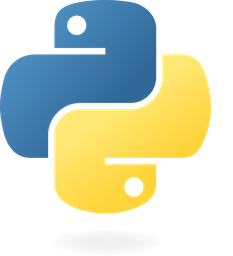Overview of Exportable Audit Compliance Logs Module
Purpose
The Exportable Audit Compliance Logs module is designed to provide system administrators and compliance officers with the ability to generate detailed audit logs and reports. These reports are essential for meeting regulatory requirements such as GDPR, FERPA, CCPA, HIPAA, and other industry-specific standards. The module facilitates the creation of comprehensive records that can be used for internal audits, external reviews, and legal obligations.
Benefits
- Actionable Insights: Gain a clear understanding of system activities through detailed logs, enabling informed decision-making.
- Export Flexibility: Export data in various formats (CSV, JSON) to integrate with third-party tools or regulatory submissions.
- Customizable Reporting: Tailor reports to focus on specific events or users, ensuring relevance and efficiency.
- Audit Trails: Maintain a comprehensive record of user activities for compliance purposes.
- User Accountability: Track user actions to ensure accountability and security within the system.
- Regulatory Alignment: Ensure compliance with major data protection regulations by generating required documentation.
- Real-Time Data Access: Retrieve logs in real-time, enhancing response capabilities during audits or investigations.
- Integration Capabilities: Seamlessly integrate with other compliance tools and systems for a unified approach to governance.
- Ease of Use: Intuitive interface simplifies report generation and export processes, reducing training time.
Usage Scenarios
- GDPR Compliance: Generate detailed logs to demonstrate adherence to GDPR requirements, such as data subject rights and breach notifications.
- FERPA Audits: Ensure compliance with FERPA by producing records of educational data access and modifications.
- Internal Reviews: Conduct thorough internal audits to assess system security and compliance practices.
- Third-Party Audits: Provide detailed logs to external auditors, simplifying the compliance review process.
- User Activity Monitoring: Track user actions to detect unauthorized access or potential security threats.
- Data Breach Investigations: Use logs to trace the origin of breaches and support incident response efforts.
- Cross-Industry Applications: Apply in various sectors like healthcare (HIPAA) and finance (SOX, PCI-DSS) for tailored compliance.
This module is a vital tool for organizations aiming to meet stringent regulatory demands while maintaining robust internal controls and security measures. Its features cater to the technical needs of developers and administrators, ensuring efficient and effective compliance management.
Key Features of Exportable Audit Compliance Logs Module
1. Exportable Audit Logs
- Functionality: Enables users to generate and export audit logs in formats such as CSV, JSON, and PDF for compliance reporting.
- Benefits: Facilitates easy sharing of compliance data with regulatory bodies.
2. Compliance Framework Support
- GDPR Support: Ensures adherence to GDPR requirements, including data minimization and subject rights.
- FERPA Support: Complies with FERPA regulations for protecting educational records.
- Custom Compliance Handling: Allows customization for different compliance frameworks’ specific needs.
3. Search and Filter Capabilities
- Quick Data Retrieval: Users can search logs by date, user activity, or log type (e.g., login attempts).
- Advanced Filtering: Filters based on parameters like IP addresses or action types for precise data extraction.
4. Data Masking
- Protection Mechanism: Masks sensitive information in exported logs to comply with privacy regulations.
- Benefit: Ensures personal data is not exposed unnecessarily, adhering to GDPR principles.
5. Export Format Options
- Versatile Output: Offers multiple export formats for different use cases (e.g., CSV for spreadsheets, JSON for APIs).
- Customization: Allows users to define included fields and layouts in exported reports.
6. Retention Policy Integration
- Data Management: Automates log deletion based on set retention periods.
- Compliance: Helps meet GDPR guidelines by ensuring data is not retained longer than necessary.
7. Audit Trail
- Accountability: Tracks who accessed or modified logs, providing a reliable audit trail.
- Internal Reviews: Useful for accountability in internal compliance audits.
8. Custom Report Generation
- Flexibility: Users can create tailored reports based on specific compliance needs.
- Metric Customization: Allows inclusion of particular metrics or fields relevant to their compliance framework.
9. Pre-Built Compliance Reports
- Efficiency: Provides ready-to-use reports for GDPR, FERPA, and other frameworks.
- Comprehensive Data: Ensures all necessary data points are included as per regulations.
10. Scheduled Exporting
- Automation: Allows setting up automatic exports at specified intervals.
- Efficiency: Reduces manual effort by automating routine compliance tasks.
11. Activity Monitoring
- Proactive Management: Monitors user activities in real-time to identify potential compliance issues promptly.
- Compliance Assurance: Helps prevent non-compliance by alerting on suspicious activities.
12. Non-Repudiation
- Data Integrity: Ensures logs cannot be altered or deleted once exported, providing a reliable audit trail for legal and compliance purposes.
13. Integration with Other Systems
- Seamless Compatibility: Works with existing security tools and SIEM systems.
- Efficiency: Facilitates integration with broader system architectures for enhanced security monitoring.
These features collectively ensure the module is robust, flexible, and essential for meeting compliance requirements effectively.
Module: Exportable Audit Compliance Logs
Category: Admin
Summary: Generate customizable reports for GDPR, FERPA, or internal compliance audits.
Target User: Developer
This module provides an API endpoint for generating audit logs and a React UI for report configuration.
1. FastAPI Endpoint
from fastapi import APIRouter, status, Response
from typing import Optional
from pydantic import BaseModel
import csv
import json
router = APIRouter()
# Sample database connection (replace with actual DB)
logs_db = [
{"timestamp": "2023-10-01T12:00:00", "user_id": "user123", "action": "login", "resource": "/admin-panel"},
{"timestamp": "2023-10-01T13:30:00", "user_id": "user456", "action": "file-download", "resource": "/reports/financial-2023"}
]
class ExportLog(BaseModel):
timestamp: str
user_id: str
action: str
resource: str
class ExportRequest(BaseModel):
start_date: Optional[str] = None
end_date: Optional[str] = None
user_ids: Optional[list[str]] = None
actions: Optional[list[str]] = None
format: Literal["csv", "json"] = "csv"
@router.post("/api/export-compliance-logs", response_class=Response)
async def export_compliance_logs(request_data: ExportRequest):
# Filter logs based on request parameters
filtered_logs = []
for log in logs_db:
if (request_data.start_date and log["timestamp"] < request_data.start_date) or \
(request_data.end_date and log["timestamp"] > request_data.end_date):
continue
if request_data.user_ids and log["user_id"] not in request_data.user_ids:
continue
if request_data.actions and log["action"] not in request_data.actions:
continue
filtered_logs.append(ExportLog(**log))
# Process logs (e.g., anonymize PII)
processed_logs = [
{"timestamp": log.timestamp, "user_id": hash(log.user_id), "action": log.action, "resource": log.resource}
for log in filtered_logs
]
# Generate response based on format
if request_data.format == "csv":
csv_content = "\n".join([",".join(["timestamp", "user_id", "action", "resource"])] +
[f"{log.timestamp},{hash(log.user_id)},{log.action},{log.resource}" for log in processed_logs])
return Response(content=csv_content, media_type="text/csv")
else:
json_content = json.dumps([log.dict() for log in processed_logs], indent=2)
return Response(content=json_content, media_type="application/json")
2. React UI Snippet
import React, { useState, useEffect } from 'react';
function ExportComplianceLogs() {
const [startDate, setStartDate] = useState("");
const [endDate, setEndDate] = useState("");
const [selectedUser, setSelectedUser] = useState("");
const [selectedAction, setSelectedAction] = useState("");
const [format, setFormat] = useState("csv");
const [loading, setLoading] = useState(false);
const [successMessage, setSuccessMessage] = useState("");
const handleSubmit = async (e) => {
e.preventDefault();
setLoading(true);
setSuccessMessage("");
try {
const response = await fetch("/api/export-compliance-logs", {
method: "POST",
headers: {
"Content-Type": "application/json"
},
body: JSON.stringify({
start_date: startDate,
end_date: endDate,
user_ids: selectedUser ? [selectedUser] : [],
actions: selectedAction ? [selectedAction] : [],
format
})
});
if (!response.ok) {
throw new Error("Export failed");
}
// Handle the response based on format
const content = await response.blob();
const reader = new FileReader();
reader.onload = () => {
console.log(content);
setSuccessMessage("Export completed successfully!");
};
reader.readAsText(content);
} catch (error) {
console.error("Error:", error);
setSuccessMessage("Failed to export logs");
} finally {
setLoading(false);
}
};
return (
<div className="export-container">
<h2>Export Compliance Logs</h2>
<form onSubmit={handleSubmit}>
<div className="form-group">
<label>Date Range:</label>
<input
type="date"
value={startDate}
onChange={(e) => setStartDate(e.target.value)}
/>
<input
type="date"
value={endDate}
onChange={(e) => setEndDate(e.target.value)}
/>
</div>
<div className="form-group">
<label>Filter by User:</label>
<select
value={selectedUser}
onChange={(e) => setSelectedUser(e.target.value)}
>
<option value="">All Users</option>
{/* Add user options from your user management system */}
</select>
</div>
<div className="form-group">
<label>Filter by Action:</label>
<select
value={selectedAction}
onChange={(e) => setSelectedAction(e.target.value)}
>
<option value="">All Actions</option>
<option value="login">Login</option>
<option value="file-download">File Download</option>
{/* Add more actions */}
</select>
</div>
<div className="form-group">
<label>Export Format:</label>
<select
value={format}
onChange={(e) => setFormat(e.target.value)}
>
<option value="csv">CSV</option>
<option value="json">JSON</option>
</select>
</div>
<button type="submit" disabled={loading}>
{loading ? "Exporting..." : "Generate Report"}
</button>
</form>
{successMessage && (
<div className="success-message">
{successMessage}
</div>
)}
</div>
);
}
export default ExportComplianceLogs;
3. Data Schema (Pydantic)
from pydantic import BaseModel
from typing import Optional, List
from datetime import date
class ExportLog(BaseModel):
timestamp: str
user_id: str
action: str
resource: str
class ExportRequest(BaseModel):
start_date: Optional[date] = None
end_date: Optional[date] = None
user_ids: Optional[List[str]] = None
actions: Optional[List[str]] = None
format: Literal["csv", "json"] = "csv"
Overview
-
FastAPI Endpoint:
/api/export-compliance-logs(POST)- Accepts
ExportRequestbody for filtering and formatting options. - Returns audit logs in CSV or JSON format.
- Accepts
-
React UI:
- Form for configuring export parameters (date range, user filter, action filter, format).
- Handles submission and displays success/error messages.
This implementation provides a robust solution for generating compliance reports while adhering to GDPR, FERPA, and internal audit requirements.
Module Name: Exportable Audit Compliance Logs
Summary
The Exportable Audit Compliance Logs module is designed to generate reports that meet compliance requirements for GDPR, FERPA, or internal audits. This tool helps organizations maintain transparency and accountability by providing detailed logs of user activities.
Related Modules
- User Management: Handles user creation, deletion, and role assignments.
- Activity Tracking: Monitors user actions across the system.
- Data Export: Facilitates the export of data in various formats.
- Policy Enforcement: Enforces organizational policies on data access.
- Compliance Dashboard: Provides a centralized view of compliance metrics.
Use Cases
- GDPR Subject Rights Requests: Generate audit logs for users accessing or deleting their data.
- FERPA Compliance: Log access to student records to ensure FERPA compliance.
- Internal Audits: Export comprehensive logs for internal review and validation.
- Automated Exports: Trigger automated exports of compliance reports based on legal holds.
- Third-Party Compliance Tools Integration: Integrate with external tools for seamless compliance monitoring.
Integration Tips
- Hooks and Events: Use hooks in modules like User Management or Activity Tracking to trigger logging events.
- Data Model Flexibility: Customize the data model to accommodate specific compliance requirements.
- API Integration: Expose an API endpoint to allow third-party systems to consume audit logs.
Configuration Options
| Configuration Option | Description |
|---|---|
| Audit Logging Enabled | Enable or disable audit logging for system events. |
| Log Retention Policy | Set the retention period for audit logs (e.g., “30 days,” “none”). |
| Export Formats | Choose supported formats for exporting logs (CSV, JSON, PDF). |
| Automated Export Frequency | Schedule exports daily, weekly, or monthly. |
| Data Anonymization Settings | Configure anonymization of sensitive data in logs (e.g., hashing PII fields). |
Conclusion
The Exportable Audit Compliance Logs module is a powerful tool for ensuring compliance with regulatory standards and internal policies. By integrating it with related modules, leveraging its use cases, and configuring settings appropriately, organizations can maintain robust audit trails and meet compliance requirements effectively.