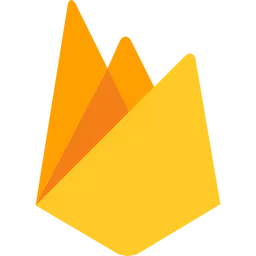Overview of Environment Variable Manager Module
Purpose
The Environment Variable Manager module provides a secure and centralized interface for managing deployment configuration values across different environments. It allows developers to store, retrieve, and update environment variables in a safe and organized manner, ensuring that sensitive information is protected from unauthorized access.
This module is designed to streamline the process of handling configuration data, making it easier to manage application settings across development, testing, and production environments while adhering to security best practices.
Benefits
- Enhanced Security: Securely store and manage environment variables, including sensitive data like API keys or database credentials. The module ensures that these values are encrypted and protected from unauthorized access.
- Centralized Management: Maintain a single source of truth for all environment variables, reducing the risk of inconsistencies and errors caused by managing configurations in multiple places.
- Environment-Specific Configurations: Easily define and manage environment-specific settings for different deployment environments (e.g., development, staging, production).
- Version Control Integration: Track changes to environment variables over time, ensuring that configuration updates are consistent with version control practices.
- Simplified Deployment: Integrate seamlessly with CI/CD pipelines to automate the retrieval and application of environment variables during deployment.
Usage Scenarios
-
Secure Configuration Management:
- Store sensitive information such as API keys, database passwords, or authentication tokens in a secure manner.
- Restrict access to these values based on user roles and permissions to ensure compliance with security policies.
-
Environment-Specific Deployments:
- Define different environment variables for development, testing, and production environments to suit the specific needs of each deployment.
- Automate the retrieval of the correct set of variables during deployment to ensure consistent application behavior across environments.
-
CI/CD Integration:
- Use the module to fetch environment variables during the build or deployment process in a CI/CD pipeline.
- Ensure that sensitive data is not exposed in logs or artifacts by leveraging secure retrieval mechanisms.
-
Audit and Compliance:
- Track changes to environment variables over time for auditing purposes.
- Generate reports on access attempts and modifications to ensure compliance with organizational security policies.
-
Cross-Platform Compatibility:
- Manage environment variables consistently across different operating systems and deployment platforms.
By providing a robust and secure solution for managing environment variables, the Environment Variable Manager module empowers developers to focus on writing code while ensuring that configuration data is handled safely and efficiently.
Environment Variable Manager Module
This module provides a secure interface for managing deployment configuration values, ensuring that sensitive information is handled with care. Below are its key features:
Role-Based Access Control (RBAC)
- Feature Explanation: This feature allows users to assign different levels of access to environment variables based on roles. For example, an admin role might have full permissions, while a read-only role can only view values without editing them.
Secure Encryption
- Feature Explanation: All sensitive data is encrypted using industry-standard protocols both when stored and transmitted. This ensures that even if data is intercepted, it cannot be decrypted without the proper keys.
Secret Rotation Policies
- Feature Explanation: The module supports automated rotation of secrets according to predefined schedules or specific conditions. This reduces the risk of long-term exposure by ensuring that credentials are regularly updated.
Audit Logs and Monitoring
- Feature Explanation: Every access and modification is logged, allowing admins to track who did what, when, and how. This transparency aids in compliance and troubleshooting.
Integration with Deployment Tools
- Feature Explanation: The module integrates seamlessly with CI/CD pipelines and other deployment tools. It allows secure injection of environment variables during builds or deployments without exposing sensitive data in code.
Validation Rules
- Feature Explanation: Users can define validation rules for environment variables, ensuring they meet specific criteria (e.g., format, range) before being used, which prevents misconfigurations.
Cross-Environment Management
- Feature Explanation: The module allows management of multiple environments (development, staging, production) separately. It ensures that configurations are tailored to each environment and can be switched as needed without conflicts.
Command-Line Interface (CLI)
- Feature Explanation: A CLI tool is provided for developers who prefer command-line operations. It supports basic CRUD operations and viewing logs, facilitating scripting and automation tasks.
This module aims to provide a robust, secure, and user-friendly solution for managing environment variables in deployment configurations.
Environment Variable Manager Documentation
1. FastAPI Endpoint Example
This example shows a FastAPI endpoint that securely manages environment variables.
from fastapi import APIRouter, Depends, HTTPException
from typing import List
from pydantic import BaseModel
from datetime import datetime
router = APIRouter()
prefix = "/env-vars"
tags = ["Environment Variables"]
class EnvironmentVariable(BaseModel):
key: str
value: str
description: str
secure: bool
created_at: datetime
updated_at: datetime
# Example of a simple environment variable store with in-memory storage
# In production, you'd use a database and proper security measures
@router.get("/", response_model=List[EnvironmentVariable])
async def get_all_environment_variables():
"""Get all environment variables"""
# Implementation would query a database
pass
@router.get("/{key}", response_model=EnvironmentVariable)
async def get_environment_variable(key: str):
"""Get a specific environment variable by key"""
# Implementation would query a database
pass
@router.put("/{key}")
async def update_environment_variable(
key: str,
env_var: EnvironmentVariableUpdateRequest
):
"""Update an existing environment variable"""
# Implementation would update the database
pass
@router.delete("/{key}")
async def delete_environment_variable(key: str):
"""Delete an environment variable"""
# Implementation would delete from the database
pass
2. React UI Example
This example shows a React component that interacts with the Environment Variable Manager API.
import { useState, useEffect } from 'react';
import { useForm } from 'react-hook-form';
const EnvironmentVariablesList = () => {
const [variables, setVariables] = useState([]);
const [selectedVariable, setSelectedVariable] = useState(null);
// Form state for adding/editing variables
const { register, handleSubmit, formState: { errors } } = useForm();
useEffect(() => {
fetch('/api/env-vars/')
.then(response => response.json())
.then(data => setVariables(data))
.catch(error => console.error('Error:', error));
}, []);
const handleAddVariable = (data) => {
// Implementation would send data to API
console.log(data);
};
const handleEditVariable = (variable) => {
setSelectedVariable(variable);
// Implementation would fetch existing variable data
};
return (
<div>
<h1>Environment Variables Manager</h1>
{/* Form for adding new variables */}
<form onSubmit={handleSubmit(handleAddVariable)}>
<input {...register("key")} placeholder="Key" />
<input {...register("value")} placeholder="Value" />
<button type="submit">Add Variable</button>
</form>
{/* List of environment variables */}
<div className="variables-list">
{variables.map(variable => (
<div key={variable.key} className="variable-item">
<h3>{variable.key}</h3>
<p>{variable.value}</p>
<button onClick={() => handleEditVariable(variable)}>Edit</button>
<button onClick={() => {
// Implementation would delete the variable
}}>Delete</button>
</div>
))}
</div>
</div>
);
};
export default EnvironmentVariablesList;
3. Pydantic Data Schema Example
This example defines the data schema for environment variables using Pydantic.
from pydantic import BaseModel
from datetime import datetime
class EnvironmentVariable(BaseModel):
key: str
value: str
description: str = ""
secure: bool = False
created_at: datetime
updated_at: datetime
class EnvironmentVariableUpdateRequest(BaseModel):
key: str | None = None
value: str | None = None
description: str | None = None
secure: bool | None = None
Summary
- FastAPI Endpoint: Provides RESTful API endpoints for managing environment variables with security and validation.
- React UI: A simple React component that allows developers to interact with the Environment Variable Manager API through a user-friendly interface.
- Pydantic Schemas: Defines data models for environment variables, ensuring data consistency and validation.
This documentation provides a comprehensive overview of how to use the Environment Variable Manager module in both backend and frontend contexts.
Environment Variable Manager Documentation
Summary
The Environment Variable Manager module provides an interface for securely managing deployment configuration values. It allows developers to handle environment-specific settings and ensures configurations are managed securely across different environments.
Related Modules
- Secure Config Store: Manages secure storage of sensitive configuration data.
- Configuration CLI Interface: Provides command-line tools for managing configurations.
- Deployment Reporter: Logs deployment details for auditing and tracking purposes.
Use Cases
1. Secure Configuration Management
- Encrypt sensitive environment variables during storage.
- Example: Managing API keys securely.
2. Environment-Specific Configurations
- Load different configuration values based on the deployment environment (e.g., dev, staging, prod).
3. Drift Prevention
- Ensure consistency across environments by managing configurations centrally.
4. Fine-Grained Access Control
- Restrict access to sensitive variables using role-based policies.
Integration Tips
-
Dependency Injection
- Use dependency injection frameworks like Spring (Java) or DI containers in other languages for easy integration.
- Example: Inject configuration services into your application components.
-
Error Handling
- Implement try-catch blocks when accessing environment variables to handle missing configurations gracefully.
-
Logging and Monitoring
- Log errors for misconfigured environments but avoid logging sensitive data directly.
-
Unit Testing
- Write unit tests for configuration loading logic, mocking dependencies as needed.
-
Versioning
- Use version control for configurations and implement rollbacks if updates fail.
Configuration Options
| Option Name | Description | Default Value | Valid Values |
|---|---|---|---|
enable_secure_mode | Enable encryption for sensitive variables. | true | true, false |
encryption_algorithm | Specifies the encryption algorithm to use. | AES-256 | AES-256, ChaCha20-Poly1305, etc. |
key_derivation_salt_length | Length of the salt used for key derivation in bytes. | 32 | 8, 16, 32, 64 |
config_store_type | Type of storage for configurations (e.g., file, database). | file | file, database, cloud |
access_policy_mode | Mode for enforcing access policies. | strict | permissive, strict |
audit_log_level | Logging level for audit events. | info | debug, info, warning, error, critical |
Contact Information
- Support Email: support@yourorganization.com
- Issue Tracker: https://github.com/yourorg/env-var-manager/issues
For any issues or feedback regarding the module, please reach out using the provided contact details.