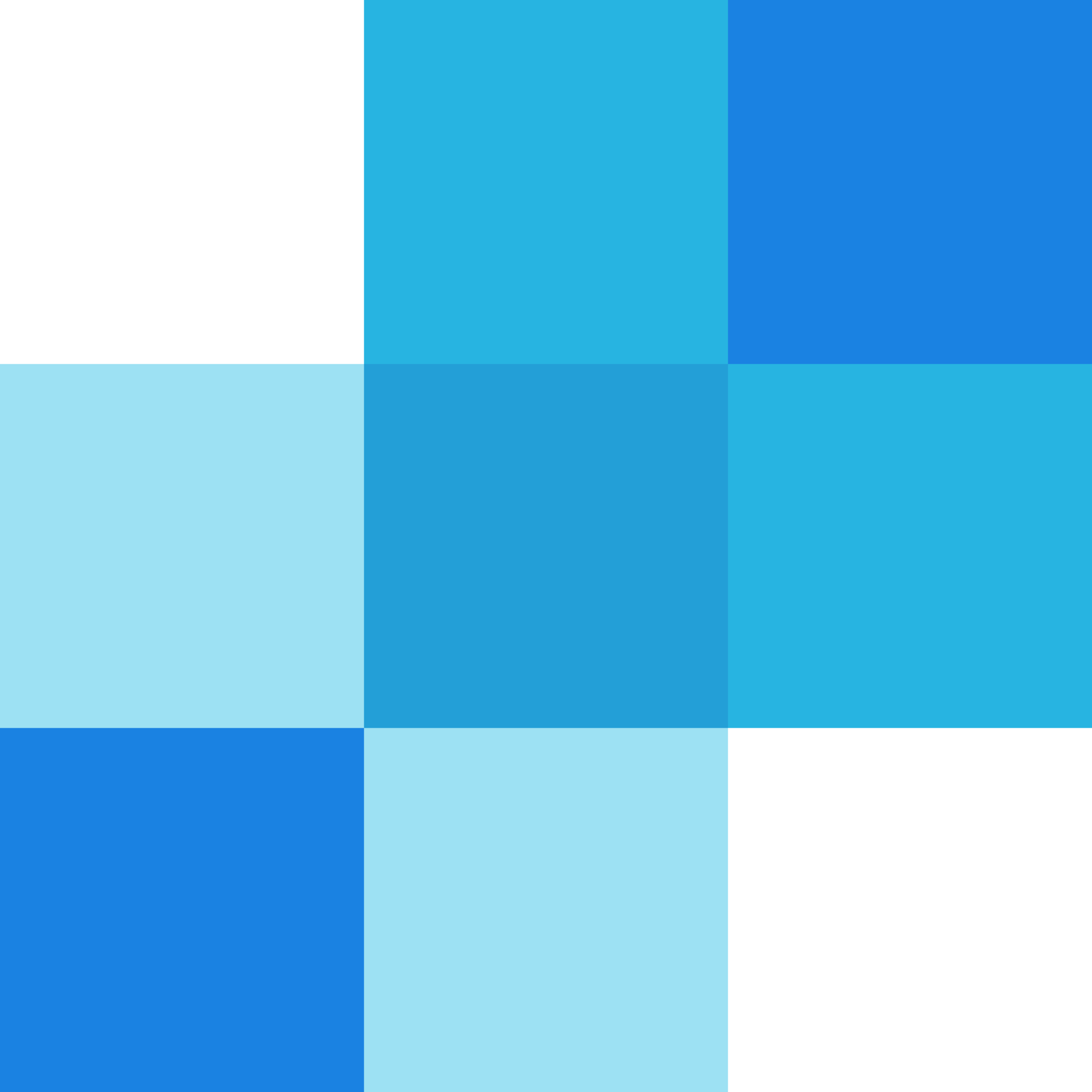Overview: Email Template Editor Module
Purpose
The Email Template Editor module is designed to allow developers and administrators to customize the system’s email templates. These emails include various types such as welcome messages, notification alerts, invoice reminders, password reset instructions, and more. The module provides a user-friendly interface where users can design, edit, and manage email templates efficiently.
Benefits
- Customizable Email Content: Users can modify email content to align with their brand’s messaging and requirements, ensuring consistency across all communications.
- Enhanced User Experience: By tailoring emails, the module helps improve user engagement and satisfaction by delivering relevant and timely information.
- Brand Consistency: The ability to customize email styles (colors, fonts, logos) ensures that all outgoing emails reflect the brand’s visual identity consistently.
- Efficient Management: Centralized management of email templates simplifies updates and maintenance, reducing the risk of errors and ensuring all emails are up-to-date.
Usage Scenarios
The Email Template Editor module is ideal for several use cases:
- Welcome Emails: Design a welcoming onboarding experience to make new users feel at home.
- Notification Emails: Customize alerts for events like password resets, payment confirmations, or system updates.
- Invoice and Payment Reminders: Create professional and clear invoices and reminders that meet specific business needs.
- Transactional Notifications: Personalize transaction confirmations and order receipts to enhance user trust.
Features
- Template Management: Create, edit, and delete email templates with ease.
- HTML/CSS Support: Design rich, responsive emails using HTML and CSS for a professional look across devices.
- Merge Tags: Insert dynamic data placeholders (e.g.,
{first_name}) to personalize content based on user data. - A/B Testing: Split testing options allow comparing different email variants to optimize open rates and engagement.
- Delivery Tracking: Monitor email send status, including metrics like delivery rate and bounce backs.
- Security & Compliance: Built-in features to ensure emails comply with data protection regulations (e.g., GDPR).
Integration
Developers can integrate the Email Template Editor module into existing systems through APIs or predefined hooks. This allows for seamless integration with user authentication systems, payment gateways, and other backend services.
Conclusion
The Email Template Editor is a powerful tool for developers aiming to enhance email communication in their applications. By offering customization, efficiency, and robust features, it aids in delivering professional and engaging emails that meet both business and user needs.
Email Template Management
This module allows administrators to create, update, delete, and manage system email templates. It provides a centralized interface for organizing different types of emails such as welcome messages, notifications, invoices, and password resets.
Rich Text Editor Integration
The module integrates with a rich text editor that offers WYSIWYG functionality, enabling users to format emails visually without requiring HTML knowledge. This allows for easy creation of well-structured and styled email content.
Variable Replacement
Templates support dynamic variables that can be replaced at runtime with user-specific data such as names, IDs, or dates. This feature ensures personalized and contextually relevant emails.
Email Preview
Administrators can preview how an email will appear in different email clients before sending. The preview function helps catch formatting issues and ensures a consistent user experience across platforms.
Version Control
The module maintains version history of templates, allowing for easy rollback to previous versions if needed. This feature is crucial for managing changes and ensuring stability in email communication.
Export/Import Templates
Templates can be exported (e.g., as JSON files) for backup or migration purposes and imported back into the system when required. This ensures data integrity and facilitates template management across environments.
API Integration
The module provides a RESTful API that enables programmatic access to template operations. This allows developers to integrate email template management into other applications or automate tasks such as bulk updates.
Audit Logging
Every change made to templates is logged, including the user who made the change and the time it was made. This feature enhances security by providing an audit trail for compliance and debugging purposes.
These features collectively ensure that the Email Template Editor is a robust tool for managing system emails efficiently, supporting both administrators and developers in maintaining consistent and effective email communication strategies.
Email Template Editor Module Documentation
This document provides technical details and code samples for the Email Template Editor module, which allows customization of system emails such as welcome messages, notifications, invoices, etc.
1. FastAPI Endpoint
The following is a sample FastAPI endpoint that handles email template management:
from fastapi import APIRouter, Depends, HTTPException
from typing import List
from pydantic import BaseModel
from sqlalchemy.orm import Session
router = APIRouter(prefix="/email-templates", tags=["email_templates"])
# Database models and dependencies
# Assume a database model EmailTemplate exists with fields:
# id: int, subject: str, body: str, type: str, language: str
class EmailTemplateBase(BaseModel):
subject: str
body: str
type: str # e.g., "welcome", "invoice", etc.
language: str # e.g., "en", "es", "fr"
class EmailTemplate(EmailTemplateBase):
id: int
async def get_db():
db = SessionLocal()
try:
yield db
finally:
db.close()
@router.get("/", response_model=List[EmailTemplate])
async def get_all_templates(db: Session = Depends(get_db)):
"""Get all email templates from the database."""
return db.query(EmailTemplate).all()
@router.post("/", response_model=EmailTemplate)
async def create_template(template: EmailTemplateBase, db: Session = Depends(get_db)):
"""Create a new email template."""
db_template = EmailTemplate(**template.dict())
db.add(db_template)
db.commit()
db.refresh(db_template)
return db_template
2. React UI Snippet
Here’s a React component snippet for managing email templates:
import React, { useState, useEffect } from "react";
import Editor from "@tinymce/tinymce-react";
interface EmailTemplate {
id: number;
subject: string;
body: string;
type: string;
language: string;
}
const EmailTemplateEditor = () => {
const [templates, setTemplates] = useState<EmailTemplate[]>([]);
const [selectedTemplate, setSelectedTemplate] = useState<EmailTemplate | null>(null);
const [subject, setSubject] = useState("");
const [body, setBody] = useState("");
const [type, setType] = useState("welcome");
const [language, setLanguage] = useState("en");
useEffect(() => {
// Fetch templates from API
fetch("/api/email-templates/").then((res) => res.json()).then(setTemplates);
}, []);
const handleSubmit = async (e: React.FormEvent) => {
e.preventDefault();
const newTemplate = {
subject,
body,
type,
language,
};
try {
await fetch("/api/email-templates/", {
method: "POST",
headers: {
"Content-Type": "application/json",
"Authorization": `Bearer ${localStorage.getItem("token")}`,
},
body: JSON.stringify(newTemplate),
});
setTemplates([...templates, newTemplate]);
} catch (error) {
console.error(error);
}
};
return (
<div>
<h1>Email Template Editor</h1>
<form onSubmit={handleSubmit}>
<input
type="text"
value={subject}
onChange={(e) => setSubject(e.target.value)}
placeholder="Email Subject"
/>
<Editor
initialValue={body}
onChange={(content) => setBody(content)}
options={{
height: 400,
menubar: false,
plugins: ["lists"],
toolbar: "bold italic lists"
}}
/>
<select value={type} onChange={(e) => setType(e.target.value)}>
<option>welcome</option>
<option>invoice</option>
<option>notification</option>
</select>
<select value={language} onChange={(e) => setLanguage(e.target.value)}>
<option>en</option>
<option>es</option>
<option>fr</option>
</select>
<button type="submit">Save Template</button>
</form>
</div>
);
};
export default EmailTemplateEditor;
3. Data Schema (Pydantic)
Here’s the Pydantic data schema for email templates:
from pydantic import BaseModel
from typing import Optional
class EmailTemplateBase(BaseModel):
subject: str
body: str
type: str
language: str
class EmailTemplate(EmailTemplateBase):
id: int
class Config:
orm_mode = True
Summary
- Module Name: Email Template Editor
- Category: Admin
- Summary: This module allows administrators to customize system emails such as welcome messages, notifications, and invoices.
- Key Features:
- Create and edit email templates
- Support for multiple languages
- Rich text editor integration
- Template type classification (welcome, invoice, notification)
- RESTful API endpoints for template management
The module provides a comprehensive solution for managing email templates with both backend and frontend components.
Email Template Editor Module Documentation
Overview
The Email Template Editor module allows developers to customize system emails such as welcome messages, notifications, invoices, and other transactional emails. This module provides a centralized interface to manage email templates, ensuring consistency and ease of maintenance.
Related Modules
- User Management: For managing user roles and permissions related to email template editing.
- Notification Service: Handles the delivery of customized emails to users.
- Content Management System (CMS): If email templates are integrated with CMS content.
- Audit Logs: Tracks changes made to email templates for compliance and debugging purposes.
- API Gateway: For exposing email template management functionality via APIs.
Use Cases
-
Customizing Welcome Email Templates:
- Developers can modify the structure, styling, and content of welcome emails sent to new users.
-
Configuring Notification Emails:
- Customize notification emails for events such as password resets, account verification, or transaction confirmations.
-
Managing Invoice Email Templates:
- Adjust email templates for sending invoices, payment reminders, or receipts to customers.
-
Personalizing Marketing Email Campaigns:
- Developers can tailor email templates for marketing campaigns, ensuring consistent branding and messaging.
-
Testing Email Template Changes:
- Preview email templates before deploying changes to ensure they render correctly across different email clients.
Integration Tips
- Consistent Naming Conventions: Use consistent naming conventions for email template files and folders to avoid confusion during integration.
- Dynamic Content Insertion: Use hooks or placeholders in email templates to dynamically insert user-specific data (e.g., name, order ID).
- Error Handling: Implement proper error handling for cases where email templates fail to render or deliver.
- Versioning: Maintain version history of email templates to revert changes if issues arise after deployment.
- Cross-Client Testing: Test email templates across different email clients (e.g., Gmail, Outlook) to ensure compatibility.
Configuration Options
Below is a table of configuration options for the Email Template Editor module:
| Parameter | Description | Data Type | Default Value | Remarks |
|---|---|---|---|---|
EnableTemplateEditing | Enables or disables the email template editing feature. | Boolean | true | Set to false to disable access to the email template editor. |
DefaultTemplatePath | Specifies the default path where email templates are stored. | String | /emails/ | Customize this path based on your file storage structure. |
EmailPreviewEmailAddress | Email address used for previewing email templates during development. | String | test@example.com | Set to a valid email address for testing purposes. |
TemplateVersioningEnabled | Enables versioning of email template changes. | Boolean | true | Set to false to disable version tracking. |
MaxAttachmentSize | Maximum file size allowed for email template attachments (in MB). | Integer | 5 | Adjust this value based on your system’s capacity and requirements. |
Conclusion
The Email Template Editor module is a powerful tool for developers to manage and customize email templates within a system. By leveraging related modules, implementing proper integration practices, and configuring settings appropriately, developers can ensure consistent and effective email communication with users.